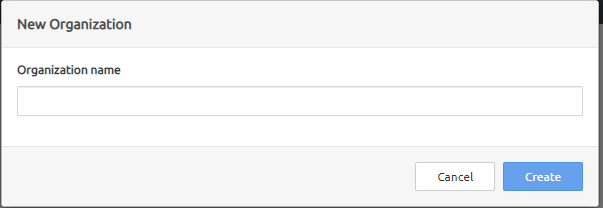Follow these steps to create an organization.
- In the upper right corner of the ThinkAgile CP Cloud Controller management portal, click the User Account icon, and then select Manage Organizations.
Figure 1. Select Manage Organizations - The Manage Organizations page opens, displaying the organizations to which you have access.
- Click Create Organization.
Figure 2. Select Create Organization 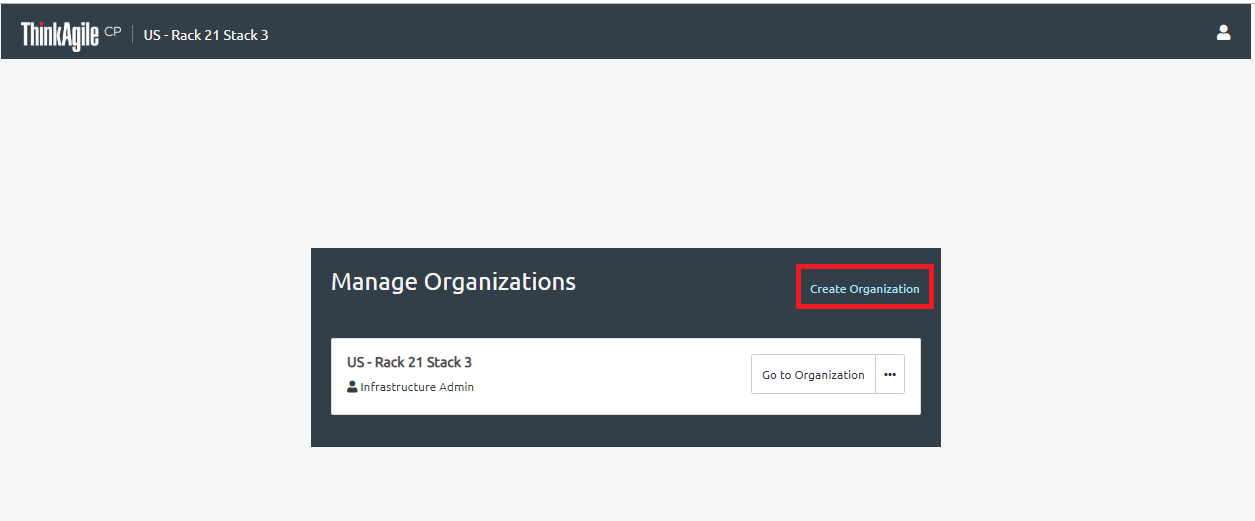
- In the New Organization dialog box, enter a name for the new organization and click Create.
Figure 3. Create New Organization