Edit a VLAN name
Copmlete these steps to edit the name of a VLAN.
Do one of the following:
At the top of the page, next to the VLAN name, click the edit icon.
Or, on the Actions menu, click Edit Name.
Figure 1. Edit VLAN Name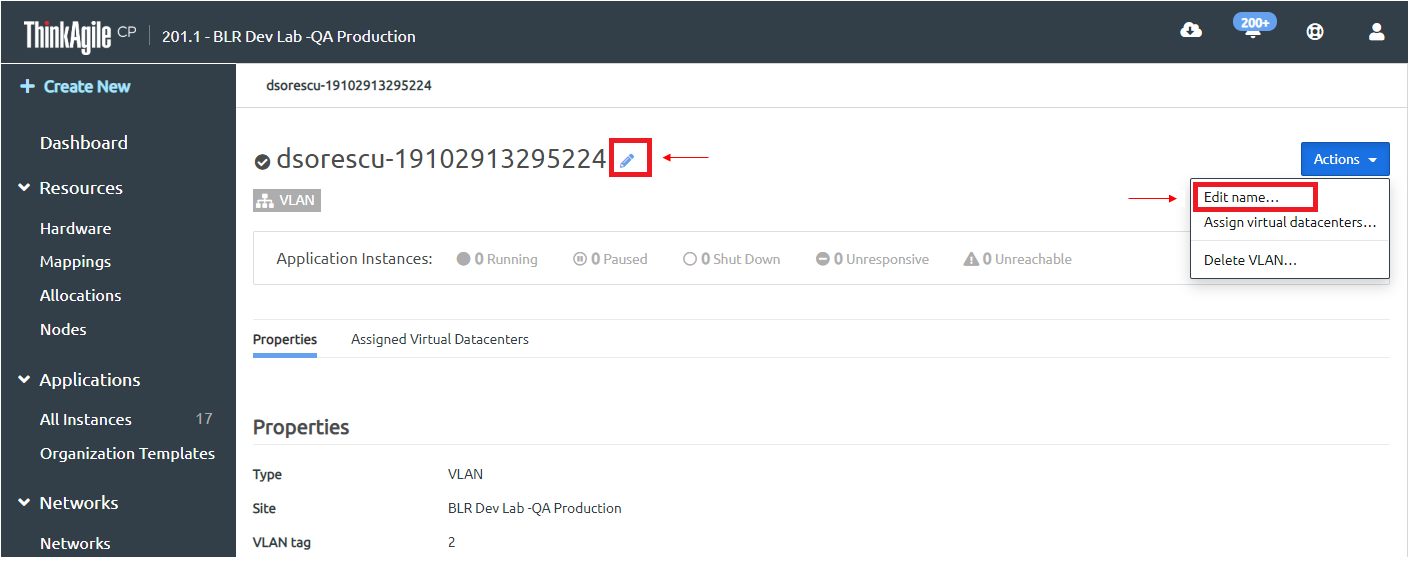
In the Rename dialog box, enter a unique name for this VLAN, and click Update.
Give feedback