Follow these steps to unassign a virtual datacenter from a VLAN.
- On the page of the VLAN for which you want to unassign virtual datacenters, click the Assigned Virtual Datacenters tab.
- Next to the virtual datacenter you want to unassign, click the action menu (...), and then click Unassign Virtual Datacenter.
Figure 1. Unassign virtual datacenter from VLAN 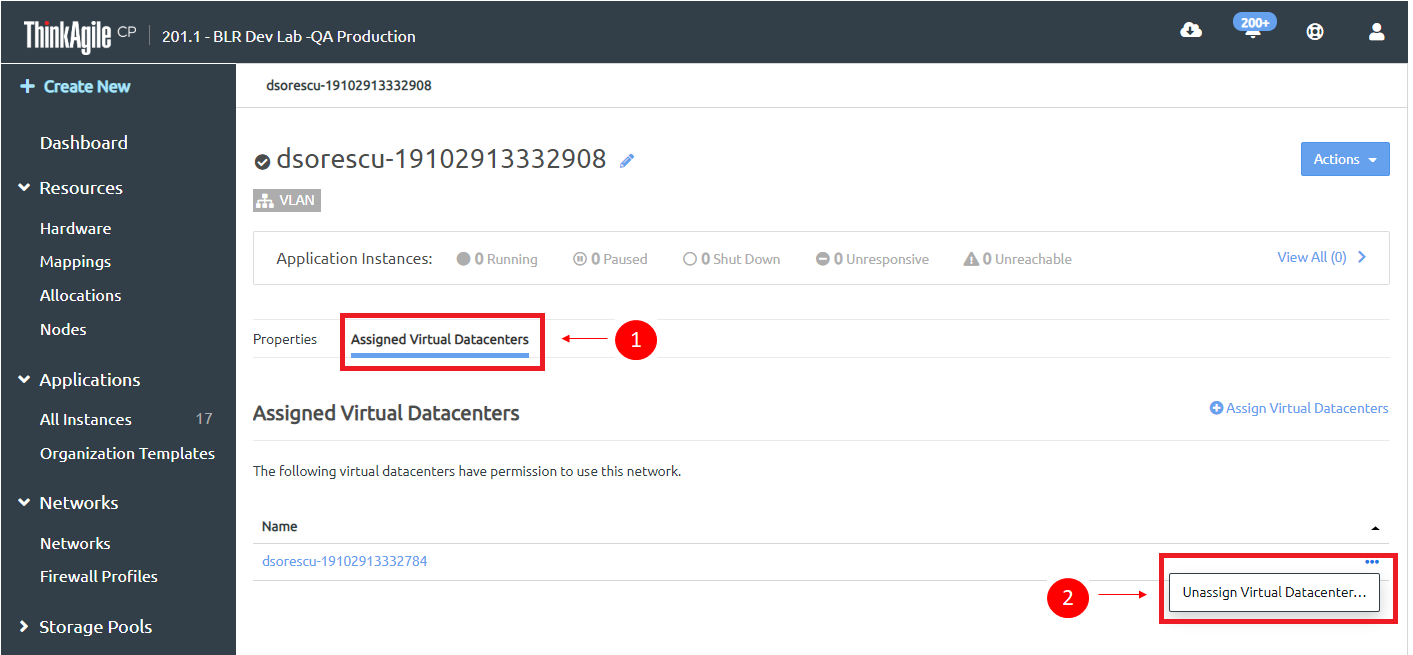
- In the Unassign Virtual Datacenter confirmation dialog, click Unassign Virtual Datacenter.