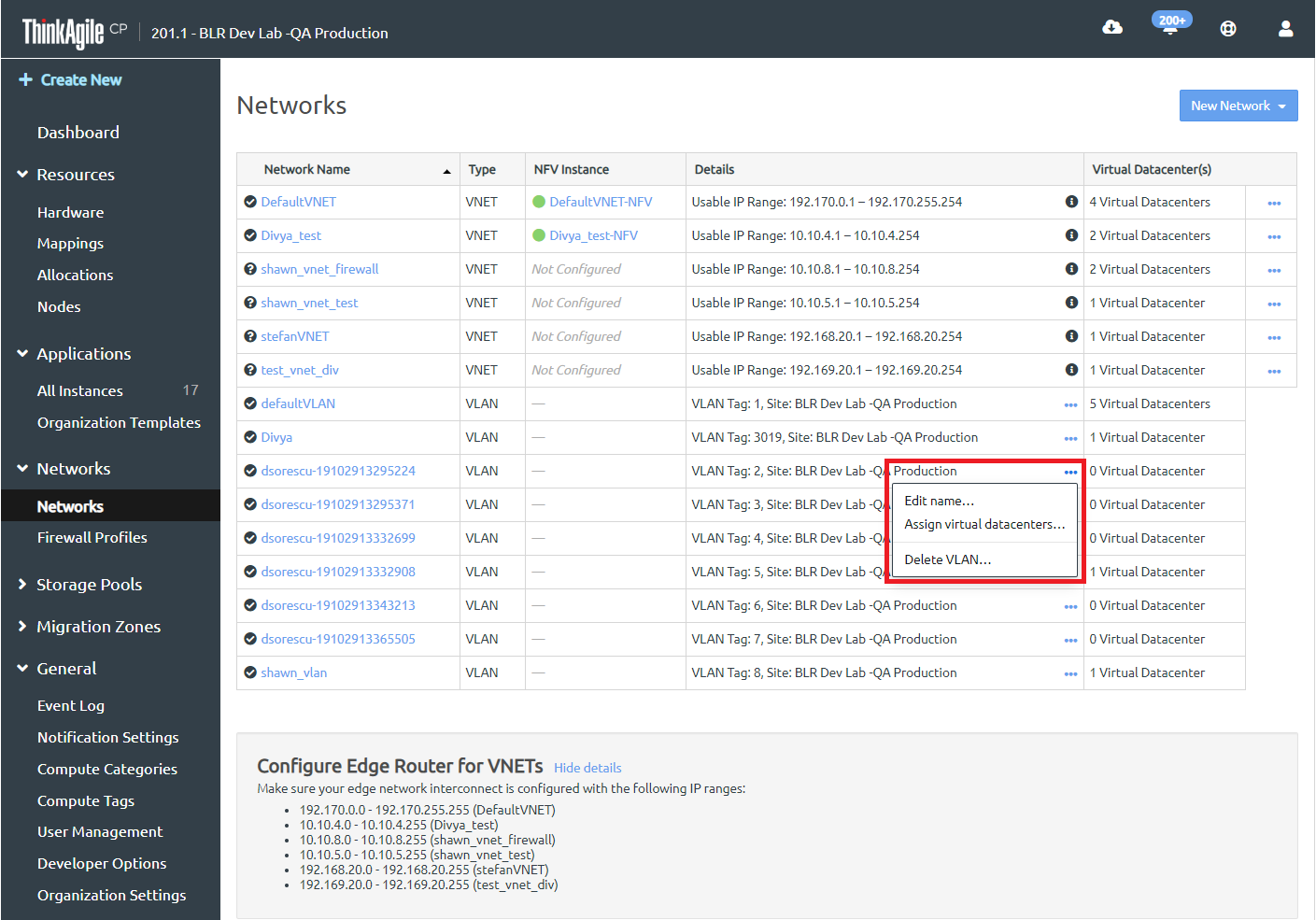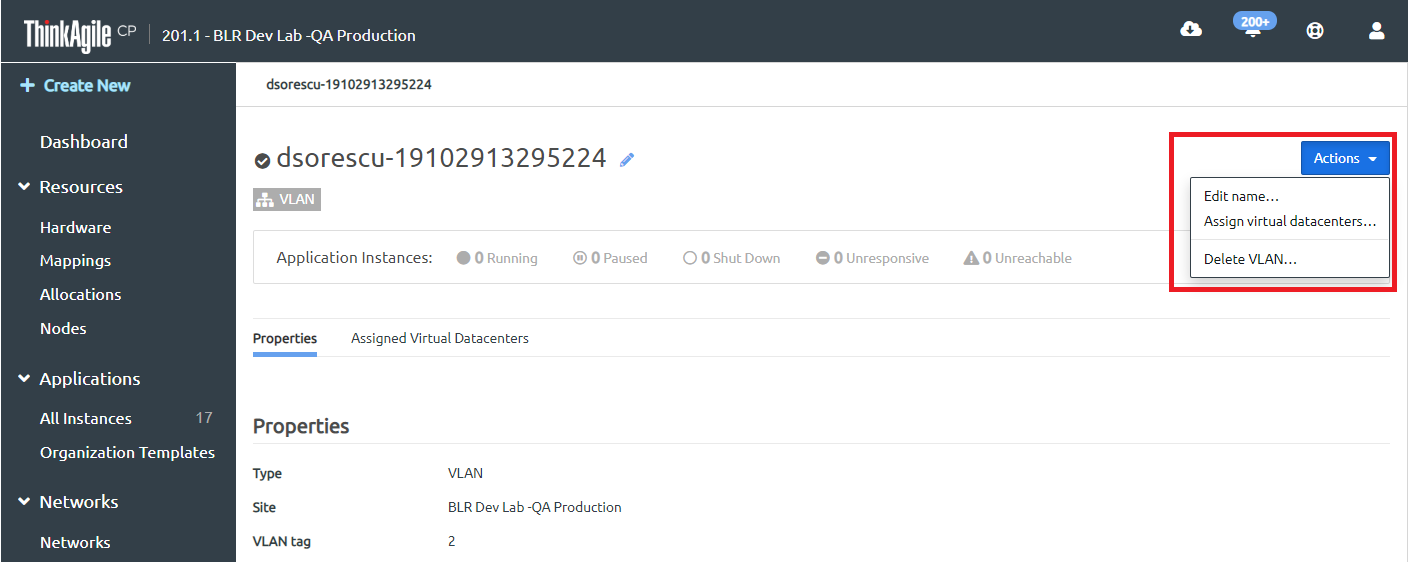Complete these steps to manage or modify a VLAN.
- In the left navigation menu under Networks, click Networks.
- On the Networks page, do one of the following:
In the list of networks, click the actions menu (...) for the VLAN you want to modify.
Figure 1. Networks page - VLAN actions menu 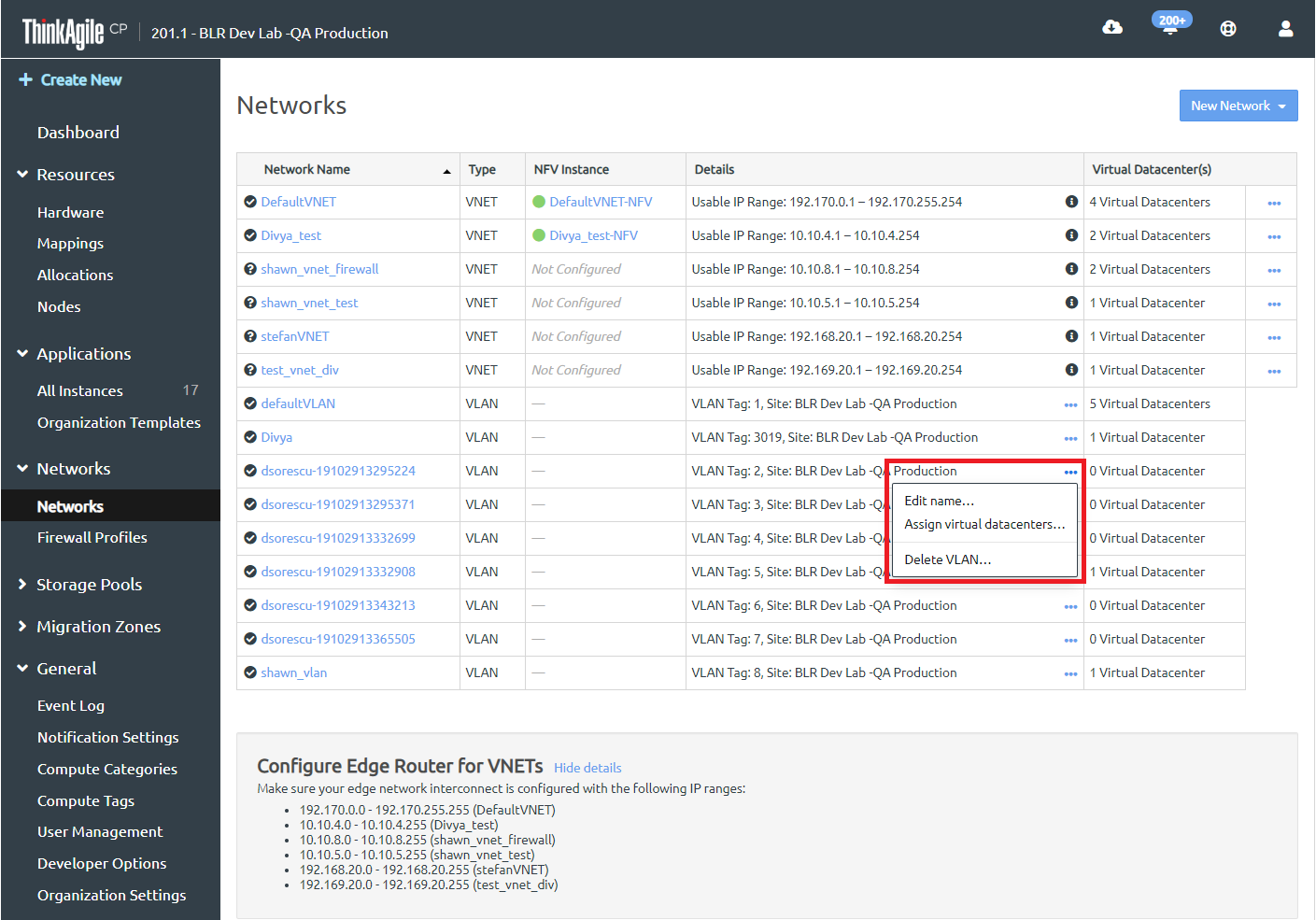
In the Name column of the Networks page, click the VLAN you want to manage or modify, which opens the details page for that network, and then click Actions.
Figure 2. VLAN Actions Menu 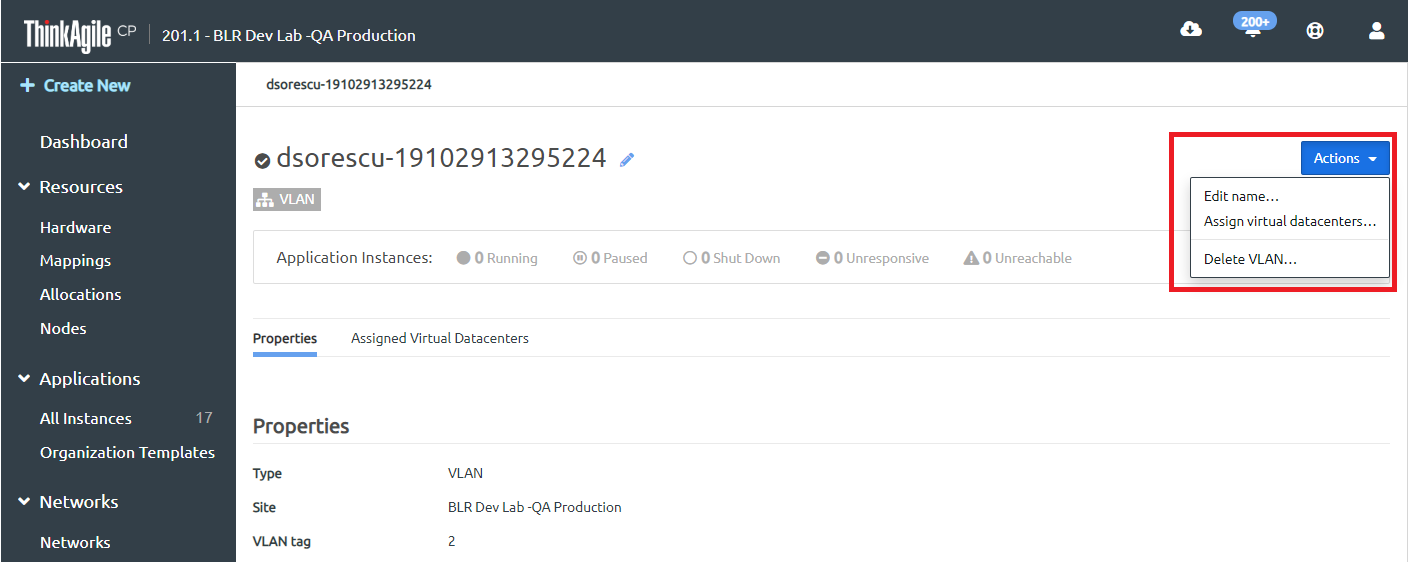
Depending on your permissions, you can perform such actions as edit the VLAN name, assign or unassign virtual datacenters, copy the object ID for the VLAN, or delete the VLAN. Refer to the following topics for instructions on managing VLANs.