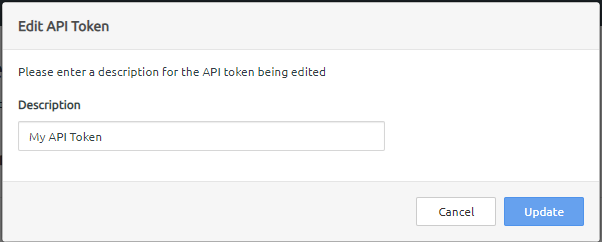Follow these steps to edit the description for an API Token.
- In the left navigation menu, under General, click Developer Options.
- On the Developer Options page, on the Actions (...) menu, click Edit Description.
Figure 1. Edit API Token 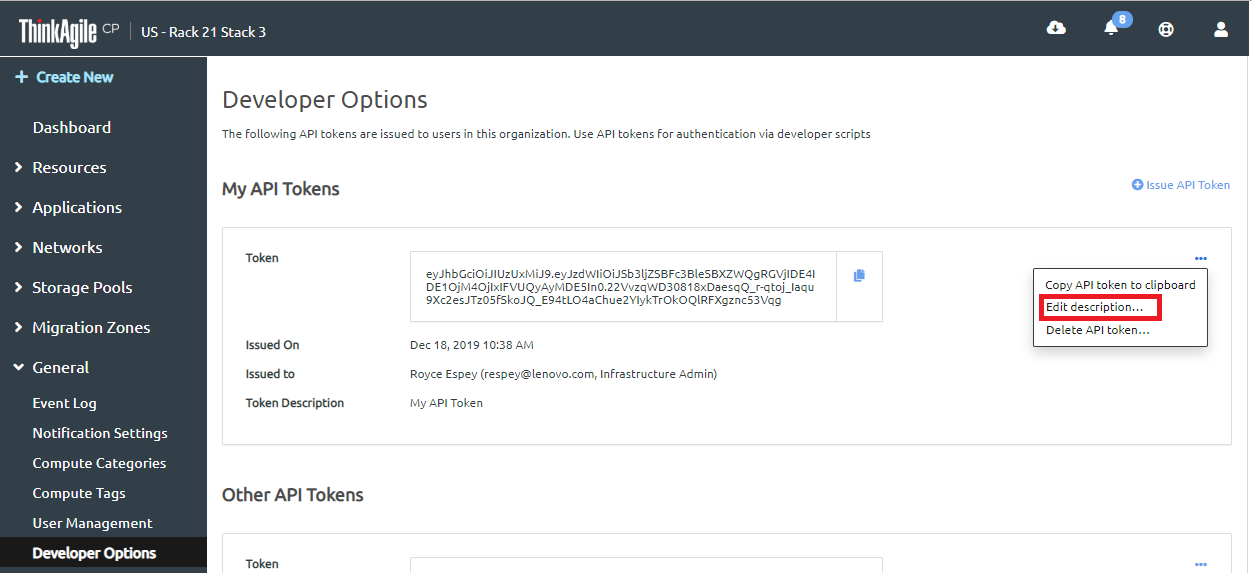
- In the Edit API Token dialog box, enter a new description and click Update.
Figure 2. Enter a new API Token description