Manage storage
Infrastructure admin users can perform actions on storage controllers, storage blocks, and storage pools.
About storage quality of service (QoS)
For monitoring and maintaining performance predictability of running workloads, you can specify storage quality of service (QoS) limits for IOPS and bandwidth for individual application instances.
You set these limits when you create an application instance from an installer, or when you edit the properties for an application instance. The New Instance from Installer page shows the IOPS and bandwidth limits for each vDisk. They are unlimited by default. You can change these limits by editing the vDisk settings as shown below.
You cannot set this limit below the minimum values of 50 for IOPS and 5 MBps for bandwidth.
If you create an instance from a template (instead of from an installer), you can view the limits for vDisk, but you cannot edit the values.
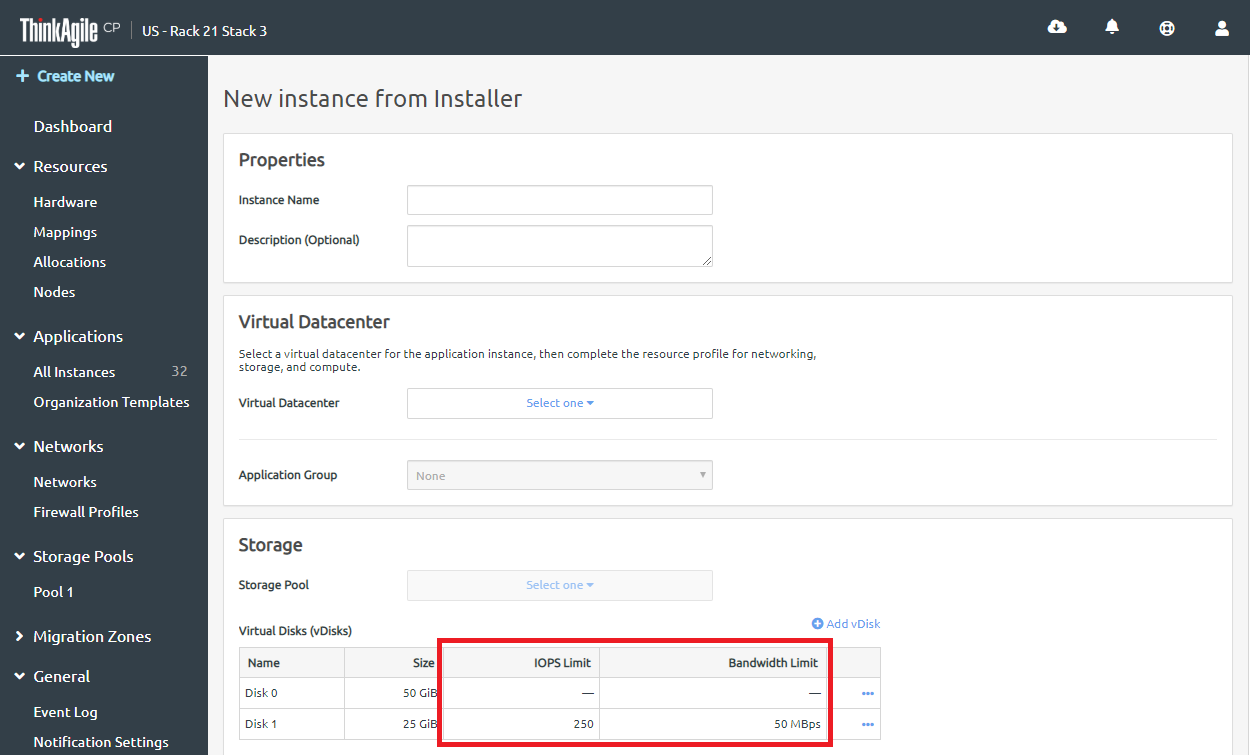
For more information about managing storage, refer to the following topics: