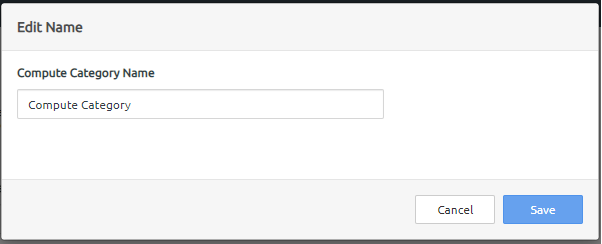Follow these steps to rename a compute category.
- In the left navigation menu, under General, click Compute Categories.
- On the Compute Categories page, under Existing Compute Categories, click the Actions men (...) next to the category you want to rename.
- Select Rename.
Figure 1. Select Rename 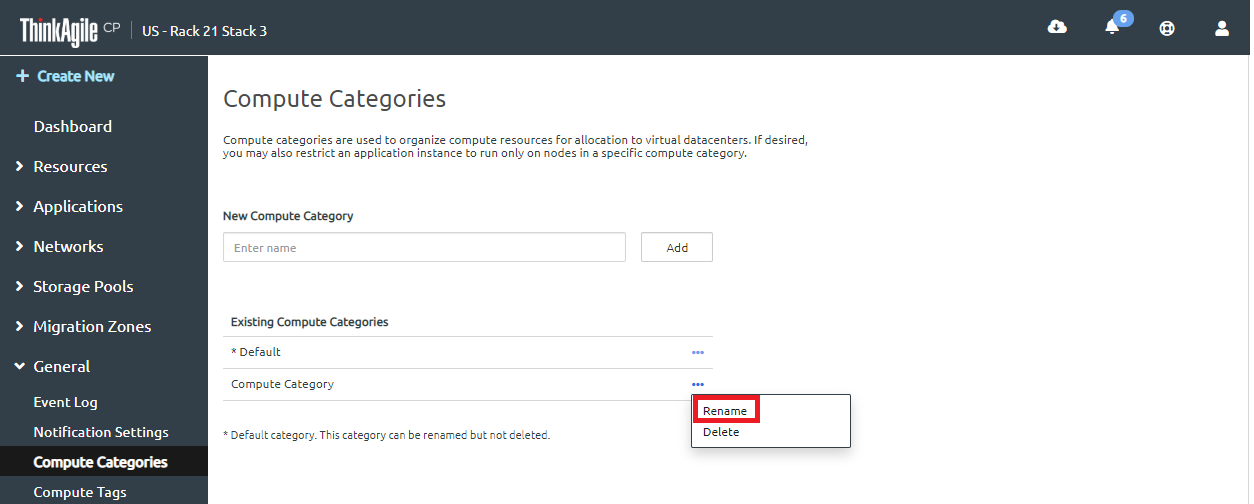
- In the Rename Compute Category dialog box, enter a new Compute Category name, and then click Update.
Figure 2. Rename Compute Category