View assigned virtual datacenters
On the Assigned Virtual Datacenters tab, you can view the virtual datacenters that have permission to use the network.
To navigate to view information about the virtual datacenter, click the name/link of the virtual datacenter in the name column.
You can click Assign Virtual Datacenters to select and assign a virtual datacenter to this network. See the topic, Working with virtual datacenters, for more information.
To unassign a virtual datacenter, click the action menu (...) to the right of the datacenter name.
Figure 1. Assigned Virtual Datacenters for a Network
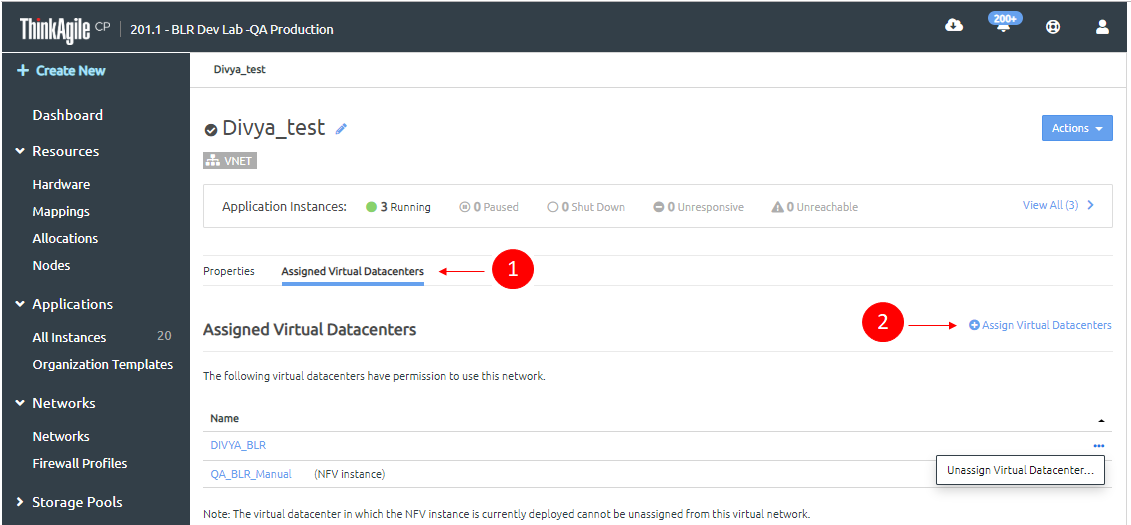
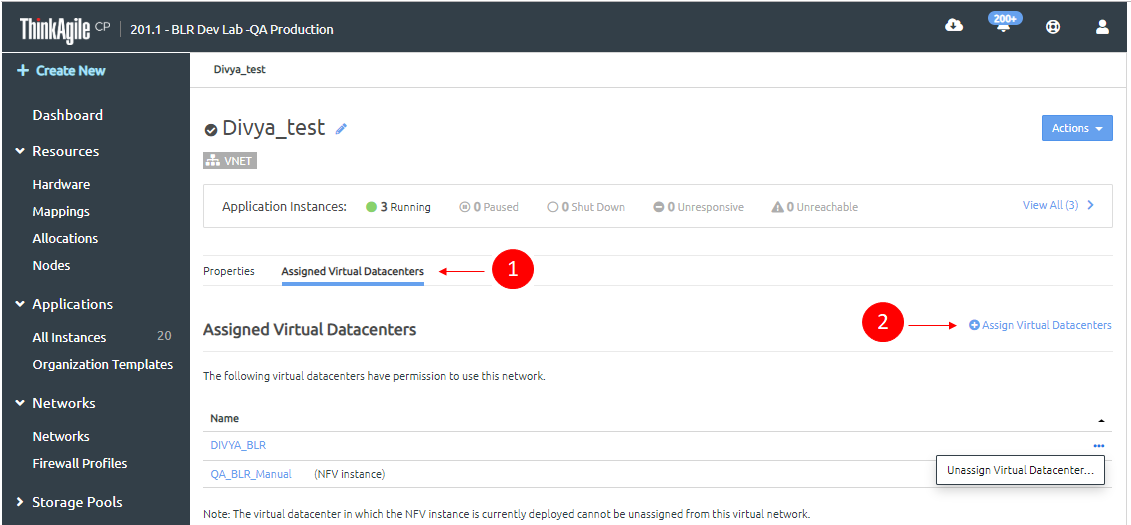
Give feedback