View Network Properties
On the Properties tab, you can view the following detailed information about the network, depending on the type of network (either VLAN or VNET).
VLAN Properties
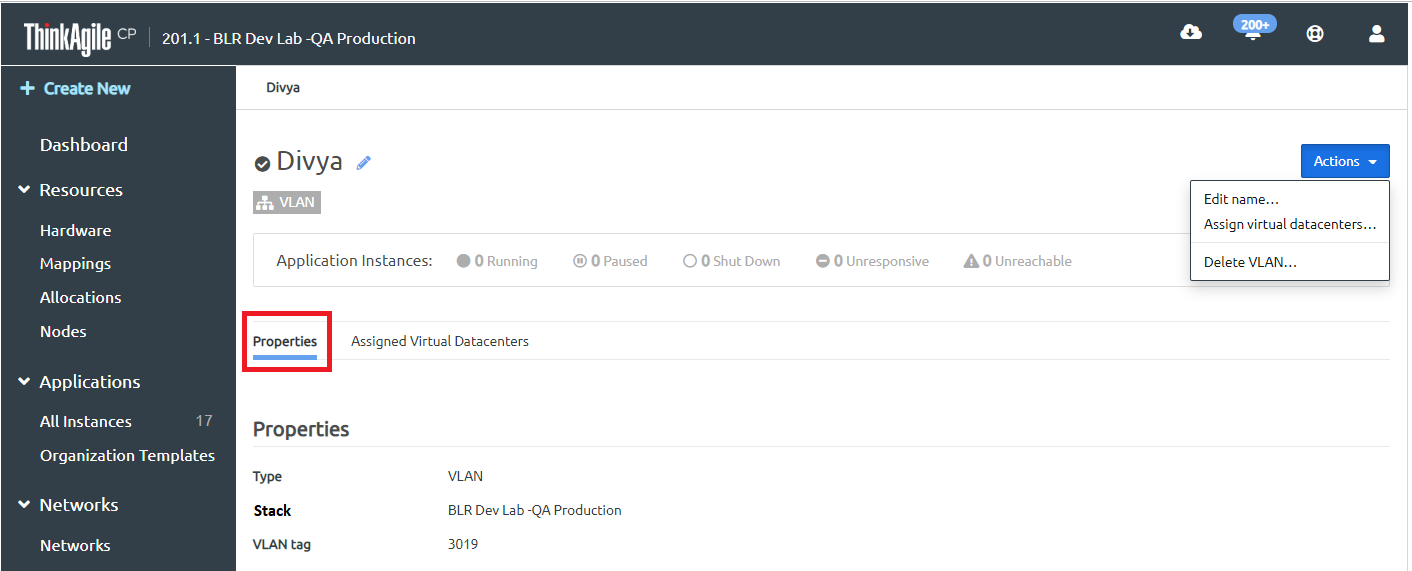
- Network Type - For VLANs, this would display VLAN.
- Stack - The stack to which this VLAN is deployed.
- VLAN Tag - The VLAN ID.
- The Actions menu is also available for you to perform certain actions on the network. For more information about the actions you can perform on networks, see the topic, Manage networks.
VNET Properties
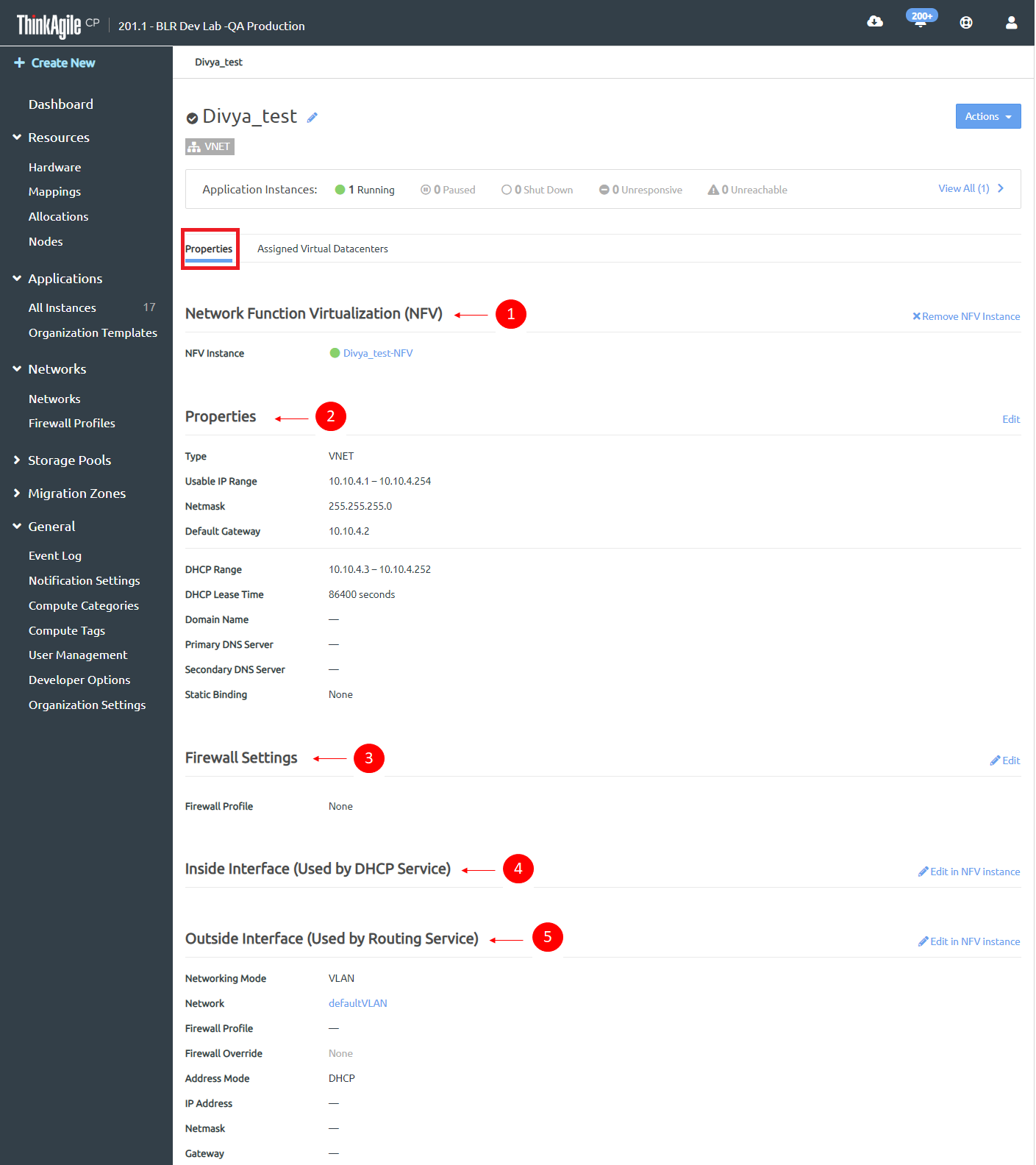
For VNETs, you can view the following information.
You can view the associated NFV instance as applicable for the VNET. You can click the link to drill down and view details of the NFV instance.
You can view the following network properties:
Property Description Type Lists the type of network as VNET. Usable IP Range The range of usable IP addresses on this network. Netmask The netmask for the network. Default Gateway The default gateway for this network. DHCP Range The part of this VNET’s IP address range that is served by DHCP. The DHCP range does not include your default gateway. DHCP Lease Time The amount of time in seconds for how long your DHCP lease is retained on your client. Domain Name Domain name for DHCP as applicable. Primary DNS Server Primary DNS server for DHCP as applicable. Secondary DNS Server Secondary (redundant) DNS server for DHCP as applicable. Static Binding Refers to the use of fixed IP addresses via DHCP. If used, you would see MAC addresses and IP addresses in this section. If static binding is not used, this setting will be None. You can view any Firewall Settings, that is, any Manage firewall profiles for this network if they exist.
You can view details of the Inside Interface, which is used by the DHCP Service, and may include a firewall override.
You can view details of the Outside Interface, which is used by the Routing Service. When using an auto-deployed NFV instance, it will act as a DHCP server and gateway for instances in the corresponding VNET. It will be assigned two IP addresses: the internal interface IP address specified as the VNET’s gateway, and the outside interface IP address, which will be determined by the Routing Service settings. Inside and outside interfaces are edited from the NFV vNIC section.
Setting Description Networking Mode Lists the external networking mode as either VLAN or VNET for external traffic. Network Lists the network used for the outside interface. Firewall Profile Lists the firewall profile, if applicable Firewall Override Lists the firewall override, if applicable. Address Mode Address mode for the outside interface, such as DHCP IP Address IP Address for the outside interface, as applicable. Netmask Netmask for the outside interface, as applicable. Gateway Gateway for the outside interface, as applicable. To edit the network details on the Properties tab, click the Edit icon next to the setting you want to change, or, on the Actions menu, select the setting you want to edit. For more information about modifying network settings, see the topic, Manage networks.