Changing details for another user
Supervisor users can change the password for another user.
About this task
User passwords expire after 90 days, by default.
You can configure the password expiration time and password complexity rules (see Configuring user security settings).
Procedure
To create a local user, complete the following steps:
- From the Lenovo SDI Management Platform menu bar, click Administration (
) > Security Users, and then click Local Users in the left navigation bar to display the Local Users card.
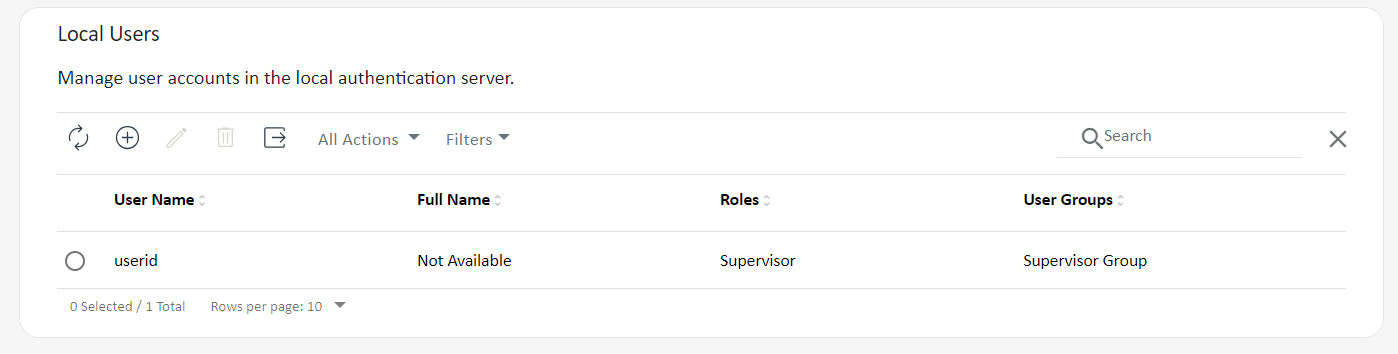
Select the user account.user-page.png
Click the Edit icon (
) to modify the user’s properties. The Edit User dialog is displayed.
Enter the new password and confirm it. By default, a password must contain 8–128 characters and must meet the following criteria.
Must contain at least one alphabetic character, and must not have more than two sequential characters, including sequences of alphabetic characters, digits, and QWERTY keyboard keys (for example, “abc”, “123”, and “asd” are not allowed)
Must contain at least one number
Must contain at least two of the following characters.
Uppercase alphabetic characters (A – Z)
Lowercase alphabetic characters (a – z)
Special characters ; @ _ !' $ \& +
Must not repeat or reverse the user name
Must not contain more than two of the same characters consecutively (for example, “aaa”, “111”, and “...” are not allowed)
Click Save.