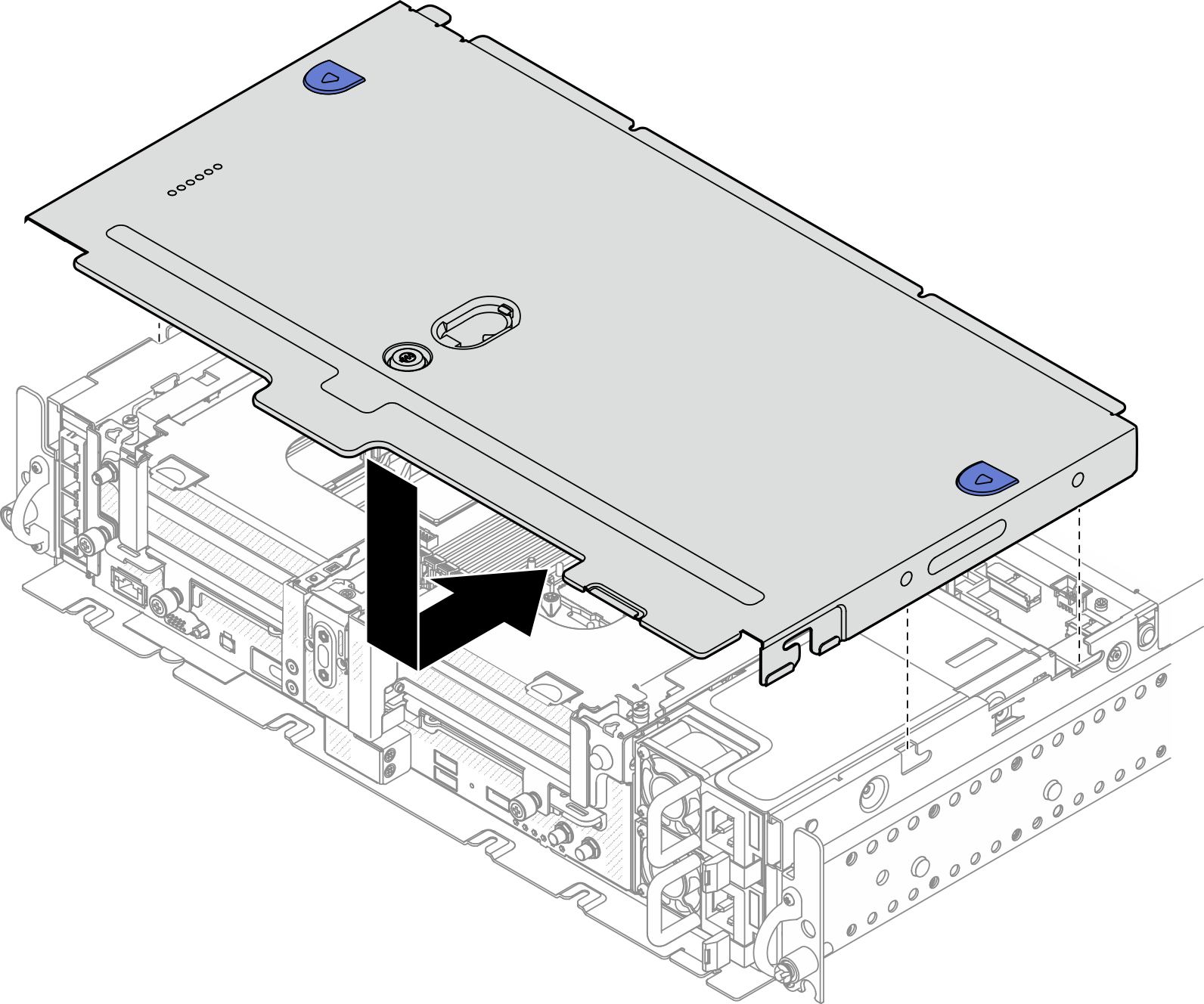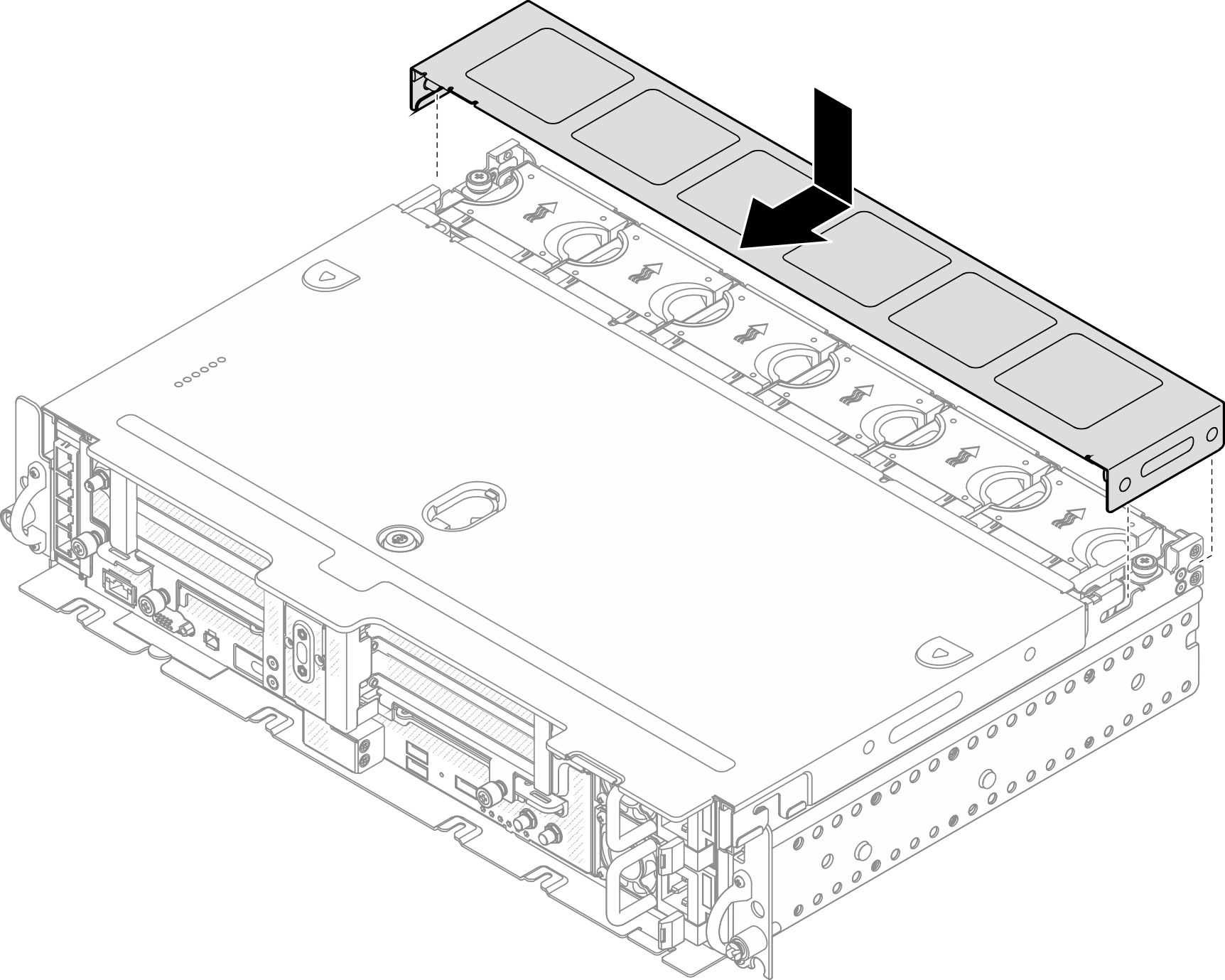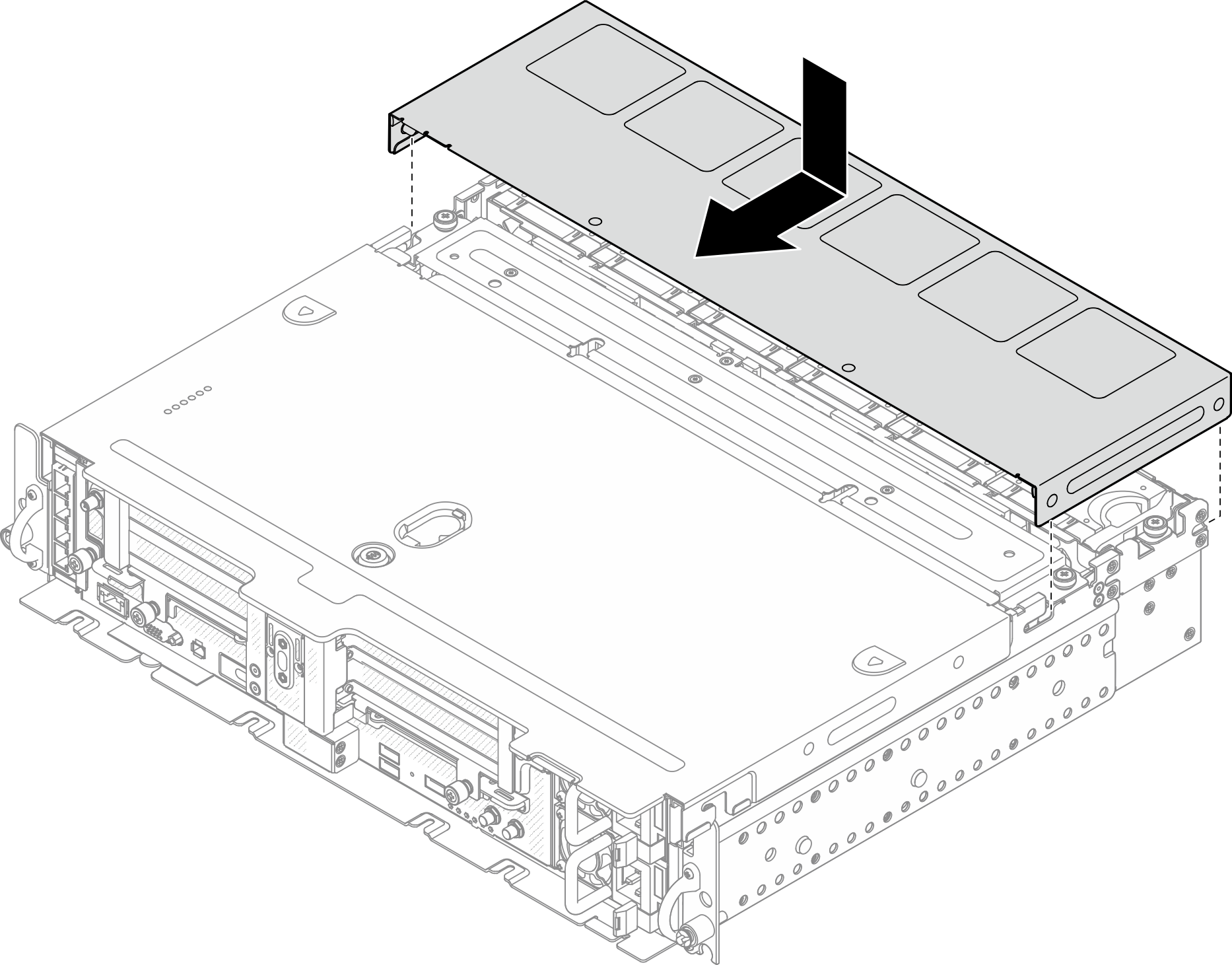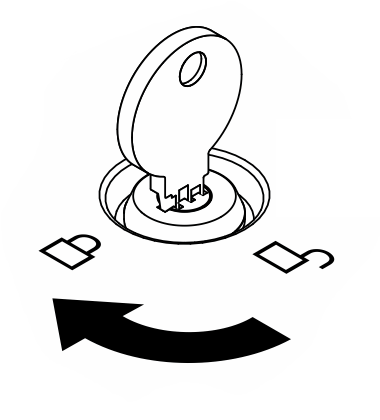See this topic to learn how to install the top cover and the fan cover.
- Align the top cover with the guiding slots on both sides of the chassis, and slide it forward slightly.
Figure 1. Installing the top cover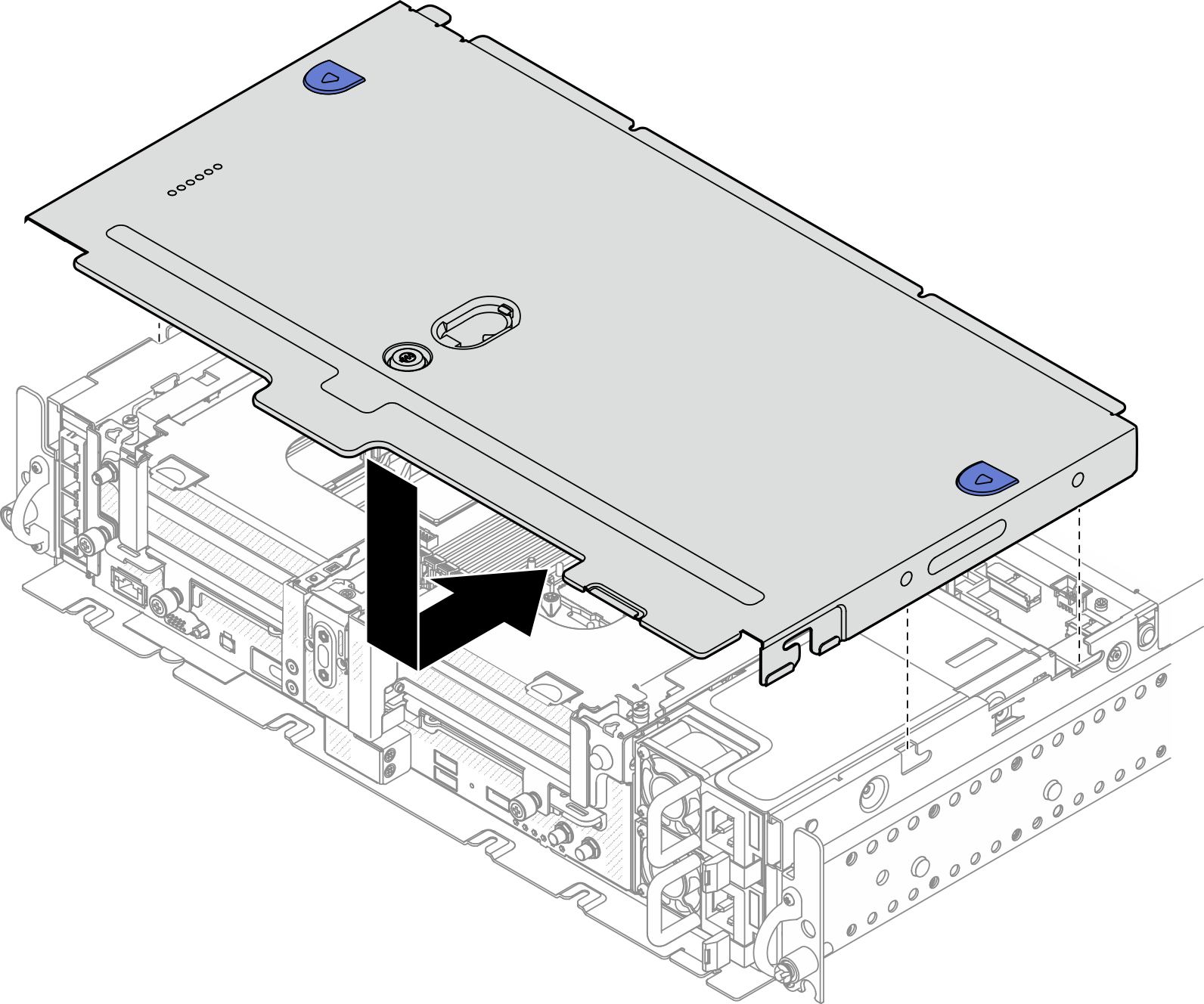
- Align the fan cover with the guiding slots on both sides of the chassis, and slide it backwards slightly to secure it.
Figure 2. Installing the fan cover (300mm)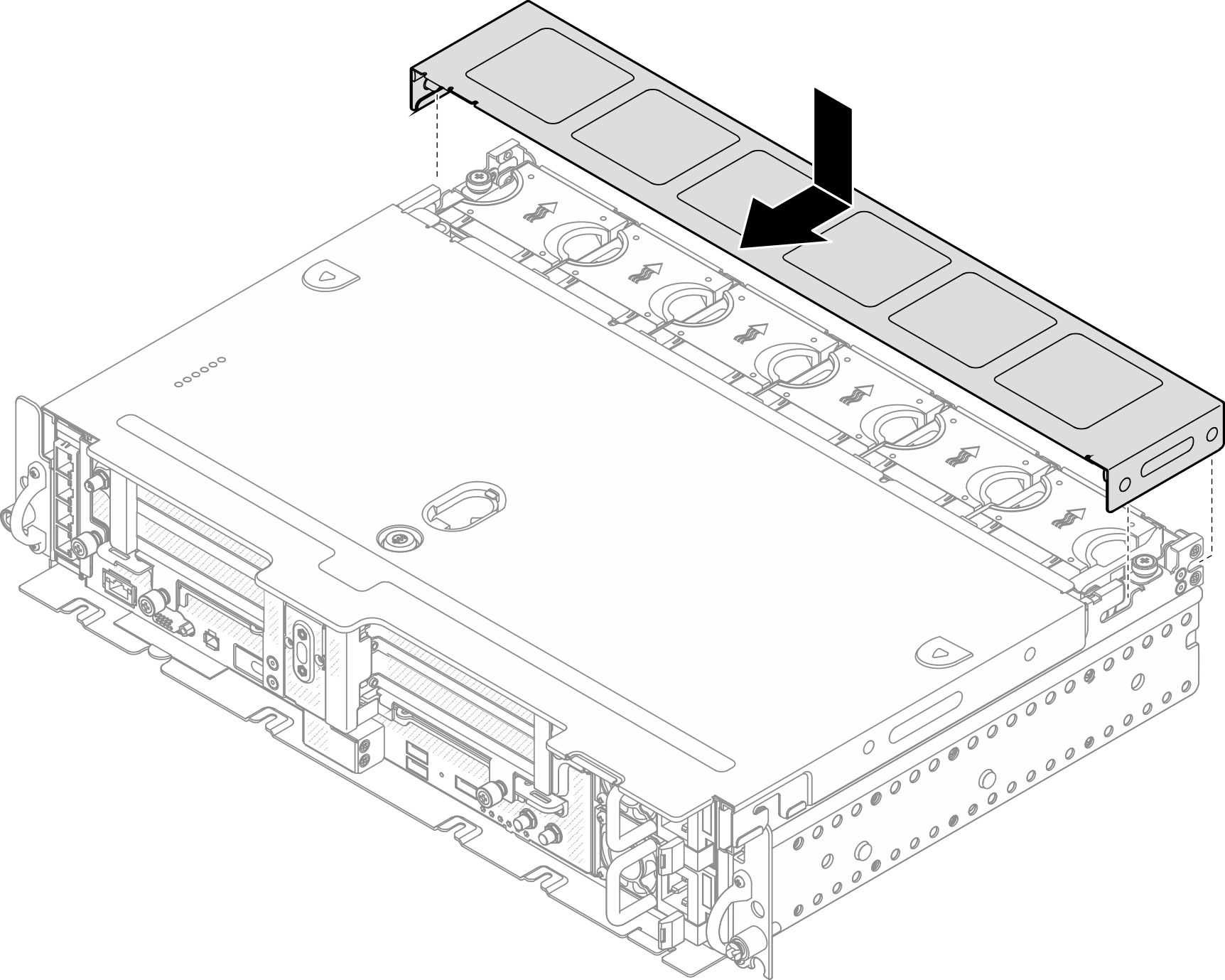
Figure 3. Installing the fan cover (360mm)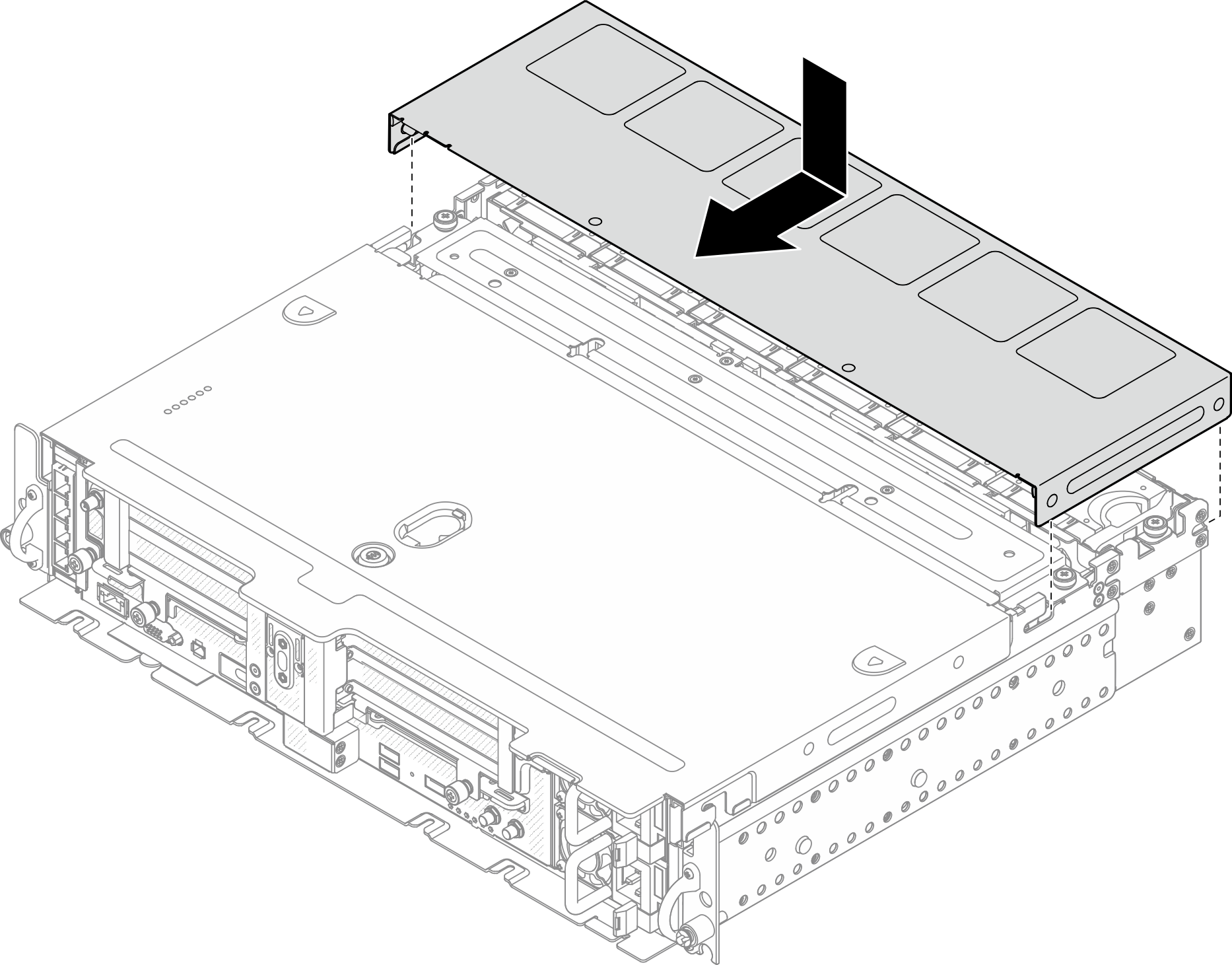
- Lock the top cover with the key, and store the key to the key holder on the top cover for future use.
Figure 4. Locking the top cover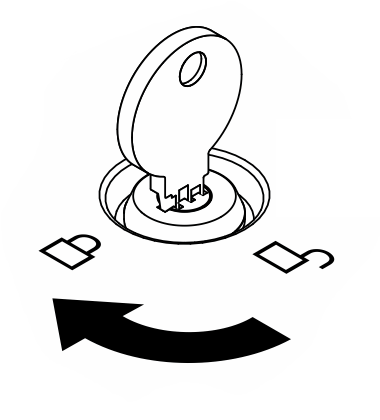
After this task is completed
Proceed to complete the parts replacement (see Complete the parts replacement).
Watch the procedure on YouTube