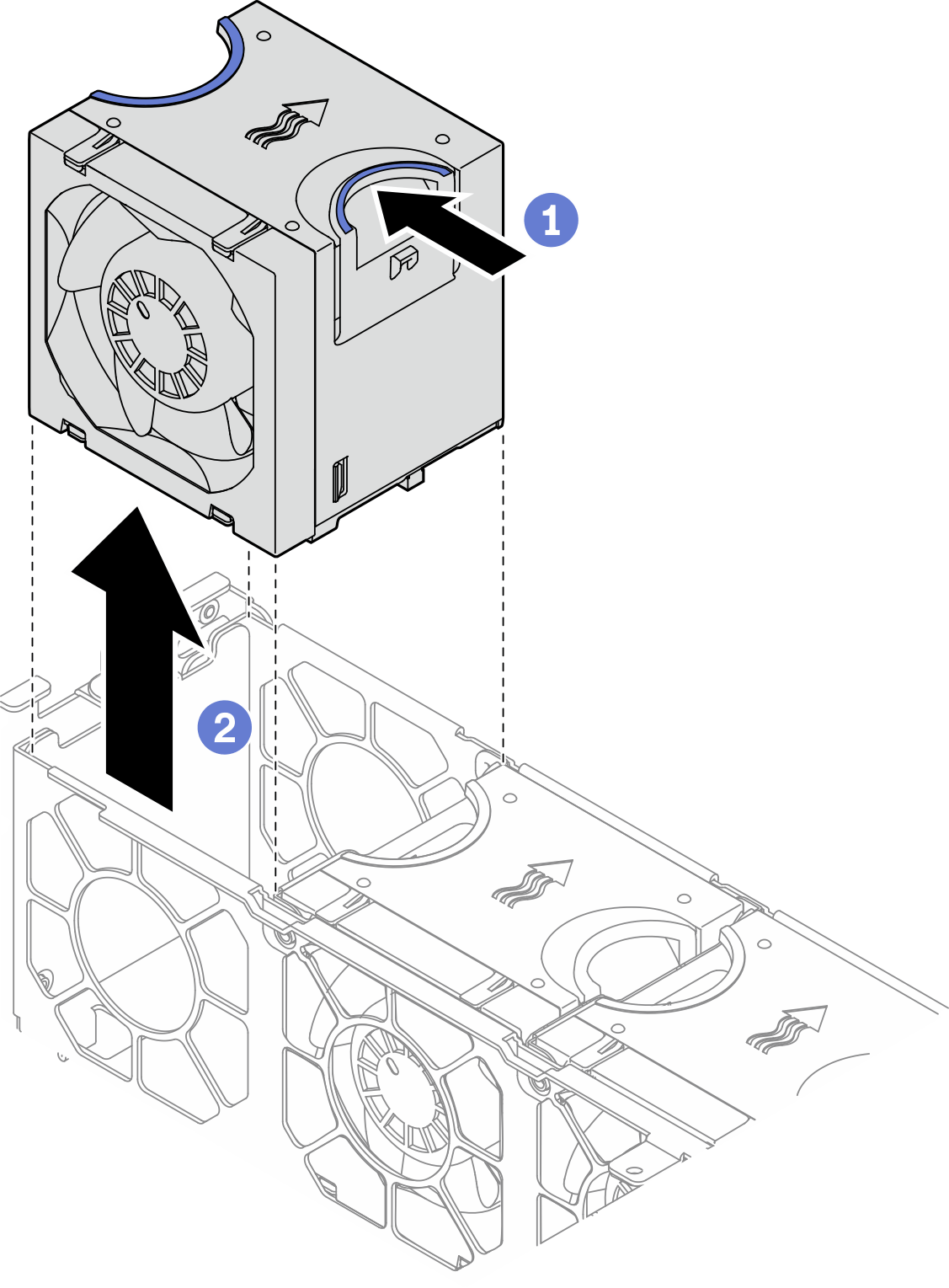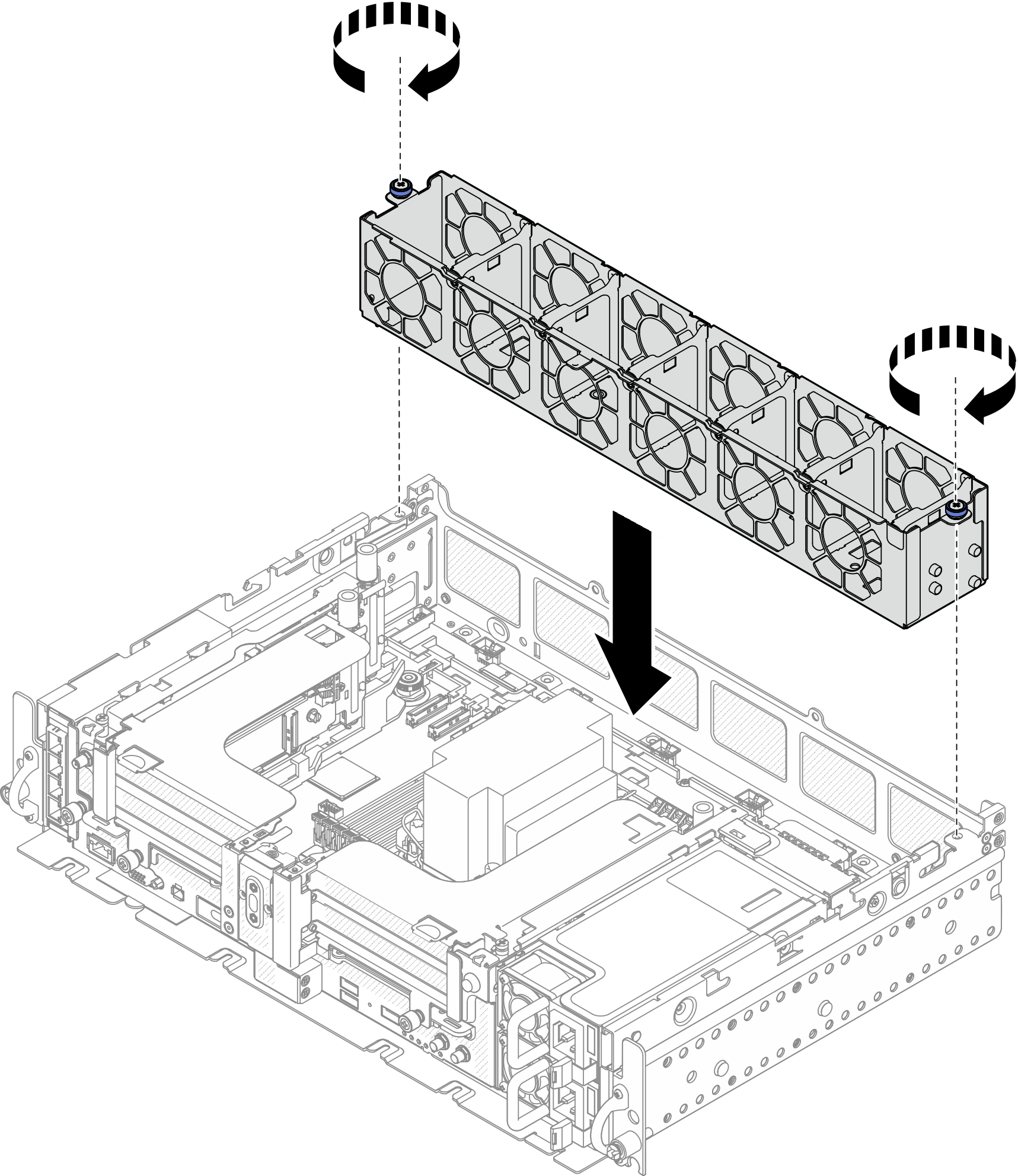Install the fan cage and the fans
See this topic to learn how to install the fan cage and the fans.
About this task
S002
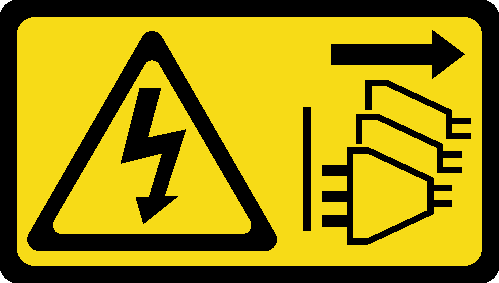
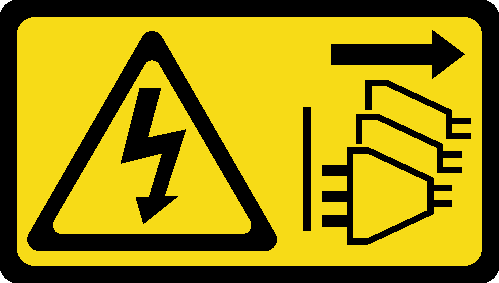
CAUTION
The power-control button on the device and the power switch on the power supply do not turn off the electrical current supplied to the device. The device also might have more than one power cord. To remove all electrical current from the device, ensure that all power cords are disconnected from the power source.
S017
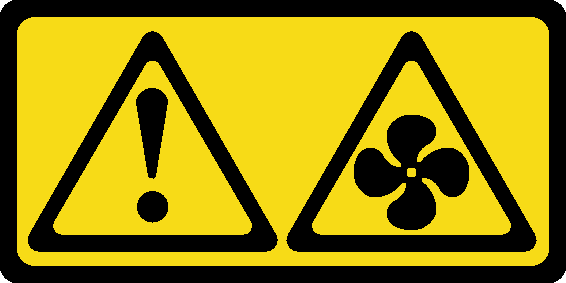
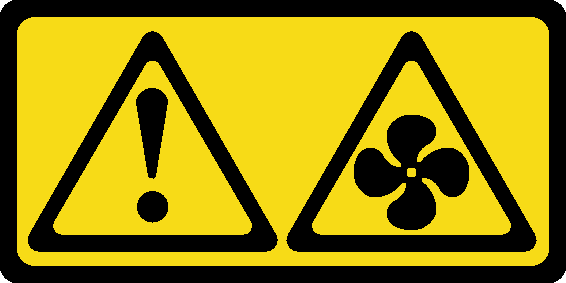
CAUTION
Hazardous moving fan blades nearby. Keep fingers and other body parts away.
Procedure
See the topic corresponding to the installation scenario.
Install a fan
Align a fan over the fan slot in the fan cage, and insert the fan into the fan slot until it clicks into place. Repeat this procedure until all the fans are installed in the fan cage.
Figure 1. Installing a fan
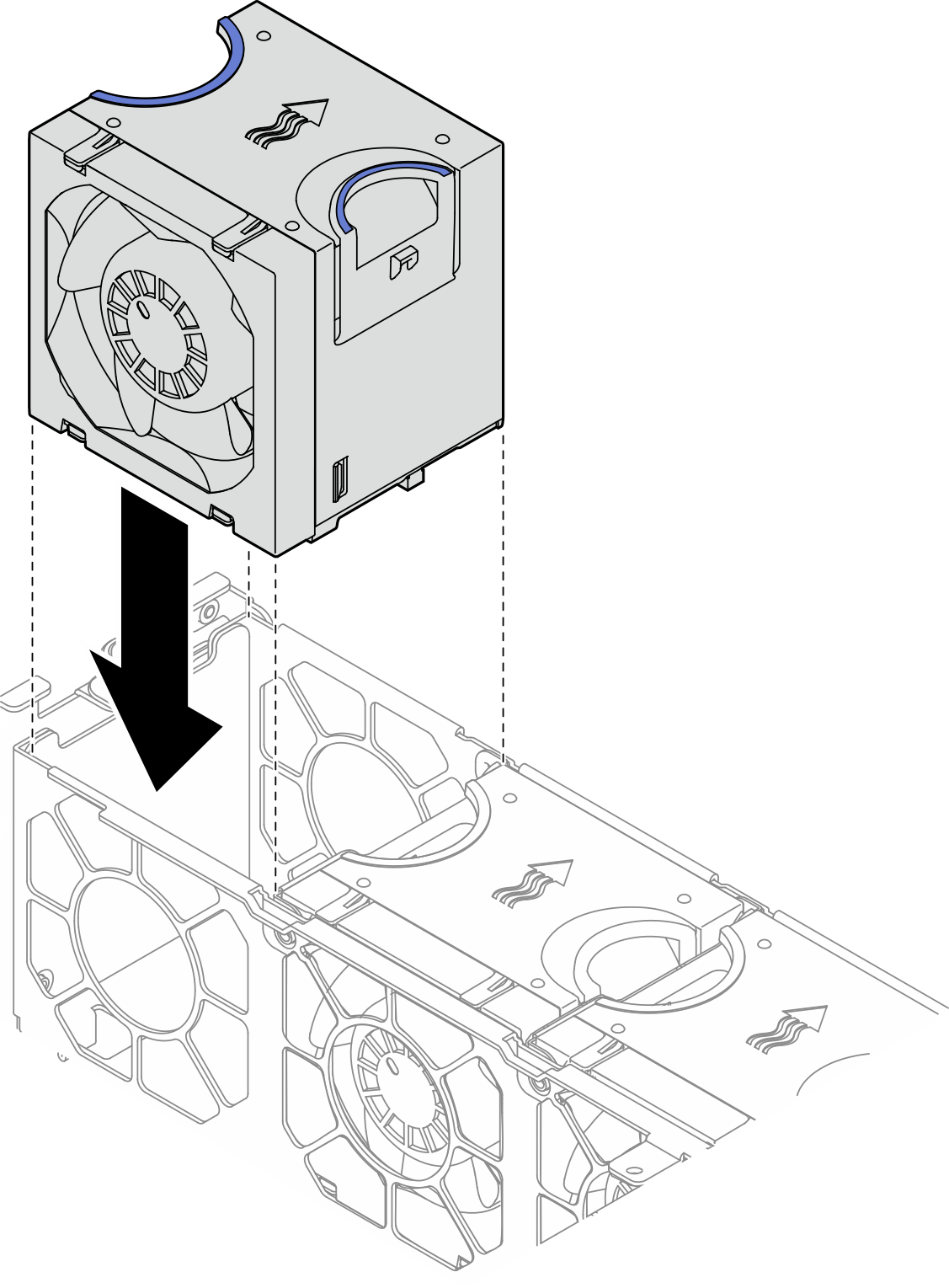
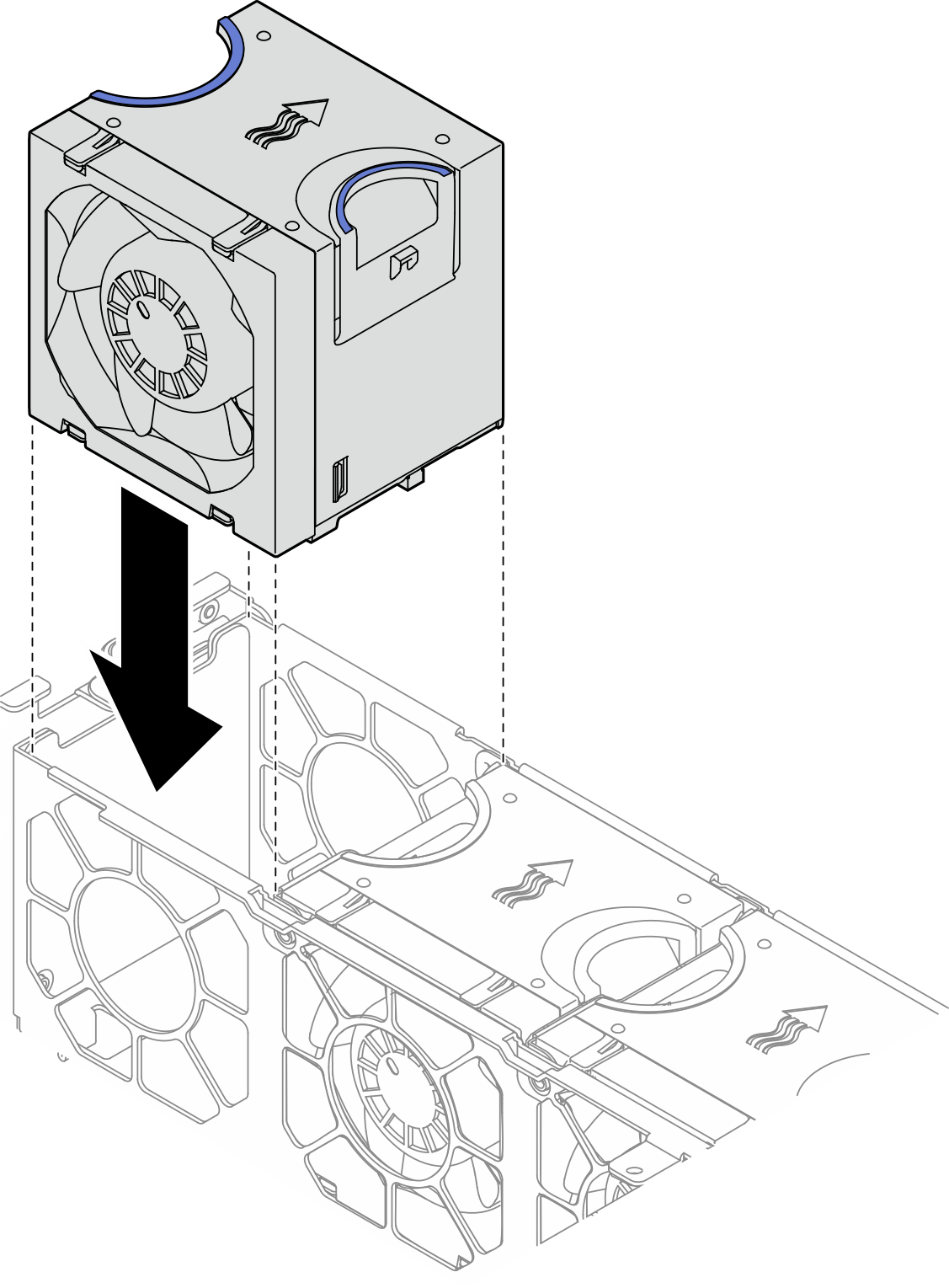
Install the fan cage
After this task is completed
Proceed to complete the parts replacement (see Complete the parts replacement).
Give documentation feedback