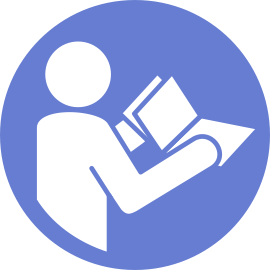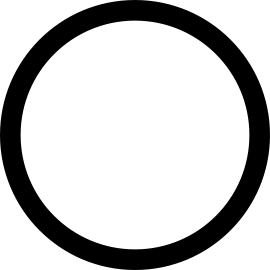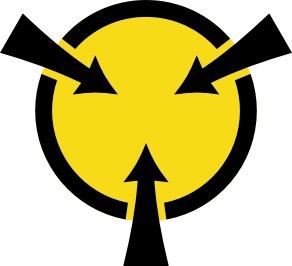Install the RAID adapter
Use this information to install the RAID adapter on the system board.
The following procedure applies to RAID adapter installed on the system board. For the procedure about installing the RAID adapter installed on the riser assembly, refer to Install a PCIe adapter and riser assembly.
- Ensure that you follow the priority sequence when you install a RAID adapter:
The RAID adapter slot on the system board
A PCIe slot on the riser card
Touch the static-protective package that contains the new RAID adapter to any unpainted surface out of the server. Then, take the new RAID adapter out of the package and place it on a static-protective surface.
If the new RAID adapter is installed with a bracket, remove the bracket.
To install the RAID adapter on the system board, complete the following steps:
Watch the procedure
A video of this procedure is available at YouTube.
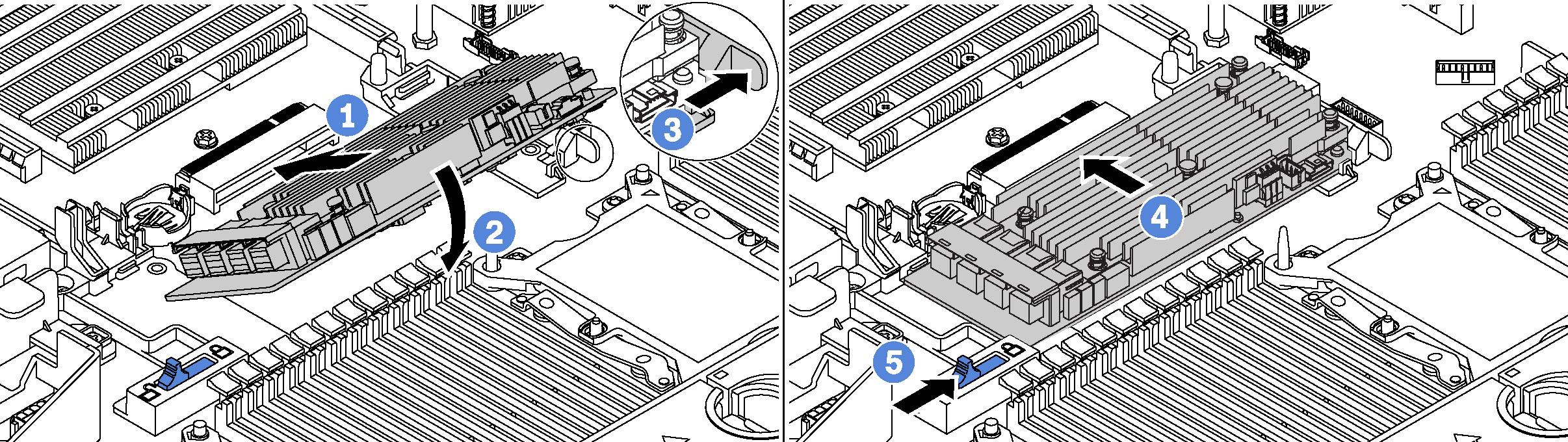
- Place the RAID adapter into the slot at an angle.
- Rotate the RAID adapter down.
- Push the right-side latch open.
- Push the RAID adapter to the fully horizontal position and insert it into the RAID adapter slot.
- Slide the left-side latch to the locked position.
After installing the RAID adapter on the system board, connect cables to the new RAID adapter. See Internal cable routing.