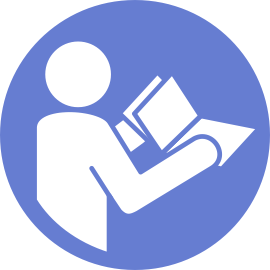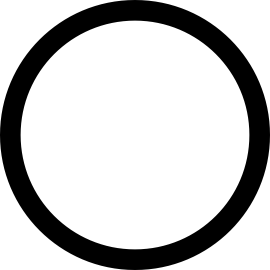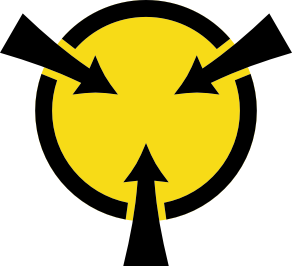Install the fan board
Use this information to install the fan board.
Before installing the fan board, touch the static-protective package that contains the new fan board to any unpainted surface on the outside of the server. Then, take the new fan board out of the package and place it on a static-protective surface.
To install the fan board, complete the following steps:
Figure 1. Fan board installation
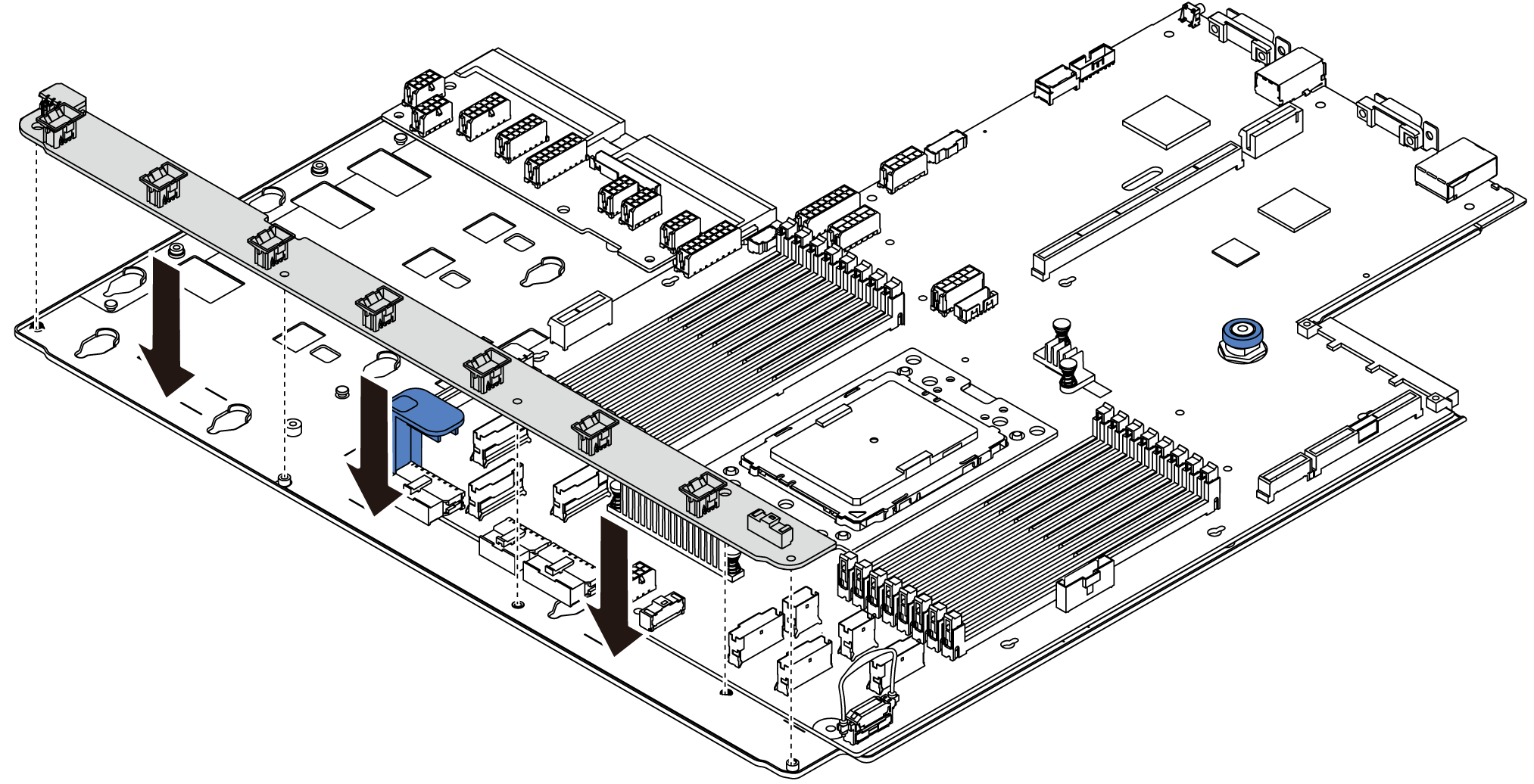
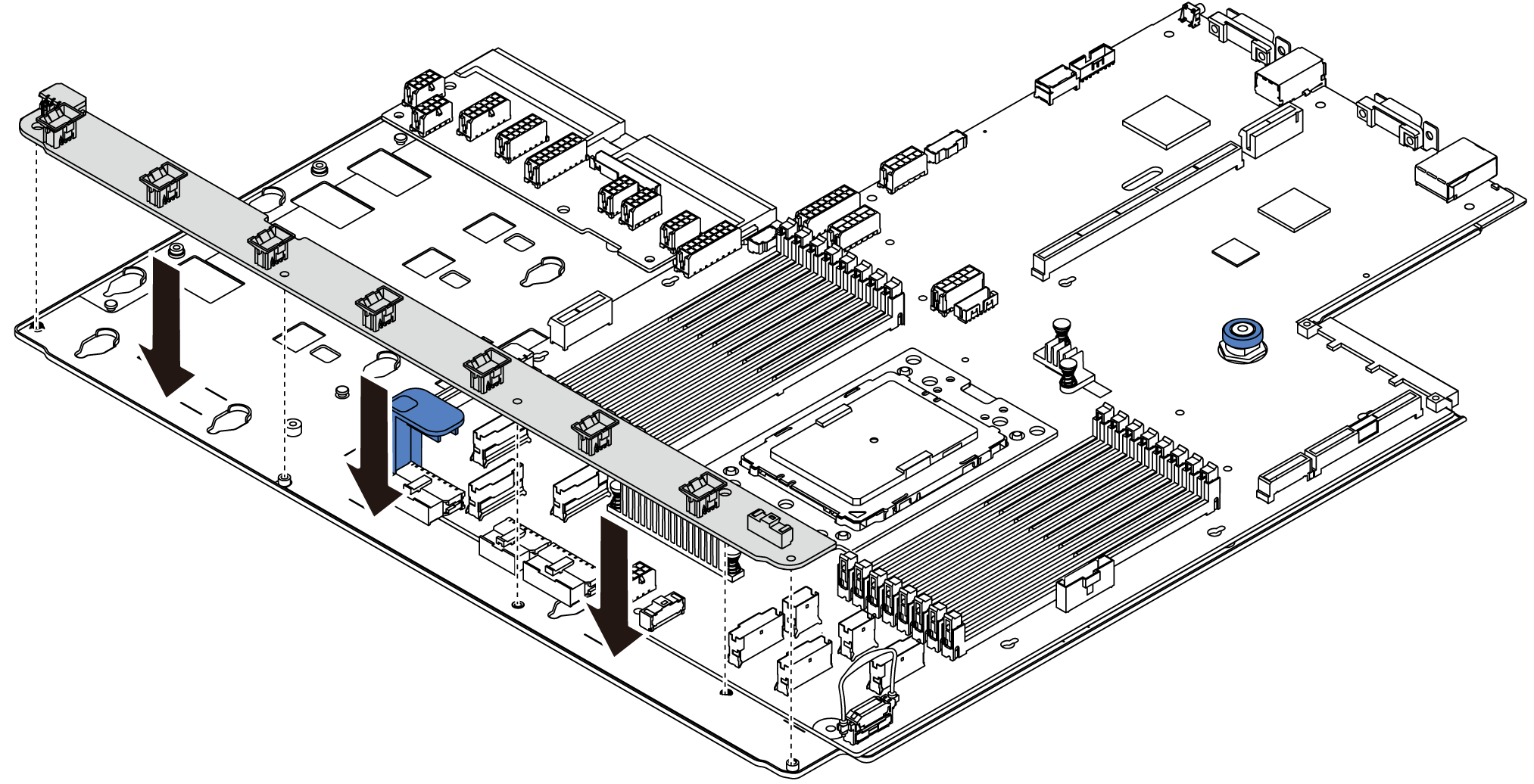
- Gently hold and lower the fan board into the system board tray.
- Install the five screws to secure the fan board.
After you finish
Install the system fans. See Install a system fan.
Connect the fan board power cable, and other cables you disconnected before. See Power/Sideband cable routing.
Complete the parts replacement. See Complete the parts replacement.
Demo video
Give documentation feedback