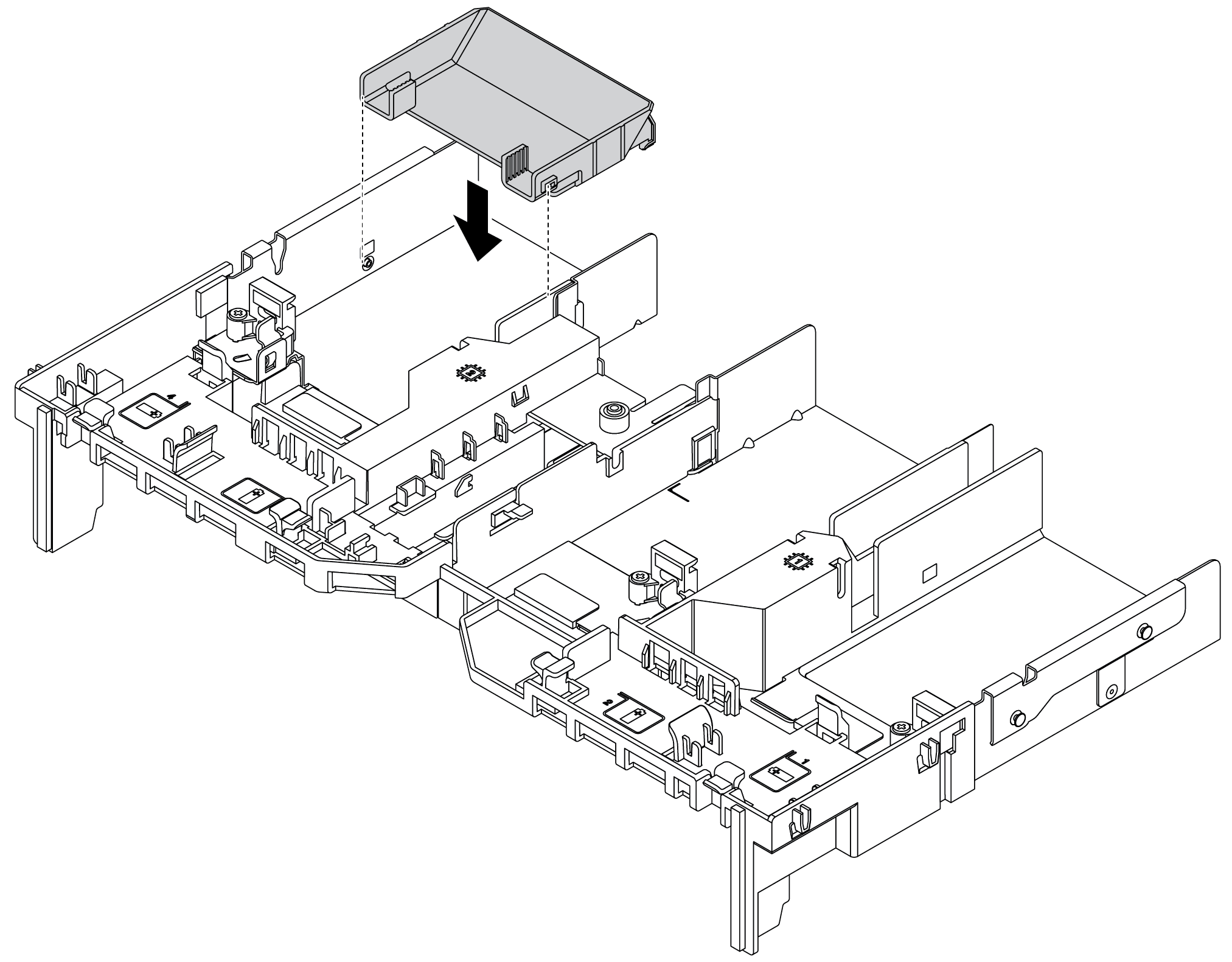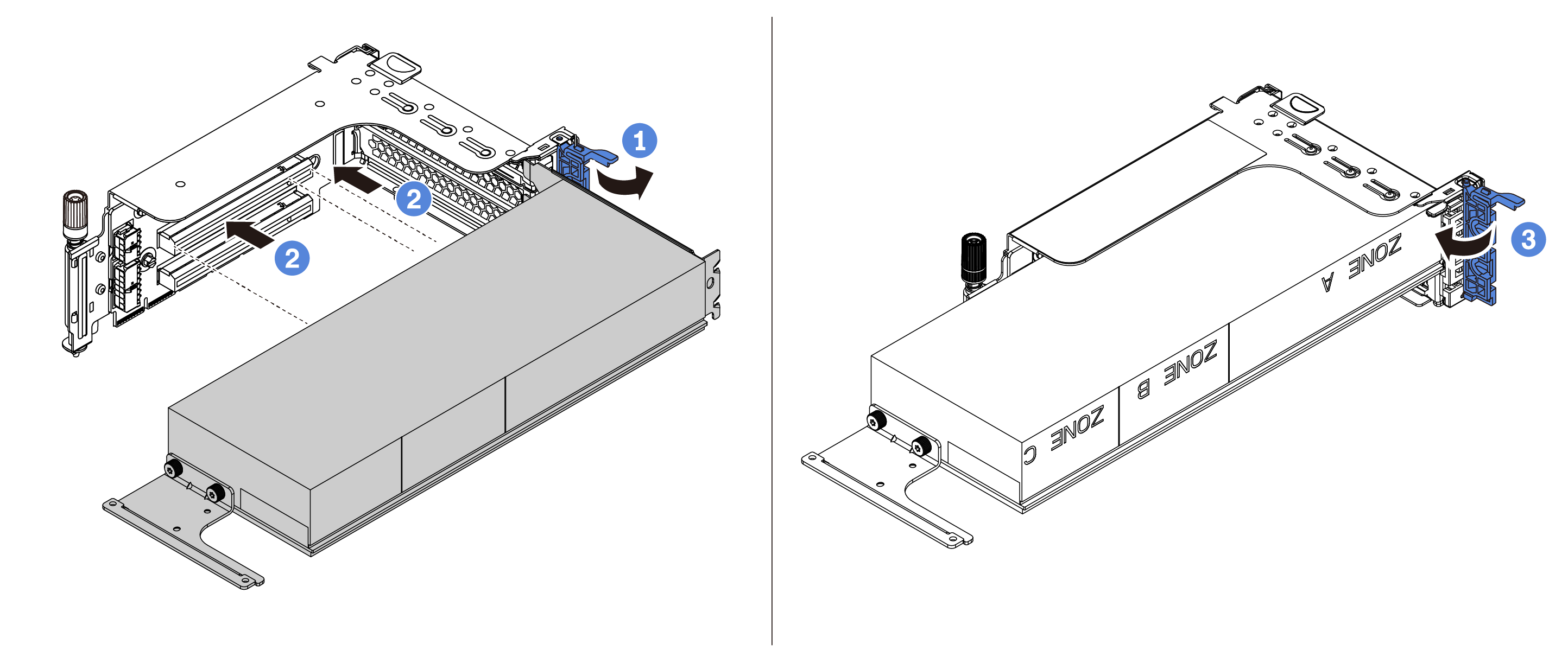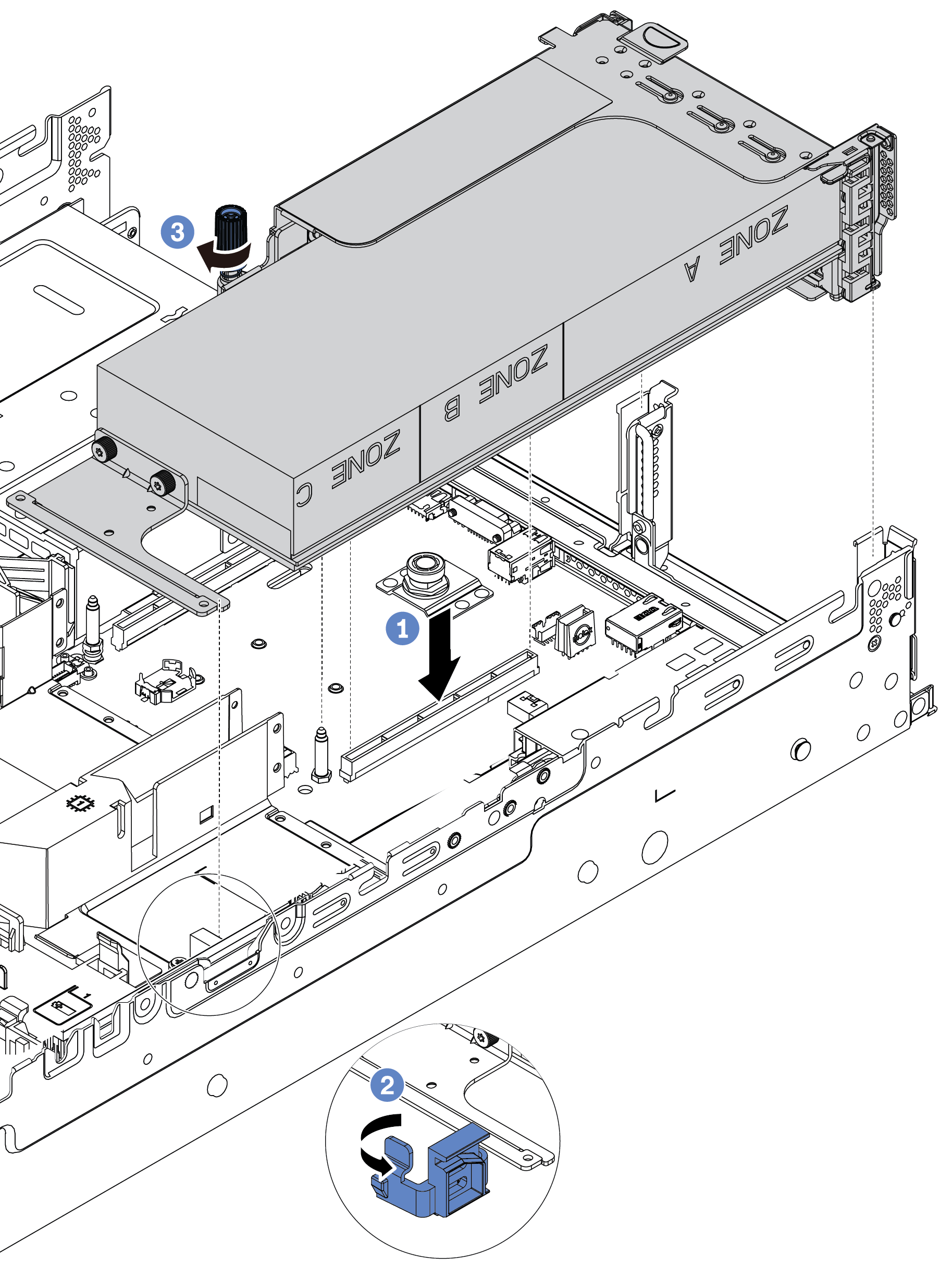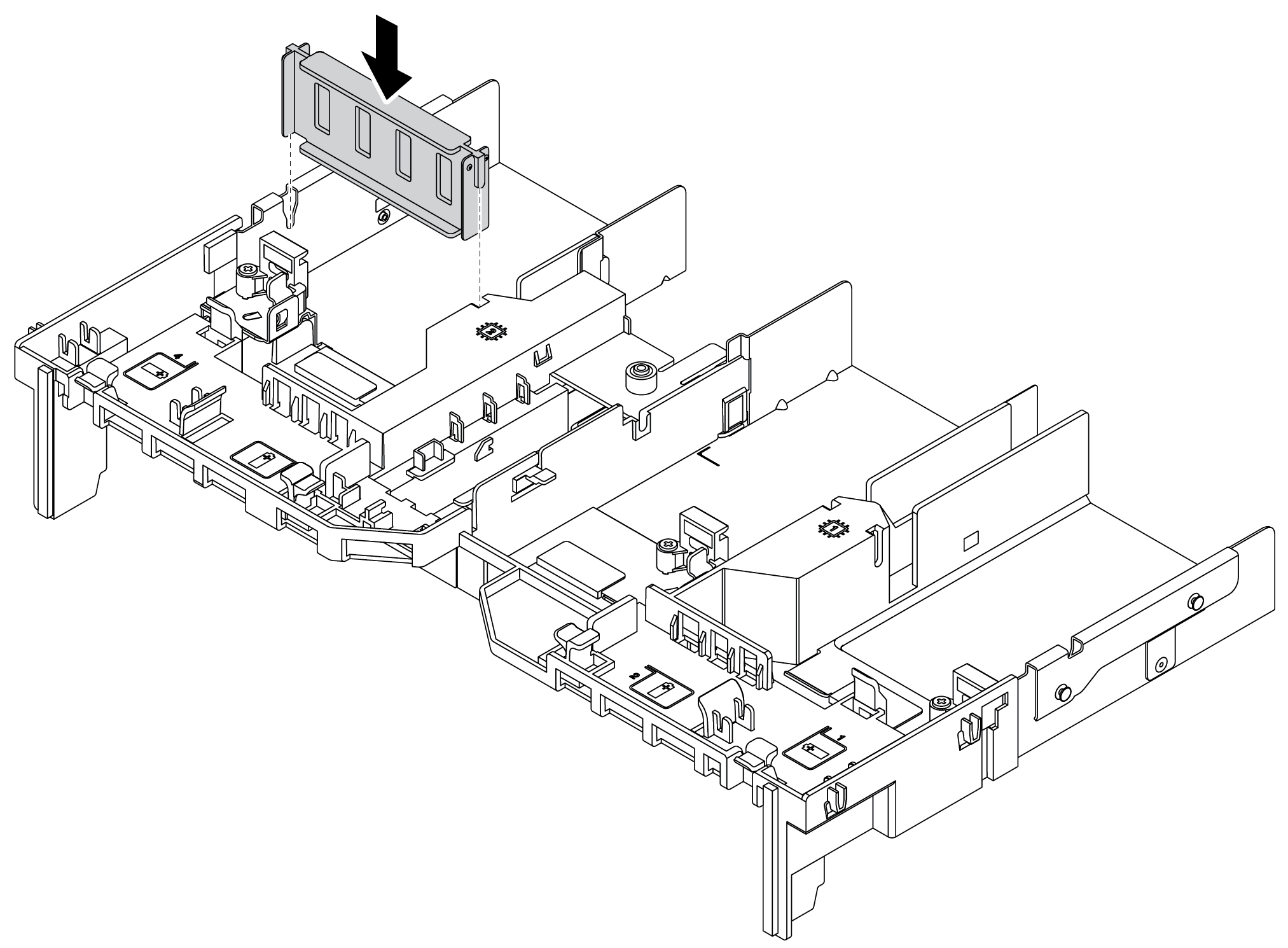Install a GPU adapter
Use this information to install a GPU adapter.
About this task
Higher GPU power requires higher PSU power. Use Lenovo Capacity Planner to calculate the required power capacity for what is configured for the server. More information about Lenovo Capacity Planner is available at:Lenovo Capacity Planner website
Read Installation Guidelines to ensure that you work safely.
Prevent exposure to static electricity, which might lead to system halt and loss of data, by keeping static-sensitive components in their static-protective packages until installation, and handling these devices with an electrostatic-discharge wrist strap or other grounding system.
GPU adapters are supported on some server models with requirements. See Technical rules.
Depending on the specific type, your GPU adapter might look different from the illustration in this topic.
Use any documentation that comes with the GPU adapter and follow those instructions in addition to the instructions in this topic.
Procedure