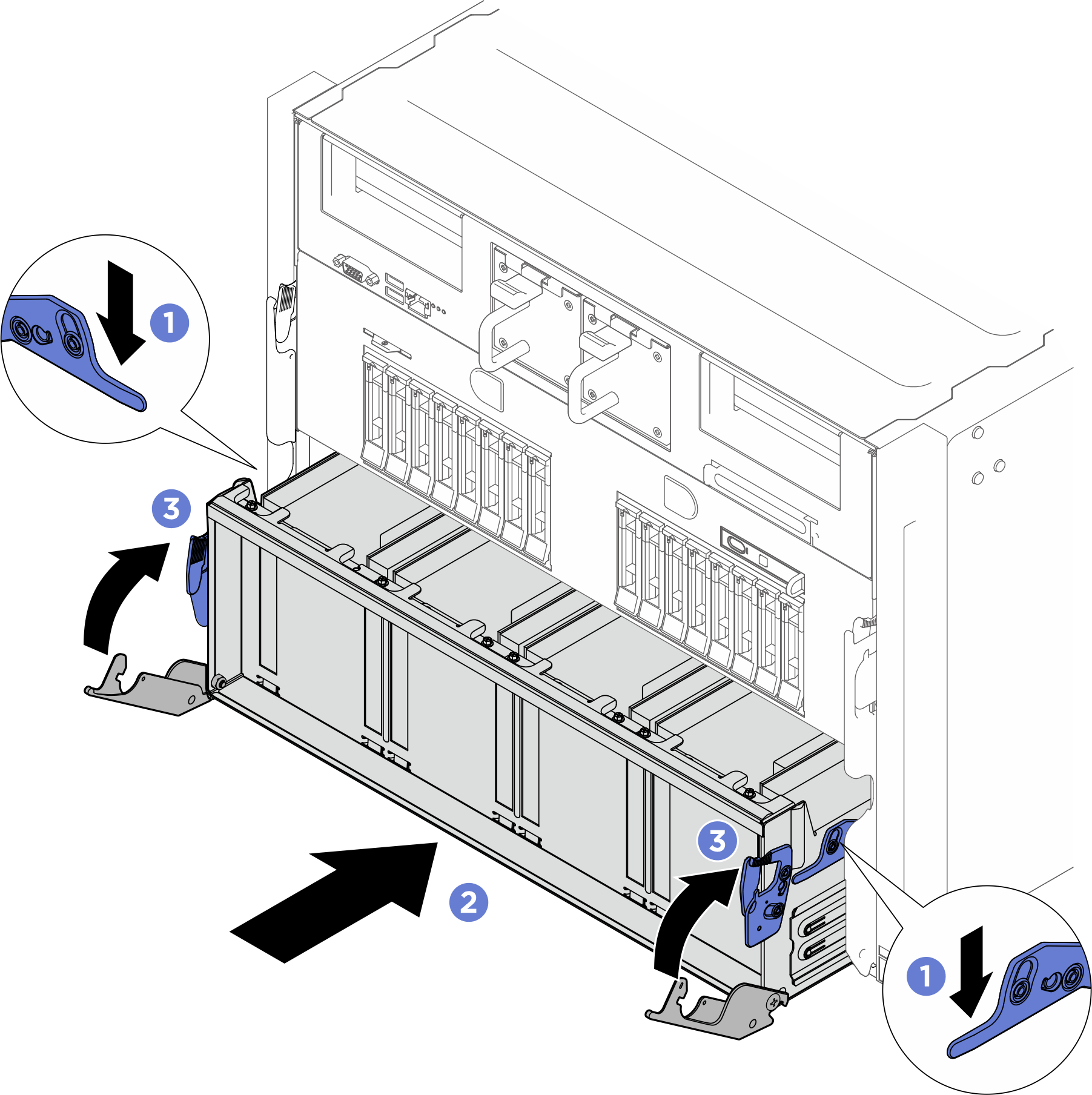Install the GPU complex
Follow instructions in this section to install the GPU complex. The procedure must be executed by a trained technician.
About this task
S036
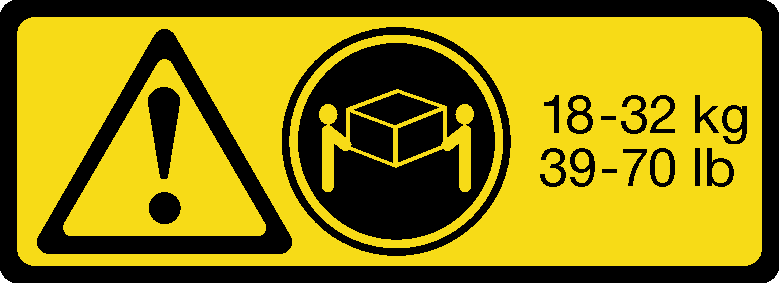 | 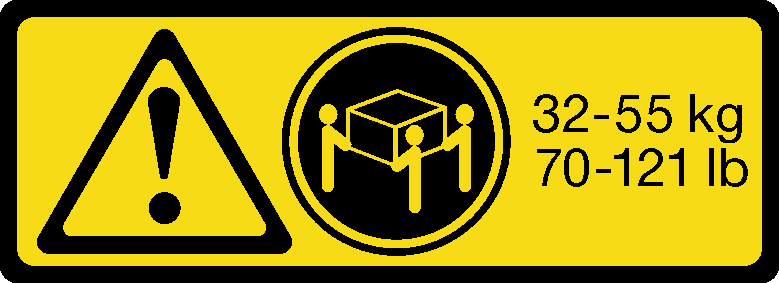 |
| 18 - 32 kg (39 - 70 lb) | 32 - 55 kg (70 - 121 lb) |
CAUTION
Use safe practices when lifting.
Attention
- Read Installation Guidelines and Safety inspection checklist to ensure that you work safely.
- Touch the static-protective package that contains the component to any unpainted metal surface on the server; then, remove it from the package and place it on a static-protective surface.
- Two people and one lifting device on site that can support up to 400 lb (181 kg) are required to perform this procedure. If you do not already have a lifting device available, Lenovo offers the Genie Lift GL-8 material lift that can be purchased at Data Center Solution Configurator. Make sure to include the Foot-release brake and the Load Platform when ordering the Genie Lift GL-8 material lift.
Note
Make sure you have the required tools listed below available to properly replace the component:
- One torque screwdriver
- One Torx T15 extended bit (300 mm long)
Firmware and driver download: You might need to update the firmware or driver after replacing a component.
Go to Drivers and Software download website for ThinkSystem SR680a V3 to see the latest firmware and driver updates for your server.
Go to Update the firmware for more information on firmware updating tools.
Procedure
After you finish
- Reinstall all the GPU air ducts. See Install a GPU air duct.
- Reconnect the cables to the GPU baseboard. See GPU baseboard cable routing for more information.
- Reinstall the power complex. See Install the power complex.
- Reinstall the cable holder frame and baffle assembly. See Install the cable holder frame and baffle assembly.
- Reinstall the compute tray. See Install the compute tray.
- Reinstall the system shuttle. See Install the system shuttle.
- Complete the parts replacement. See Complete the parts replacement.
Give documentation feedback
 Extend the two handles on both sides of the GPU baseboard.
Extend the two handles on both sides of the GPU baseboard. Grasp the center of both handles simultaneously and remove the GPU complex vertically out of the package box.
Grasp the center of both handles simultaneously and remove the GPU complex vertically out of the package box.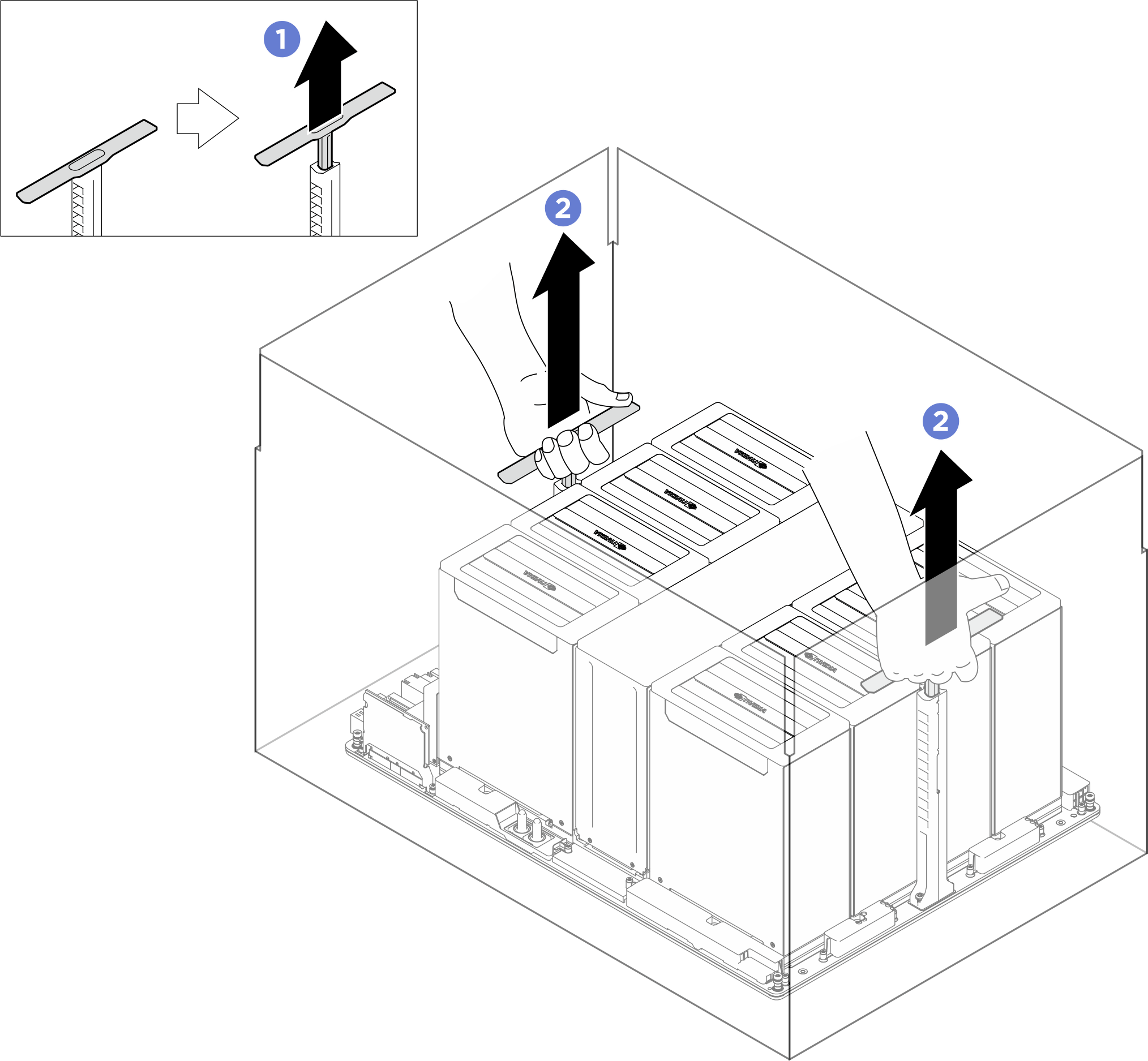
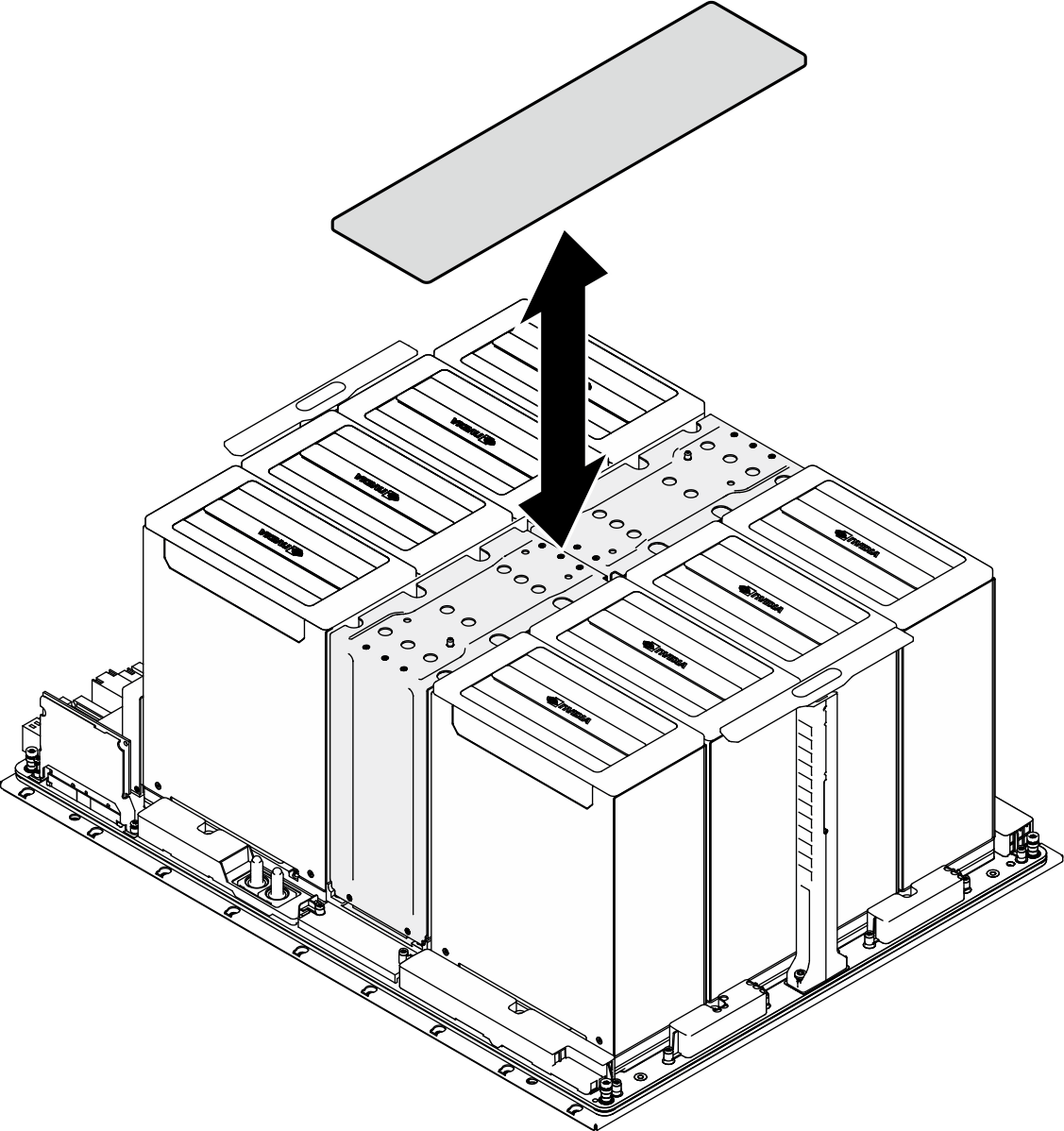
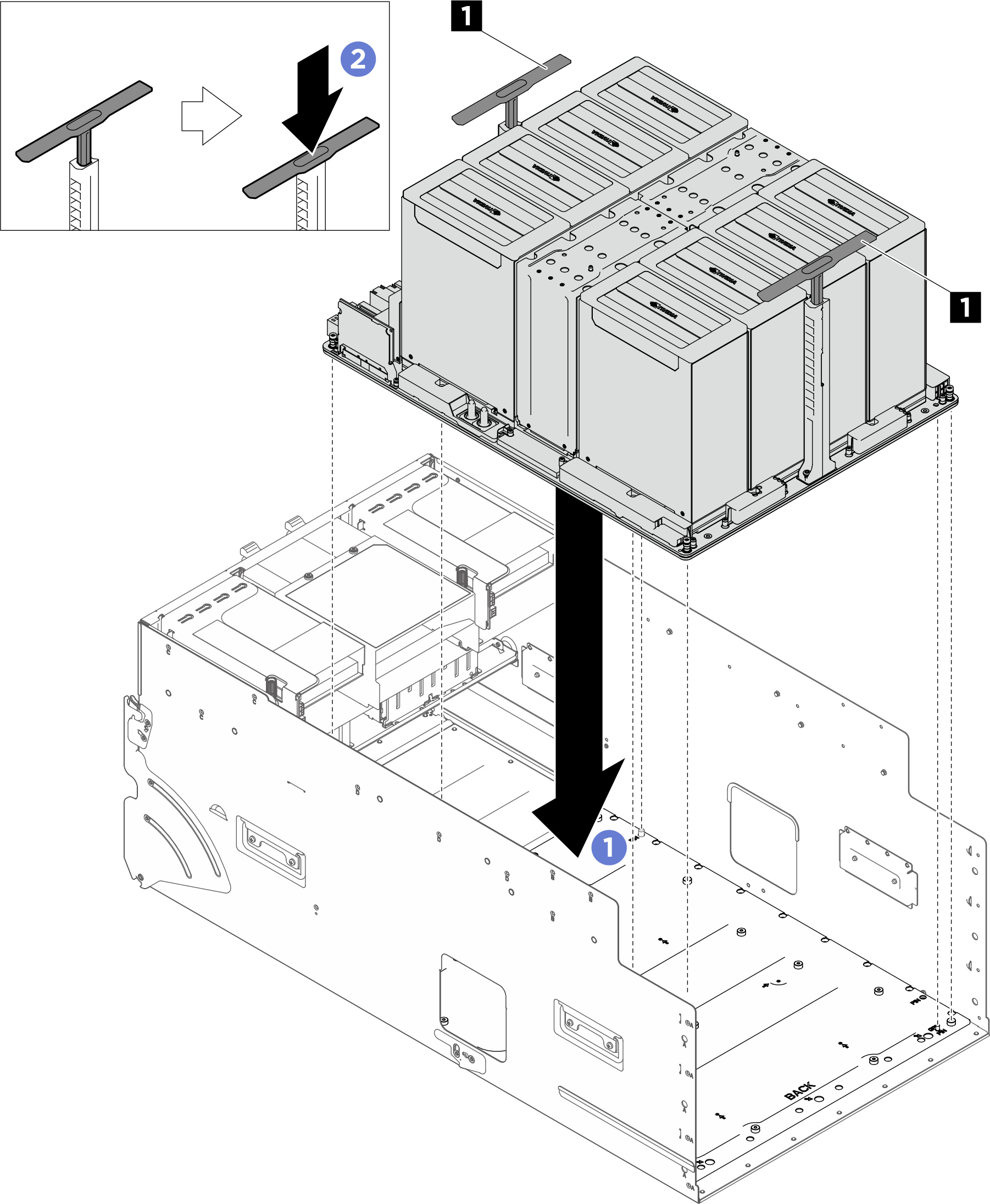
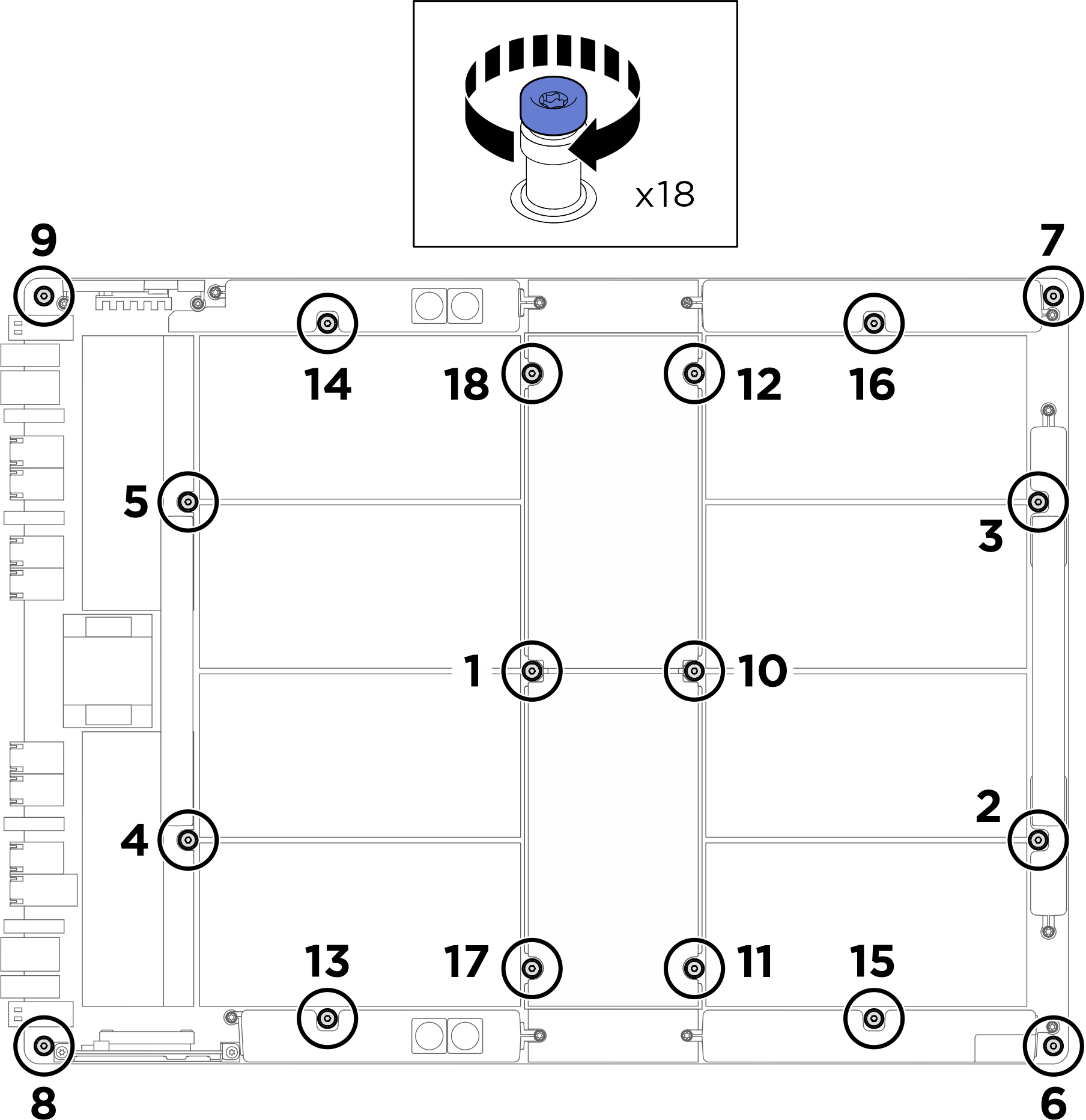
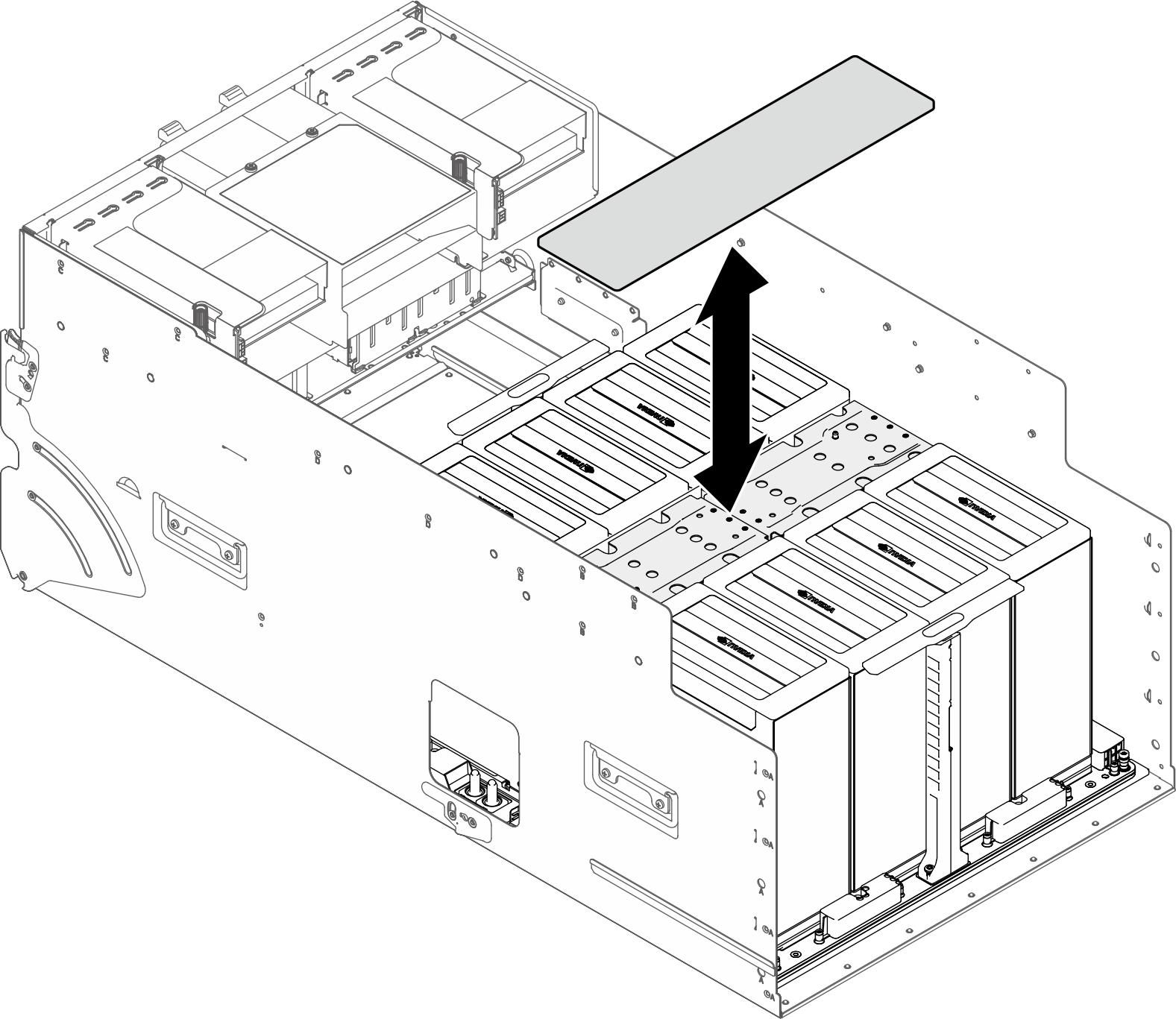
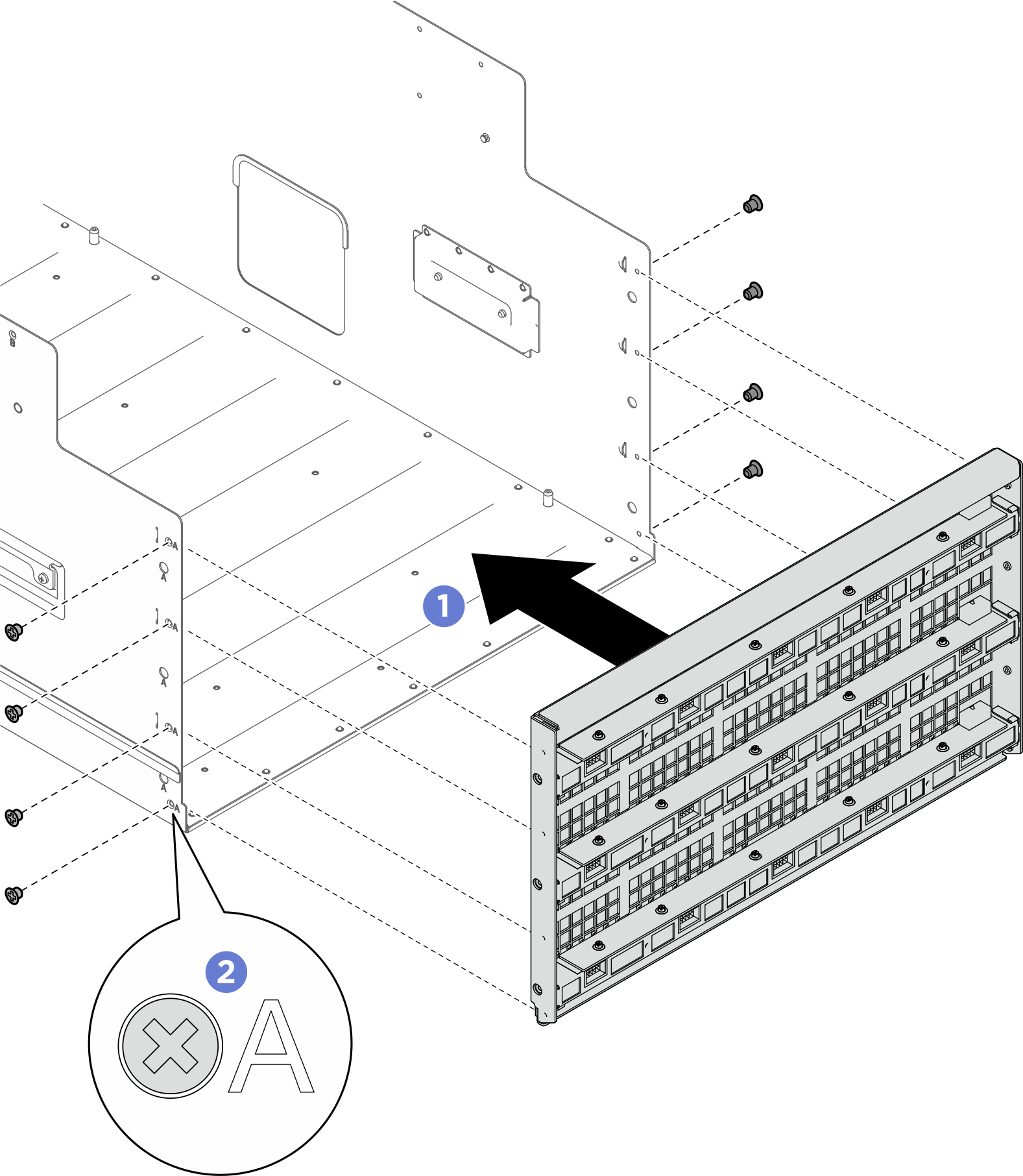
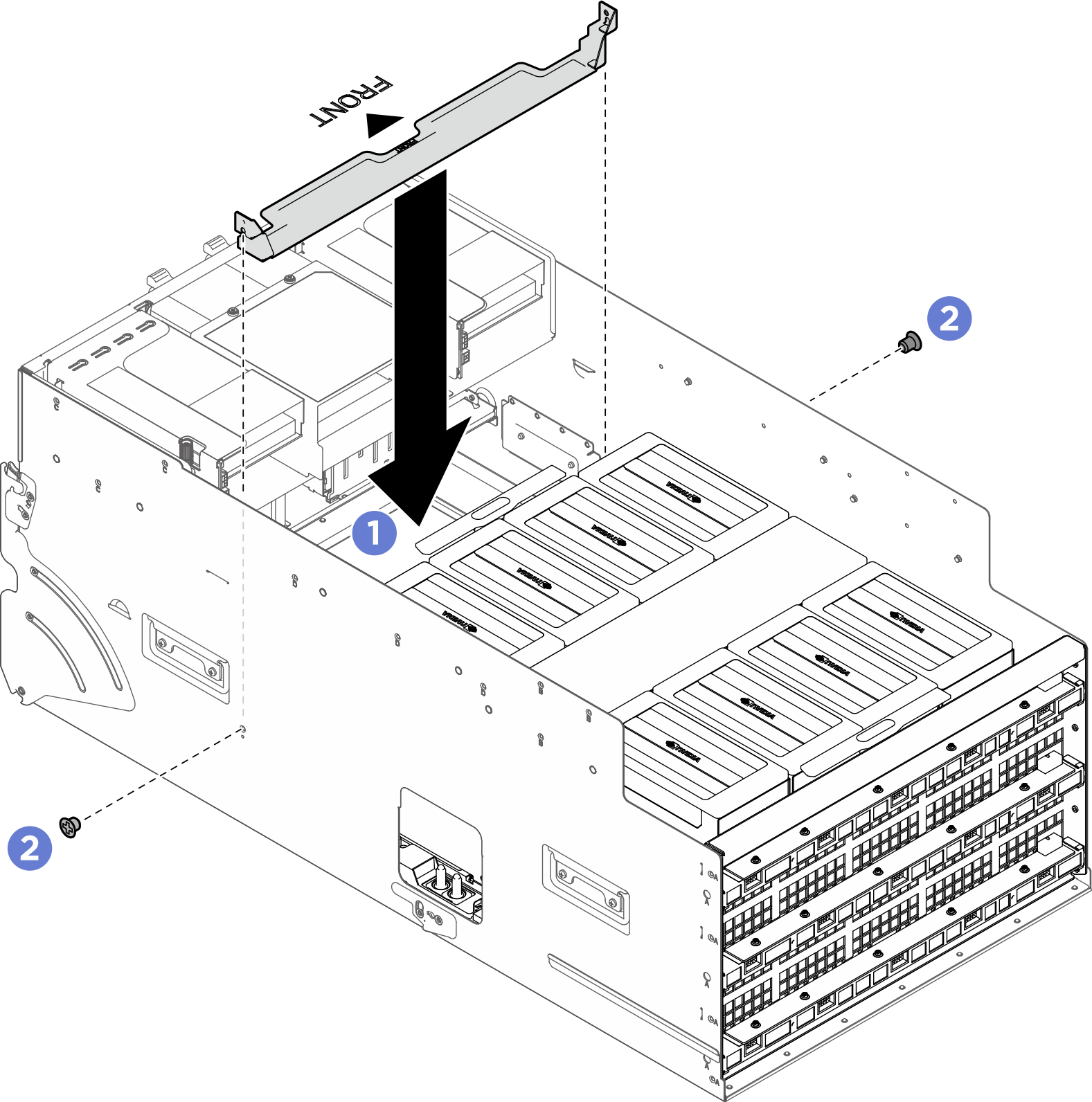
 Rotate the two release levers until they lock into place.
Rotate the two release levers until they lock into place.