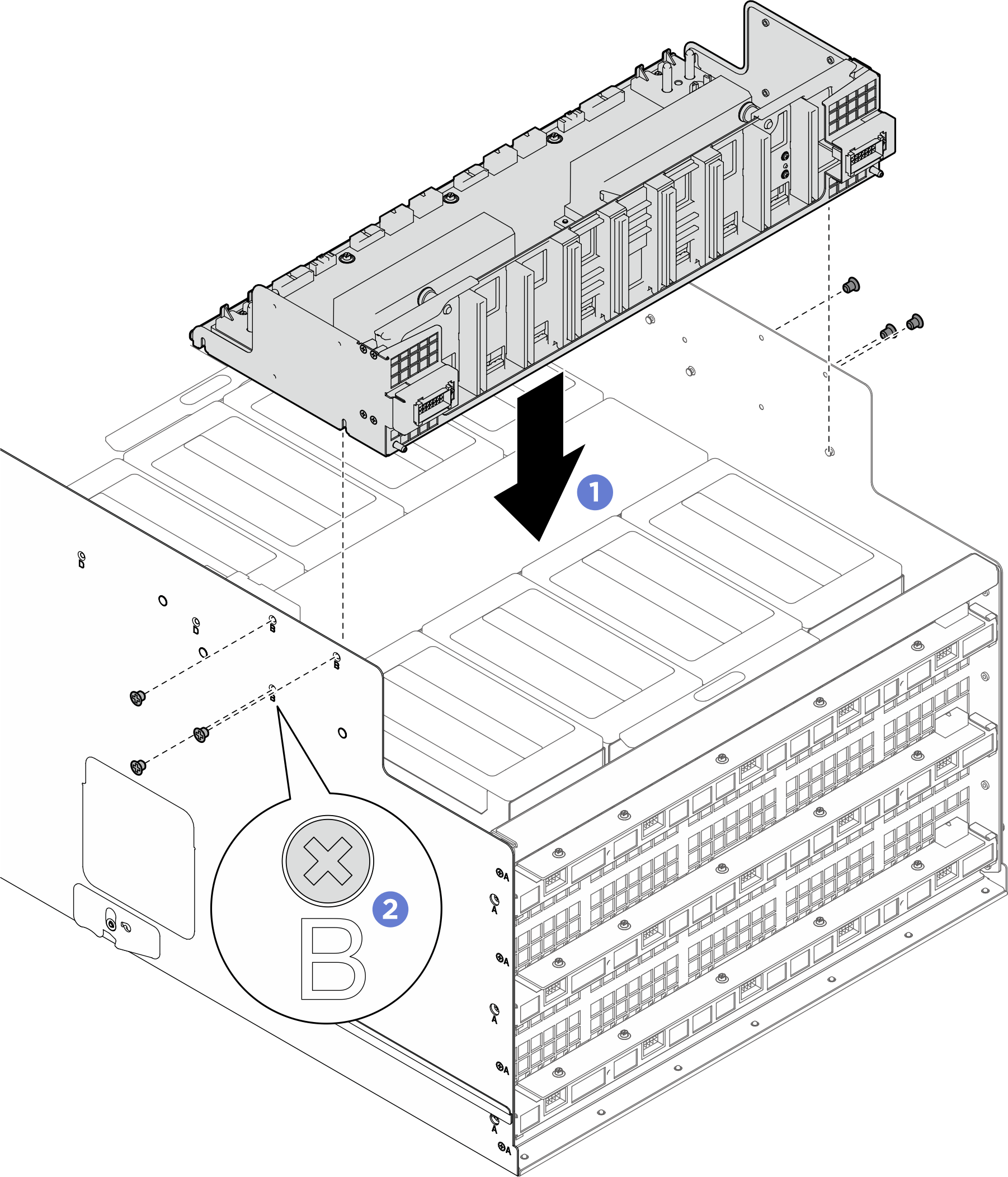Install the power complex
Follow instructions in this section to install the power complex. The procedure must be executed by a trained technician.
About this task
Attention
- Read Installation Guidelines and Safety inspection checklist to ensure that you work safely.
- Touch the static-protective package that contains the component to any unpainted metal surface on the server; then, remove it from the package and place it on a static-protective surface.
- Two people and one lifting device on site that can support up to 400 lb (181 kg) are required to perform this procedure. If you do not already have a lifting device available, Lenovo offers the Genie Lift GL-8 material lift that can be purchased at Data Center Solution Configurator. Make sure to include the Foot-release brake and the Load Platform when ordering the Genie Lift GL-8 material lift.
Procedure
After you finish
- Reinstall the cable holder frame and baffle assembly. See Install the cable holder frame and baffle assembly.
- Connect the cables to the power distribution board. See below for more information.
- Reinstall the compute tray. See Install the compute tray.
- Connect the cables to the PSU interposer. See below for more information.
- Reinstall the system shuttle. See Install the system shuttle.
- Complete the parts replacement. See Complete the parts replacement.
Give documentation feedback
 Align the power complex with the guide pins on the system shuttle; then, lower the power complex into the system shuttle until it is securely engaged.
Align the power complex with the guide pins on the system shuttle; then, lower the power complex into the system shuttle until it is securely engaged. Locate the six screw holes marked with B on both sides of the system shuttle; then, fasten the six screws to secure the power complex.
Locate the six screw holes marked with B on both sides of the system shuttle; then, fasten the six screws to secure the power complex.