Install the power interposer board
Follow the instructions in this section to install the power interposer board.
About this task
Read Installation Guidelines and Safety inspection checklist to ensure that you work safely.
Power off the server and peripheral devices, disconnect the power cords from the primary chassis, then disconnect the power cords from the secondary chassis. See Power off the server.
Prevent exposure to static electricity, which might lead to system halt and loss of data, by keeping static-sensitive components in their static-protective packages until installation, and handling these devices with an electrostatic-discharge wrist strap or other grounding system.
If the server is installed in a rack, remove the server from the rack. See Remove the server from rails.
Go to Drivers and Software download website for ThinkSystem SR950 V3 to see the latest firmware and driver updates for your server.
Go to Update the firmware for more information on firmware updating tools.
Procedure
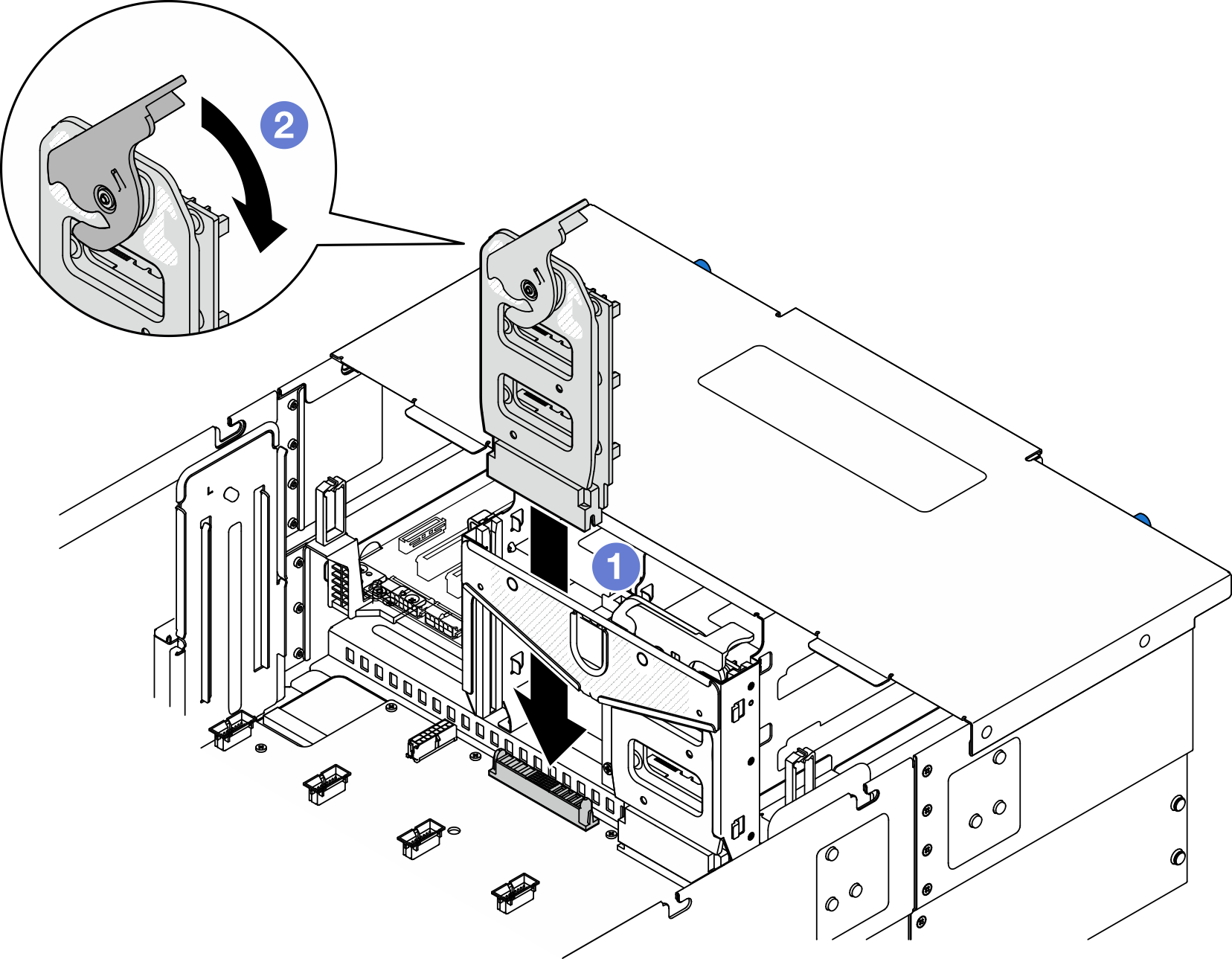
 Align and lower the power interposer board into the chassis.
Align and lower the power interposer board into the chassis. Rotate the power interposer board release latch down until they stop.
Rotate the power interposer board release latch down until they stop.
After you finish
Reinstall the front top cover. See Install the front top cover.
Reinstall all the power supply units. See Install a hot-swap power supply unit.
Complete the parts replacement. See Complete the parts replacement.
Demo video