Common terms ST650 V2
Common terms ST650 V2
Call Home
Chassis Management Module 2
CMM 2
ThinkSystem ST650 V2
Lenovo Support
Lenovo XClarity Controller
XCC
Lenovo XClarity Energy Manager
Lenovo ThinkSystem
Lenovo XClarity Essentials OneCLI
Lenovo XClarity Essentials Bootable Media Creator
Lenovo XClarity Essentials
Lenovo XClarity Essentials UpdateXpress
Lenovo XClarity Integrator
SMM
System Management Module
Lenovo Capacity Planner
Lenovo Business Vantage
ThinkSystem System Manager
LXPM
Lenovo XClarity Provisioning Manager
Lenovo XClarity Provisioning Manager (LXPM) supported version varies by product. All versions of Lenovo XClarity Provisioning Manager are referred to as Lenovo XClarity Provisioning Manager and LXPM in this document, unless specified otherwise. To see the LXPM version supported by your server, go to Lenovo XClarity Provisioning Manager portal page.
Lenovo XClarity Controller (XCC) supported version varies by product. All versions of Lenovo XClarity Controller are referred to as Lenovo XClarity Controller and XCC in this document, unless specified otherwise. To see the XCC version supported by your server, go to Lenovo XClarity Controller portal page.
Start the server and press the key specified in the on-screen instructions to display the Lenovo XClarity Provisioning Manager interface. (For more information, see the
Startup
section in the LXPM documentation compatible with your server at Lenovo XClarity Provisioning Manager portal page.)
Subheadings
About this task
Procedure
After you finish
Make preparations for this task.
Step Bubbles






 Pull the captive screw to release the system board.
Pull the captive screw to release the system board. Pull the captive screw to release the system board.
Pull the captive screw to release the system board. Pull the captive screw to release the system board.
Pull the captive screw to release the system board. Pull the captive screw to release the system board.
Pull the captive screw to release the system board.
Customizable Terms
Update each of these terms to apply to your product. You can also add your own terms here.
- Lenovo XClarity Administrator
- Lenovo XClarity
- Lenovo XClarity Pro
- Lenovo ThinkSystem ST650 V2
- ThinkSystem ST650 V2
- ThinkSystem ST650 V2 Type 7Z74 and 7Z75
- 7Z74 and 7Z75
- ThinkSystem ST650 V2
- ST650 V2
- half-length I/O book
- Half-length I/O book
- half-length I/O books
- X6 half-length I/O book
- compute book
- compute book
- Compute book
- compute books
- compute books
- compute book
- Standard I/O book
- standard I/O book
- standard I/O books
- X6 Standard I/O book
- full-length I/O book
- X6 full-length I/O book
- Full-length I/O book
- full-length I/O books
- I/O book
- I/O books
- LCD system information display panel
- Storage book
- storage book
- storage books
- X6 Storage book
- front operator panel
- Operator panel tray assembly
- operator panel tray assembly
- front operator panel with LCD display
- front operator panel
- Front operator panel
- ThinkSystem RAID adapter
- ThinkSystem RAID adapters
- SAS/SATA RAID adapter (8i)
- SAS/SATA RAID adapter (16i)
- RAID adapter
- LXPM HDD test
- SAS/SATA
- SAS
- TCM
- PCI Express 3.0 x8
- PCIe full-height riser cage
- x8/x8/x8 PCIe FH Riser Assembly
- x8/x8/x8 PCIe full-height riser assembly
- x8/x8/x8 PCIe riser card
- x8/x8/x8ML2 PCIe FH Riser Assembly
- x8/x8/x8ML2 PCIe Full-height Riser Assembly
- x8/x8/x8ML2 PCIe full-height riser assembly
- x8/x8/x8ML2 PCIe riser card
- x8/x16ML2 PCIe FH Riser Assembly
- x8/x16ML2 PCIe full-height riser assembly
- x16/x8 PCIe full-height riser assembly
- x8/x16ML PCIe riser card
- XClarity Controller network connector
- 2.5-inch SAS/SATA 8-Bay Backplane Kit
- SAS/SATA backplane
- 2.5-inch SAS/SATA 8-bay backplanes
- 2.5-inch AnyBay 8-Bay Backplane Kit
- Anybay backplane
- 2.5-inch AnyBay (SAS/SATA/NVMe) 8-bay backplanes
- 2.5-inch 8-bay NVMe Backplane Kit
- NVMe backplane
- 2.5-inch Anybay 8-bay backplanes
- 3.5-inch SAS/SATA 4-bay Backplane Kit
- SAS/SATA backplane
- 3.5-inch SAS/SATA 4-bay backplanes
- 3.5-inch SAS/SATA/NVMe 4-bay Backplane Kit
- Anybay backplane
- 3.5-inch SAS/SATA/NVMe 4-bay backplanes
- 3.5-inch NVMe 4-bay Backplane Kit
- NVMe backplane
- 3.5-inch NVMe 4-bay backplanes
- 3.5-inch SAS/SATA 4-bay Backplate Kit
- Backplate
- 3.5-inch SAS/SATA 4-bay backplates
- 3.5-inch AnyBay 4-bay Backplate Kit
- 3.5-inch AnyBay (SAS/SATA/NVMe) 4-bay backplate
- 3.5-inch AnyBay (SAS/SATA/NVMe) 4-bay backplates
- 3.5-inch SAS/SATA 4-Bay Backplate Kit
- 3.5-inch SAS/SATA 4-bay backplate
- 3.5-inch SAS/SATA 4-bay backplates
- 3.5-inch AnyBay (SAS/SATA/NVMe) 4-Bay Backplane Kit
- 3.5-inch AnyBay (SAS/SATA/NVMe) 4-bay backplane
- 3.5-inch AnyBay (SAS/SATA/NVMe) 4-bay backplanes
- 8i RAID/HBA Gen 3 adapter
- 8i RAID/HBA Gen 4 adapter
- 16i RAID/HBA Gen 3 adapter
- 16i RAID/HBA Gen 4 adapter
- 24i RAID/HBA Gen 3 adapter
- 32i RAID/HBA Gen 4 adapter
- CFF 16i RAID/HBA Gen 4 12Gb adapter
- CFF 940-16i RAID/HBA Gen 4 12Gb adapter
- 940-16i tri-mode adapter
- NVMe retimer adapter
- Onboard SATA
- Simple-swap power/signal cable
- Power cable
- Signal cable
- SlimSAS x4 to SlimSAS x4 (540 mm)
- SlimSAS x4*2 to SlimSAS x8 (430 mm/430 mm)
- Mini-SAS x4*2 to SlimSAS x4*2 (590 mm/590 mm)
- Mini-SAS x4*2 to SlimSAS x4*2 (840 mm/840 mm)
- SlimSAS x8 to SlimSAS x4*2 (590 mm/590 mm)
- SlimSAS x8 to SlimSAS x4*2 (840 mm/840 mm)
- Mini-SAS x4*2 to SlimSAS x8 (640 mm)
- Mini-SAS x4*2 to SlimSAS x8 (930 mm)
- SlimSAS x8 to SlimSAS x8 (720 mm)
- SlimSAS x8 to SlimSAS x8 (880 mm)
- SlimSAS x8 to MCIO x8 pair (700 mm/700 mm)
- SlimSAS x8 to MCIO x8 pair (820 mm/780 mm)
- SlimSAS x8 to MCIO x8 pair (325 mm/160 mm)
- SlimSAS x8 to SlimSAS x8 pair (700 mm/700 mm)
- SlimSAS x8 to SlimSAS x8 pair (820 mm/780 mm)
- SlimSAS x8 to SlimSAS x8 pair (325 mm/160 mm)
- SlimSAS x4 to SlimSAS x4 (720 mm)
- SlimSAS x4 to SlimSAS x4 (260 mm)
- SlimSAS x4*2 to SlimSAS x8 (260 mm/260 mm)
- SlimSAS x8 to SlimSAS SAS x8 (450 mm)
- CFF RAID Power Cable (90 mm)
- 2.5-inch backplane power (400 mm)
- 2.5-inch backplane power (300 mm)
- 3.5-inch backplane power (400 mm)
- 3.5-inch backplane power (300 mm)
- 3.5-inch backplane power (160 mm)
- Note
Make sure you have all the required components for your configuration, then refer to the relevant routing tables for your configuration in 3.5-inch hot-swap drive backplane cable routing.
- Note
Make sure you have all the required components for your configuration, then refer to the relevant routing tables for your configuration in 2.5-inch hot-swap drive backplane cable routing.
- 4 x 3.5-inch simple-swap drive bays (4 x SAS/SATA)
- 8 x 3.5-inch simple-swap drive bays (8 x SAS/SATA)
- 12 x 3.5-inch simple-swap drive bays (12 x SAS/SATA)
- 4 x 3.5-inch hot-swap drive bays (4 x SAS/SATA)
- 4 x 3.5-inch hot-swap drive bays (4 x SAS/SATA)
- one 8i RAID/HBA adapter
- one 16i RAID/HBA adapter
- one CFF 16i RAID/HBA adapter
- one CFF 940-16i RAID/HBA adapter
- 8 x 3.5-inch hot-swap drive bays (8 x SAS/SATA)
- 8 x 3.5-inch hot-swap drive bays (8 x SAS/SATA)
- one 8i RAID/HBA adapter
- one 16i RAID/HBA adapter
- one CFF 16i RAID/HBA adapter
- one CFF 940-16i RAID/HBA Gen 4 12Gb adapter
- 8 x 3.5-inch hot-swap drive bays (4 x SAS/SATA + 4 x NVMe)
- one 8i RAID/HBA adapter
- one 16i RAID/HBA adapter
- one CFF 16i RAID/HBA adapter
- one CFF 940-16i RAID/HBA Gen 4 12Gb adapter
- 8 x 3.5-inch hot-swap drive bays (4 x SAS/SATA + 4 x SAS/SATA/NVMe)
- one 8i RAID/HBA adapter
- one 16i RAID/HBA adapter
- one CFF 16i RAID/HBA adapter
- one CFF 940-16i RAID/HBA Gen 4 12Gb adapter
- 12 x 3.5-inch hot-swap drive bays (12 x SAS/SATA)
- two 8i RAID/HBA adapters
- one 16i RAID/HBA adapter
- one CFF 16i RAID/HBA adapter
- one CFF 940-16i RAID/HBA Gen 4 12Gb adapter
- 12 x 3.5-inch hot-swap drive bays (4 x SAS/SATA + 8 x NVMe)
- onboard NVMe and SATA
- one 8i RAID/HBA adapter
- one 16i RAID/HBA adapter
- one NVMe retimer and one CFF 16i RAID/HBA Gen 4 adapter
- one tri-mode adapter and one CFF 940-16i RAID/HBA Gen 4 12Gb adapter
- one tri-mode adapter and one CFF 16i RAID/HBA adapter
- one NVMe retimer and one CFF 940-16i RAID/HBA Gen 4 12Gb adapter
- 12 x 3.5-inch hot-swap drive bays (8 x SAS/SATA + 4 x NVMe)
- onboard NVMe and SATA
- one 8i RAID/HBA adapter
- one 16i RAID/HBA adapter
- one CFF 16i RAID/HBA adapter
- one CFF 940-16i RAID/HBA Gen 4 12Gb adapter
- 12 x 3.5-inch hot-swap drive bays (4 x SAS/SATA + 8 x SAS/SATA/NVMe)
- one 8i RAID/HBA adapter
- two 8i RAID/HBA adapters
- one 16i RAID/HBA adapter
- one NVMe retimer and one CFF 16i RAID/HBA Gen 4 adapter
- one tri-mode adapter and one CFF 940-16i RAID/HBA Gen 4 12Gb adapter
- one tri-mode adapter and one CFF 16i RAID/HBA adapter
- one NVMe retimer and one CFF 940-16i RAID/HBA Gen 4 12Gb adapter
- 12 x 3.5-inch hot-swap drive bays (8 x SAS/SATA + 4 x SAS/SATA/NVMe)
- one 8i RAID/HBA adapter
- two 8i RAID/HBA adapters
- one 16i RAID/HBA adapter
- one CFF 16i RAID/HBA adapter
- one CFF 940-16i RAID/HBA Gen 4 12Gb adapter
- 16 x 3.5-inch hot-swap drive bays (16 x SAS/SATA)
- two 8i RAID/HBA adapters
- one 16i RAID/HBA adapter
- one CFF 16i RAID/HBA adapter
- one CFF 940-16i RAID/HBA Gen 4 12Gb adapter
- 16 x 3.5-inch hot-swap drive bays (8 x SAS/SATA + 8 x SAS/SATA/NVMe)
- onboard NVMe
- one 8i RAID/HBA adapter
- two 8i RAID/HBA adapters
- one 16i RAID/HBA adapter
- one NVMe retimer
- one 8i RAID/HBA adapter
- two 8i RAID/HBA adapters
- one 16i RAID/HBA adapter
- one CFF 16i RAID/HBA Gen 4 adapter
- one CFF 940-16i RAID/HBA Gen 4 12Gb adapter
- two NVMe retimers
- one 8i RAID/HBA adapter
- two 8i RAID/HBA adapters
- one 16i RAID/HBA adapter
- one CFF 16i RAID/HBA Gen 4 adapter
- one CFF 940-16i RAID/HBA Gen 4 12Gb adapter
- one tri-mode adapter
- one 8i RAID/HBA adapter
- two 8i RAID/HBA adapters
- one 16i RAID/HBA adapter
- one CFF 16i RAID/HBA Gen 4 adapter
- one CFF 940-16i RAID/HBA Gen 4 12Gb adapter
- two tri-mode adapters
- one 8i RAID/HBA adapter
- two 8i RAID/HBA adapters
- one 16i RAID/HBA adapter
- one CFF 16i RAID/HBA Gen 4 adapter
- one CFF 940-16i RAID/HBA Gen 4 12Gb adapter
- onboard NVMe
- 16 x 3.5-inch hot-swap drive bays (8 x SAS/SATA + 8 x NVMe)
- onboard NVMe
- one 8i RAID/HBA adapter
- one 16i RAID/HBA adapter
- two NVMe retimers
- one 8i RAID/HBA adapter
- one 16i RAID/HBA adapter
- one CFF 16i RAID/HBA Gen 4 adapter
- one CFF 940-16i RAID/HBA Gen 4 12Gb adapter
- one NVMe retimer
- one 8i RAID/HBA adapter
- one 16i RAID/HBA adapter
- one CFF 16i RAID/HBA Gen 4 adapter
- one CFF 940-16i RAID/HBA Gen 4 12Gb adapter
- two tri-mode adapters
- one 8i RAID/HBA adapter
- one 16i RAID/HBA adapter
- one CFF 16i RAID/HBA Gen 4 adapter
- one CFF 940-16i RAID/HBA Gen 4 12Gb adapter
- one tri-mode adapter
- one 8i RAID/HBA adapter
- one 16i RAID/HBA adapter
- one CFF 16i RAID/HBA Gen 4 adapter
- one CFF 940-16i RAID/HBA Gen 4 12Gb adapter
- onboard NVMe
- 8 x 2.5-inch hot-swap drive bays (8 x SAS/SATA)
- 8 x 2.5-inch hot-swap drive bays (8 x SAS/SATA)
- one 8i RAID/HBA adapter
- one 16i RAID/HBA adapter
- one 32i RAID/HBA adapter
- one CFF 16i RAID/HBA Gen 4 adapter
- one CFF 940-16i RAID/HBA Gen 4 12Gb adapter
- 16 x 2.5-inch hot-swap drive bays (16 x SAS/SATA)
- two 8i RAID/HBA adapters
- one 16i RAID/HBA adapter
- one 32i RAID/HBA adapter
- one CFF 16i RAID/HBA Gen 4 adapter
- one CFF 940-16i RAID/HBA Gen 4 12Gb adapter
- 16 x 2.5-inch hot-swap drive bays (8 x SAS/SATA + 8 x SAS/SATA/NVMe)
- two 8i RAID/HBA adapters
- one 16i RAID/HBA adapter
- one 32i RAID/HBA adapter
- two NVMe retimers and one CFF 16i RAID/HBA Gen 4 adapter
- two tri-mode adapters and one CFF 940-16i RAID/HBA Gen 4 12Gb adapter
- two tri-mode adapters and one CFF 16i RAID/HBA Gen 4 adapter
- two NVMe retimers and one CFF 940-16i RAID/HBA Gen 4 12Gb adapter
- 16 x 2.5-inch hot-swap drive bays (8 x SAS/SATA + 8 x NVMe)
- one 8i RAID/HBA adapter
- one 16i RAID/HBA adapter
- one 32i RAID/HBA adapter
- two NVMe retimers and one CFF 16i RAID/HBA Gen 4 adapter
- two tri-mode adapters and one CFF 940-16i RAID/HBA Gen 4 12Gb adapter
- two tri-mode adapters and one CFF 16i RAID/HBA Gen 4 adapterr
- two NVMe retimers and one CFF 940-16i RAID/HBA Gen 4 12Gb adapter
- 24 x 2.5-inch hot-swap drive bays (24 x SAS/SATA)
- one 8i RAID/HBA adapter and one 16i RAID/HBA adapter
- three 8i RAID/HBA adapters
- one 32i RAID/HBA adapter
- one CFF 16i RAID/HBA Gen 4 adapter
- one CFF 940-16i RAID/HBA Gen 4 12Gb adapter
- 24 x 2.5-inch hot-swap drive bays (8 x SAS/SATA + 16 x SAS/SATA/NVMe)
- two NVMe retimers
- two 8i RAID/HBA adapters
- one 16i RAID/HBA adapter
- one 8i RAID/HBA adapter and one 16i RAID/HBA adapter
- three 8i RAID/HBA adapters
- one 32i RAID/HBA adapter
- four NVMe retimers
- two 8i RAID/HBA adapters
- one 16i RAID/HBA adapter
- one 8i RAID/HBA adapter and one 16i RAID/HBA adapter
- three 8i RAID/HBA adapters
- one 32i RAID/HBA adapter
- one CFF 16i RAID/HBA Gen 4 adapter
- one CFF 940-16i RAID/HBA Gen 4 12Gb adapter
- two tri-mode adapters
- two 8i RAID/HBA adapters
- one 16i RAID/HBA adapter
- one 8i RAID/HBA adapter and one 16i RAID/HBA adapter
- three 8i RAID/HBA adapters
- one 32i RAID/HBA adapter
- four tri-mode adapters
- two 8i RAID/HBA adapters
- one 16i RAID/HBA adapter
- one 8i RAID/HBA adapter and one 16i RAID/HBA adapter
- three 8i RAID/HBA adapters
- one 32i RAID/HBA adapter
- one CFF 16i RAID/HBA Gen 4 adapter
- one CFF 940-16i RAID/HBA Gen 4 12Gb adapter
- two NVMe retimers
- 24 x 2.5-inch hot-swap drive bays (16 x SAS/SATA + 8 x SAS/SATA/NVMe)
- onboard NVMe
- one 8i RAID/HBA adapter and one 16i RAID/HBA adapter
- three 8i RAID/HBA adapters
- one 32i RAID/HBA adapter
- two 8i RAID/HBA adapters
- one 16i RAID/HBA adapter
- two NVMe retimers
- one 8i RAID/HBA adapter and one 16i RAID/HBA adapter
- three 8i RAID/HBA adapters
- one 32i RAID/HBA adapter
- two 8i RAID/HBA adapters
- one 16i RAID/HBA adapter
- one CFF 16i RAID/HBA Gen 4 adapter
- one CFF 940-16i RAID/HBA Gen 4 12Gb adapter
- two tri-mode adapters
- one 8i RAID/HBA adapter and one 16i RAID/HBA adapter
- three 8i RAID/HBA adapters
- one 32i RAID/HBA adapter
- two 8i RAID/HBA adapters
- one 16i RAID/HBA adapter
- one CFF 16i RAID/HBA Gen 4 adapter
- one CFF 940-16i RAID/HBA Gen 4 12Gb adapter
- onboard NVMe
- 24 x 2.5-inch hot-swap drive bays (8 x SAS/SATA + 16 x NVMe)
- two NVMe retimers
- onboard NVMe and SATA
- one 8i RAID/HBA adapter
- one 16i RAID/HBA adapter
- one 32i RAID/HBA adapter
- four NVMe retimers
- onboard SATA
- one 8i RAID/HBA adapter
- one 16i RAID/HBA adapter
- one 32i RAID/HBA adapter
- one CFF 16i RAID/HBA Gen 4 adapter
- one CFF 940-16i RAID/HBA Gen 4 12Gb adapter
- two tri-mode adapters
- onboard NVMe and SATA
- one 8i RAID/HBA adapter
- one 16i RAID/HBA adapter
- one 32i RAID/HBA adapter
- four tri-mode adapters
- onboard SATA
- one 8i RAID/HBA adapter
- one 16i RAID/HBA adapter
- one 32i RAID/HBA adapter
- one CFF 16i RAID/HBA Gen 4 adapter
- one CFF 940-16i RAID/HBA Gen 4 12Gb adapter
- two NVMe retimers
- 24 x 2.5-inch hot-swap drive bays (16 x SAS/SATA + 8 x NVMe)
- onboard NVMe
- two 8i RAID/HBA adapters
- one 16i RAID/HBA adapter
- one 32i RAID/HBA adapter
- two NVMe retimers
- two 8i RAID/HBA adapters
- one 16i RAID/HBA adapter
- one 32i RAID/HBA adapter
- one CFF 16i RAID/HBA Gen 4 adapter
- one CFF 940-16i RAID/HBA Gen 4 12Gb adapter
- two tri-mode adapters
- two 8i RAID/HBA adapters
- one 16i RAID/HBA adapter
- one 32i RAID/HBA adapter
- one CFF 16i RAID/HBA Gen 4 adapter
- one CFF 940-16i RAID/HBA Gen 4 12Gb adapter
- onboard NVMe
- 32 x 2.5-inch hot-swap drive bays (32 x SAS/SATA)
- one 32i RAID/HBA adapter
- two 8i RAID/HBA adapters and one 16i RAID/HBA adapter
- two 16i RAID/HBA adapters
- four 8i RAID/HBA adapters
- 32 x 2.5-inch hot-swap drive bays (16 x SAS/SATA + 16 x SAS/SATA/NVMe)
- two NVMe retimers
- three 8i RAID/HBA adapters
- one 8i RAID/HBA adapter and one 16i RAID/HBA adapter
- four 8i RAID/HBA adapters
- two 8i RAID/HBA adapters and one 16i RAID/HBA adapter
- one 32i RAID/HBA adapter
- four NVMe retimers
- three 8i RAID/HBA adapters
- one 8i RAID/HBA adapter and one 16i RAID/HBA adapter
- four 8i RAID/HBA adapters
- two 8i RAID/HBA adapters and one 16i RAID/HBA adapter
- one 32i RAID/HBA adapter
- two tri-mode adapters
- three 8i RAID/HBA adapters
- one 8i RAID/HBA adapter and one 16i RAID/HBA adapter
- four 8i RAID/HBA adapters
- two 8i RAID/HBA adapters and one 16i RAID/HBA adapter
- one 32i RAID/HBA adapter
- four tri-mode adapters
- three 8i RAID/HBA adapters
- one 8i RAID/HBA adapter and one 16i RAID/HBA adapter
- four 8i RAID/HBA adapters
- two 8i RAID/HBA adapters and one 16i RAID/HBA adapter
- one 32i RAID/HBA adapter
- two NVMe retimers
- 32 x 2.5-inch hot-swap drive bays (16 x SAS/SATA + 16 x NVMe)
- two NVMe retimers
- one 8i RAID/HBA adapter
- one 16i RAID/HBA adapter
- two 8i RAID/HBA adapters
- one 32i RAID/HBA adapter
- four NVMe retimers
- one 8i RAID/HBA adapter
- one 16i RAID/HBA adapter
- two 8i RAID/HBA adapters
- one 32i RAID/HBA adapter
- one CFF 16i RAID/HBA Gen 4 adapter
- one CFF 940-16i RAID/HBA Gen 4 12Gb adapter
- two tri-mode adapters
- one 8i RAID/HBA adapter
- one 16i RAID/HBA adapter
- two 8i RAID/HBA adapters
- one 32i RAID/HBA adapter
- four tri-mode adapters
- one 8i RAID/HBA adapter
- one 16i RAID/HBA adapter
- two 8i RAID/HBA adapters
- one 32i RAID/HBA adapter
- one CFF 16i RAID/HBA Gen 4 adapter
- one CFF 940-16i RAID/HBA Gen 4 12Gb adapter
- two NVMe retimers
- PCIe slot 9
- PCIe slot 9 and PCIe slot 1
- PCIe slot 9, PCIe slot 1, and PCIe slot 2
- PCIe slot 1 and PCIe slot 2
- PCIe slot 9, PCIe slot 1, PCIe slot 2, and PCIe slot 3
- PCIe slot 5
- PCIe slot 5 and PCIe slot 6
- PCIe slot 5, PCIe slot 6, and PCIe slot 7
- PCIe slot 5, PCIe slot 6, PCIe slot 7, and PCIe slot 8
- PCIe slot 9
- PCIe slot 6 or PCIe slot 9
- PCIe slot 2
- PCIe slot 2 or PCIe slot 4
- PCIe slot 2 or PCIe slot 9
- PCIe slot 2, PCIe slot 6, or PCIe slot 9
- PCIe slot 2, PCIe slot 4, or PCIe slot 9
- PCIe slot 2, PCIe slot 4, PCIe slot 6, or PCIe slot 9
- EIA bracket
- EIA brackets
- NVMe
- Call Home
- CMM
- 3DS-RDIMM
- USB 2.0 with Lenovo XClarity Controller management
- PCIe switch card
- LOM adapter
- processor
- Processor
- Processor and memory expansion tray
- processor and memory expansion tray
- expansion tray
- PCIe riser-card assembly
- PCIe riser-card
- USB embedded hypervisor flash device
- system board air baffle
- System board air baffle
- expansion tray air baffle
- Expansion tray air baffle
- drive backplane
- backplane
- 2.5-inch drive
- power interposer
- Power interposer
- power interposer for redundant power supply
- CMOS battery (CR2032)
- CMOS battery
- system board
- DIMM
- Read Installation guidelines to ensure that you work safely.
- Read Installation guidelines to ensure that you work safely.
- Read Installation Guidelines to ensure that you work safely.
- Handling static-sensitive devices
- Handling static-sensitive devices
- Handling static-sensitive devices
- Update the firmware
- Technical rules for memory modules
- Technical rules for system fans
- Technical rules for PCIe slots
- Technical rules for backplanes and backplates
- 3.5-inch simple-swap drive backplate cable routing
- 3.5-inch hot-swap drive backplane cable routing2.5-inch hot-swap drive backplane cable routing
- PMEM and DRAM DIMM installation order
- PMEM and DRAM DIMM installation order
- Turn off the server and peripheral devices, and disconnect the power cords and all external cables. See Power off the server.
- Prevent exposure to static electricity, which might lead to system halt and loss of data, by keeping static-sensitive components in their static-protective packages until installation, and handling these devices with an electrostatic-discharge wrist strap or other grounding system.
- Power off the server and disconnect all power cords for this task.
- If the server is in a rack, remove it from the rack.
- If the server is installed in a rack, extend the server from the rack.
- Remove any locking device that secures the server cover, such as a Kensington lock or a pad lock.
- Remove the server cover. See Remove the server cover.
- Remove the system board. See Remove the system board.
- Remove the power distribution board cover. See Remove the power distribution board cover.
- Reinstall the system board. See Install the system board.
- Reinstall the power distribution board cover. See Install the power distribution board cover.
- Remove the hot-swap redundant power supply. See Remove a hot-swap power supply.
- Reinstall the hot-swap redundant power supply. See Install the hot-swap power supply.
- Remove the security door. See Remove the security door.
- Reinstall the security door. See Install the security door.
- Use the key to unlock the server cover; then, open the security door.
- Close the security door; then, use the key to lock the server cover.
- Remove the air baffle. See Remove the air baffle.
- Reinstall the air baffle. See Install the air baffle.
- Remove all the flash power modules. See Remove a flash power module.
- Reinstall all the flash power modules. See Install a flash power module.
- Remove the front bezel. See Remove the front bezel.
- Reinstall the front bezel. See Install the front bezel.
- Remove all the full-length GPU adapters. See Remove a full-length GPU adapter.
- Reinstall all the full-length GPU adapters. See Install a full-length GPU adapter.
- If the drive bay has a drive filler installed, remove it. Keep the drive filler in a safe place for future use.
- Remove all installed hot-swap drives and drive bay fillers (if any) from the drive bays. See Remove a hot-swap drive.
- Reinstall all the hot-swap drives and drive bay fillers (if any) into the drive bays. See Install a hot-swap drive.
- Remove all installed simple-swap drives and drive bay fillers (if any) from the drive bays. See Remove a simple-swap drive.
- Reinstall all the simple-swap drives and drive bay fillers (if any) into the drive cage. See Install a simple-swap drive.
- Disconnect all the cables from the backplane.
- Reconnect the cables to the backplane. See 3.5-inch hot-swap drive backplane cable routing.
- Reconnect the cables to the backplane. See 2.5-inch hot-swap drive backplane cable routing.
- Disconnect all cables connected to the system board.
- Reconnect the cables to the system board. See 3.5-inch simple-swap drive backplate cable routing.
- All fan modules must be removed when handling the fan cage assembly.
- For more information about the backplane and backplate cable routing, see ThinkSystem ST650 V2 Backplane/Backplate Cable Routing Guide.
- Remove all the fans. See Remove a hot-swap fan.
- Reinstall all the fans. See Install a hot-swap fan.
- Remove the fan cage. See Remove the fan cage assembly.
- Reinstall the fan cage. See Install the fan cage assembly.
- If foot stands are installed on the server, rotate them inwards and lay the server on its side for easier operation.
- Remove the processor and the heat sink. See Remove a processor and heat sink.
- Remove all the PCIe adapters. See Remove a PCIe adapter.
- Reinstall all the PCIe adapters. See Install a PCIe adapter.
Touch the static-protective package that contains the component to any unpainted metal surface on the server; then, remove it from the package and place it on a static-protective surface.
- Complete the parts replacement. See Complete the parts replacement.
- Reinstall the server cover. See Install the server cover.
- Install the server in the rack.
- Reconnect the power cords and any cables that you removed.
- Power on the server and any peripheral devices.
- This option kit comes with the following components.
- Install a replacement unit, see
If you are instructed to return the component or optional device, follow all packaging instructions, and use any packaging materials for shipping that are supplied to you.
Connections between connectors; 1↔1, 2↔2, 3↔3, ... n↔n
When routing the cables, ensure that all cables are routed appropriately through the cable guides and cable clips.
Connections between connectors; 1↔1, 2↔2, 3↔3, ... n↔n
When routing the cables, ensure that all cables are routed appropriately through the cable guides and cable clips.
Y-cables are shown as individual cables in the illustrations for each backplane.
Connect cables prioritizing Gen 4 RAID adapters.
For more information on the cables that are used, see Backplane cable list.
Connections between connectors; 1↔1, 2↔2, 3↔3, ... n↔n
When routing the cables, ensure that all cables are routed appropriately through the cable guides and cable clips.
Y-cables are shown as individual cables in the illustrations for each backplane.
Secure unused end of Y-cable under the cable clip.
Connect cables prioritizing Gen 4 RAID adapters.
For more information on the cables that are used, see Backplane cable list.
Connections between connectors; 1↔1, 2↔2, 3↔3, ... n↔n
When routing the cables, ensure that all cables are routed appropriately through the cable guides and cable clips.
Y-cables are shown as individual cables in the illustrations for each backplane.
Connect cables prioritizing Gen 4 RAID adapters.
For more information on the cables that are used, see Backplane cable list.
3.5-inch simple-swap backplate
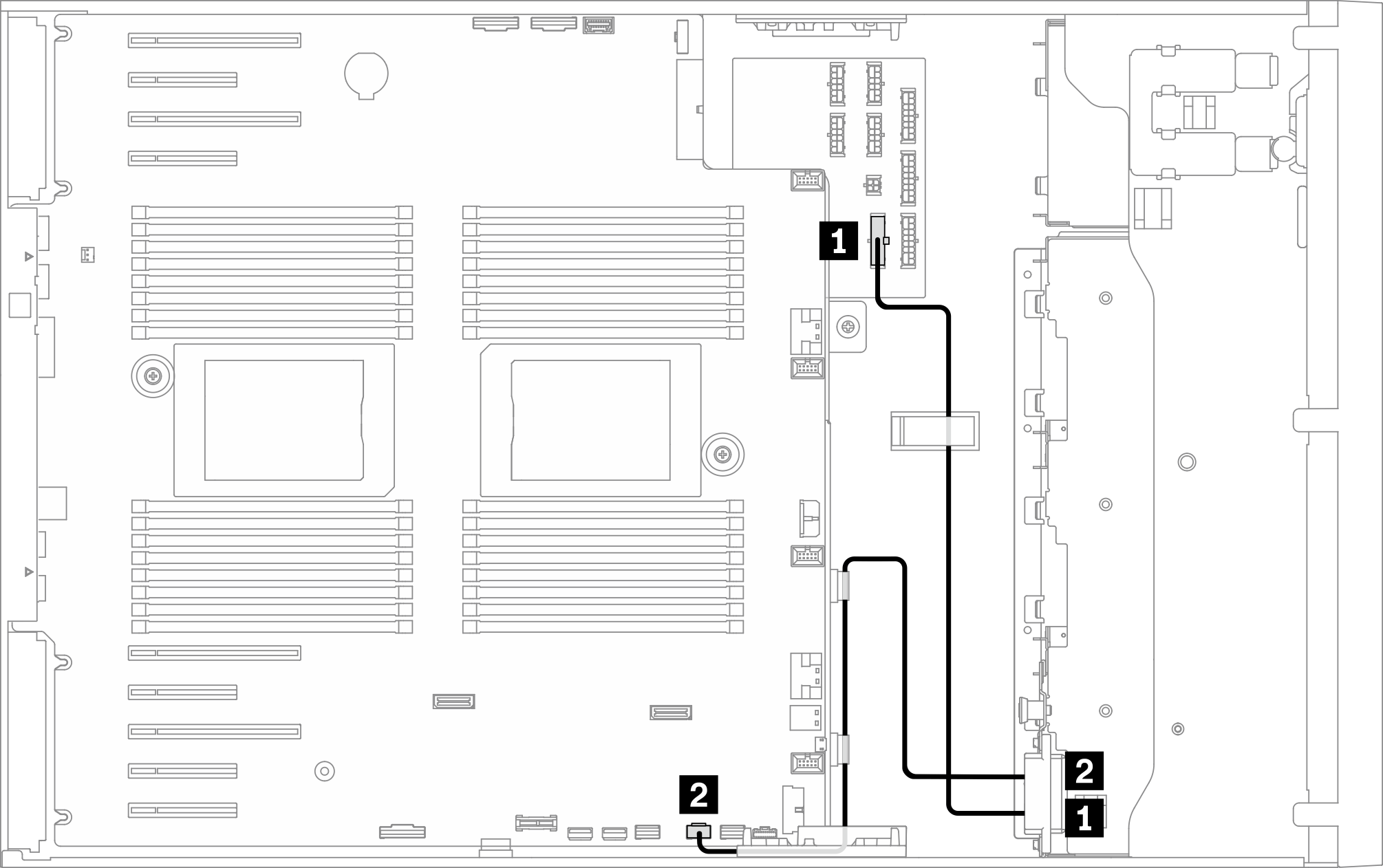
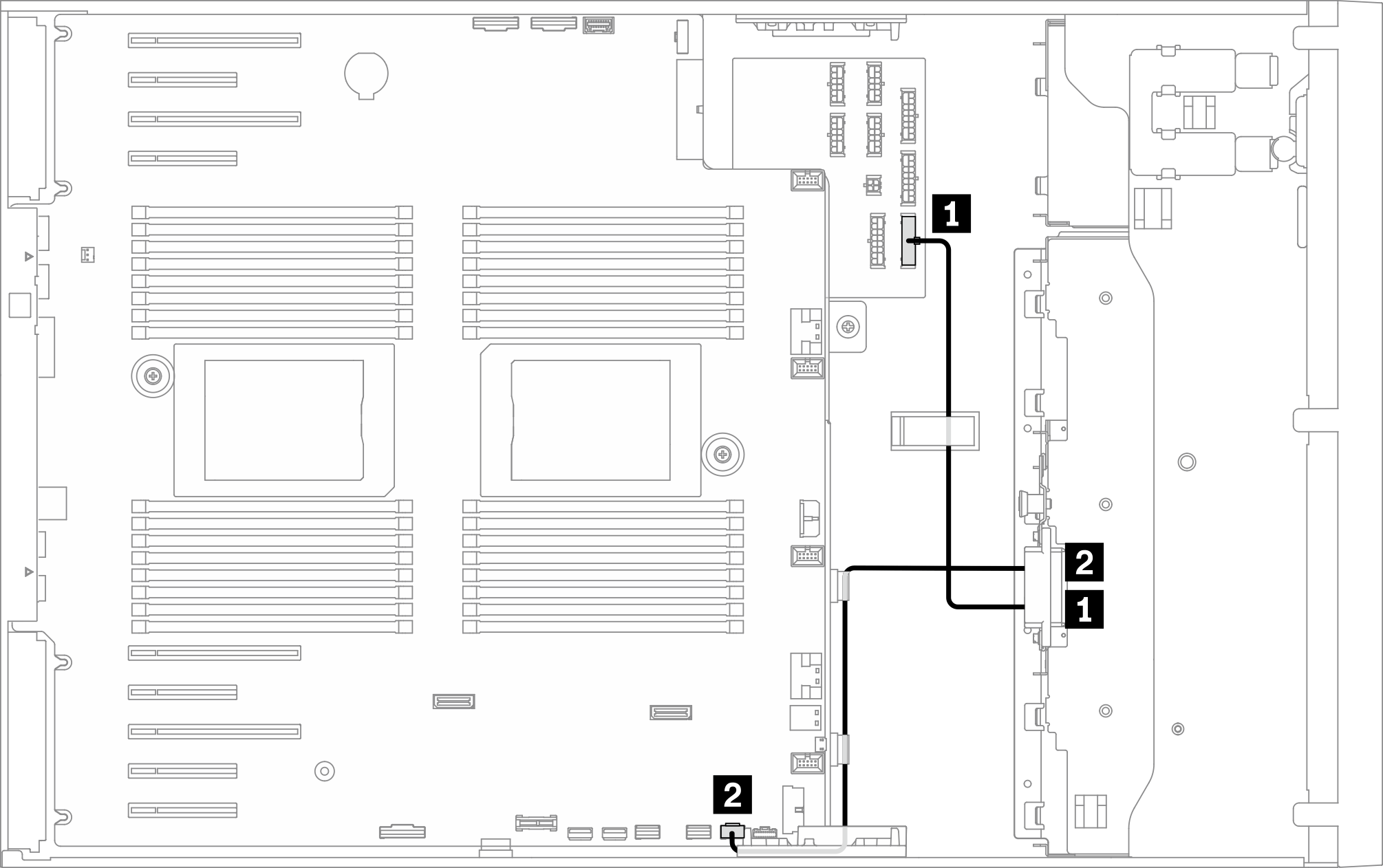
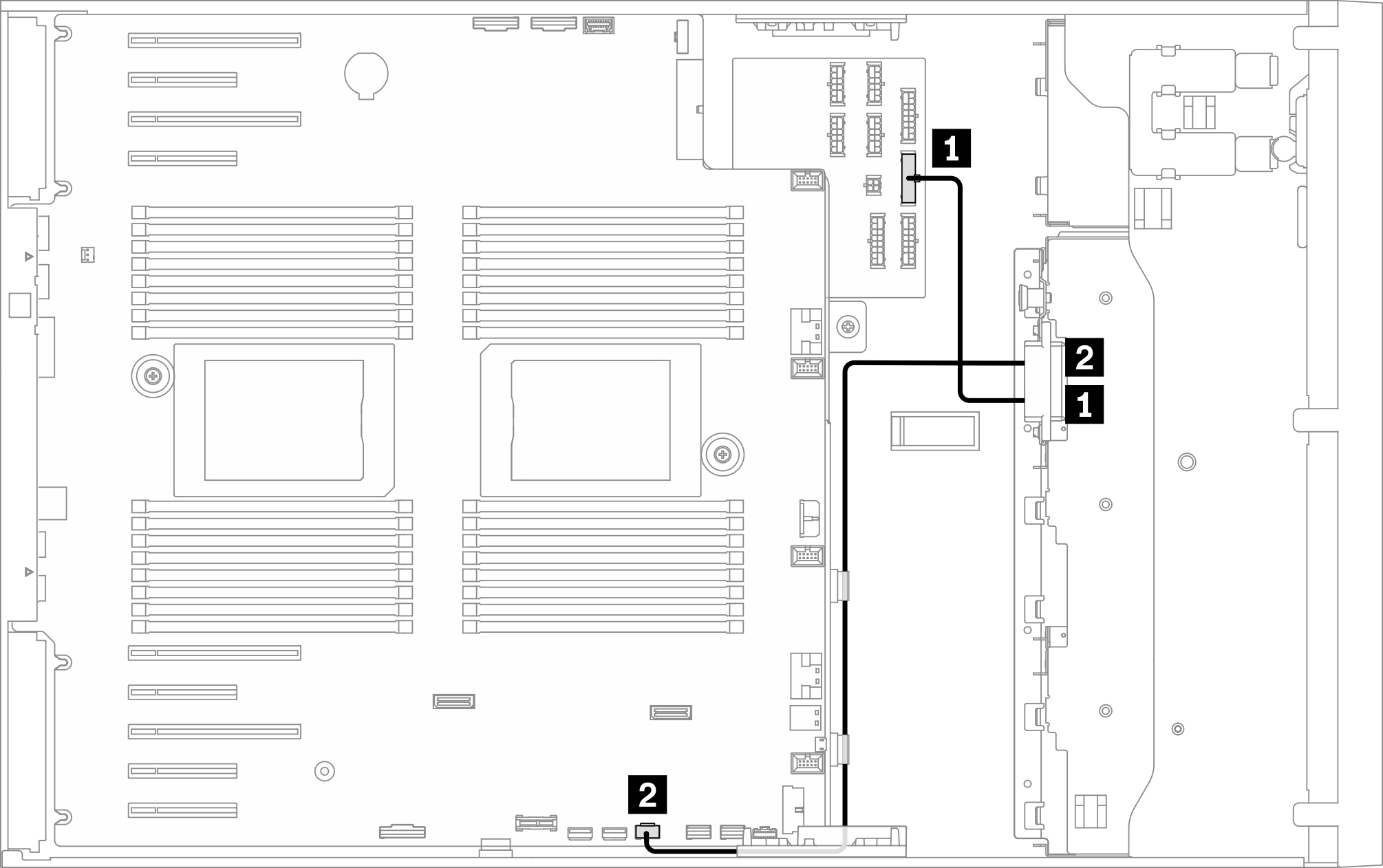
3.5-inch hot-swap backplane
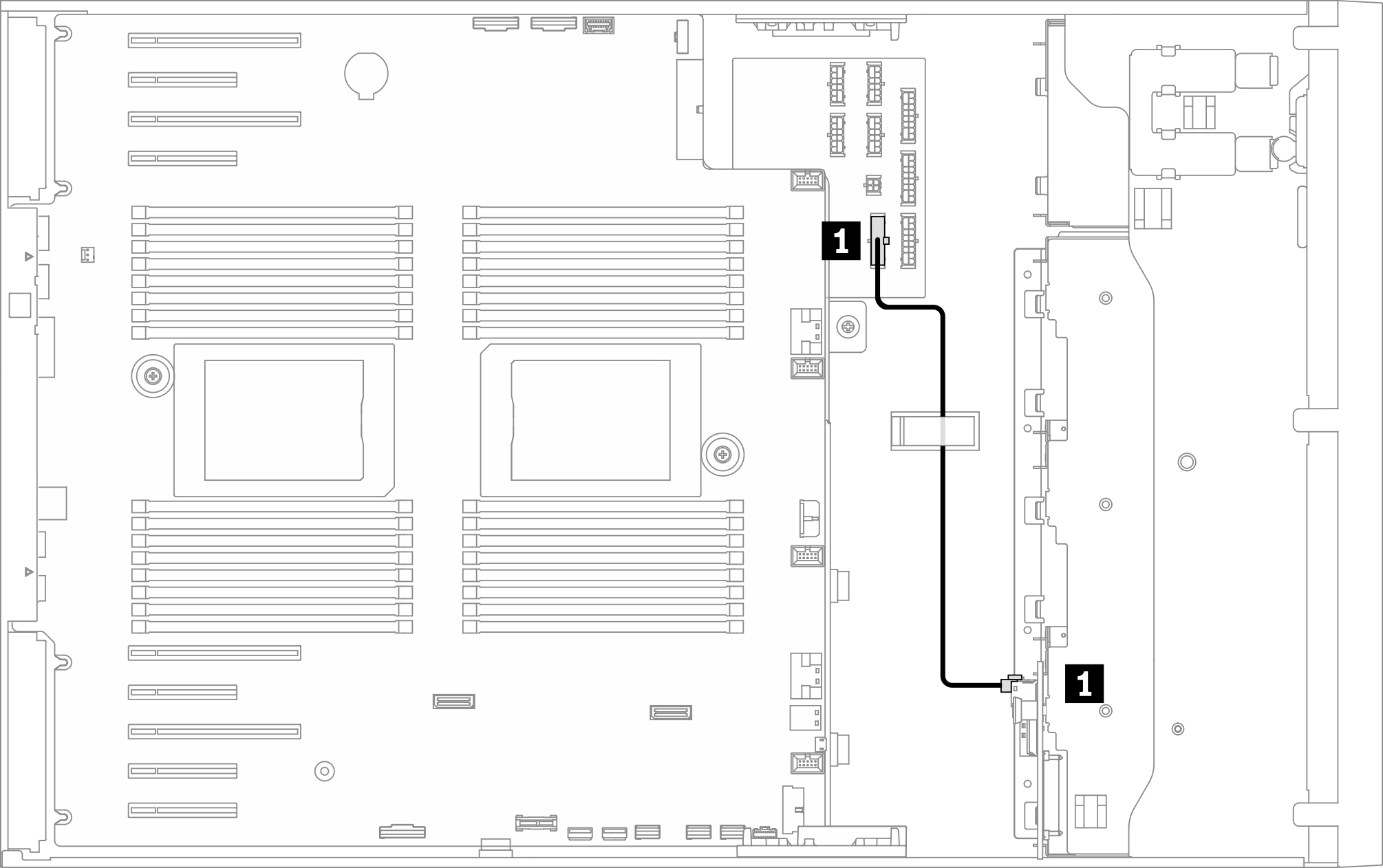
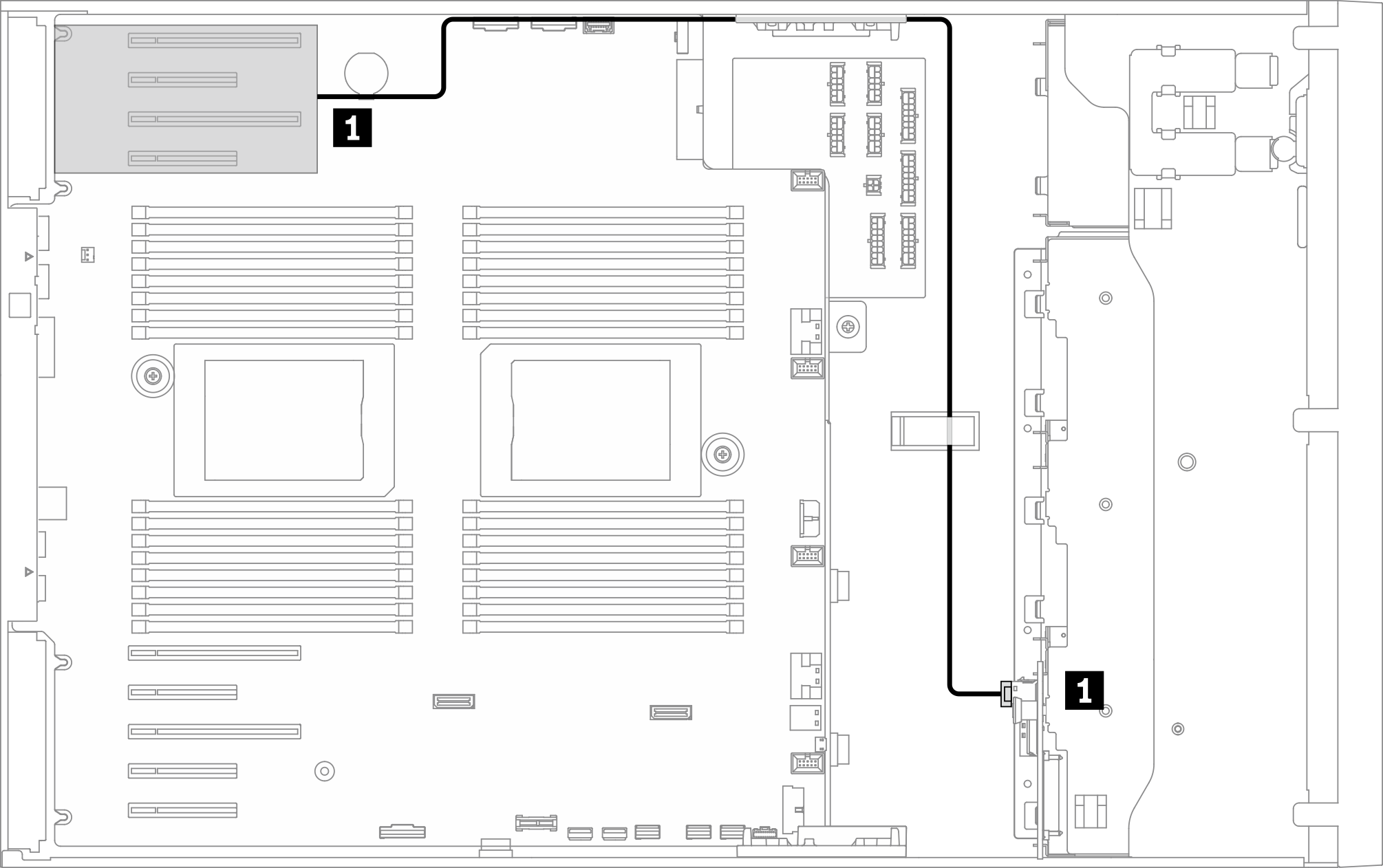
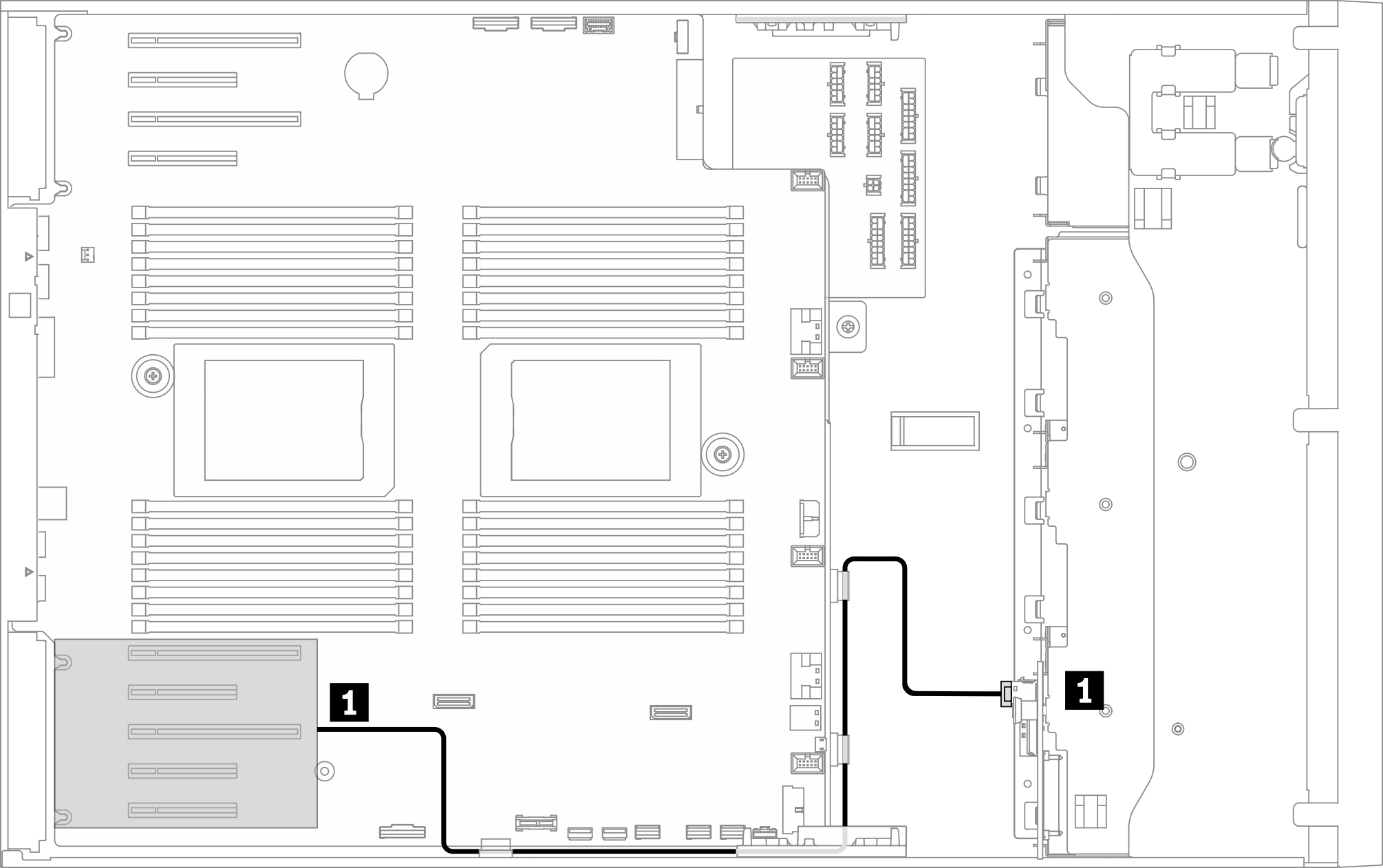
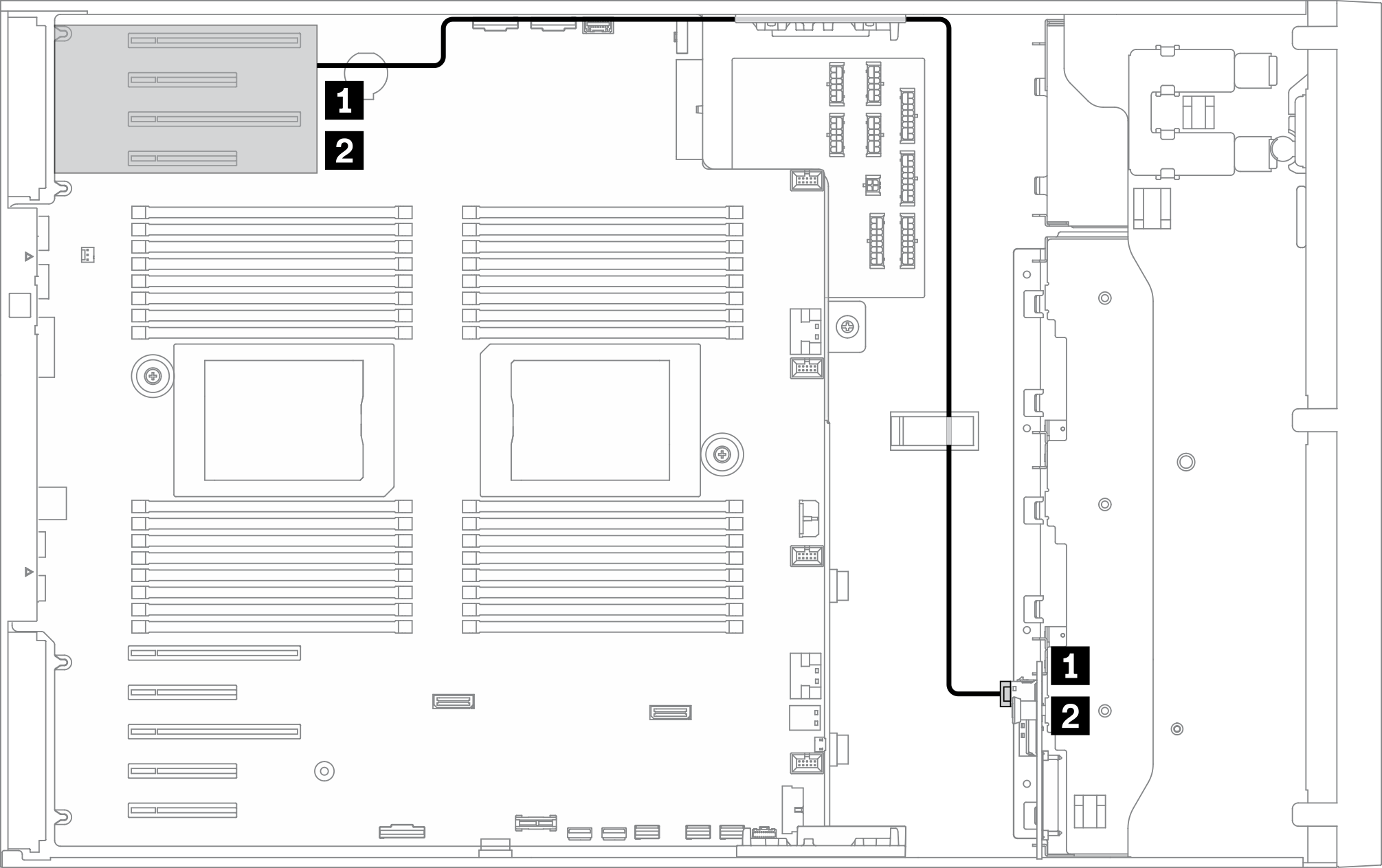
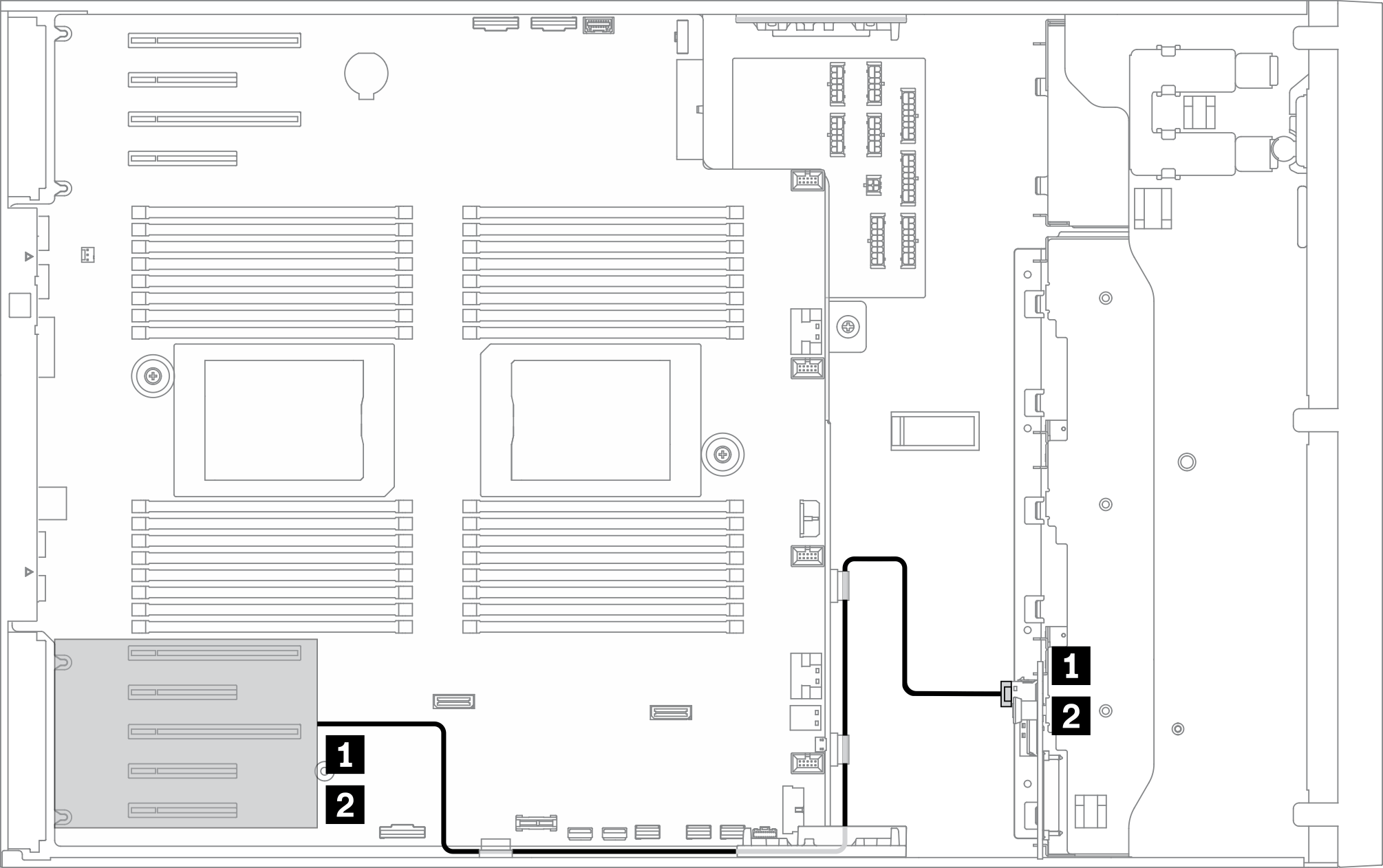
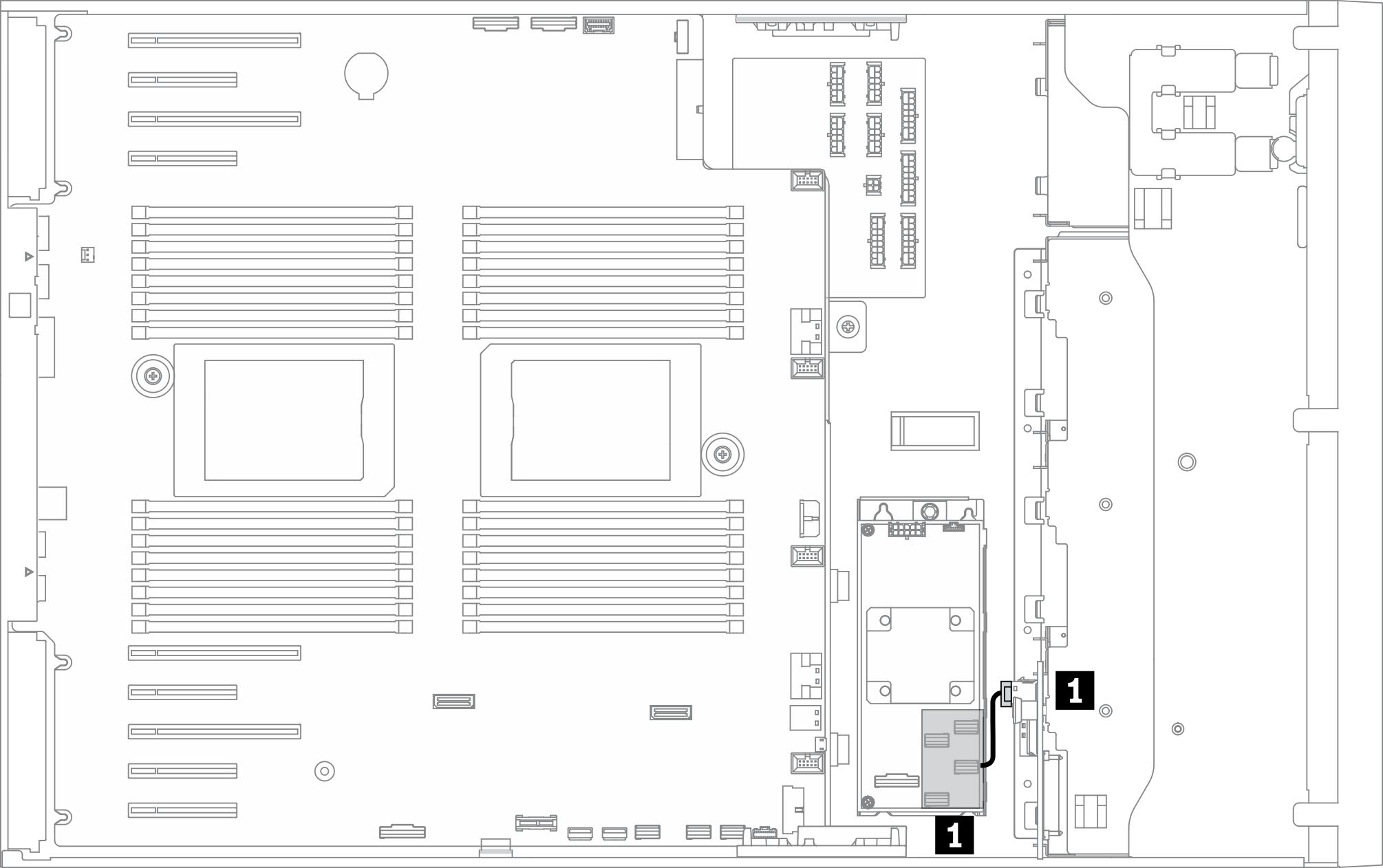
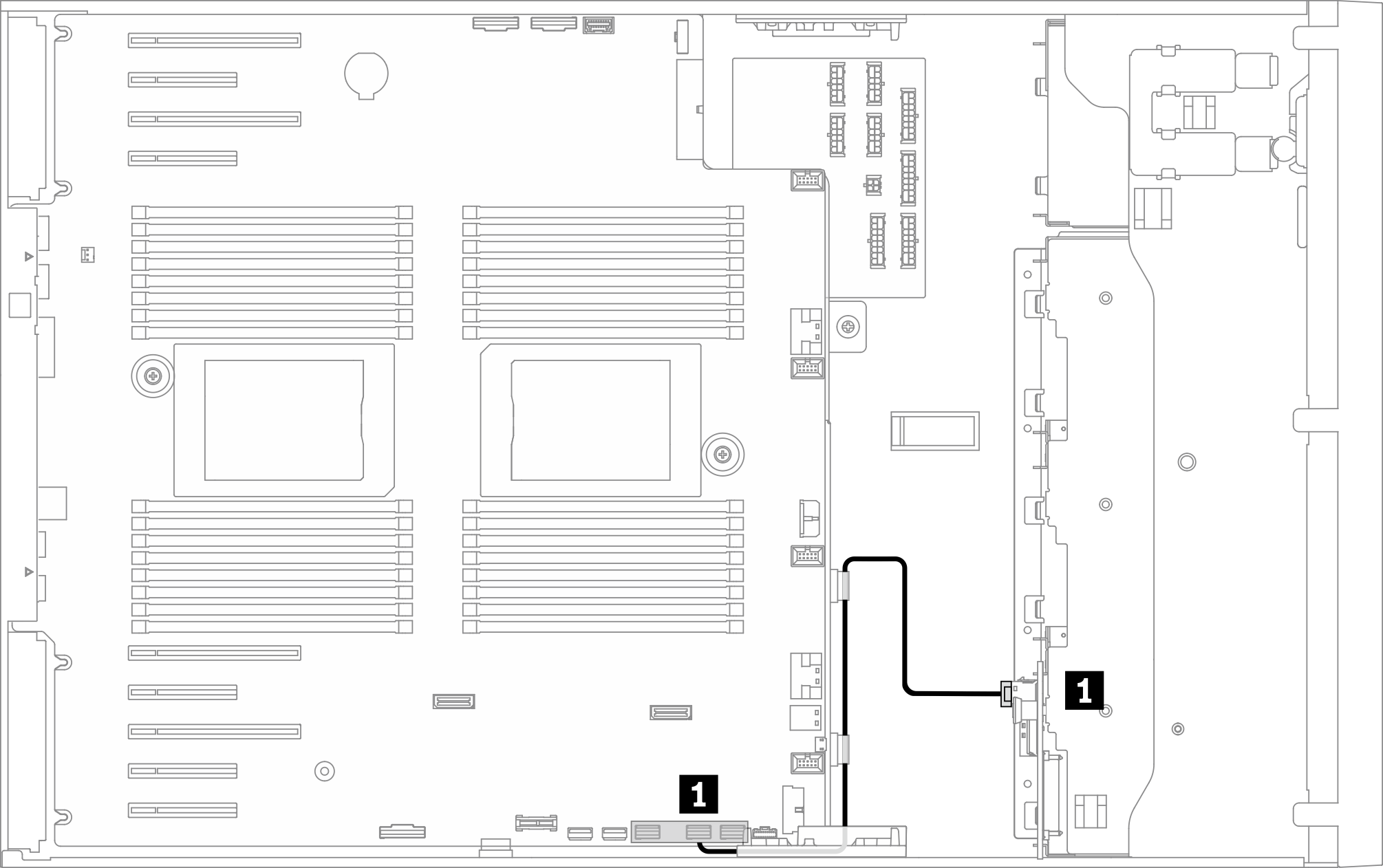
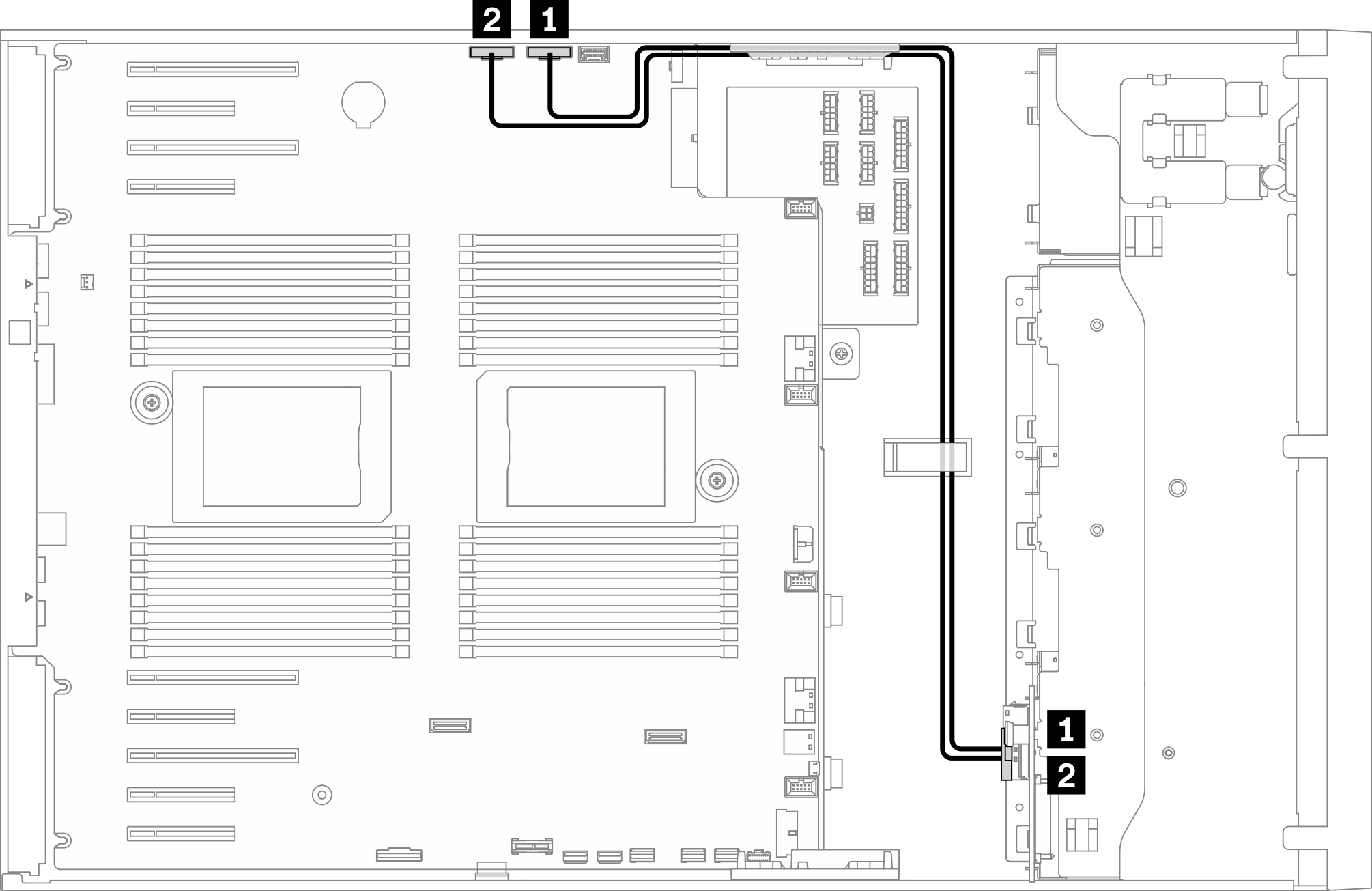
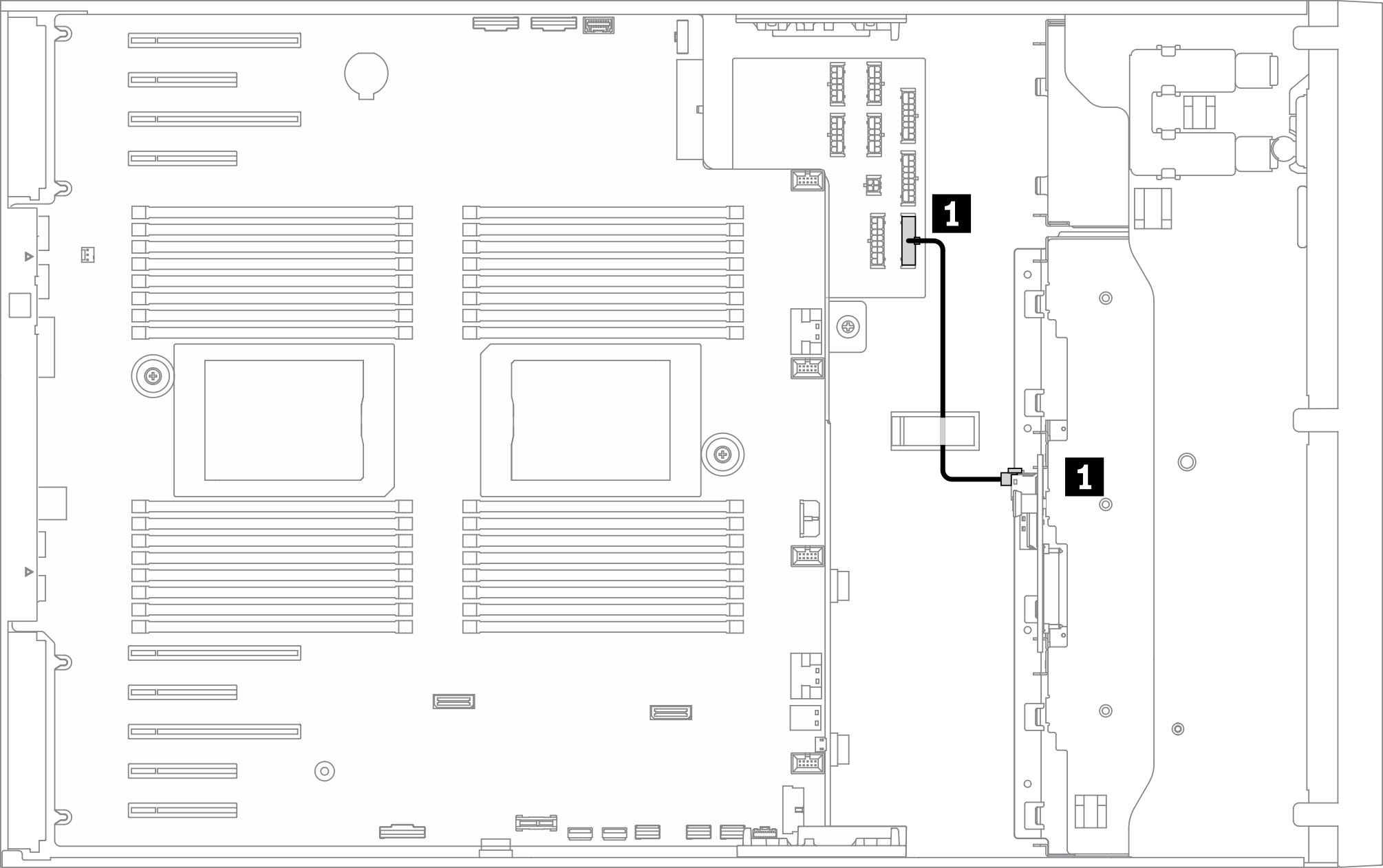
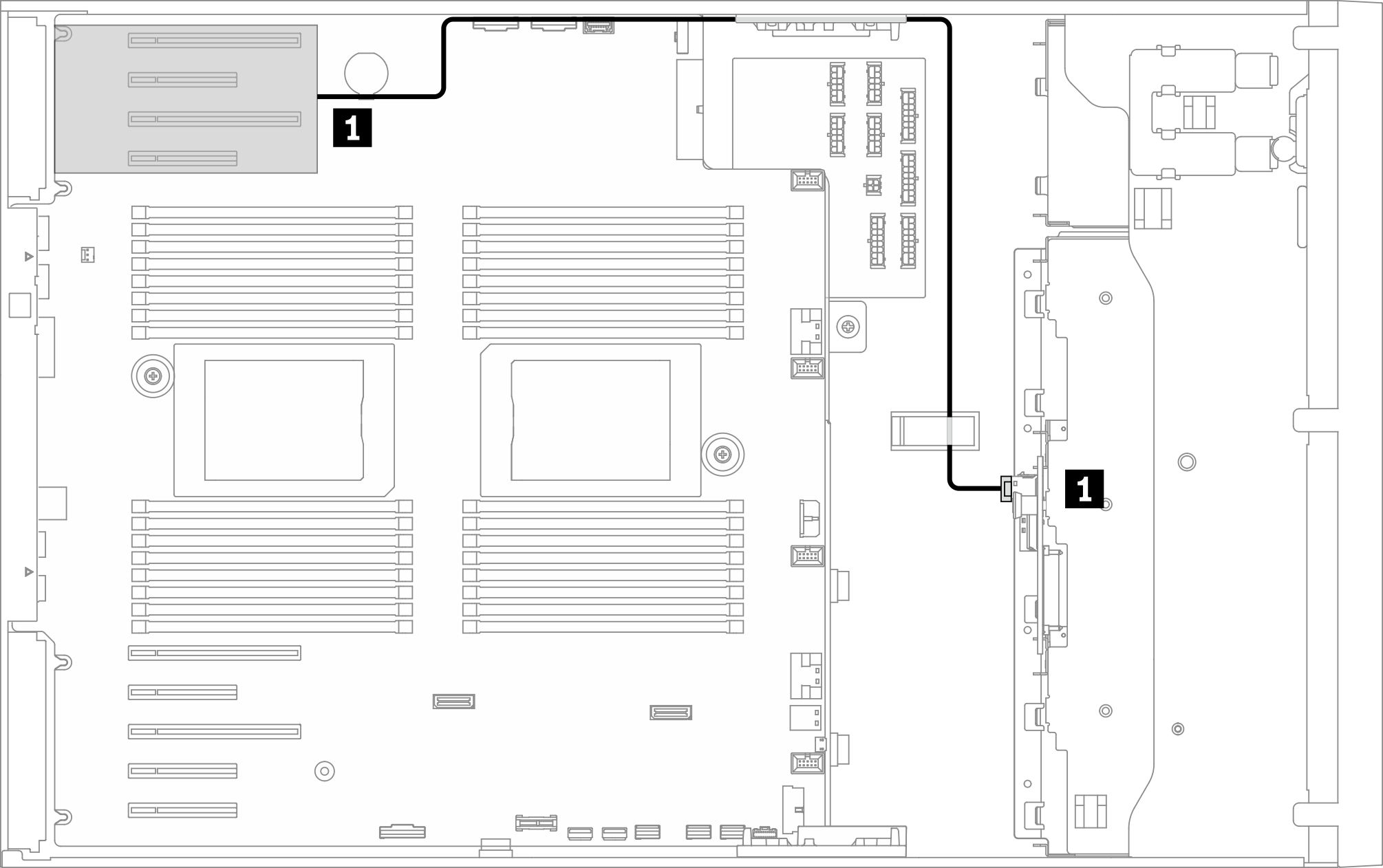
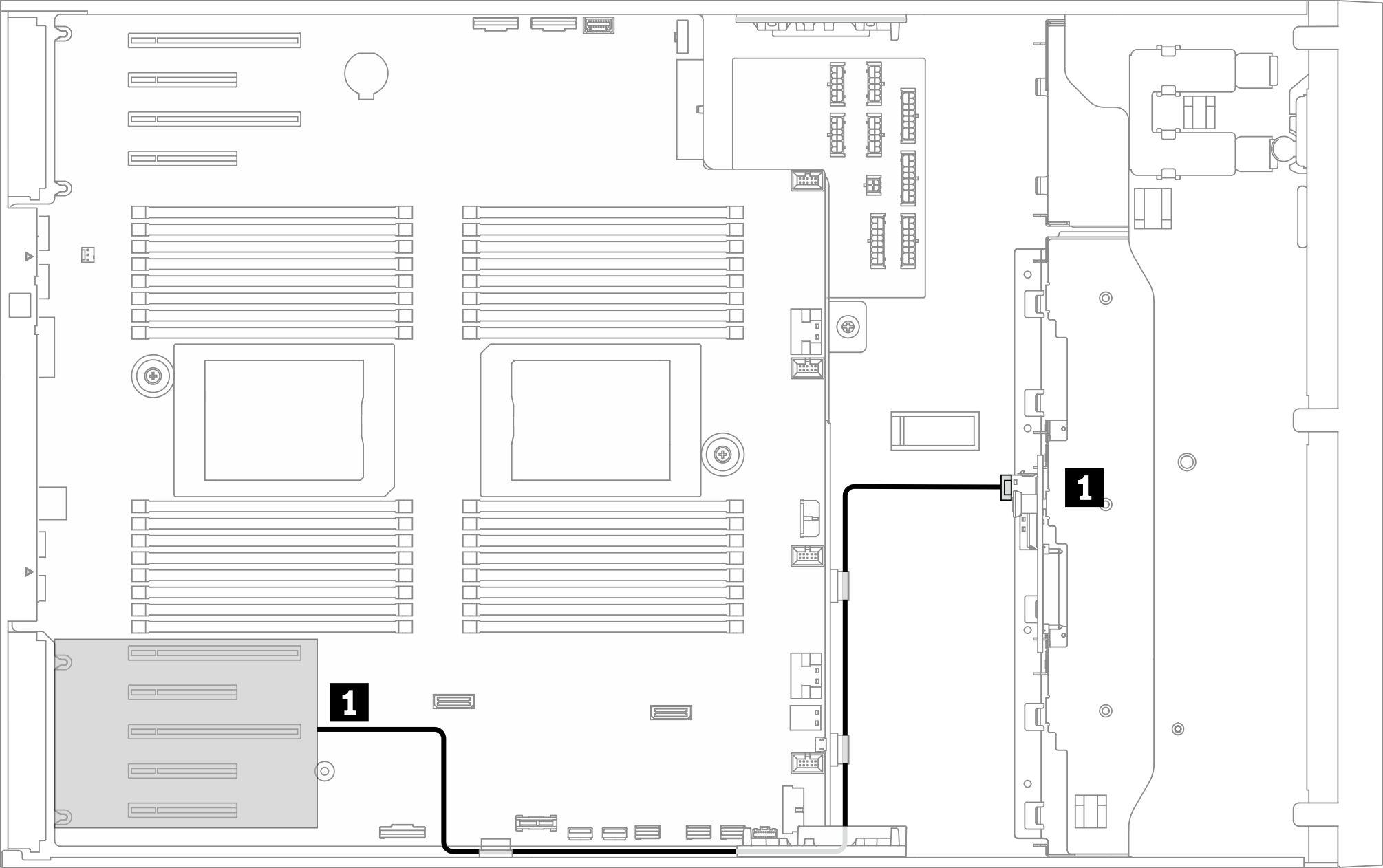
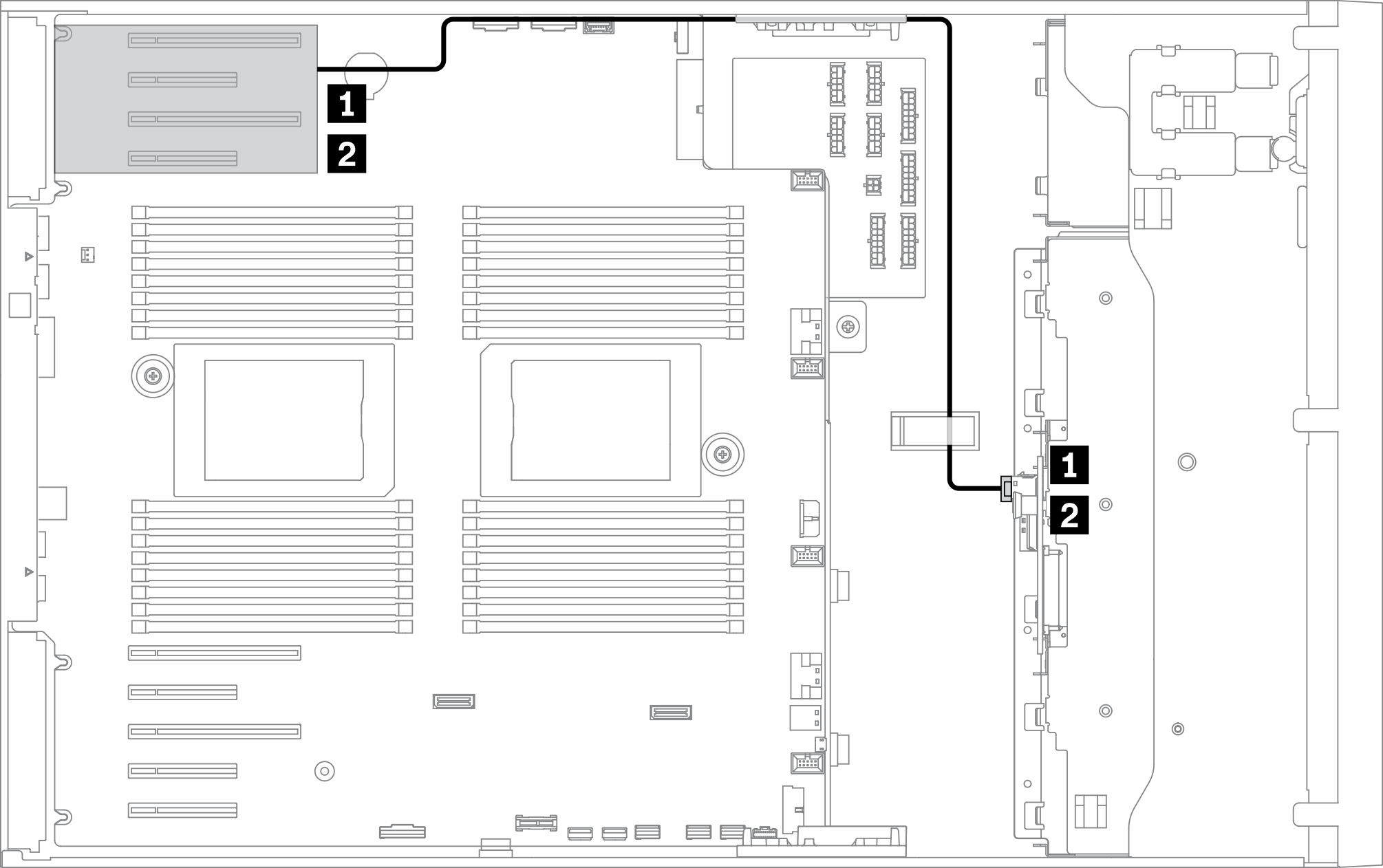
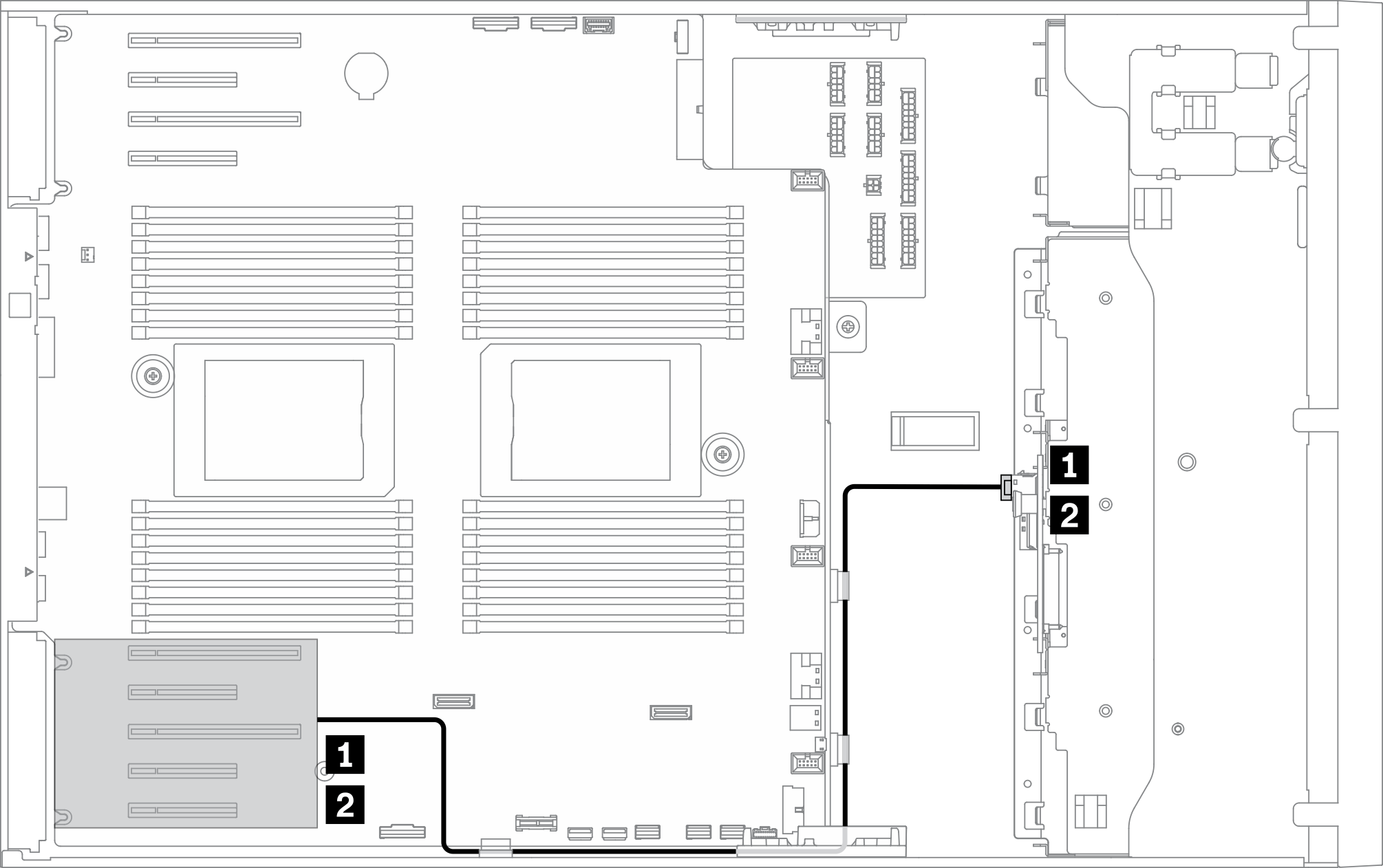
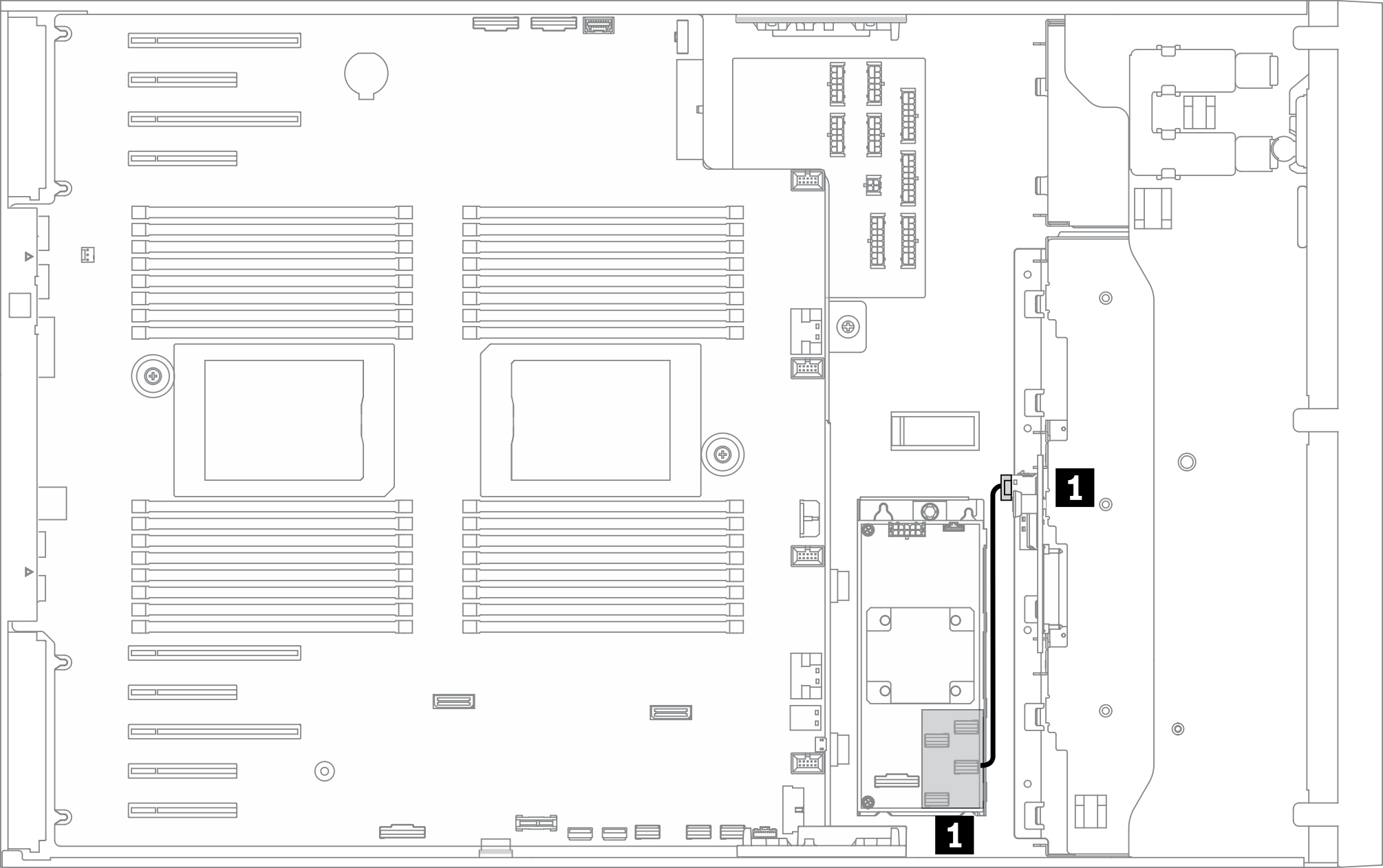
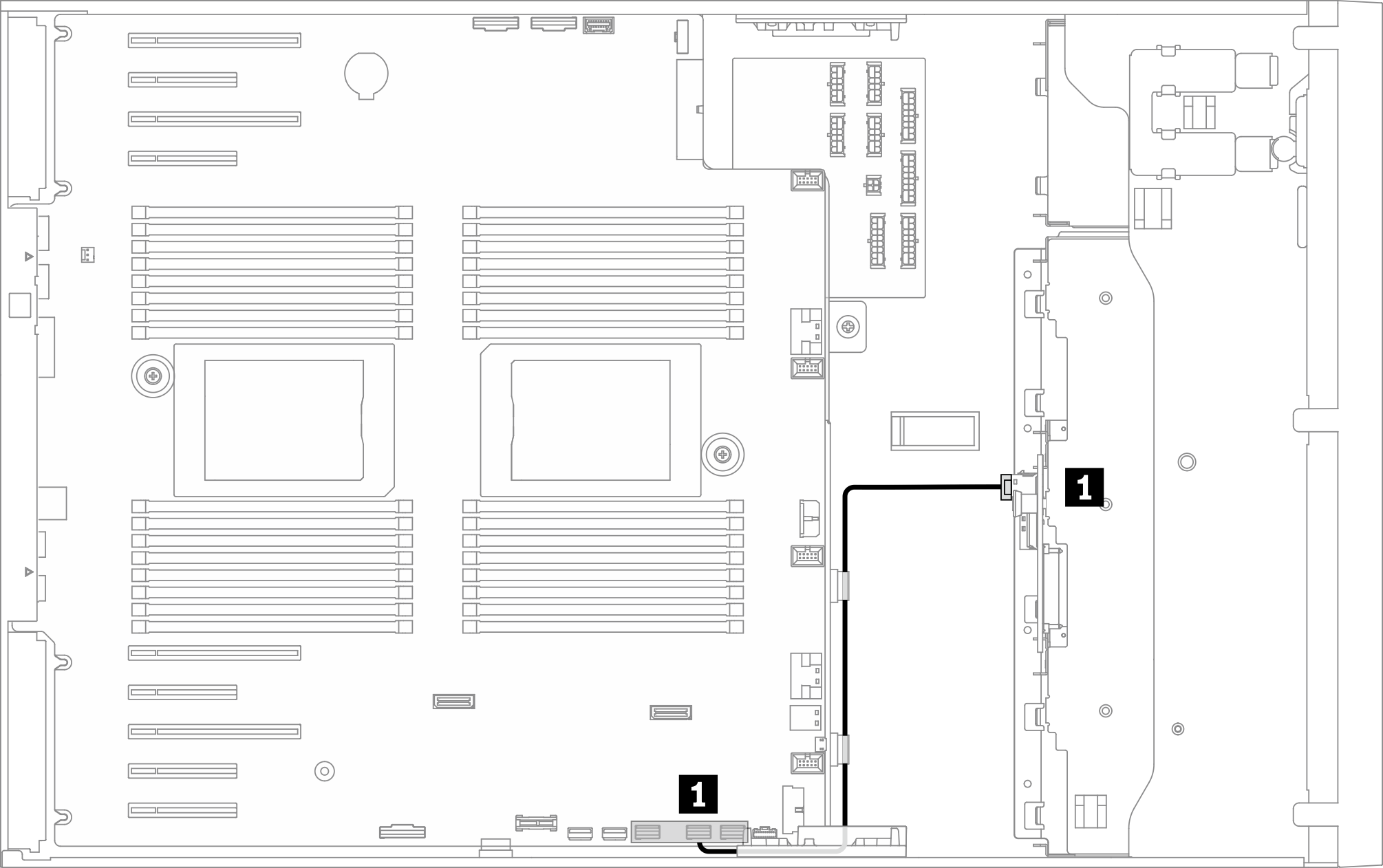
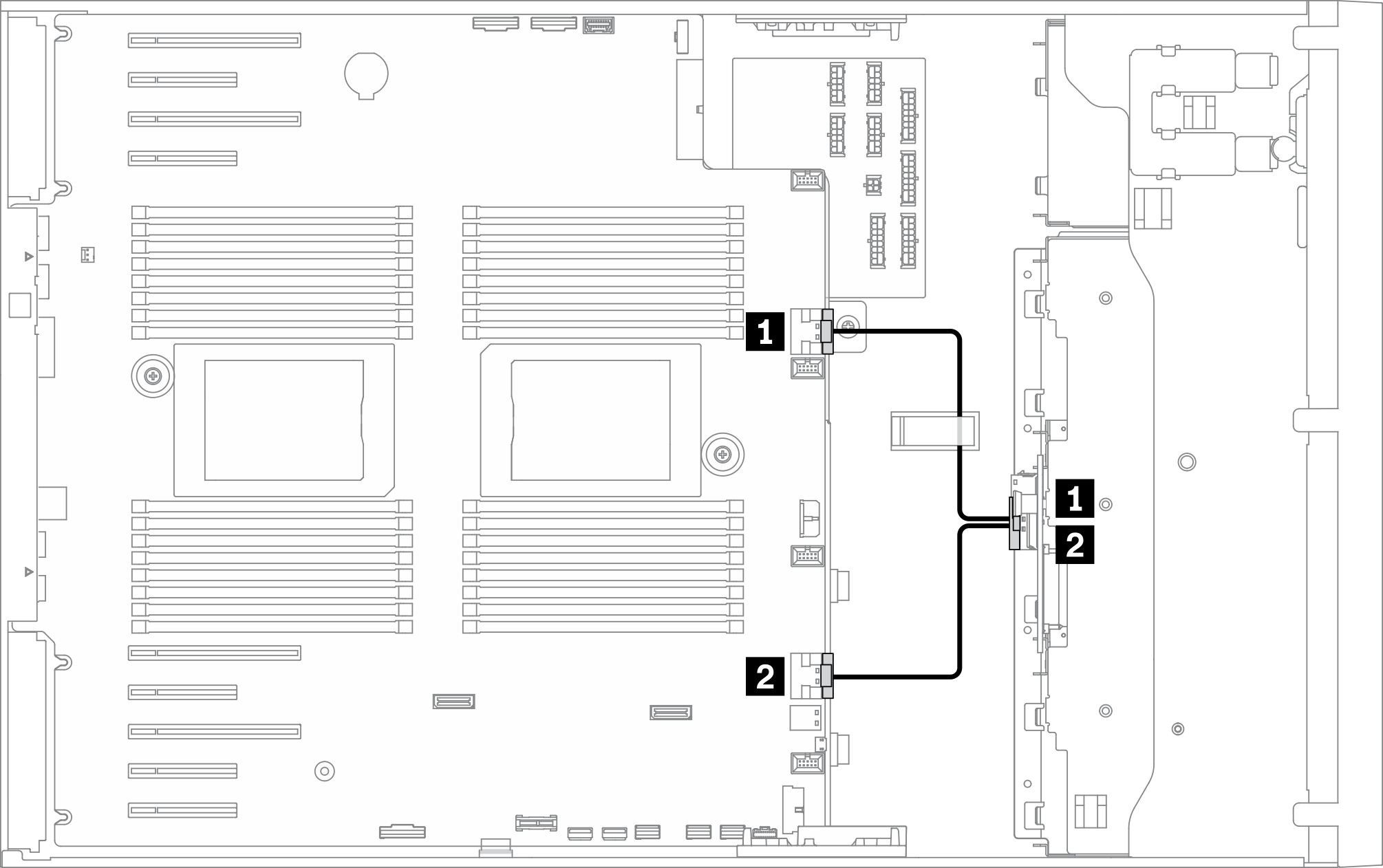
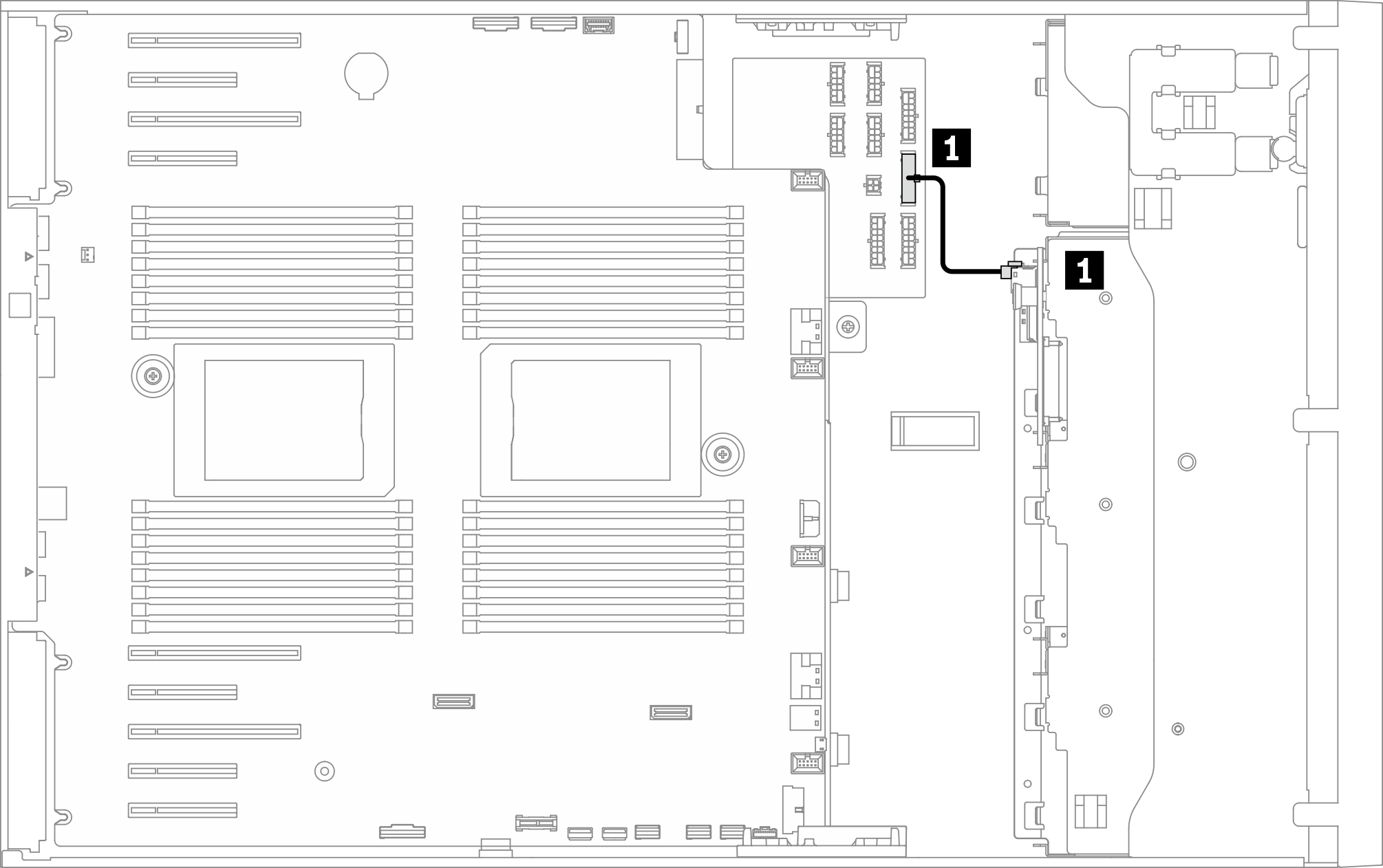
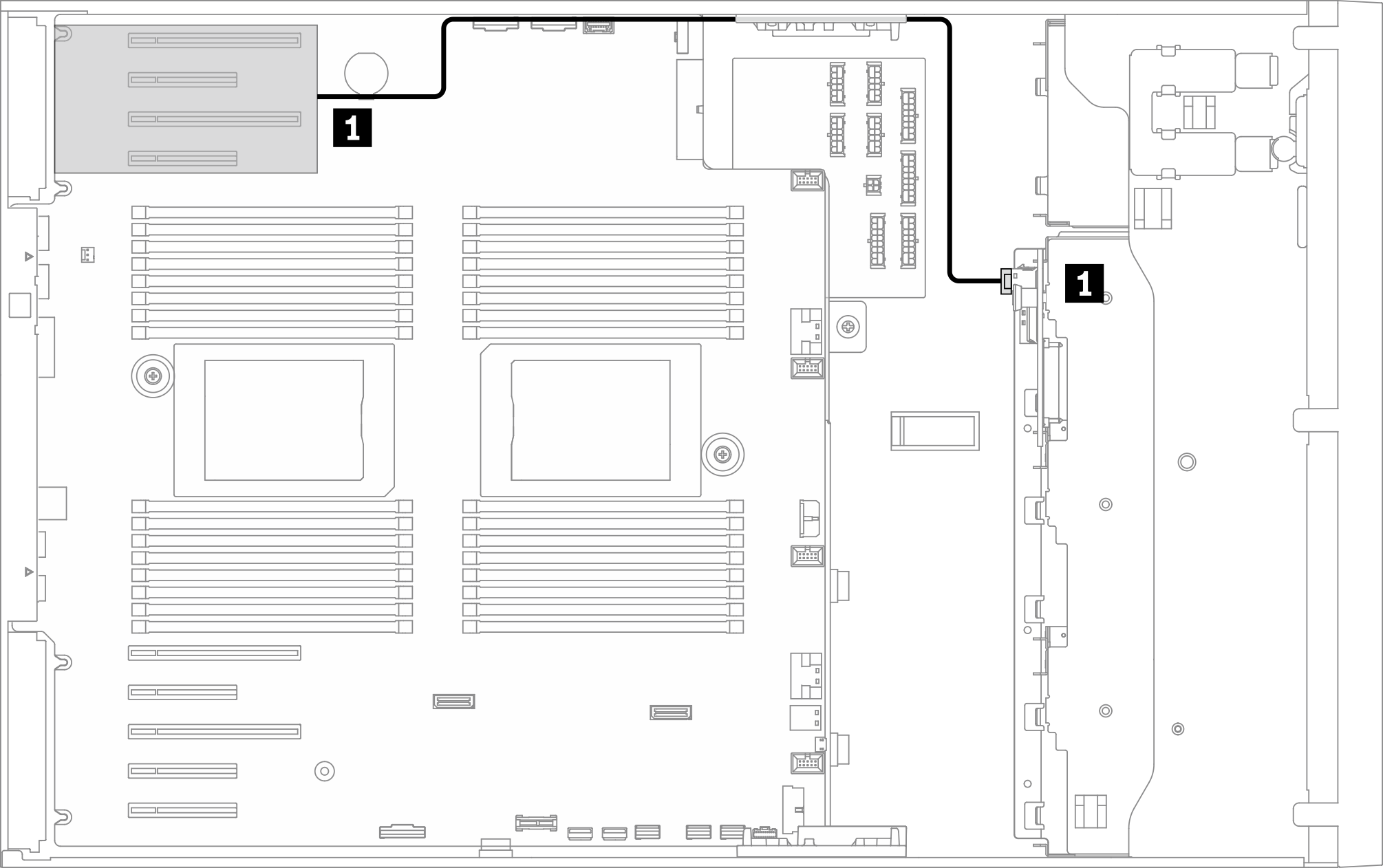
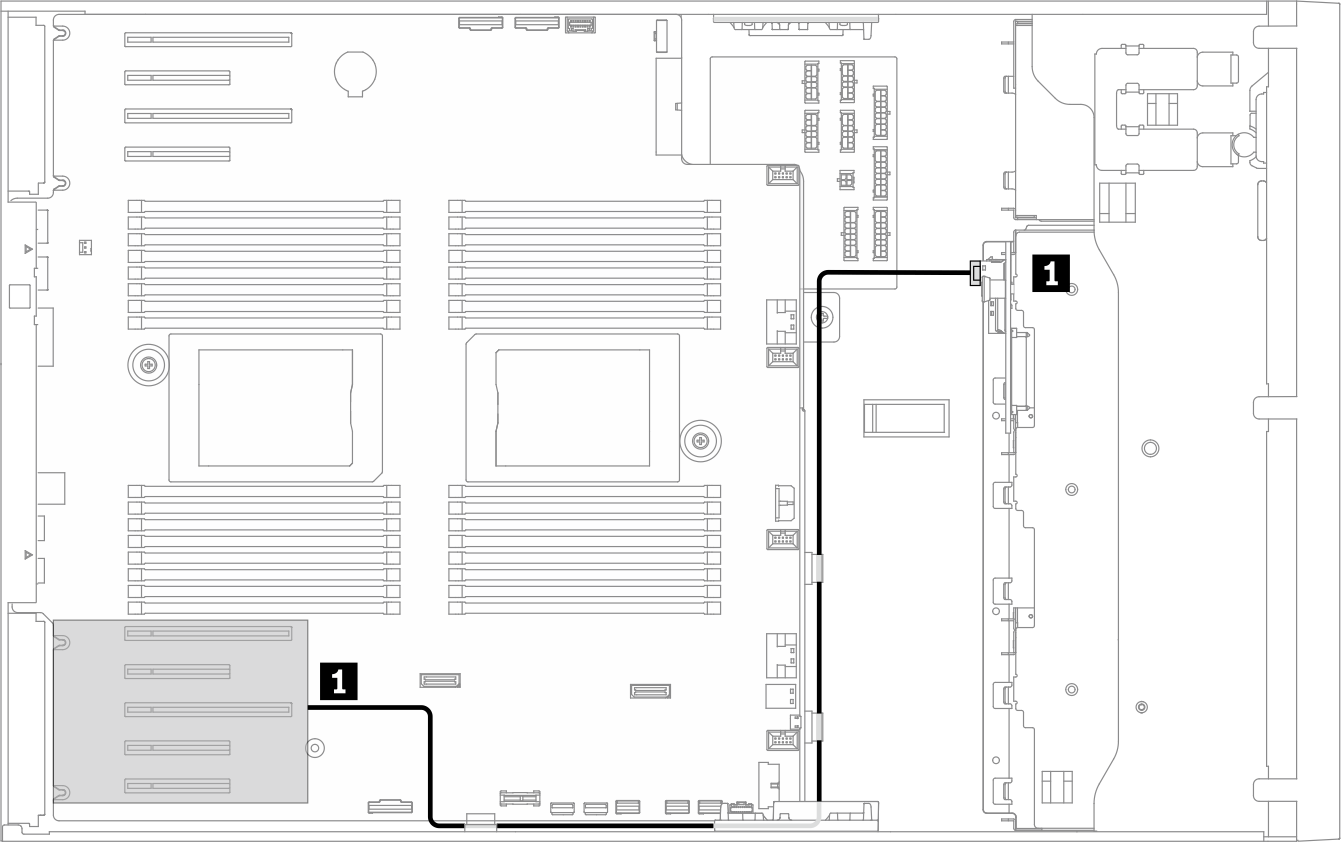
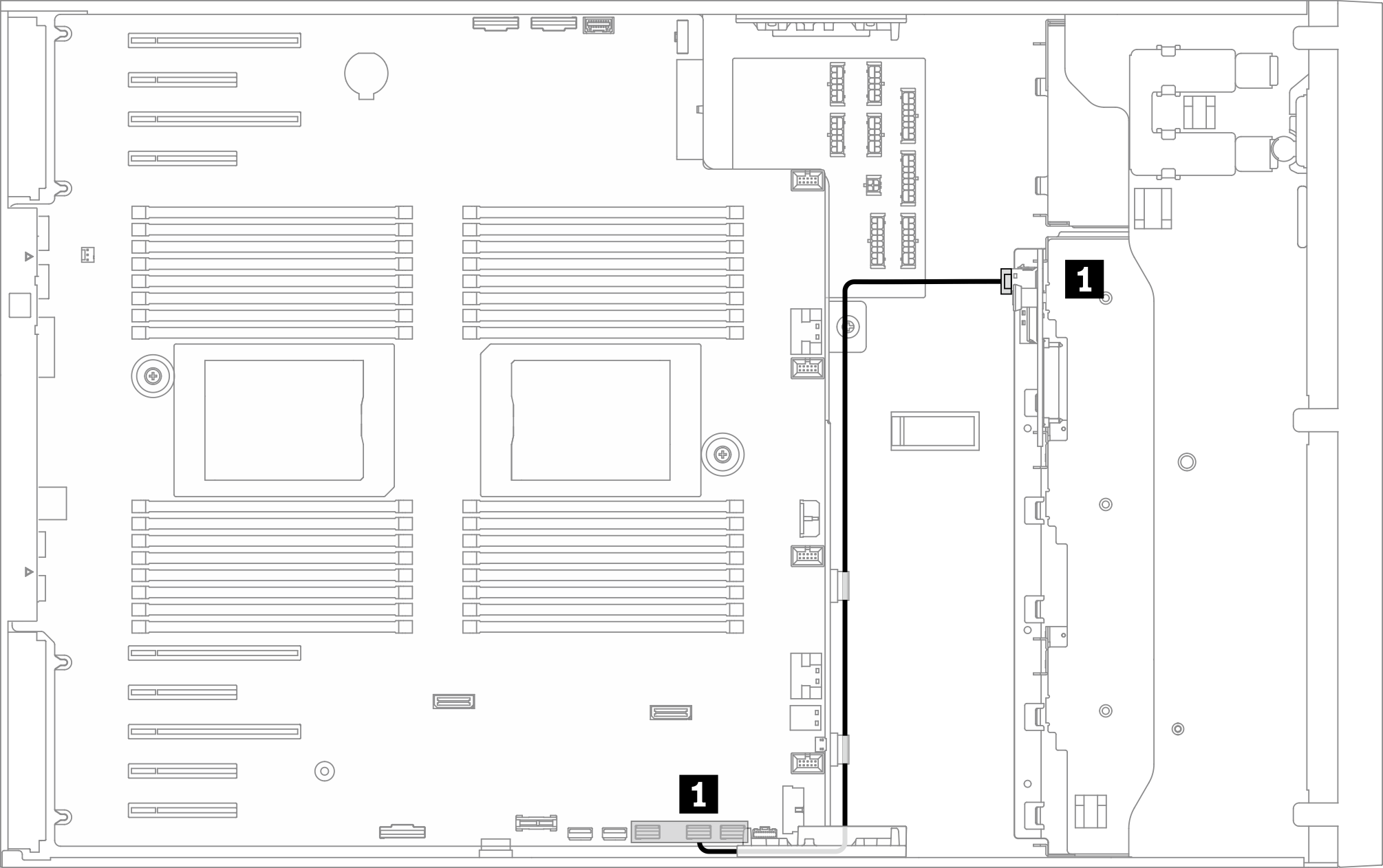
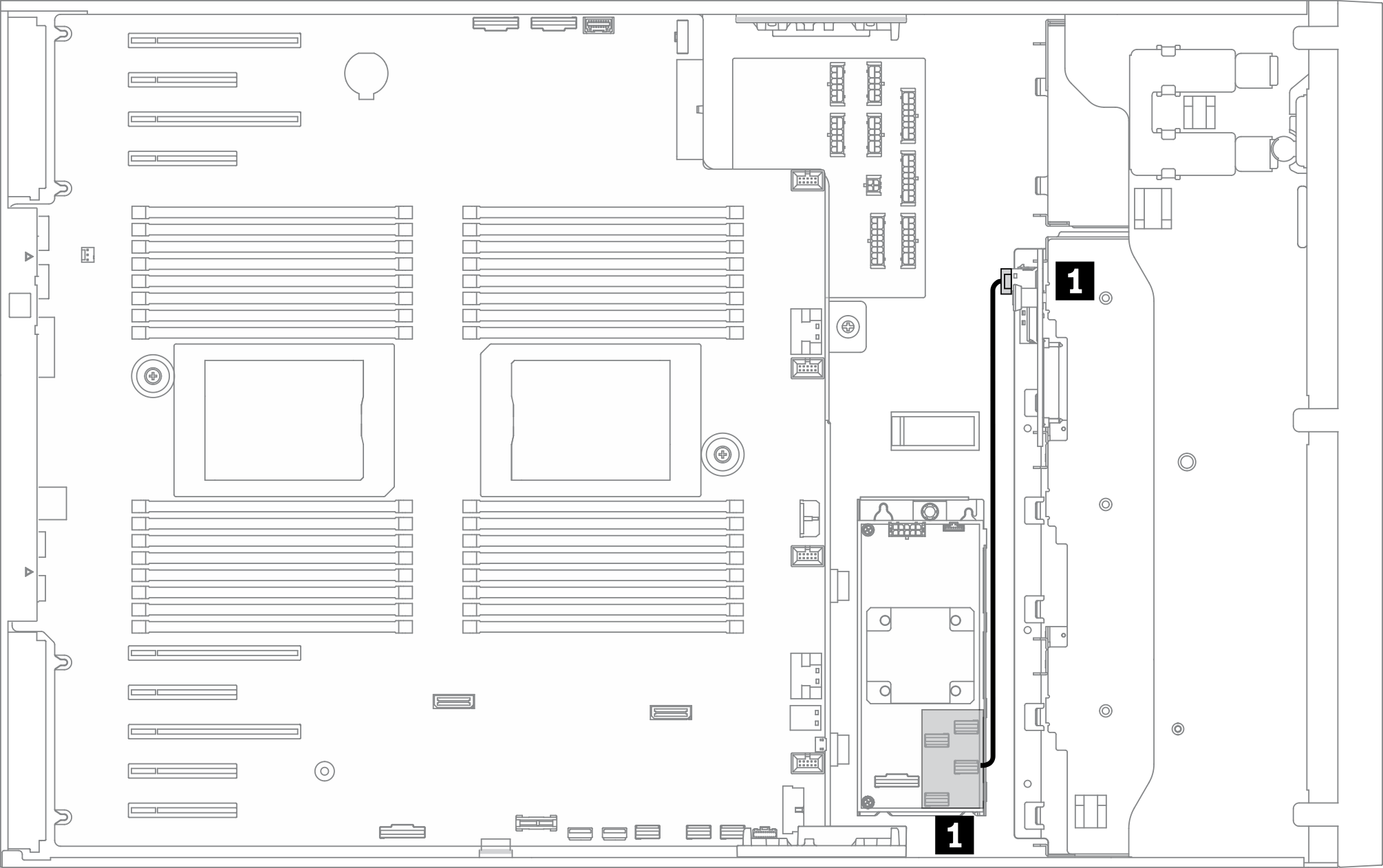
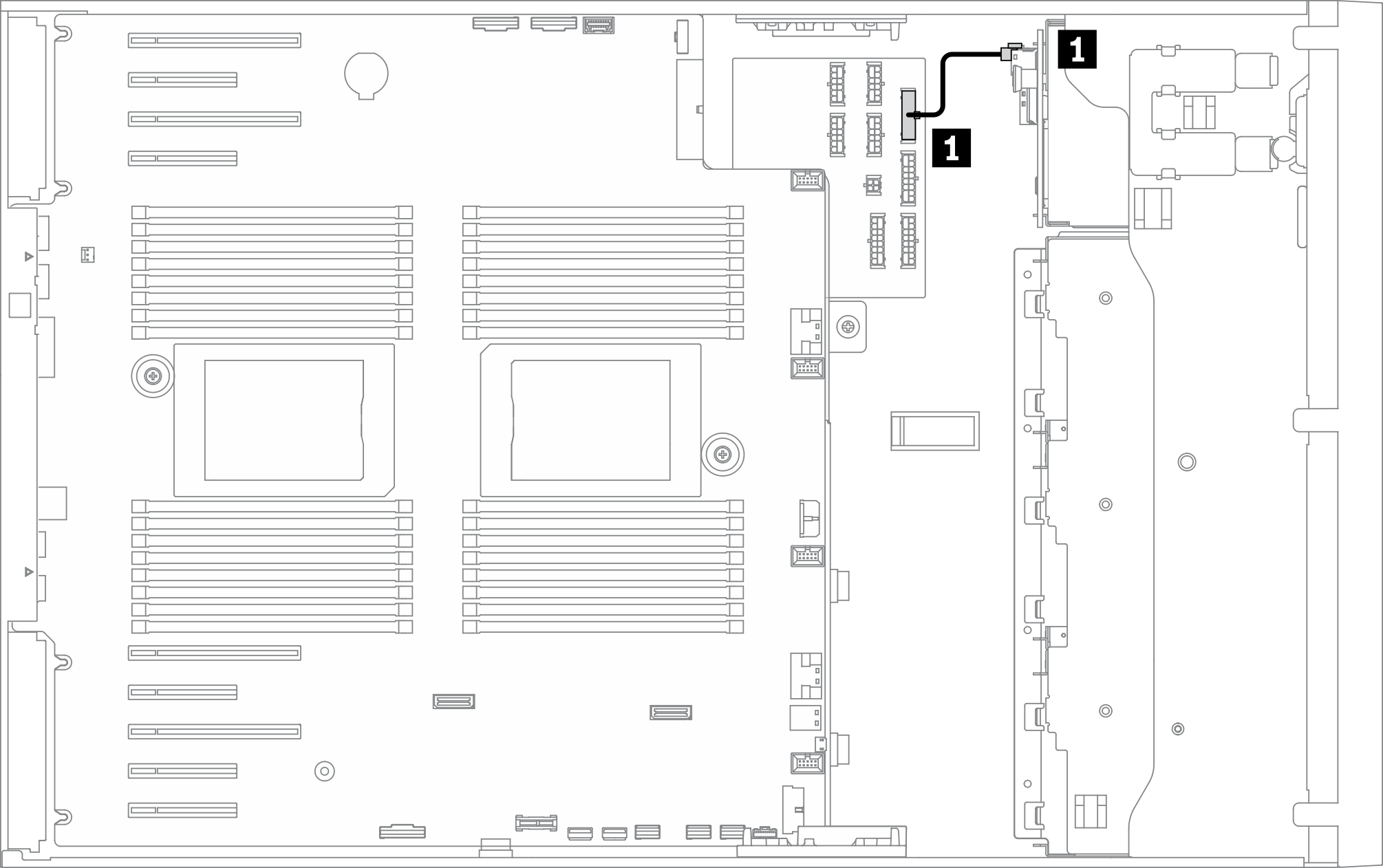
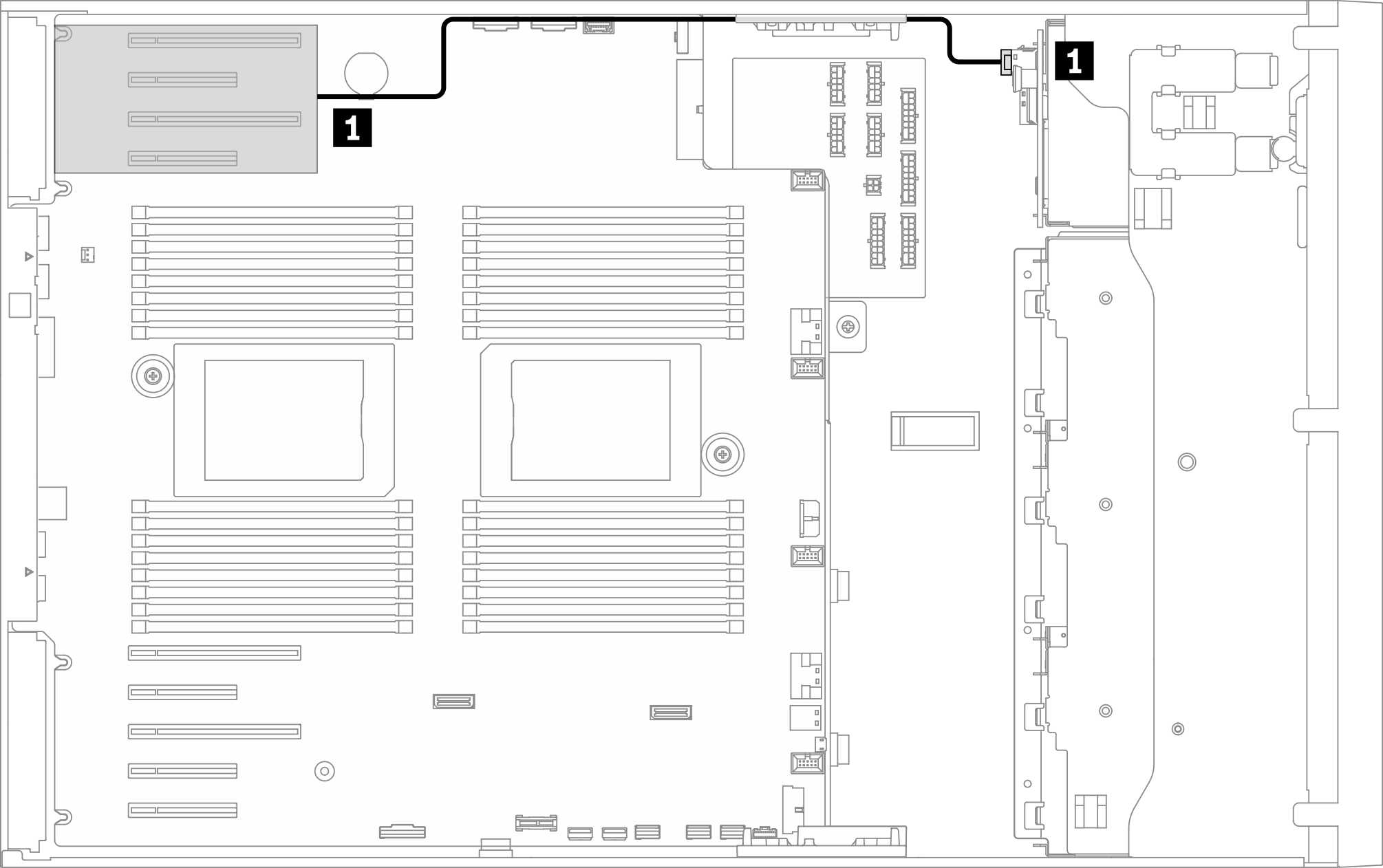
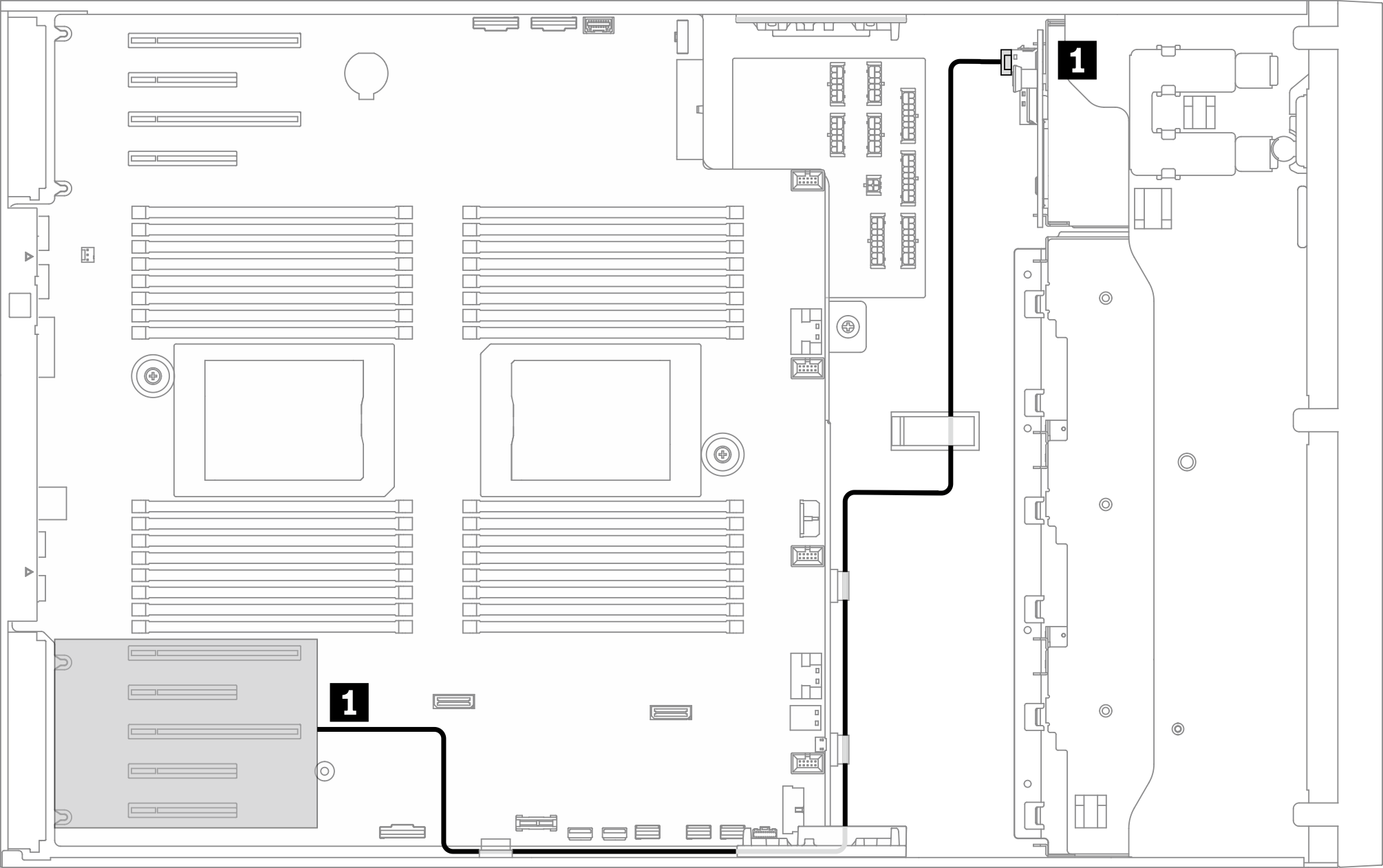
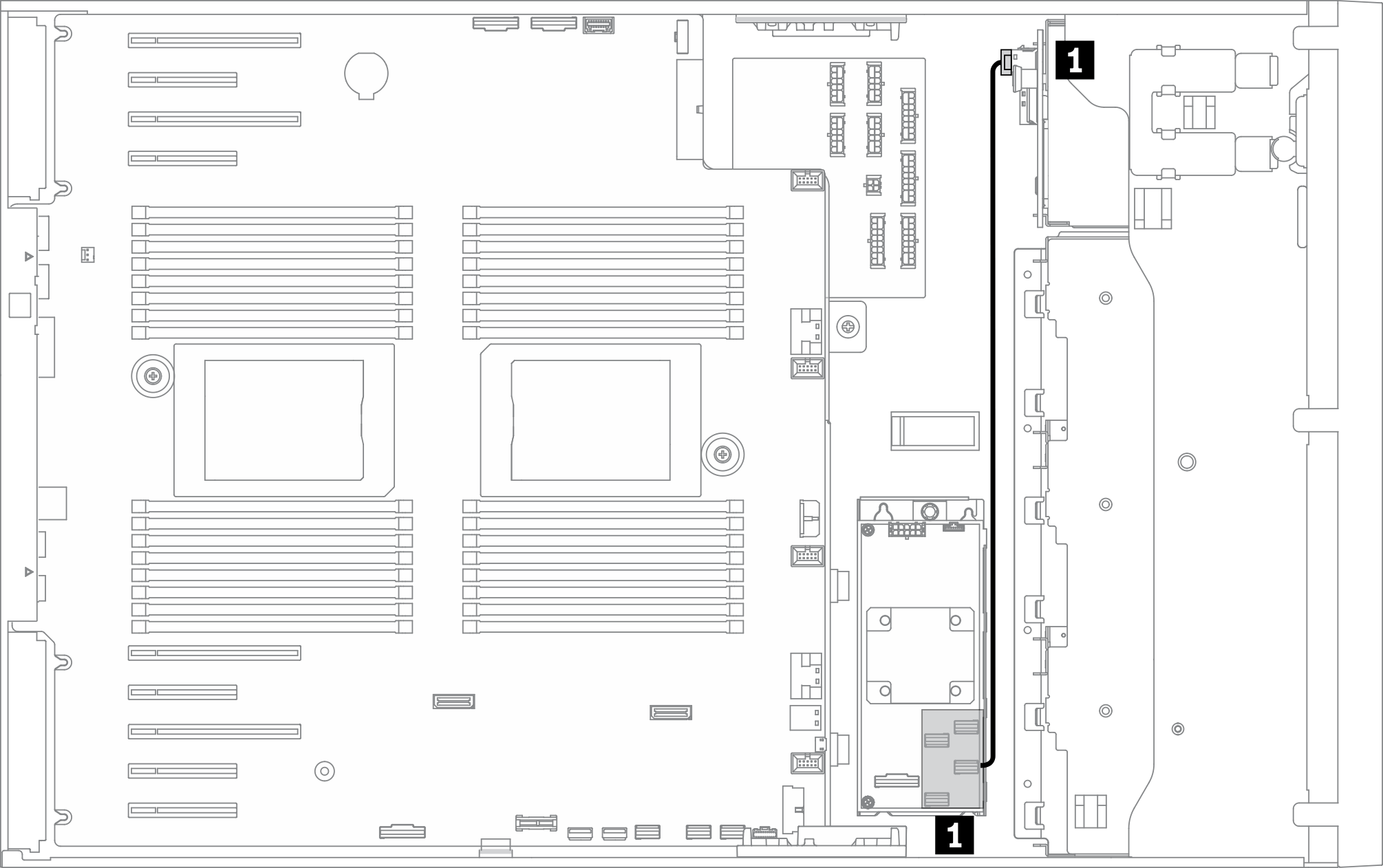
2.5-inch hot-swap backplane
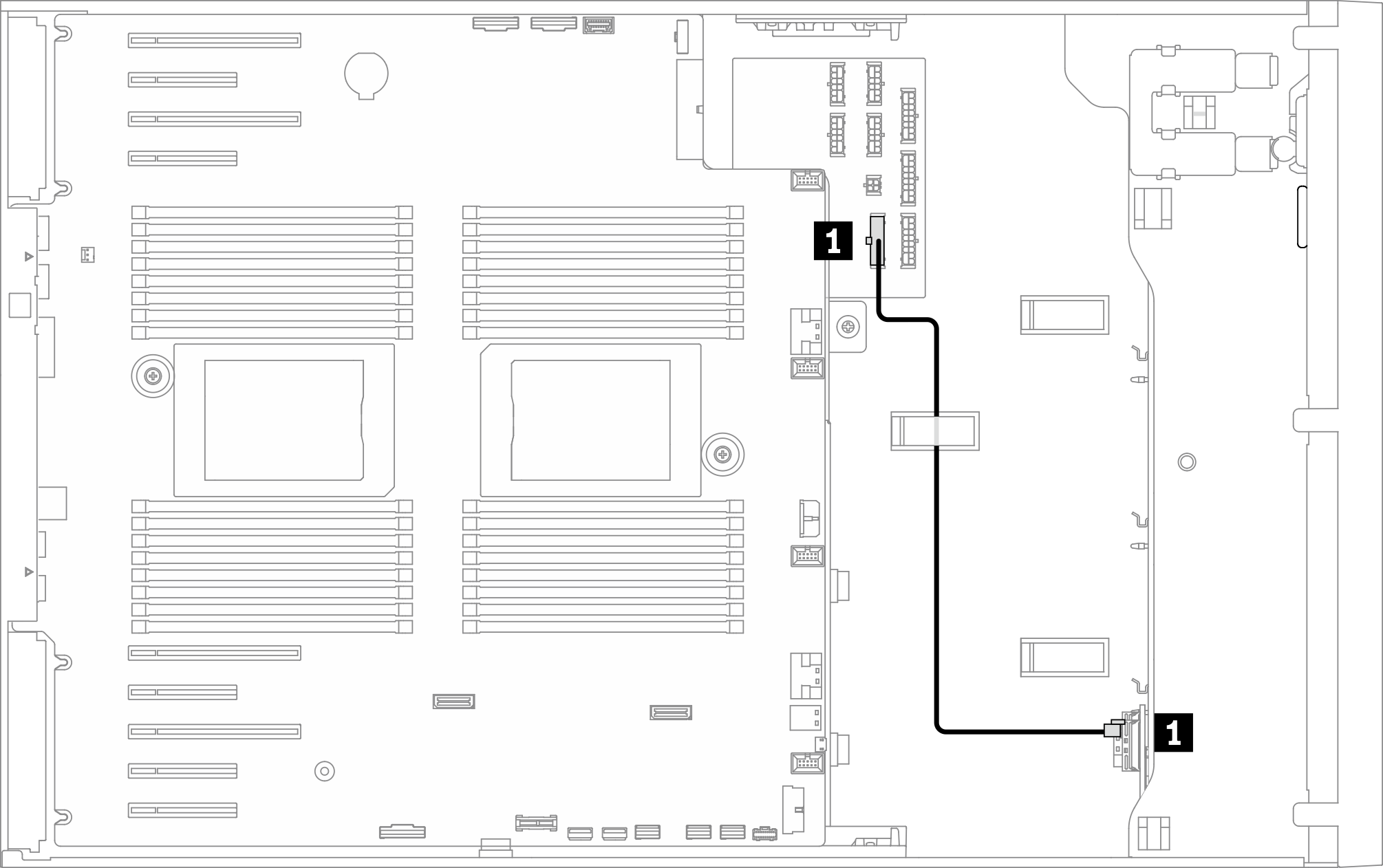
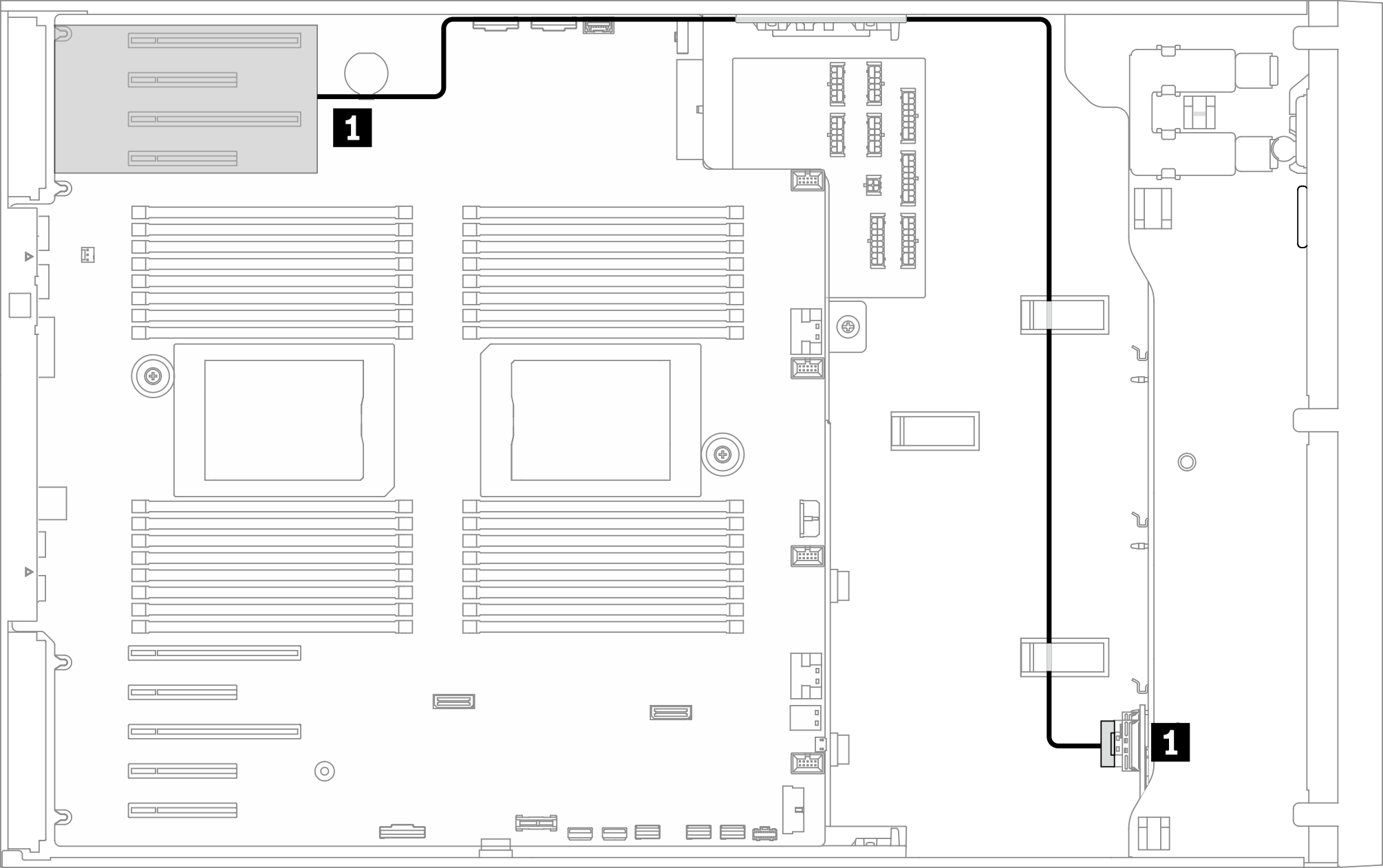
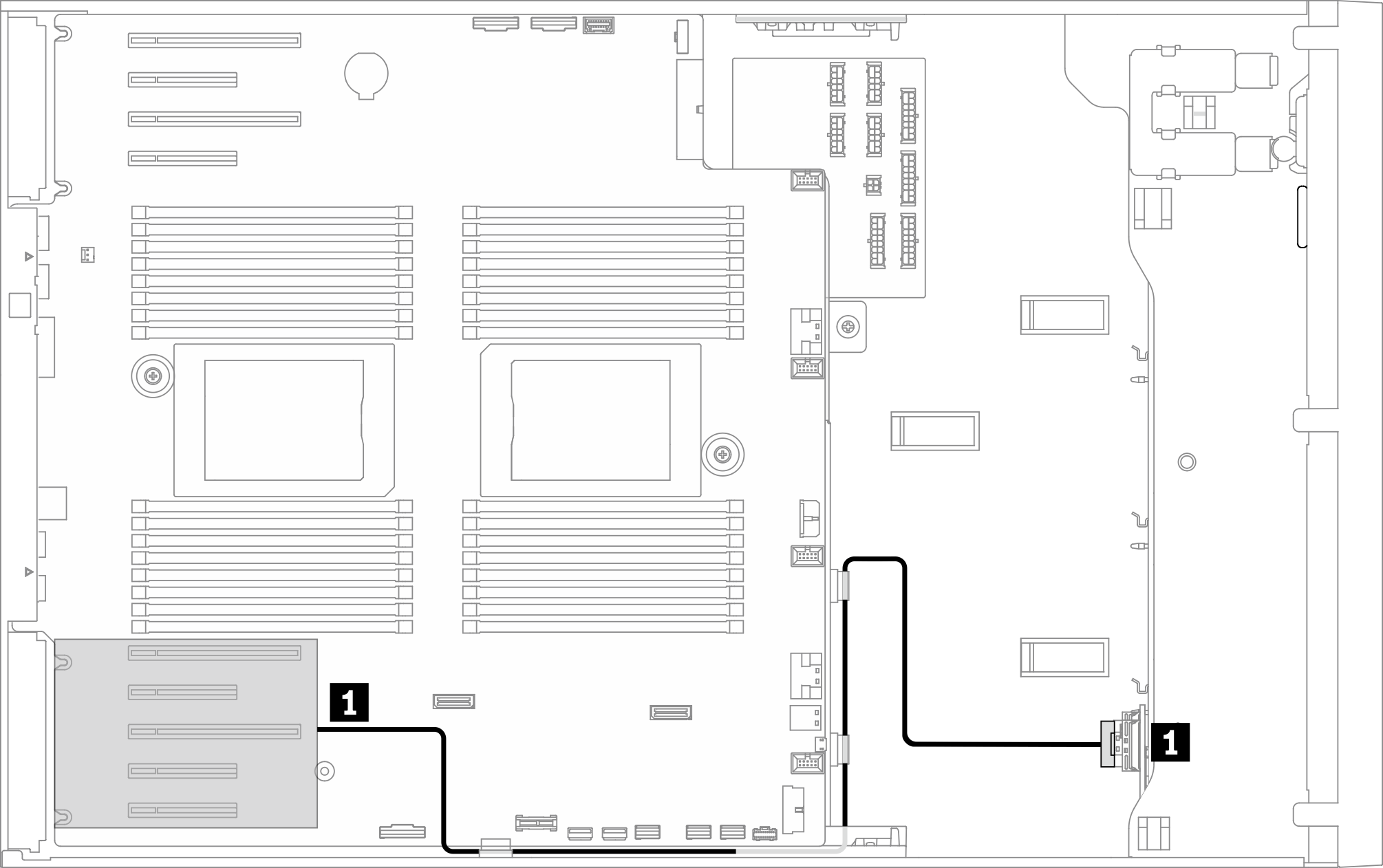
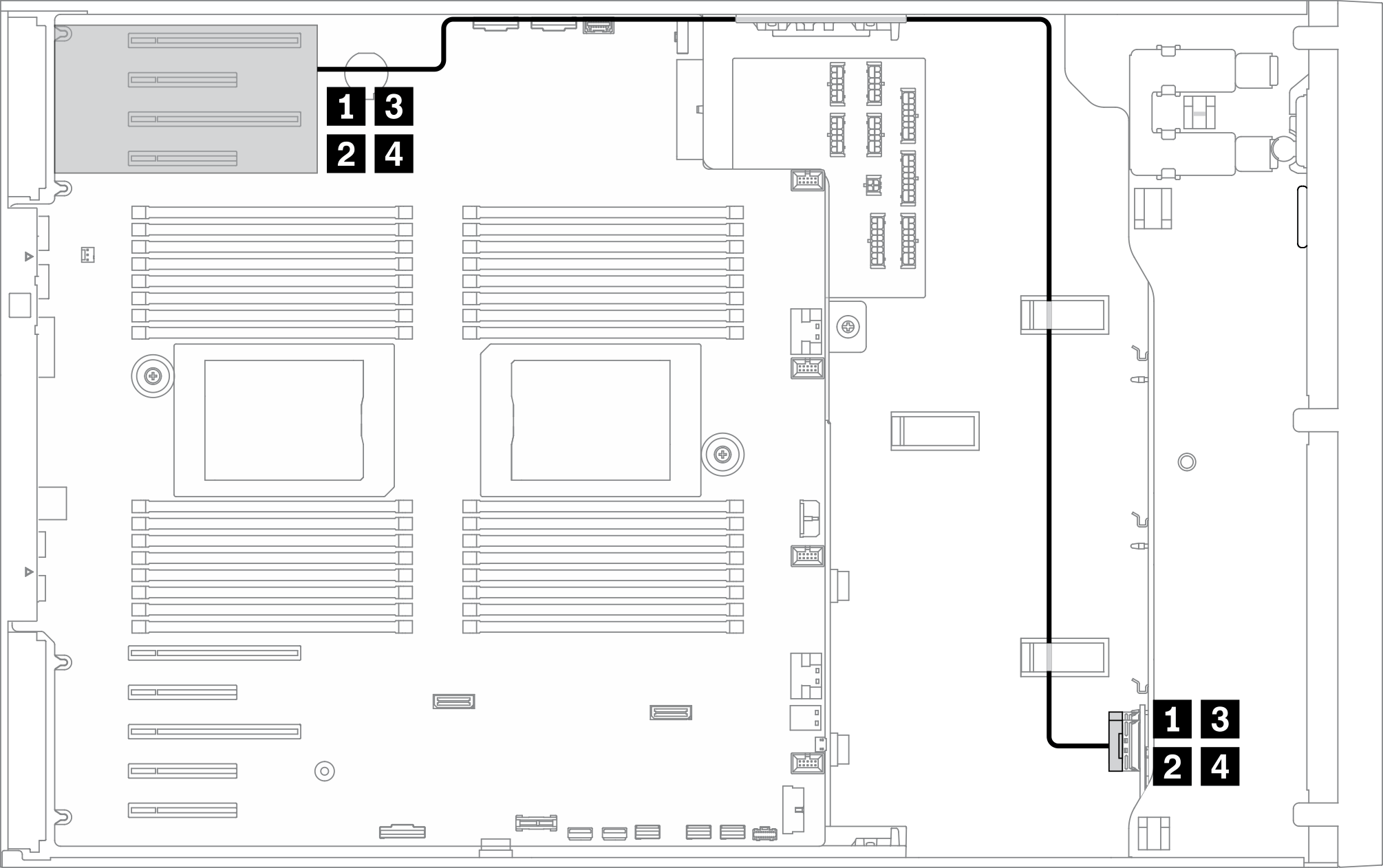
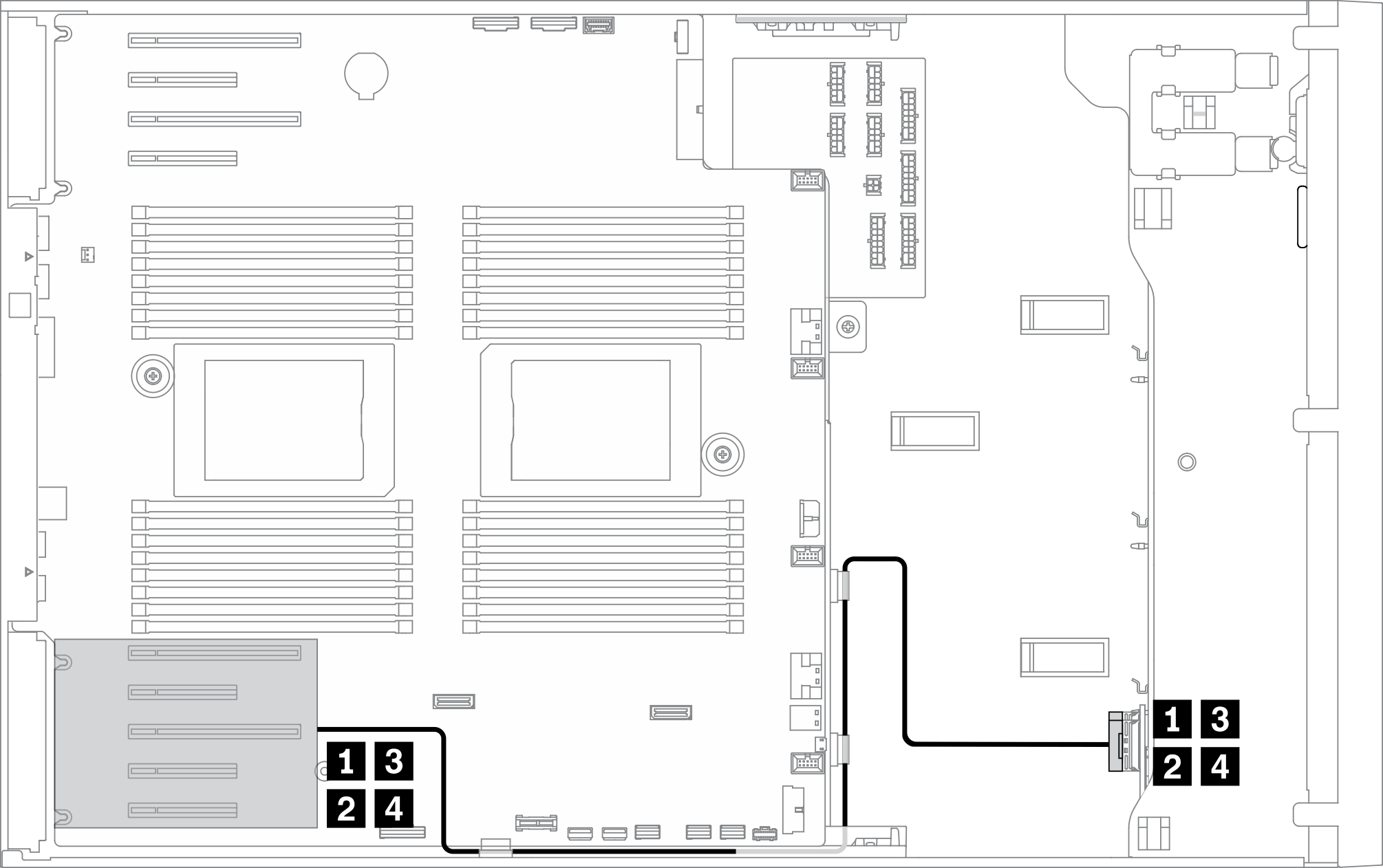
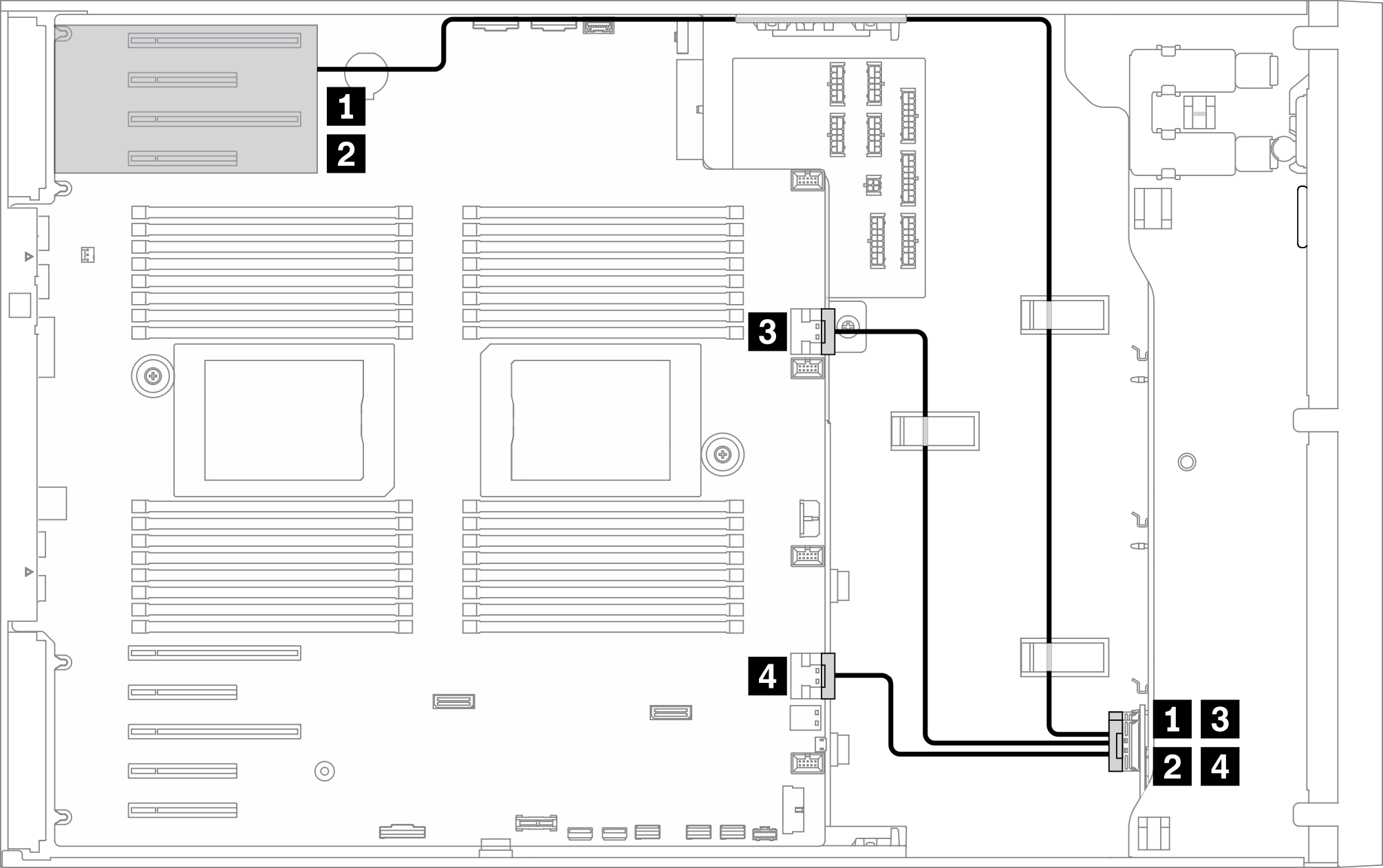
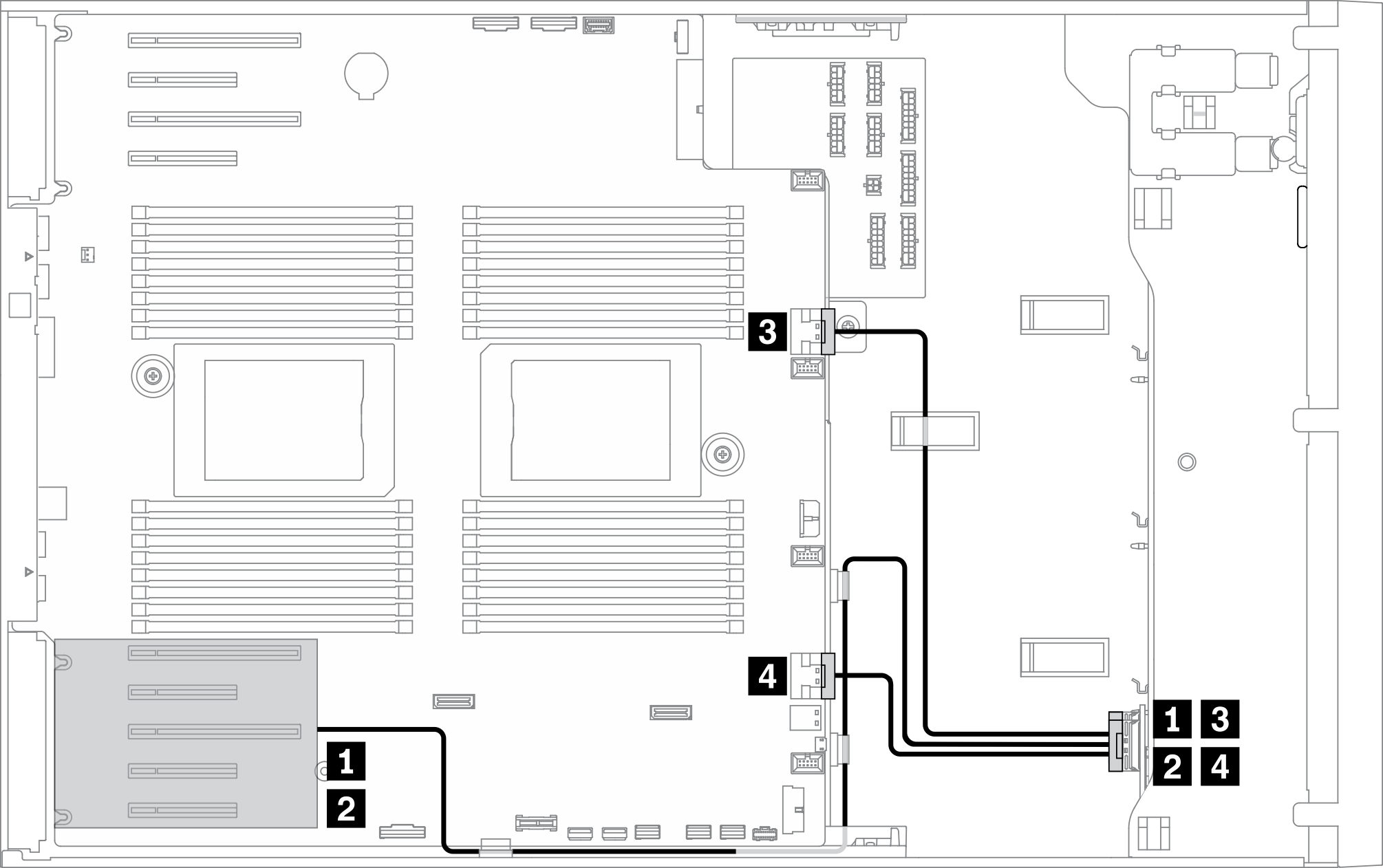
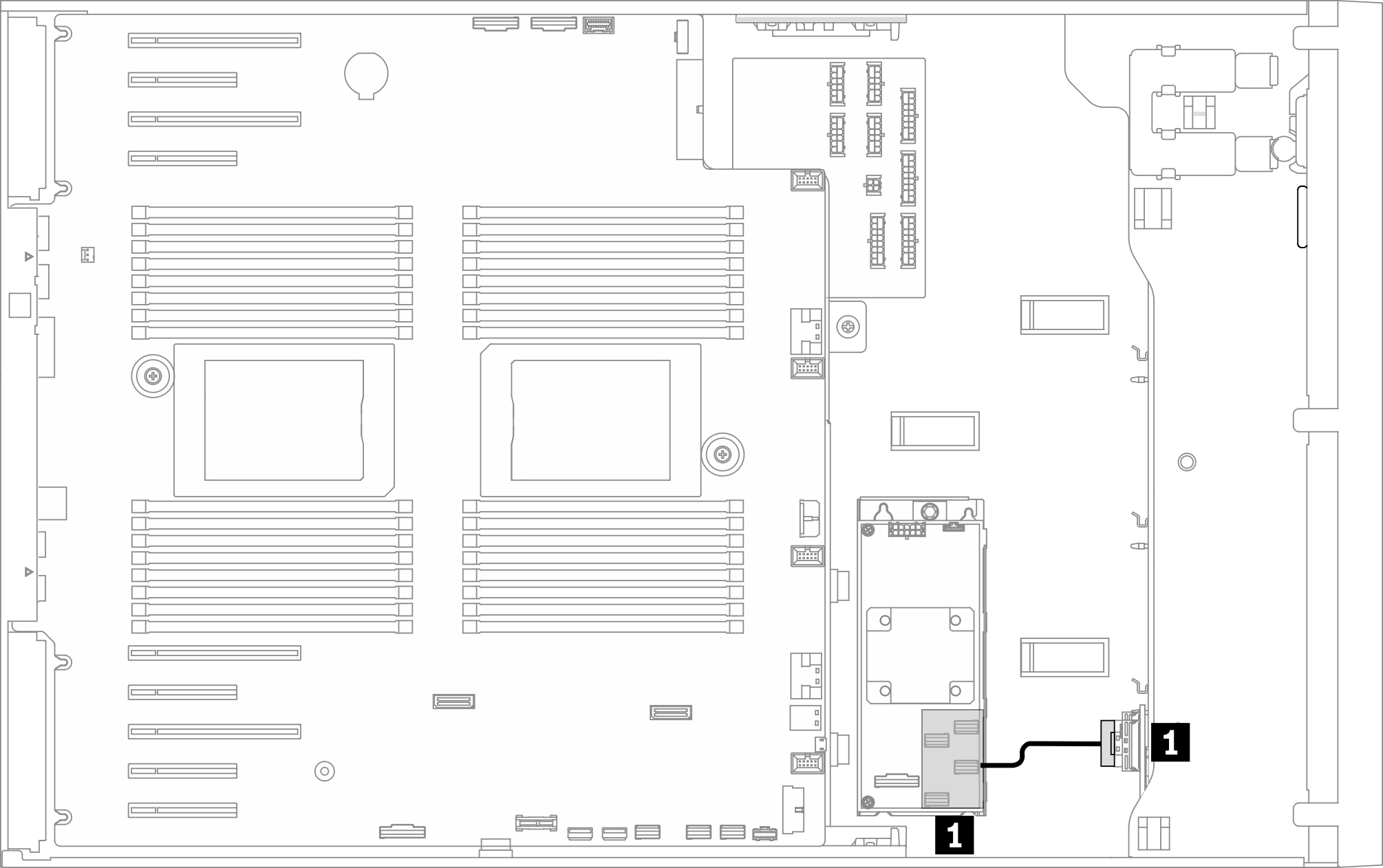
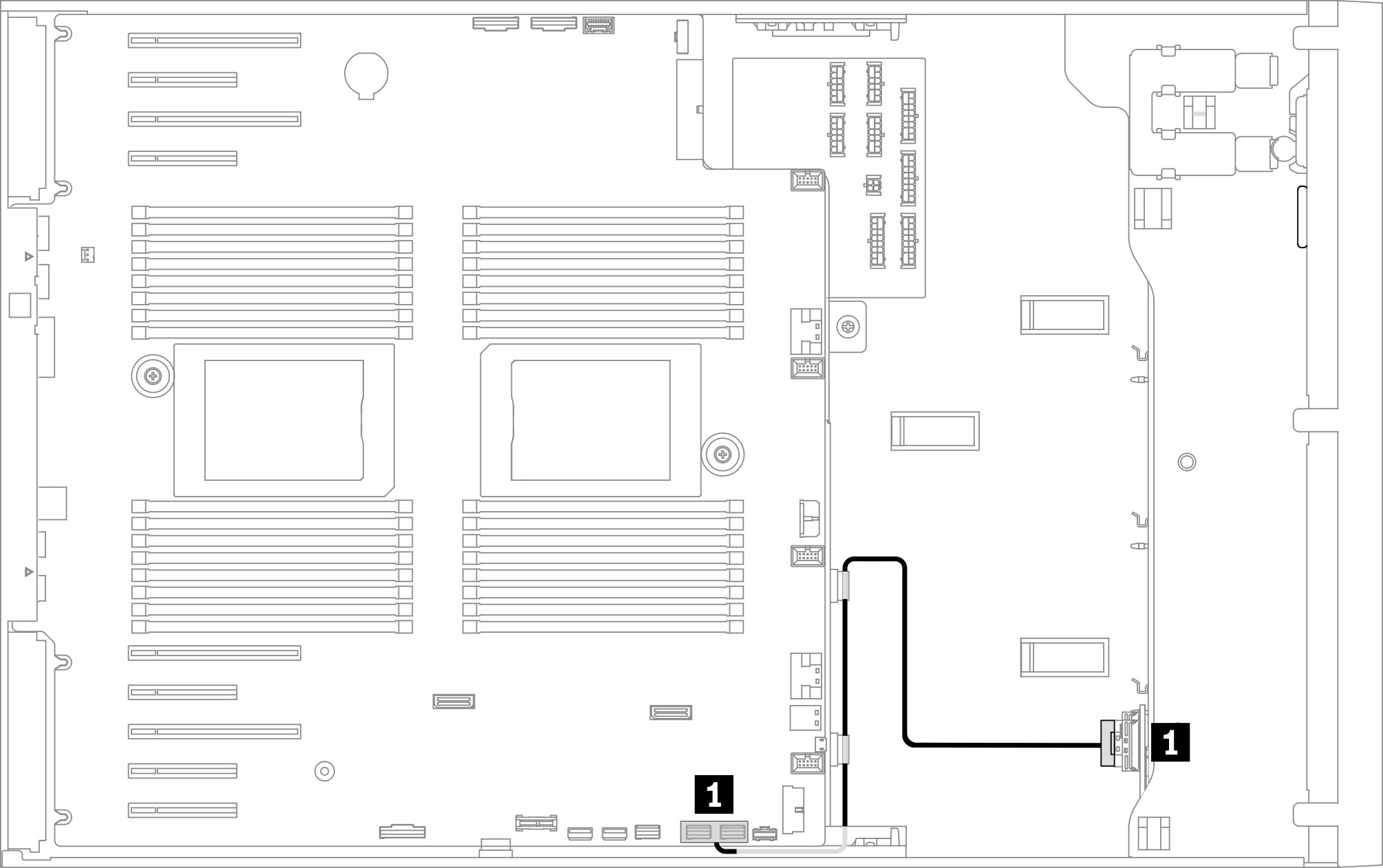
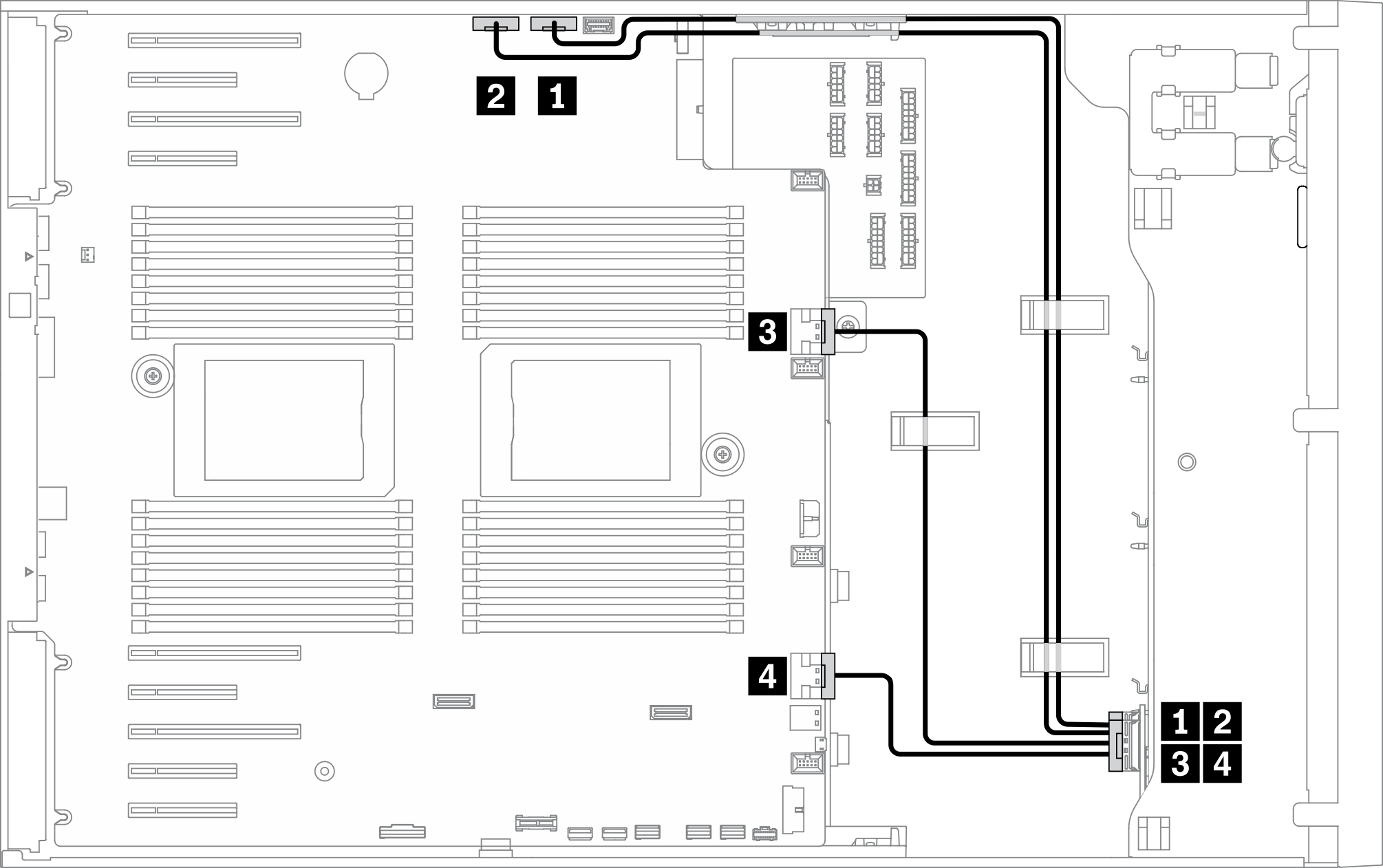
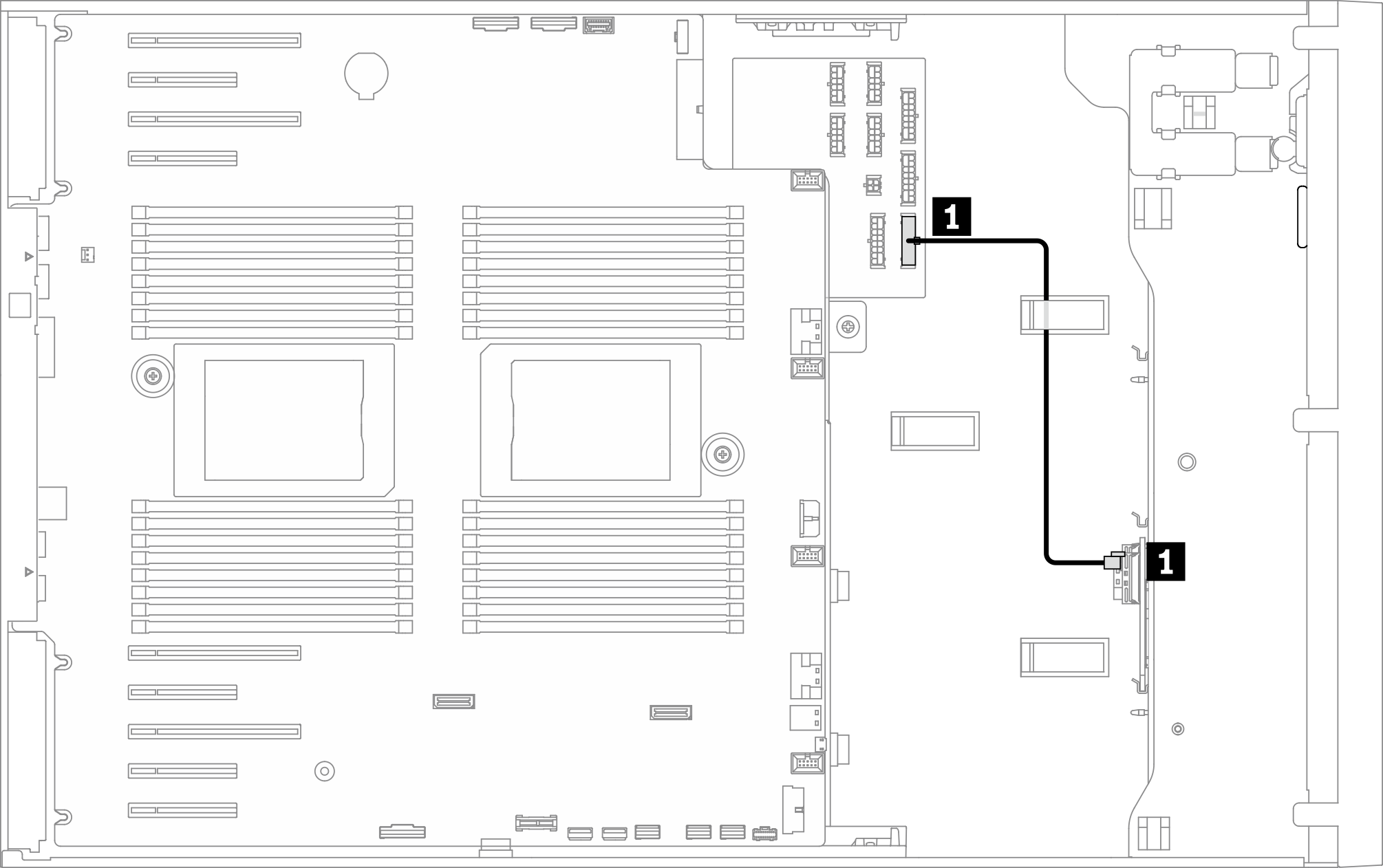
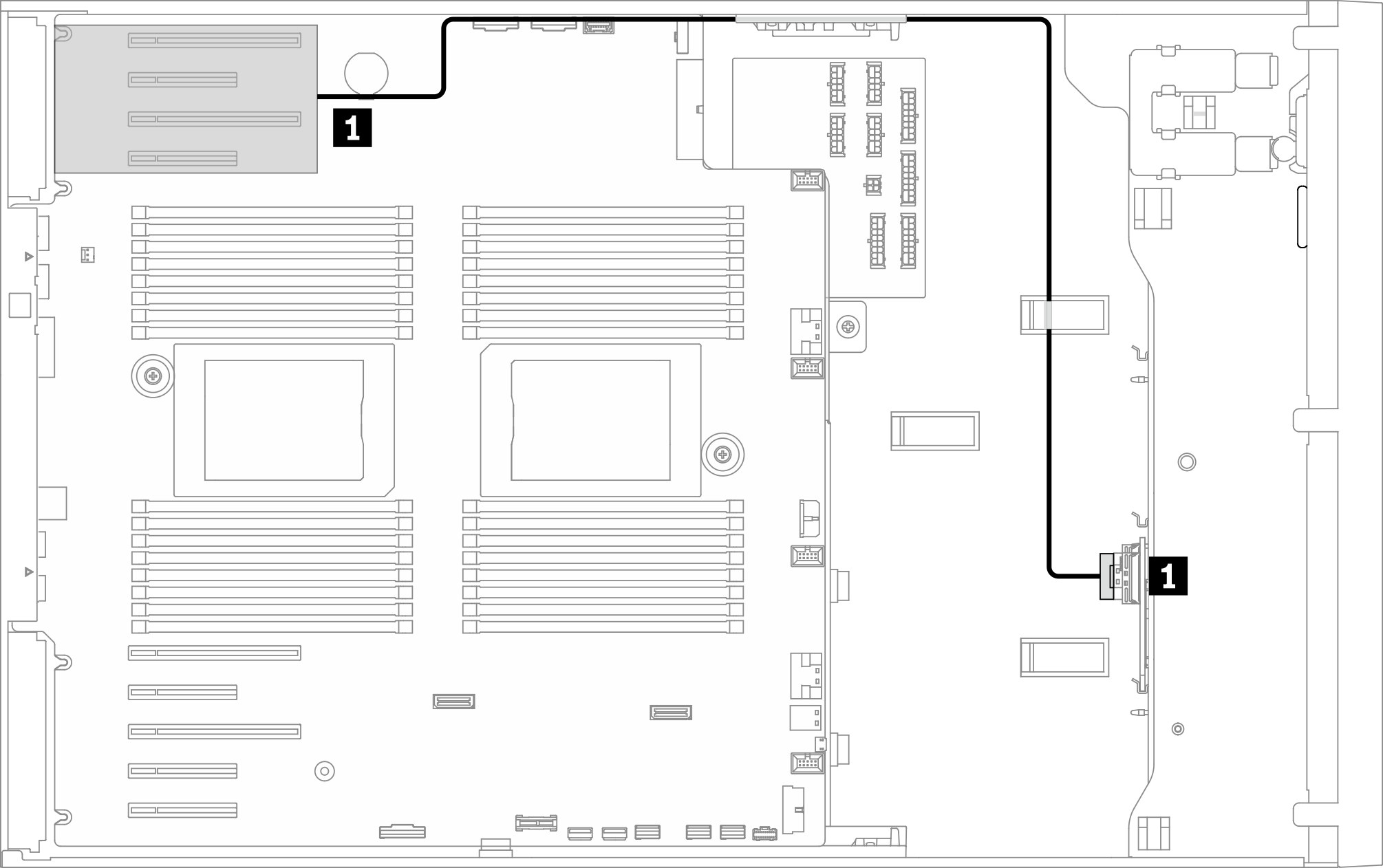
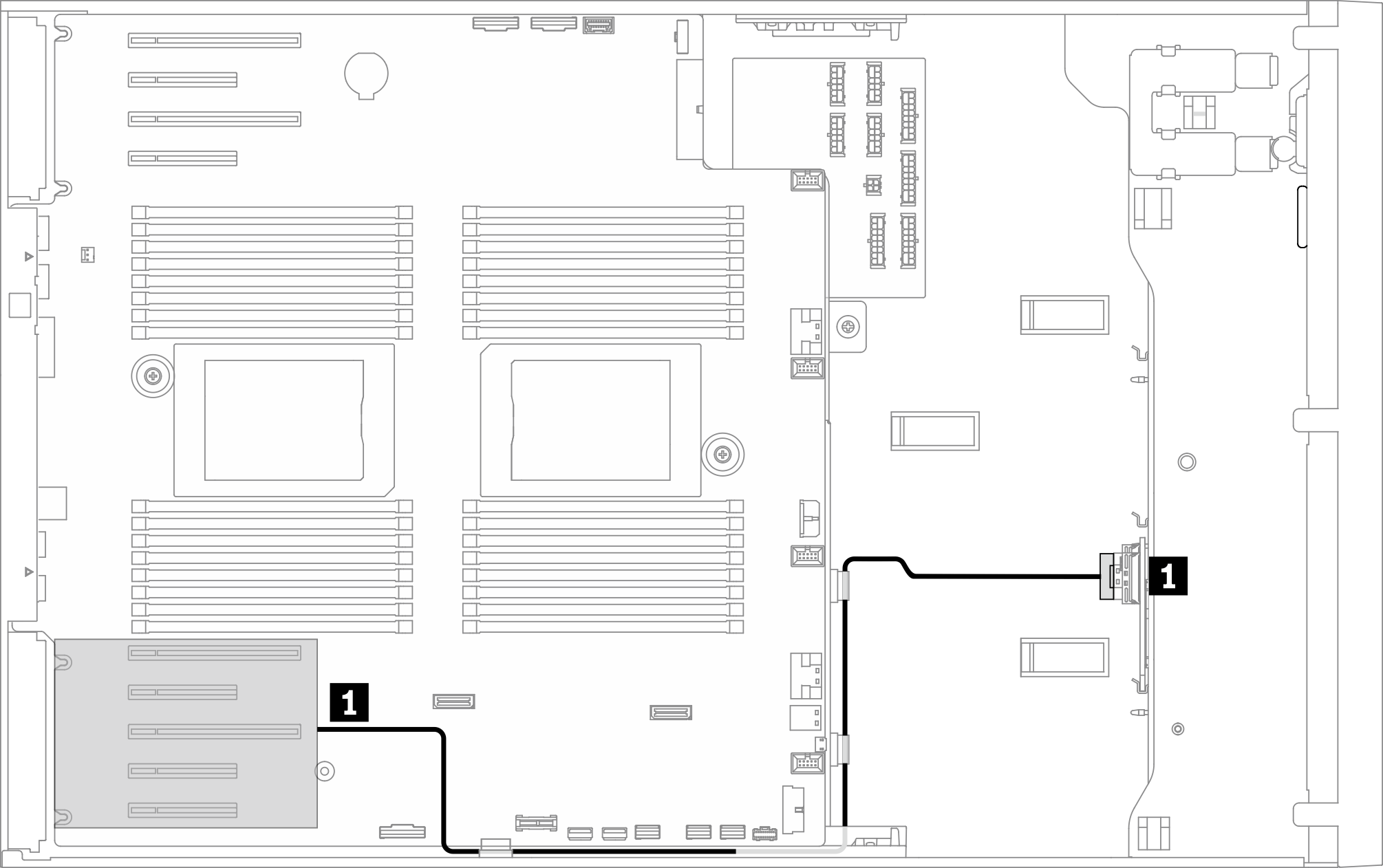
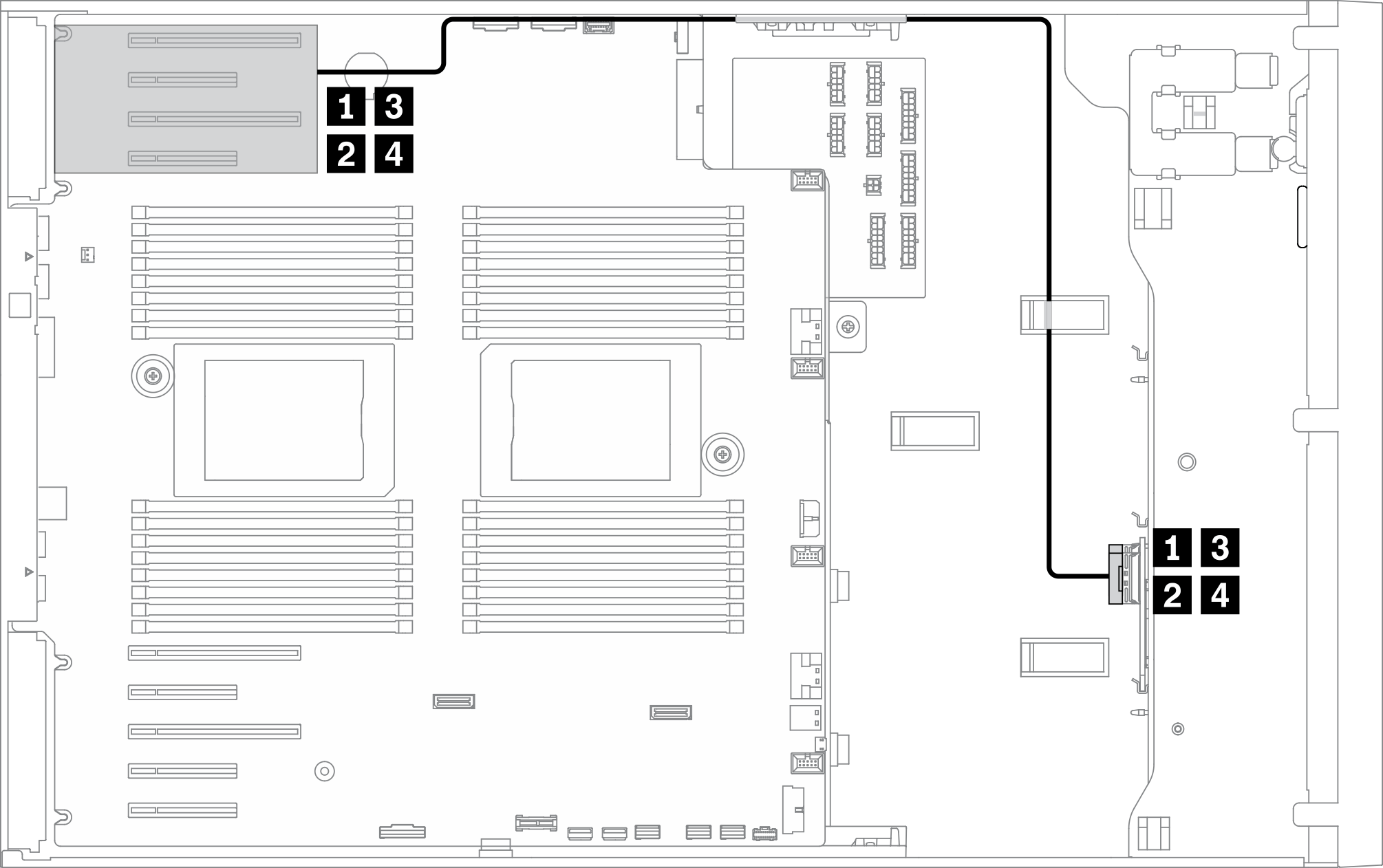
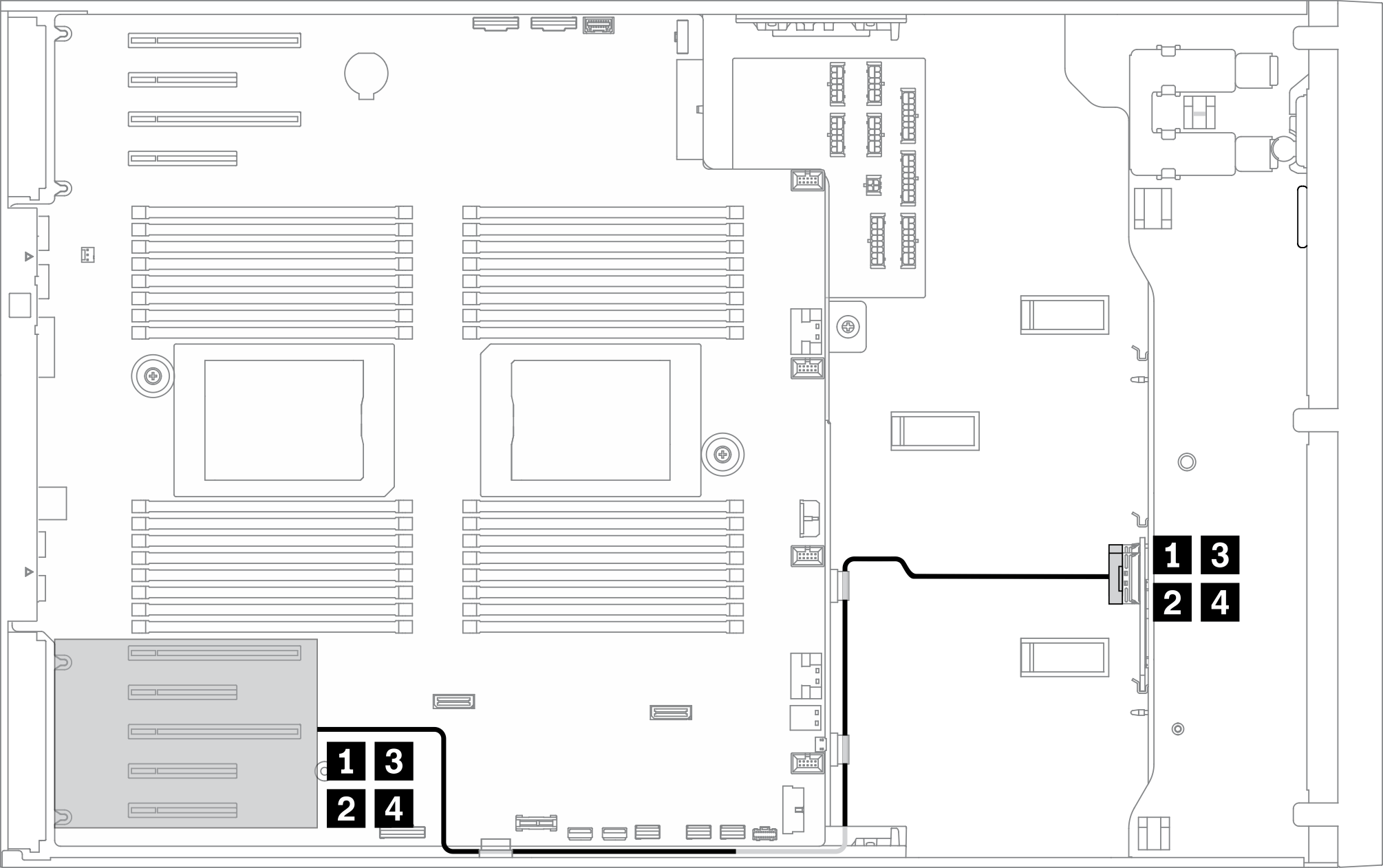
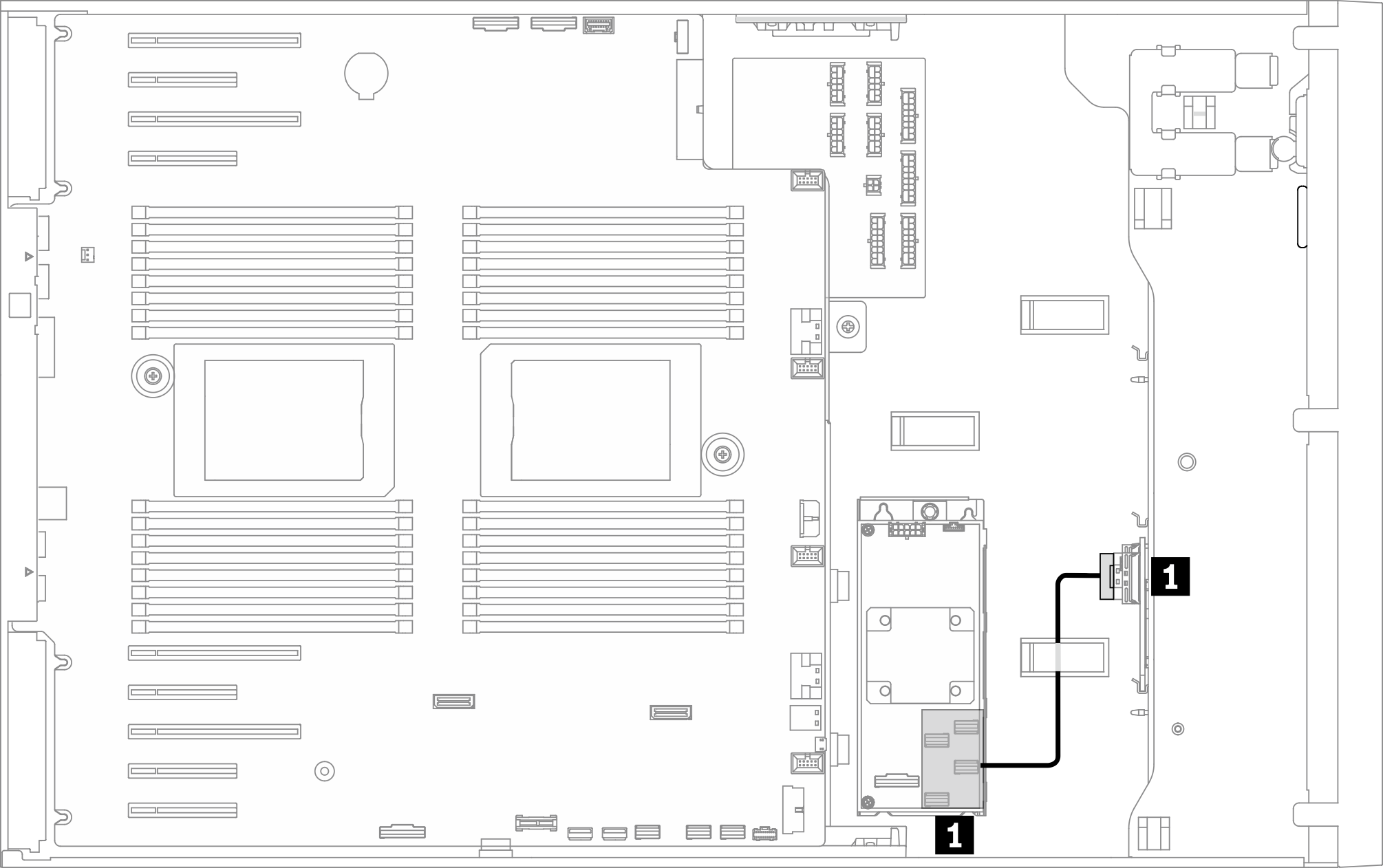
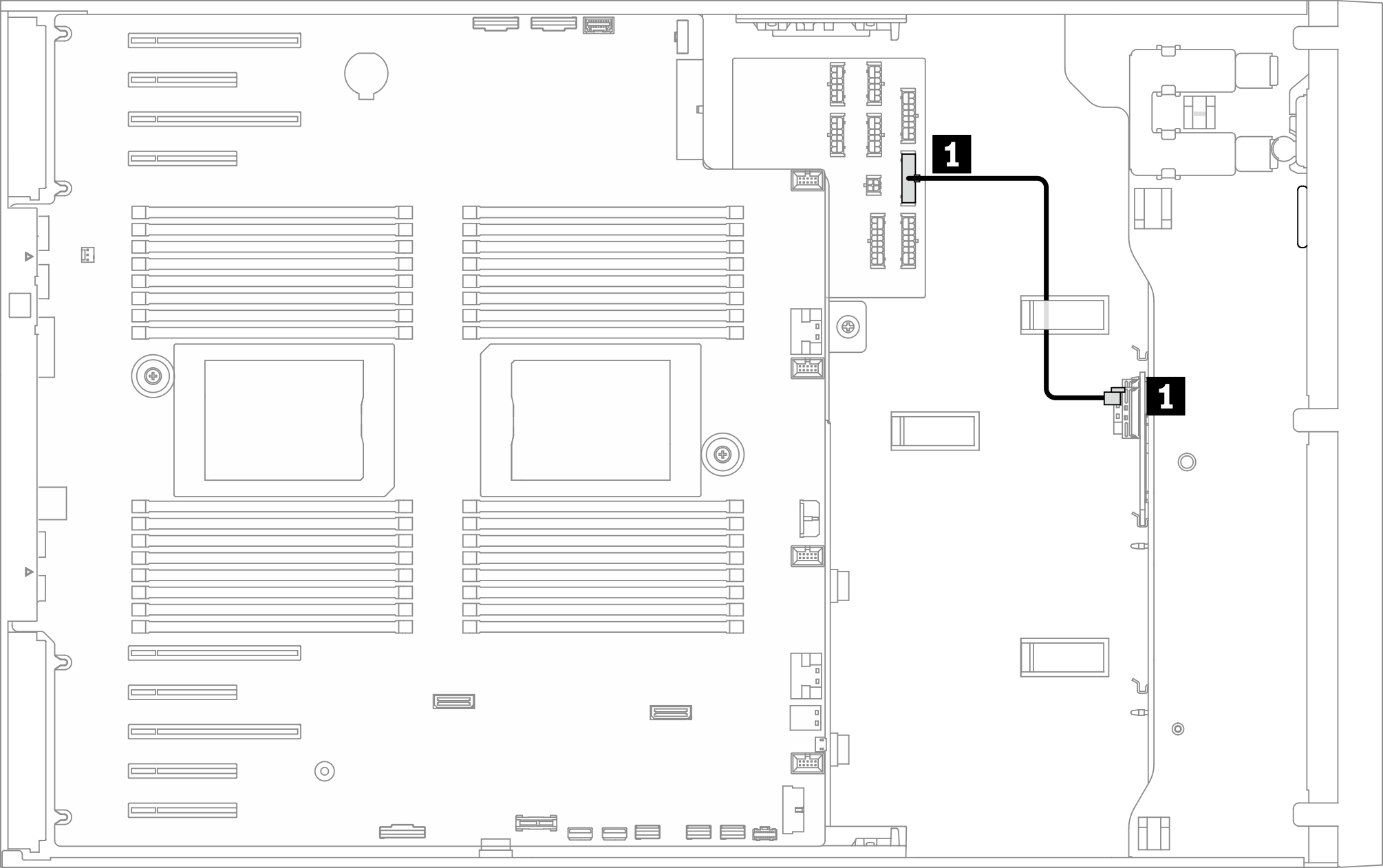
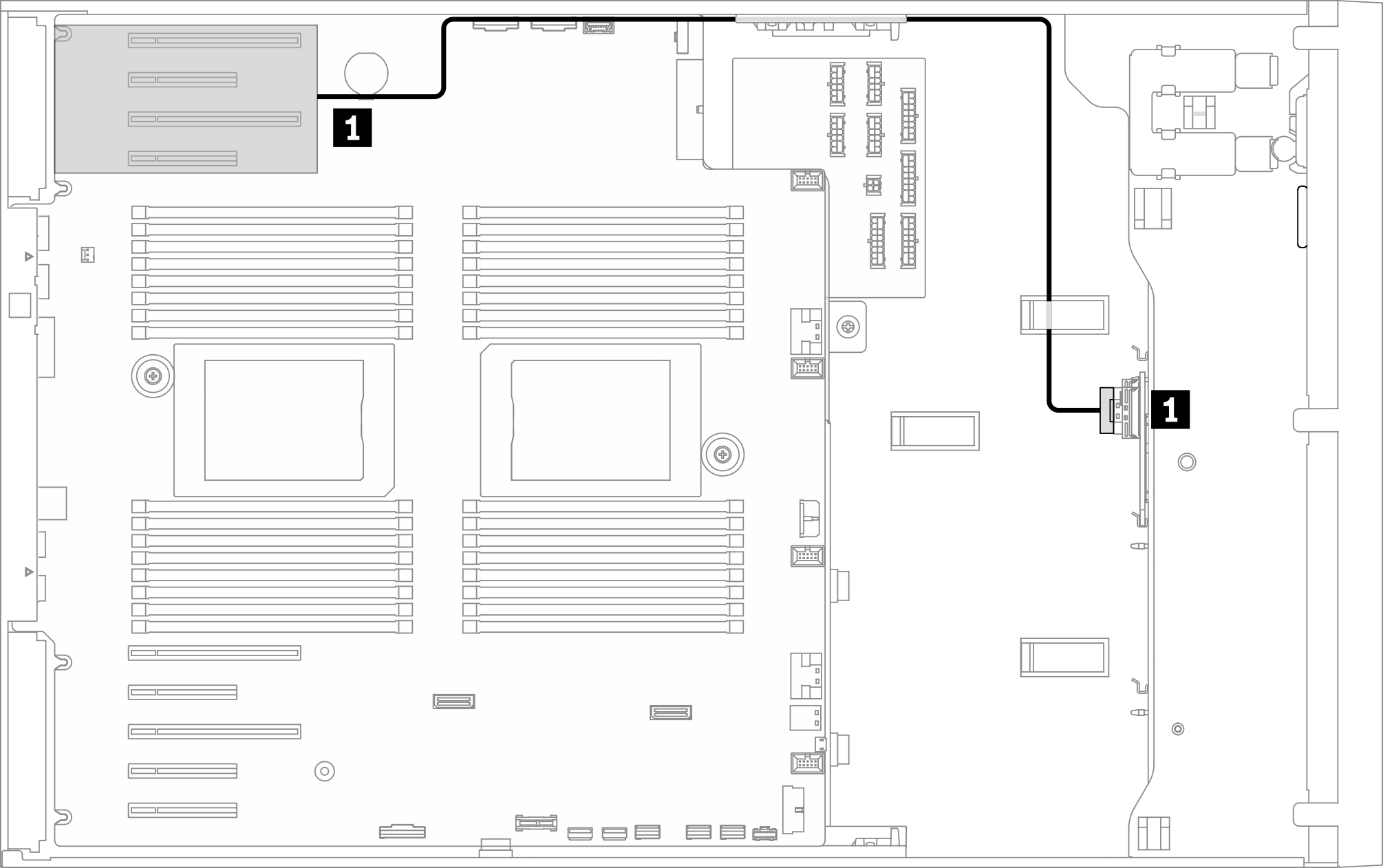
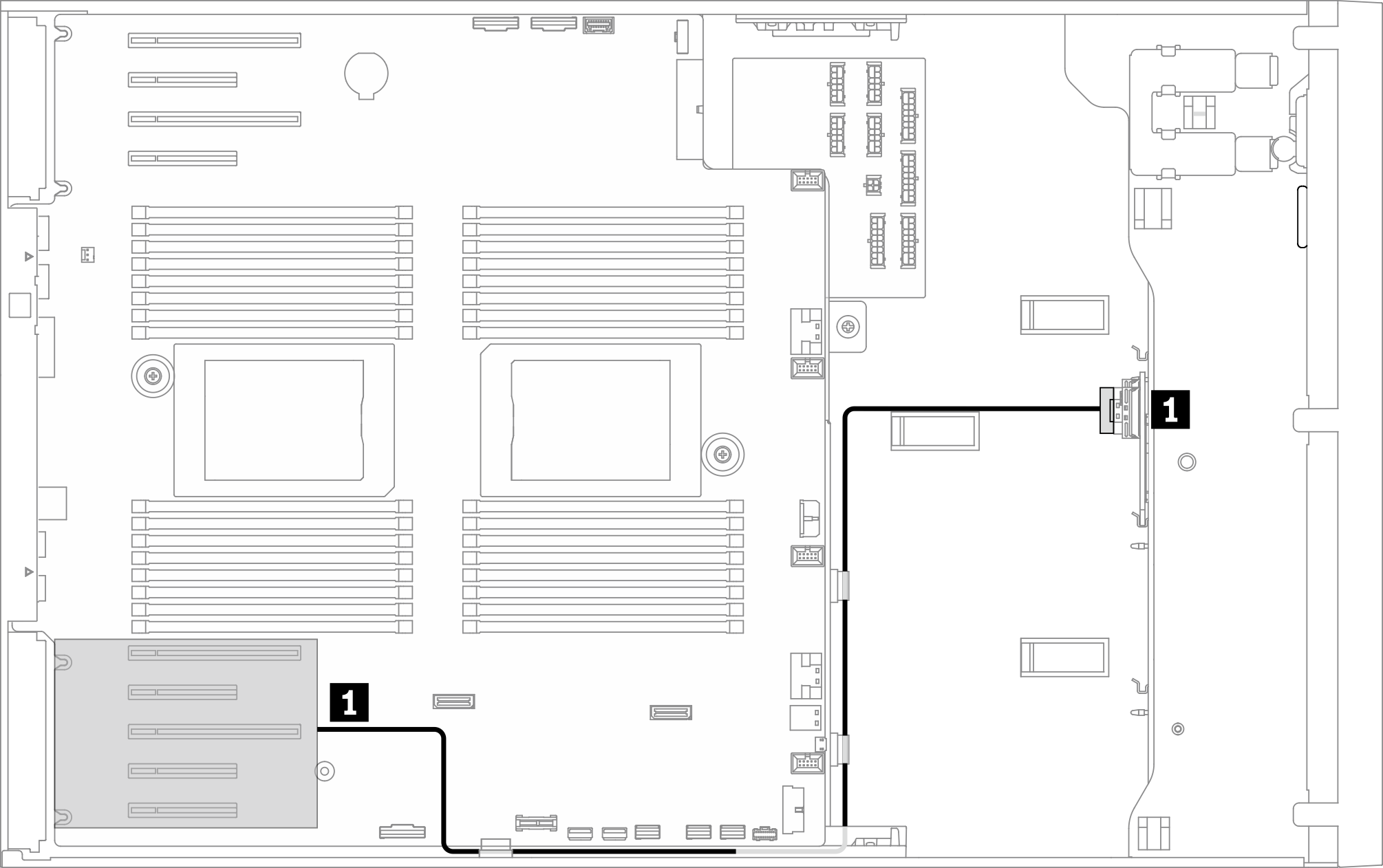
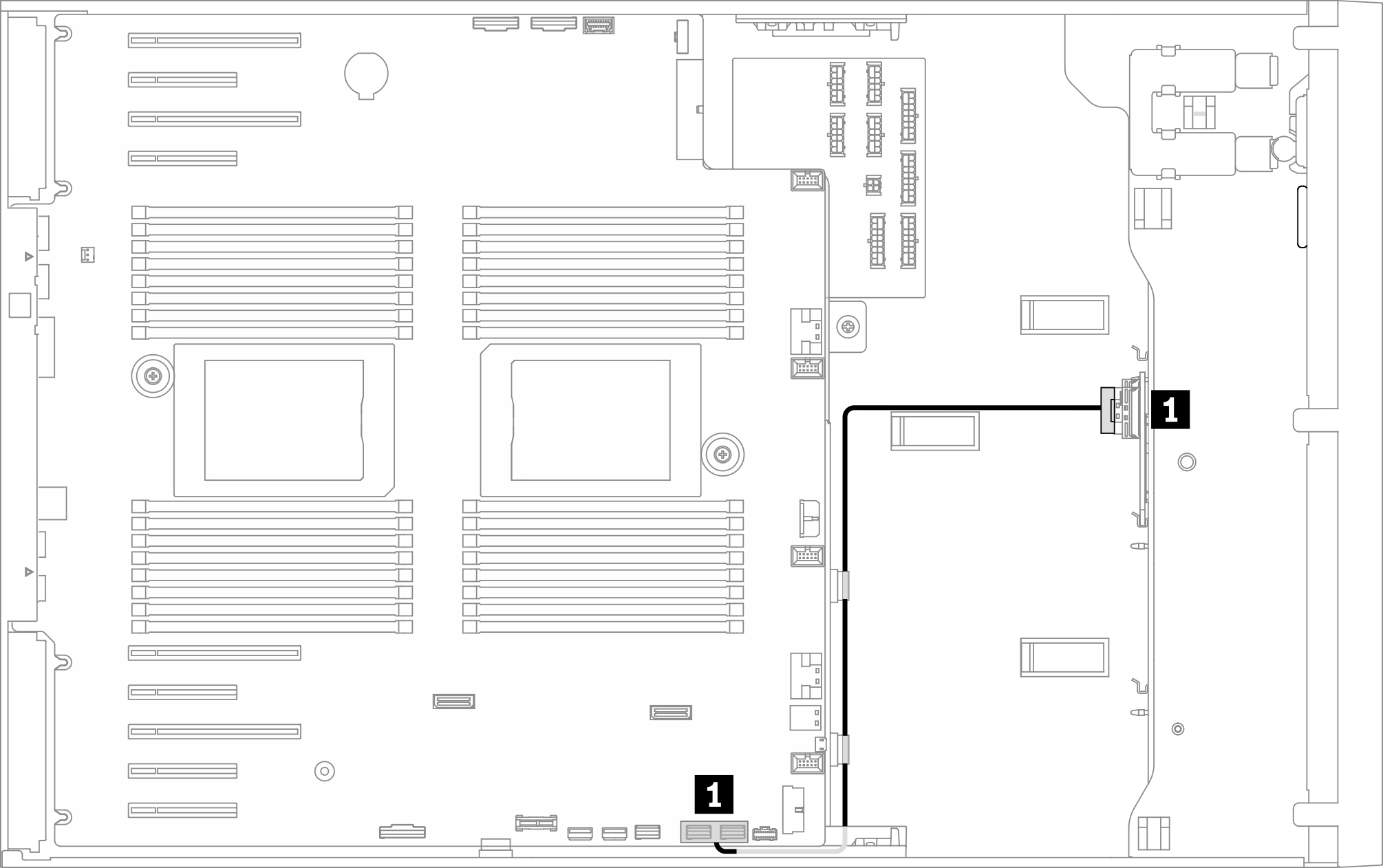
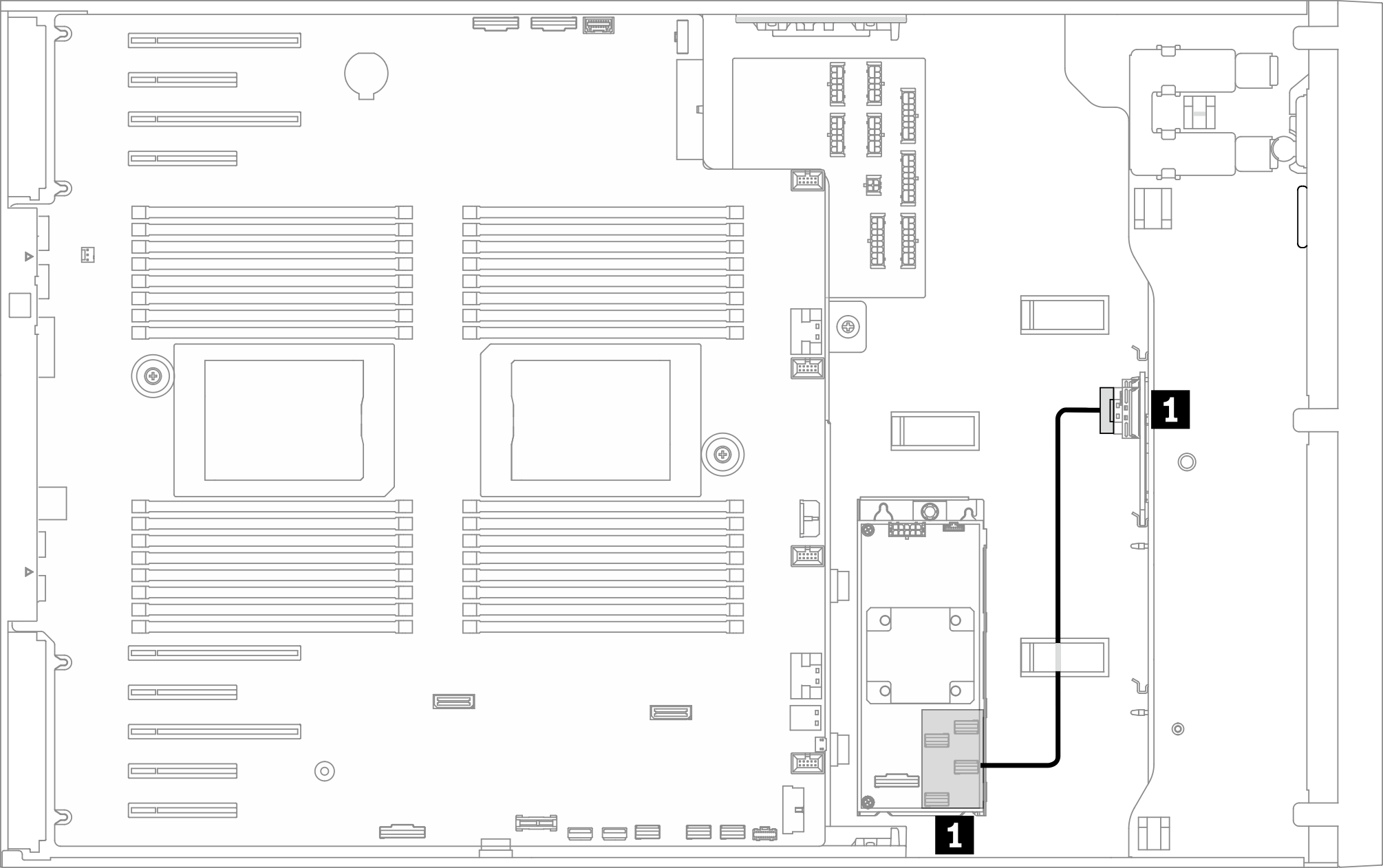
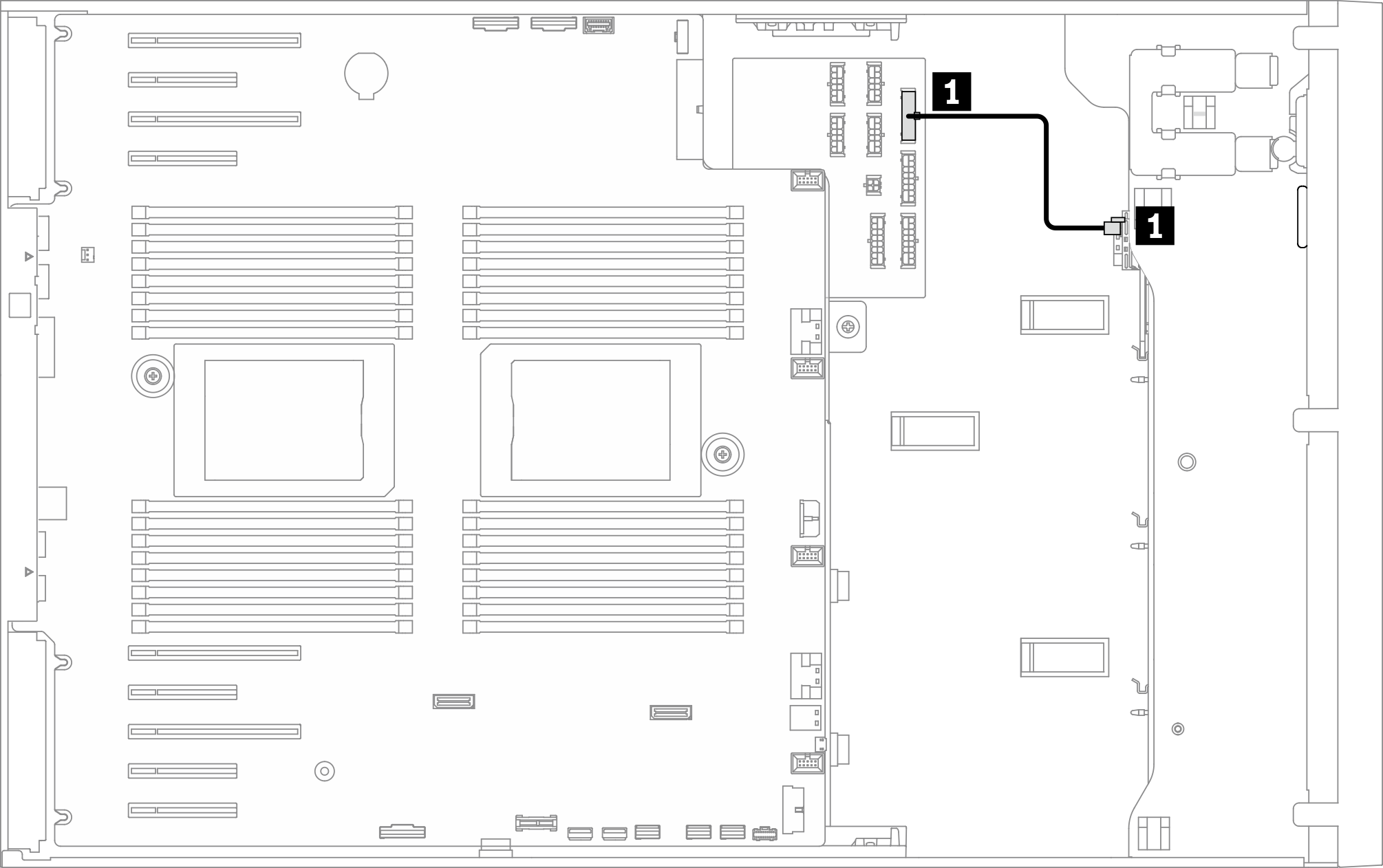
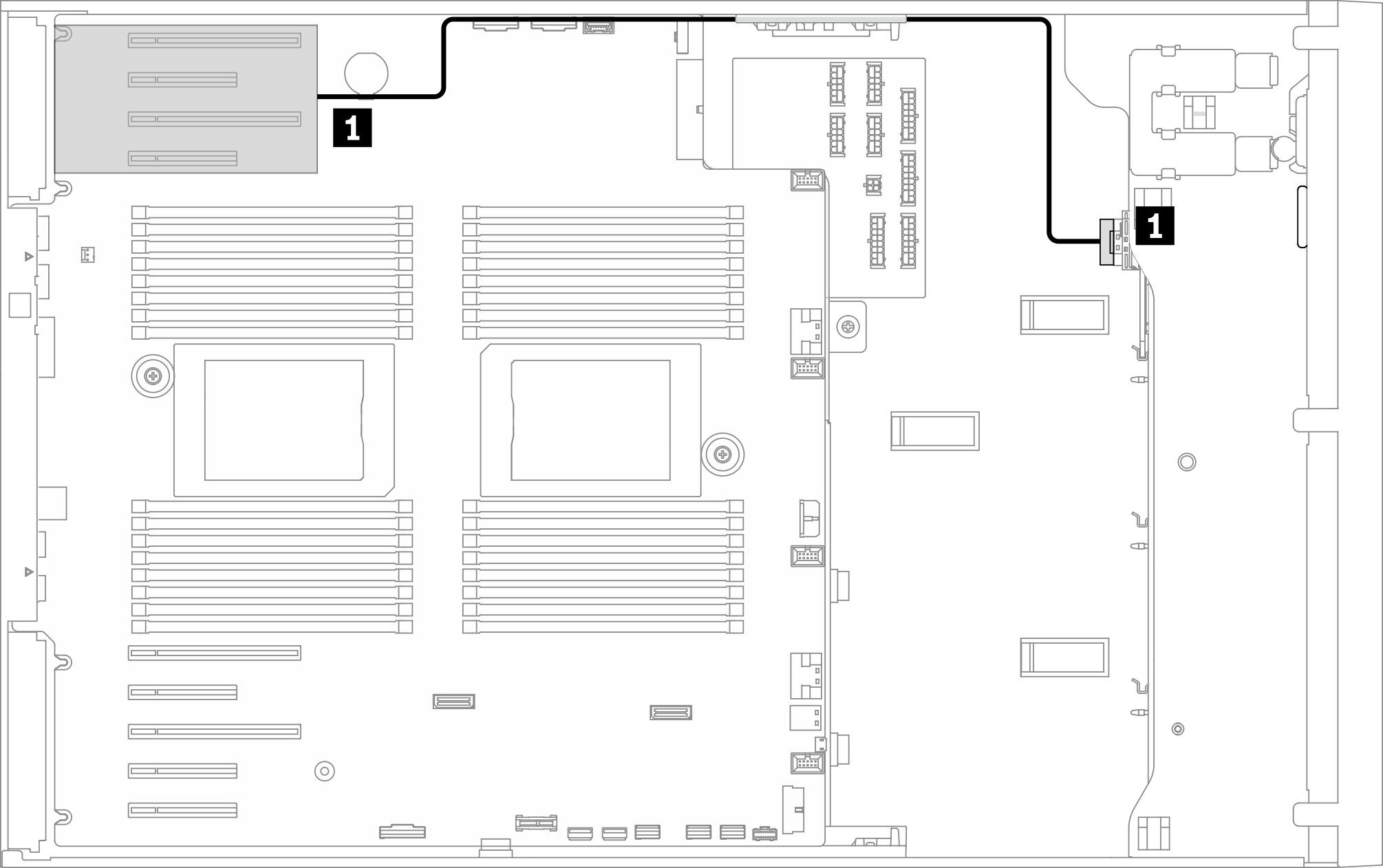
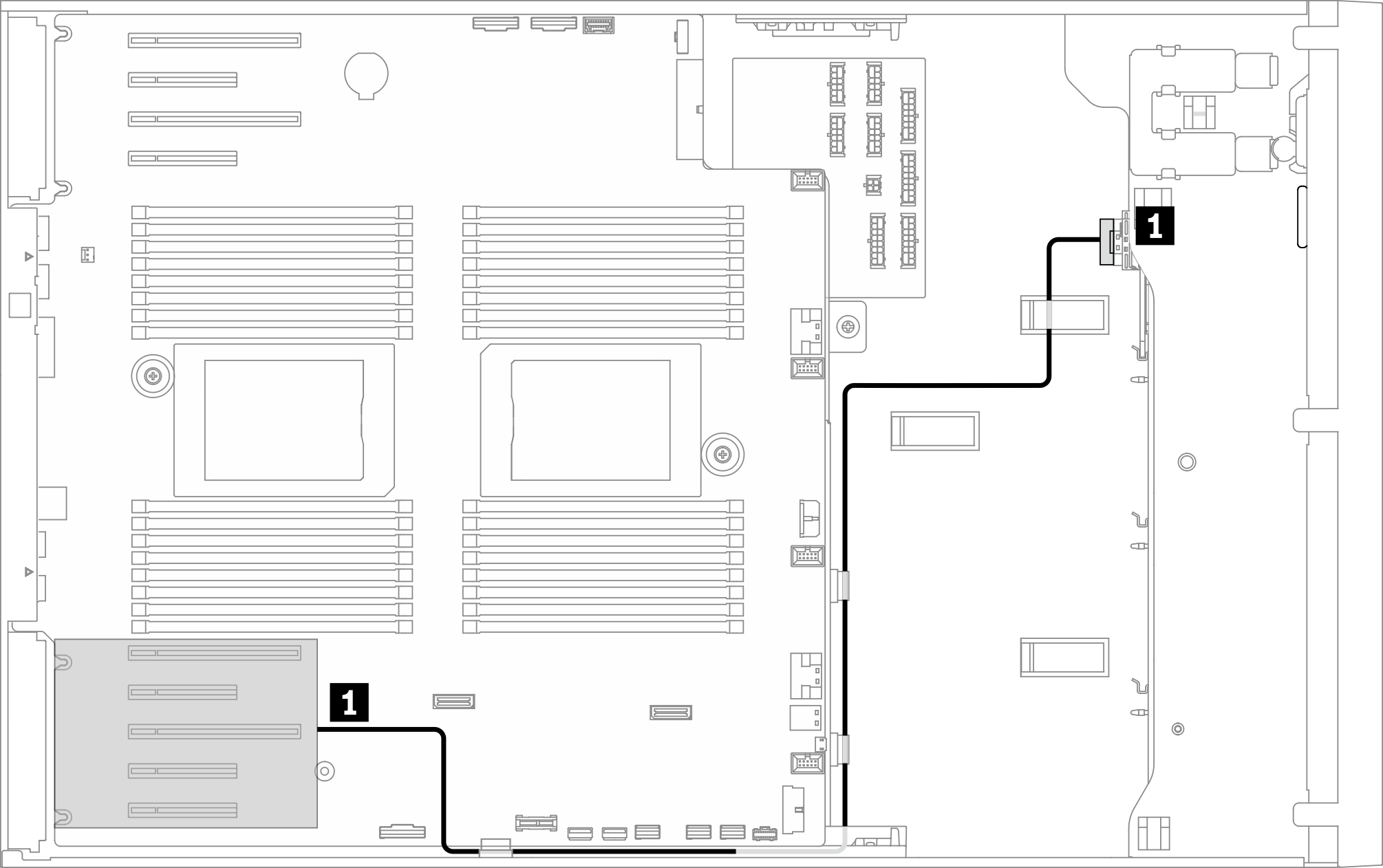
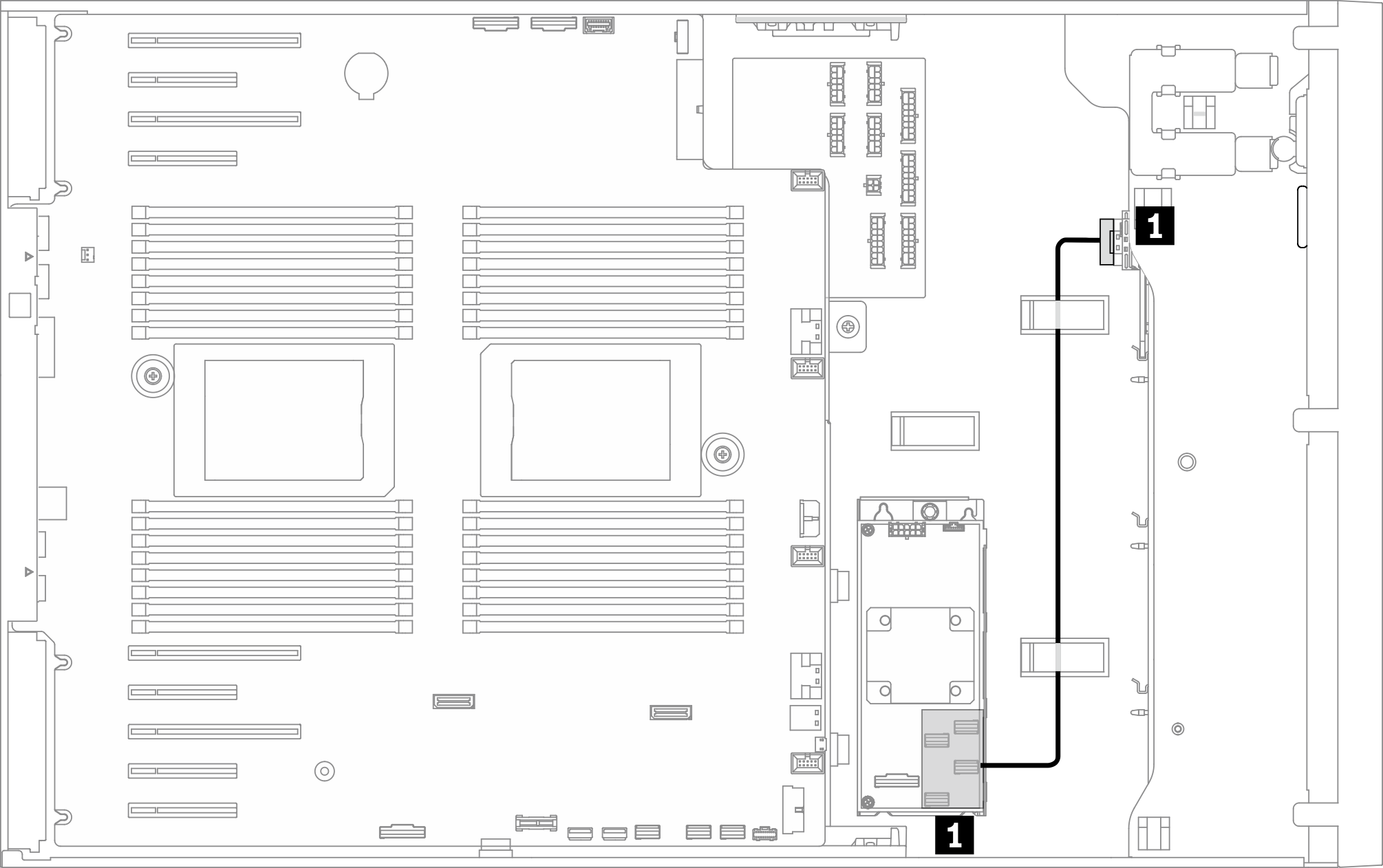
- Installation Guidelines
- Working inside the server with the power on
See Technical rules for GPU for detailed information about the technical rules for GPU installation.
See
GPU installation rules
in the Setup Guide for detailed information about the technical rules for GPU installation.- To prevent potential thermal issues, change the Misc setting in the BIOS from Option3 (default value) to Option1 if the following two conditions are met:
The server is equipped with a GPU adapter.
The UEFI firmware version is ESE122T or later.