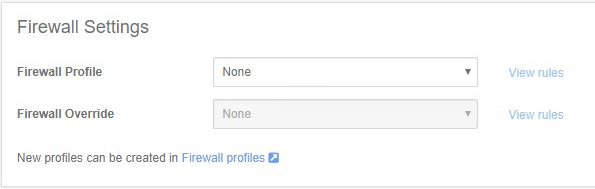You can easily specify firewall settings for a VNET.
- On the New VNET page under Firewall Settings, to apply a firewall profile, select a firewall profile from the drop-down menu. (You can click View Rules to view the detailed rules for the selected profile. Or, to create a new firewall profile, click the Firewall profiles link. )
- To apply a firewall override, select an override from the drop-down menu. (You can click View Rules to view the detailed rules for the selected profile.)
Figure 1. Specifying firewall settings for the new VNET