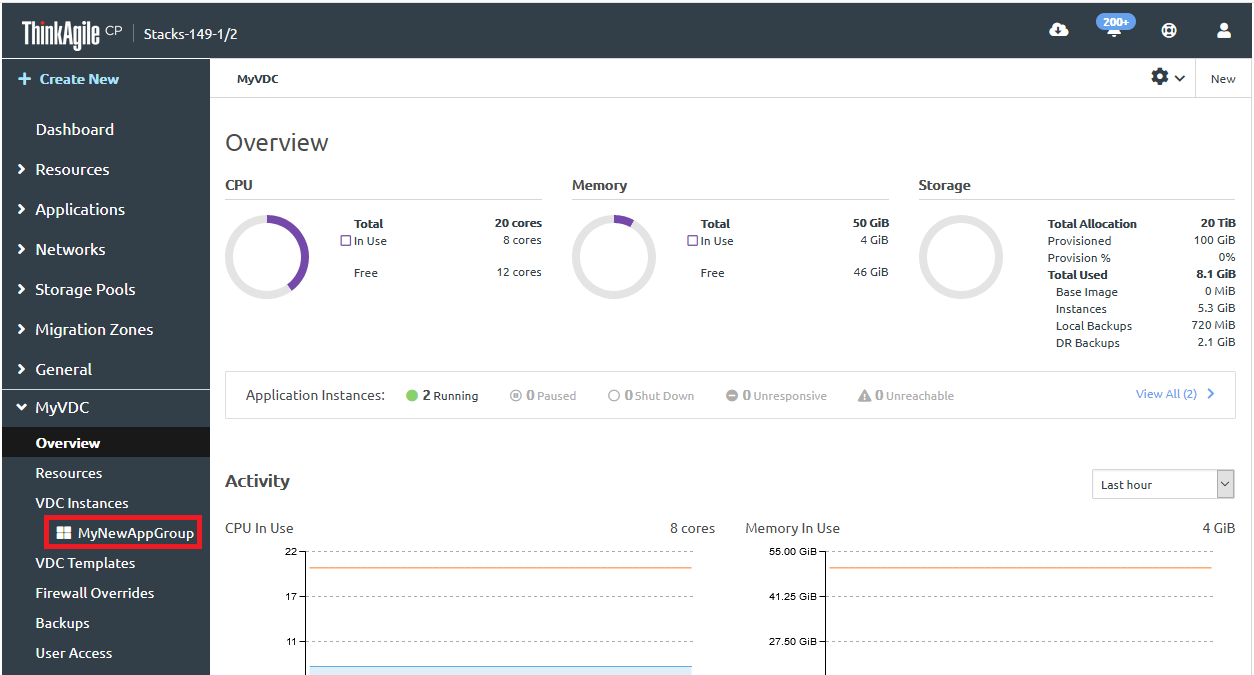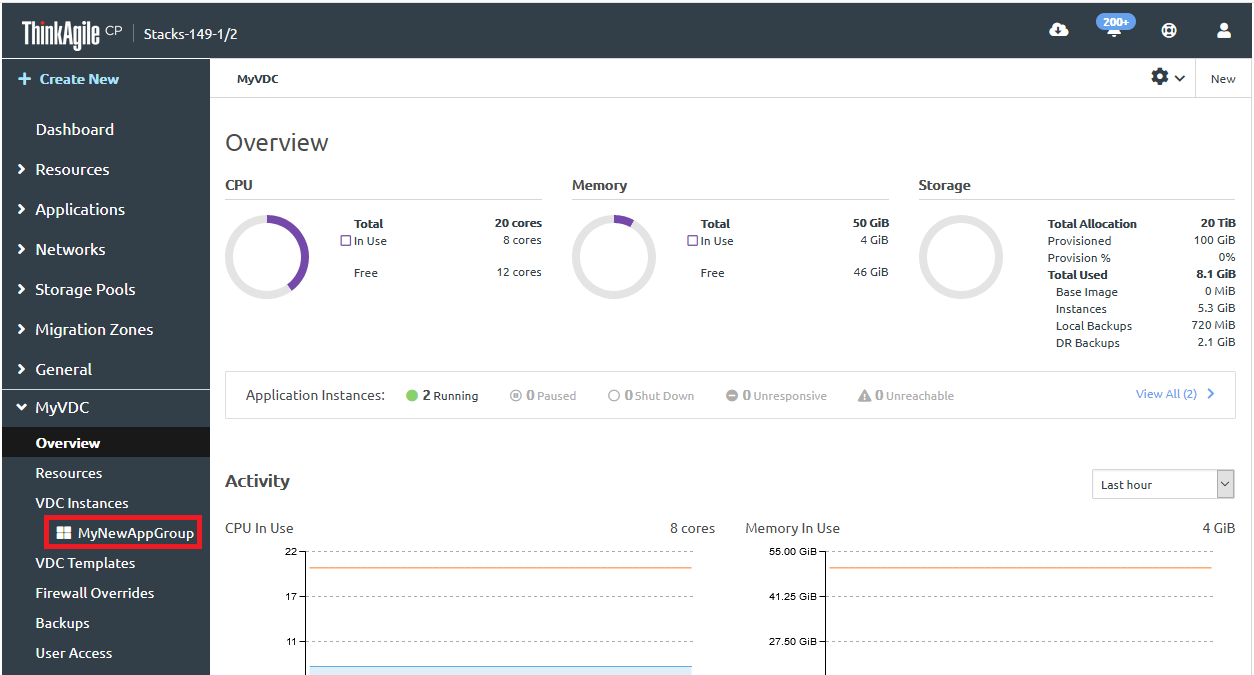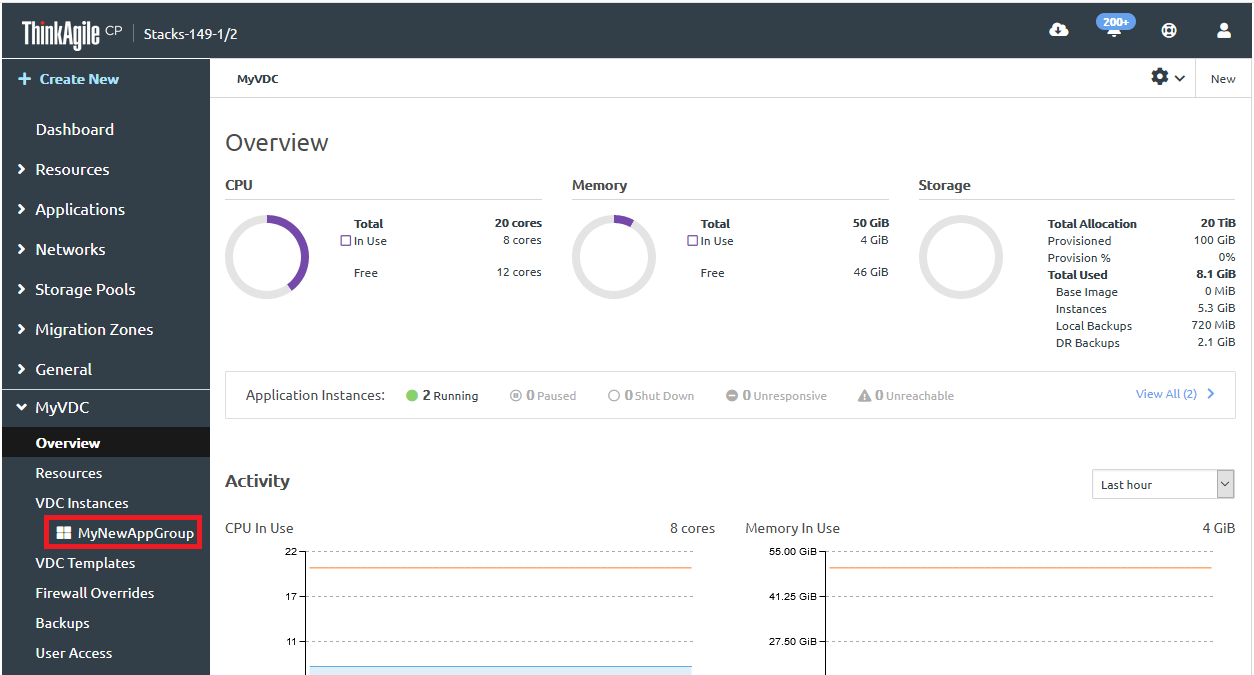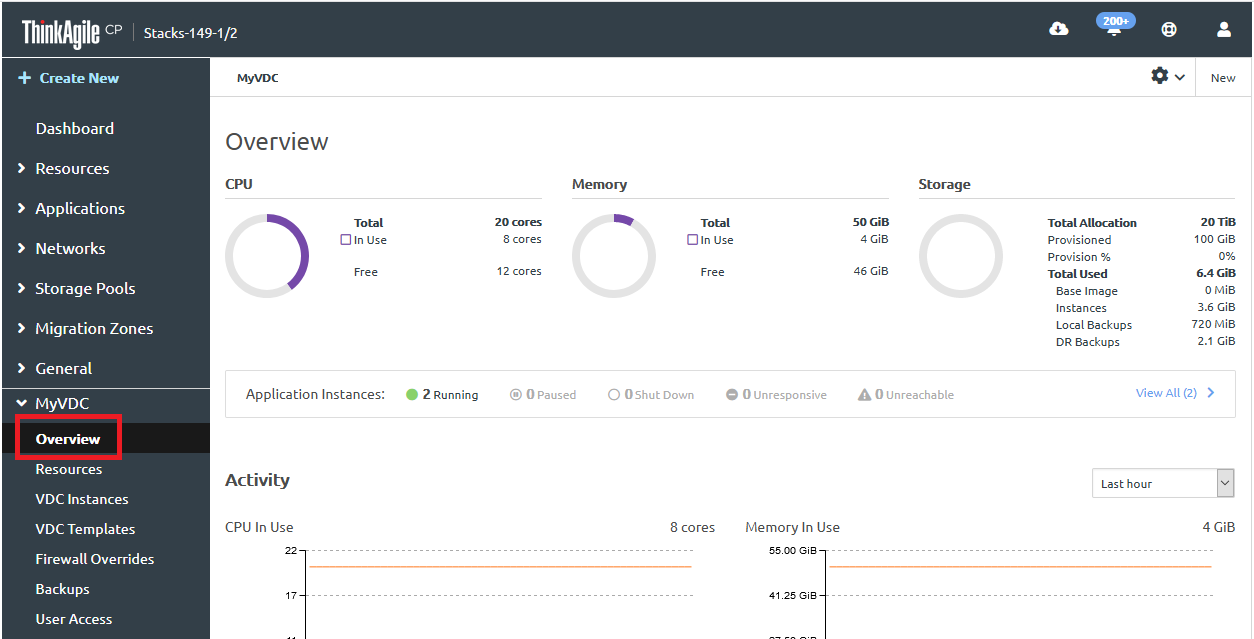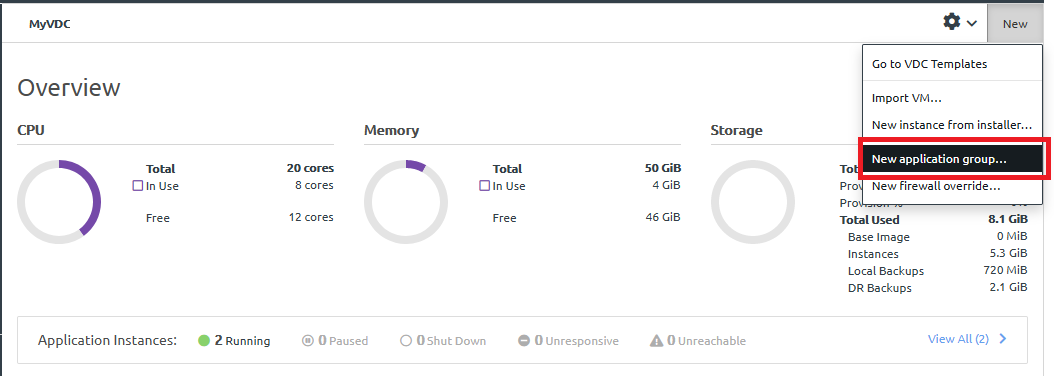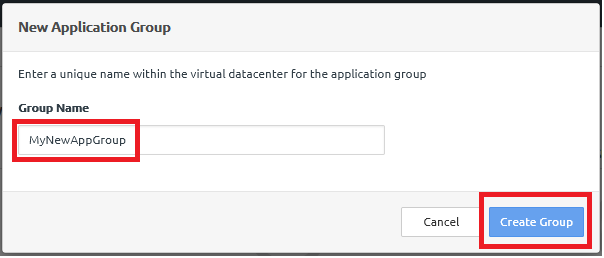Infrastructure admin users and VDC manager users can create an application group for a virtual datacenter.
Complete the following steps to create an application group:
- Log in to the ThinkAgile CP Cloud Controller.
- In the left navigation menu, expand the virtual datacenter for which you want to create an application group, and then click Overview to view the VDC Overview page.
Figure 1. VDC Overview page 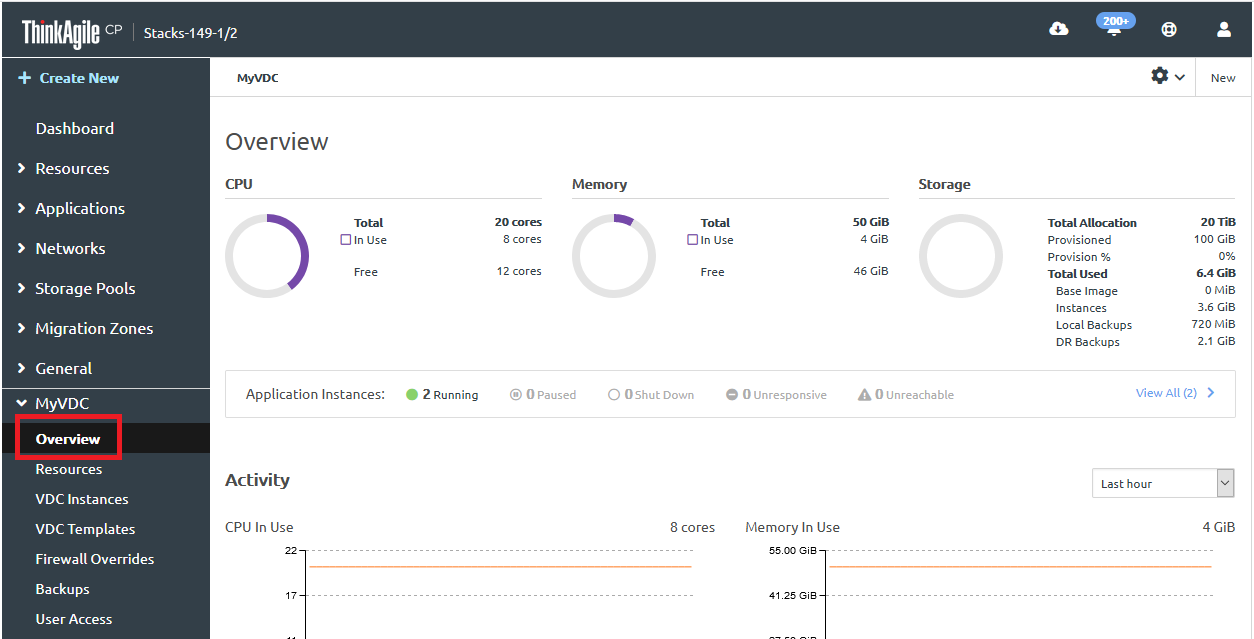
- Click .
Figure 2. New application group option 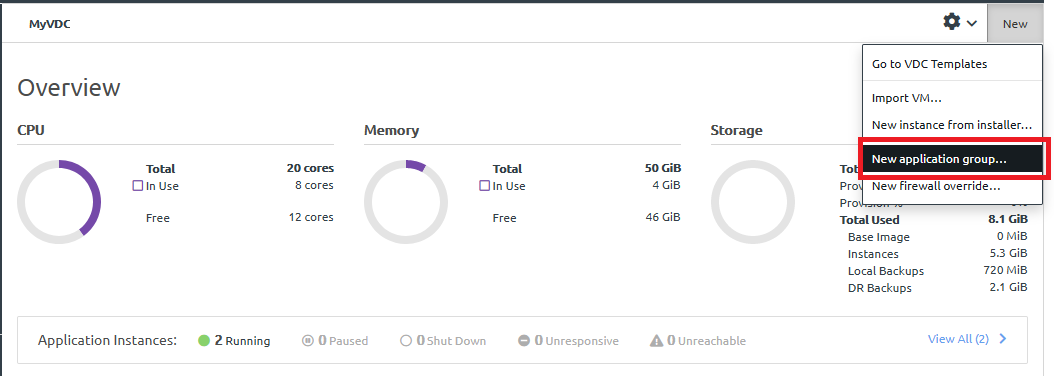
- Enter a name for the application group, and then click Create Group. This name should be a unique name within the virtual datacenter.
Figure 3. New Application Group dialog box 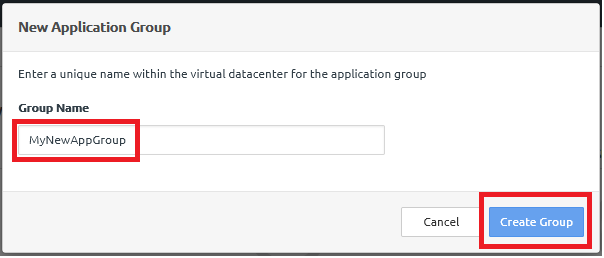
The new application group is displayed in the left navigation.
You might need to refresh the page to update the left navigation.
Figure 4. New application group