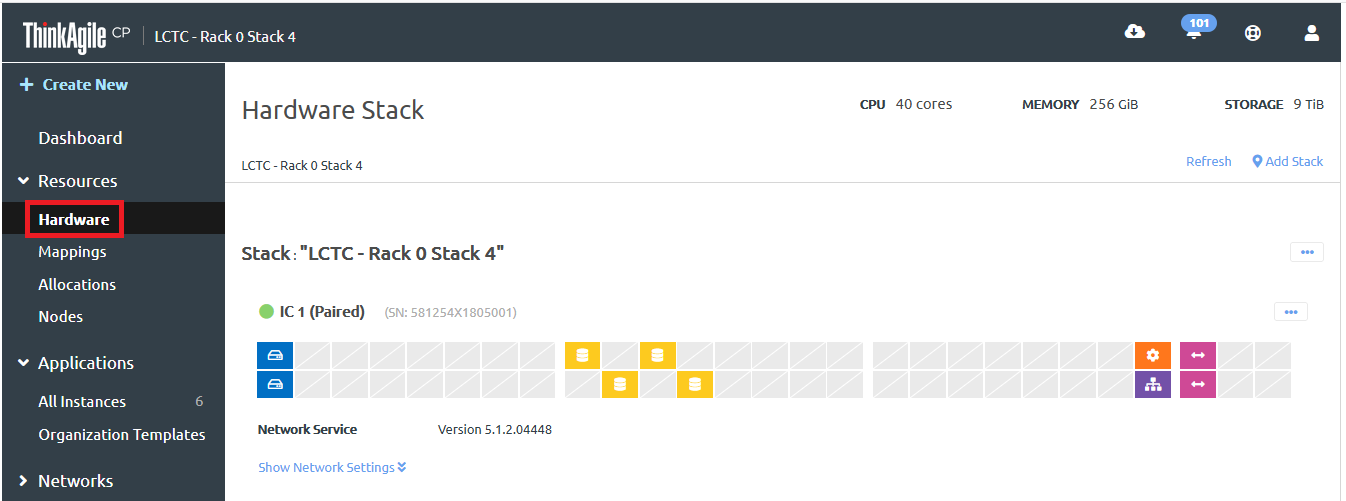Register a storage block
New storage hardware that is connected to the interconnect switch is automatically detected and displayed on the Hardware page and is ready for registration. Infrastructure admin users can register the new hardware.
Complete the following steps for each storage block that you need to register:
The storage block is registered. You can click the name of the controller to obtain more information about the controller, such as the firmware version, hardware details, and networking details.
If the storage node is running ThinkAgile CP, Version 5.1.2 or later
When you register a storage node with the ThinkAgile CP Cloud Controller, the hardware management credentials of the compute blocks (XCC), compute chassis (SMM), and storage blocks (Athena) in the stack are also propagated on the hardware management (BMC) component of the new storage node. All XCCs, SMMs and Athenas (BMCs) should have the same hardware management password.