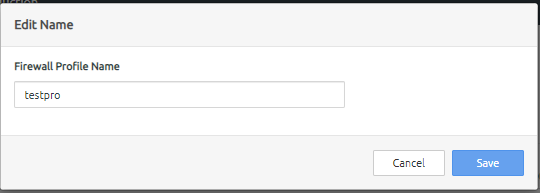Complete these steps to rename a firewall profile.
- Do one of the following:
- At the top of the details page of a Firewall Profiles, next to the name of the profile, click the edit icon.
- Or, on the Actions menu, click Rename.
Figure 1. Rename a Firewall Profile 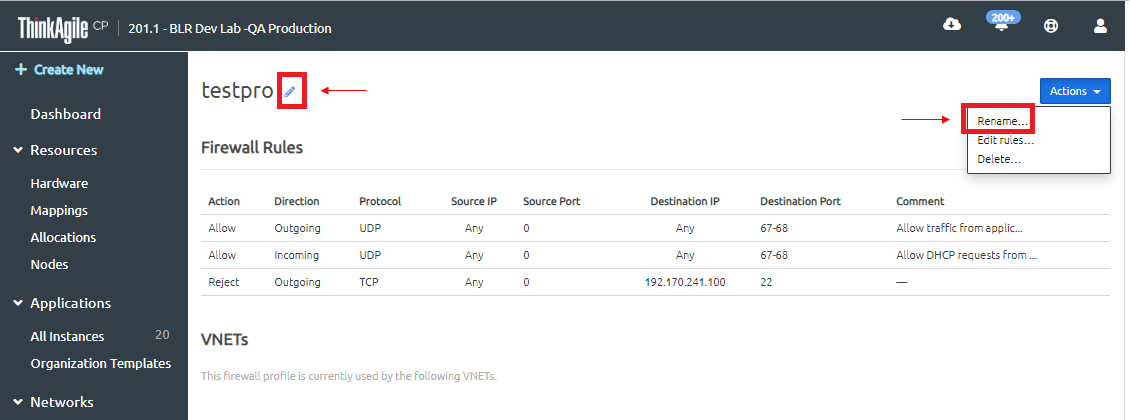
- In the Edit Name dialog box, enter a new name and then click Save.
Figure 2. Edit Firewall Profile Name