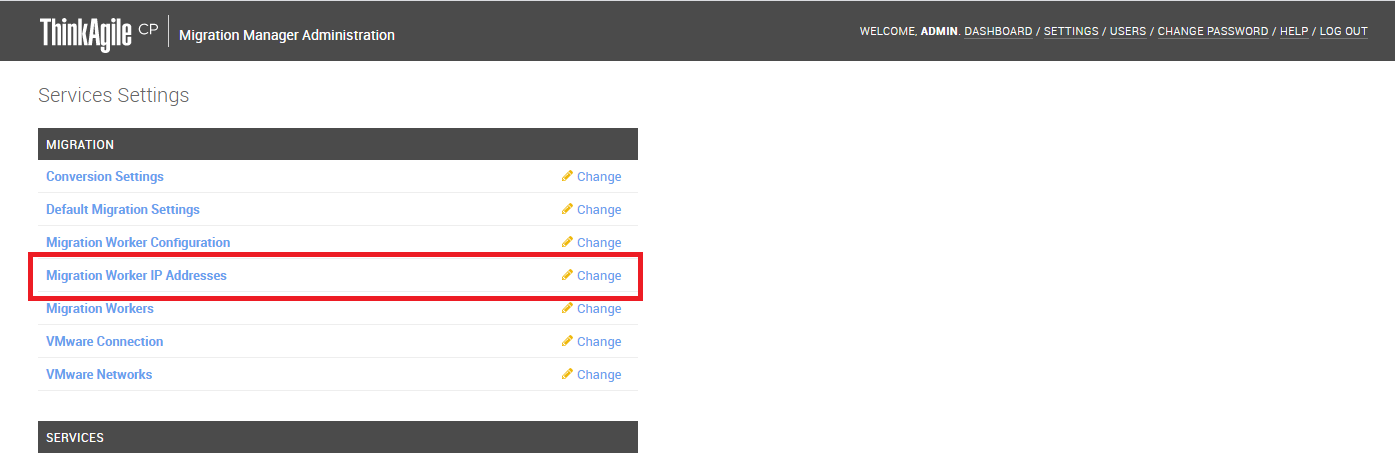View and change IP addresses for workers
If you specified a range of IP addresses when configuring Migration Workers, you can view and change the IP addresses as needed.
Note
When you specify IP addresses, the workers will boot via DHCP on the specified network, and if static IP address ranges were specified, the VMs will be dynamically reconfigured to use an "in-range" IP address after they boot; a pool of IP addresses will be maintained and assigned to workers as they are created and released to be re-used when workers are destroyed. (This is optional).
Follow these steps to view or change IP addresses for workers.
Give feedback