View migration workers
Complete these steps to view and manage migration workers.
- Click Settings in the top navigation bar.Figure 1. Migration Manager menu - Settings

- On the Settings page, click Migration Worker.Figure 2. Migration Manager Settings
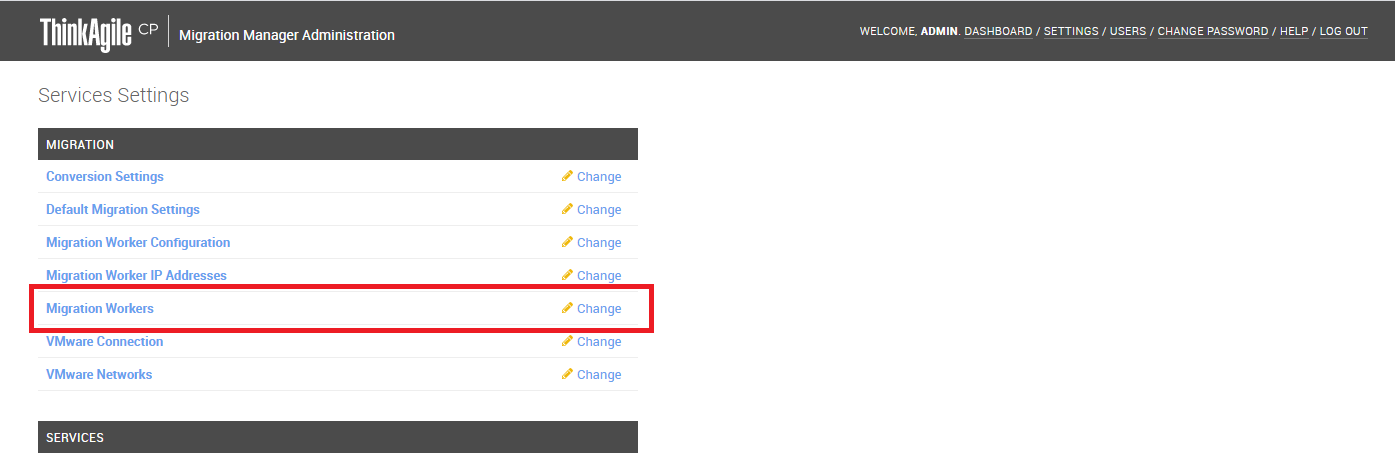
The Select Migration Worker to Change page opens.
- On this page, you can select workers and click Ensure Worker to make sure that workers are all up. This is also useful to ensure that the number of workers matches your configuration. Figure 3. Migration Workers page
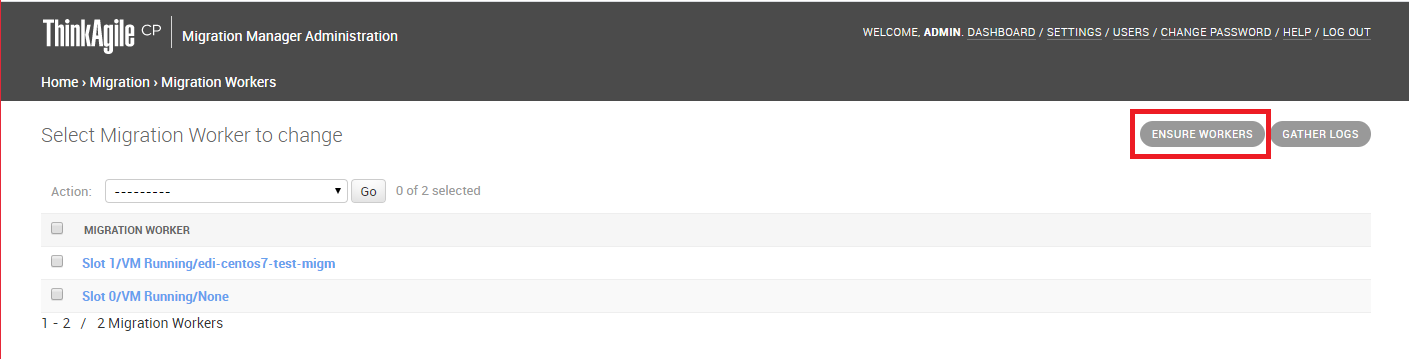
- In this list, you can click a migration worker to view details about that worker.Figure 4. Migration Worker details page
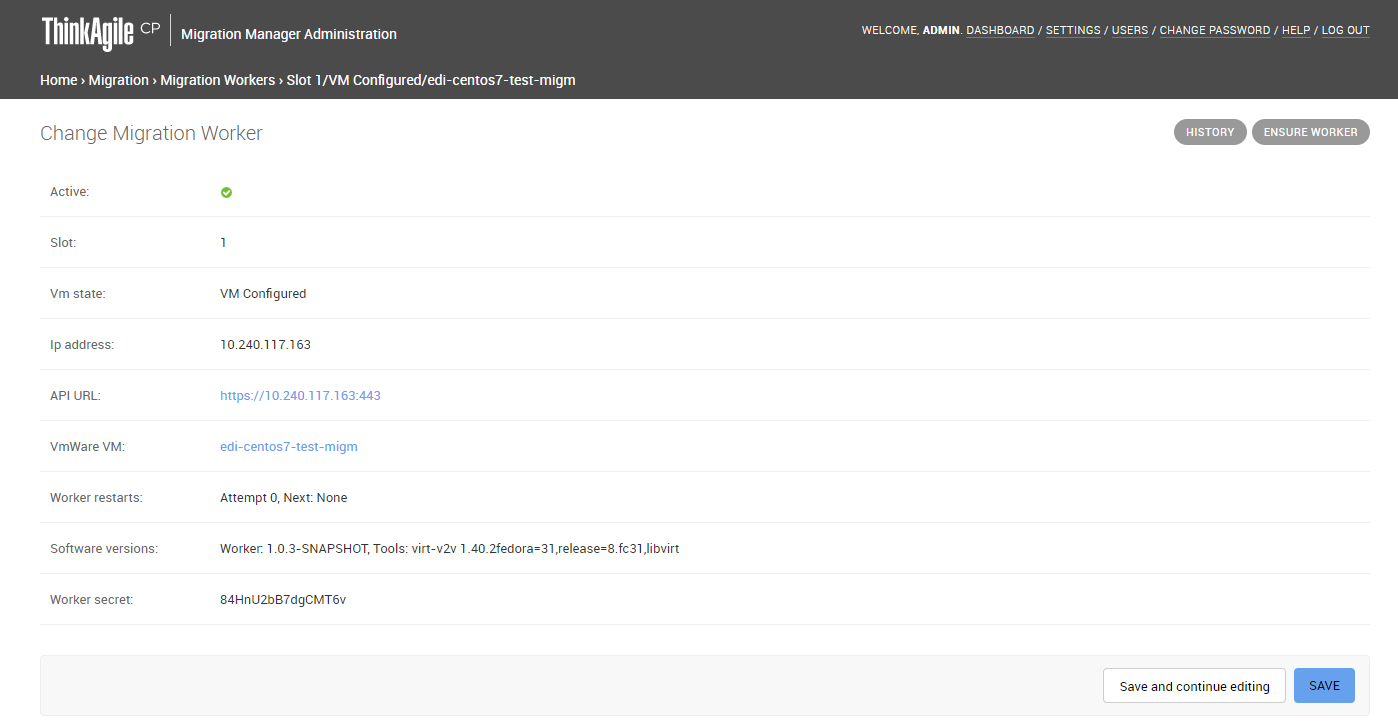
This page shows the following information about the migration worker.
Active status
Slot
VM State
IP Address
API URL
VMware VM
Worker restarts:
Number of restart attempts
Next restart attempt
Software versions
Worker secret
- You can click History to view a change history for this worker.
Give feedback