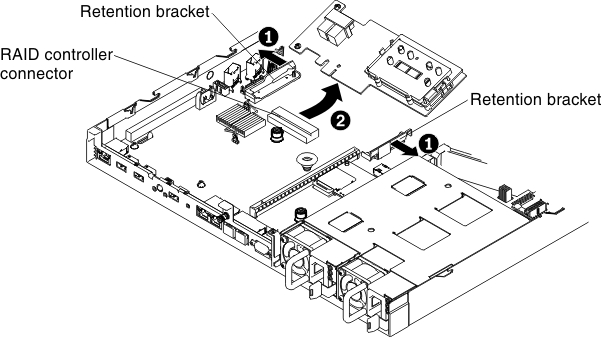Removing a ServeRAID SAS/SATA controller
Use this information to remove a ServeRAID SAS/SATA controller.
The ServeRAID SAS/SATA controller can be installed in the dedicated connector on the system board or PCI riser-card slots (see System-board internal connectors for the location of the connectors).
You can replace the ServeRAID controller with another supported ServeRAID controller. For a list of supported ServeRAID controllers, see the Lenovo ServerProven website.
Note
For brevity, in this documentation the ServeRAID SAS/SATA controller is often referred to as the SAS/SATA adapter or the ServeRAID adapter.
To remove the SAS/SATA adapter from the system board, complete the following steps:
If you are instructed to return the SAS/SATA adapter, follow all packaging instructions, and use any packaging materials for shipping that are supplied to you.
Give documentation feedback