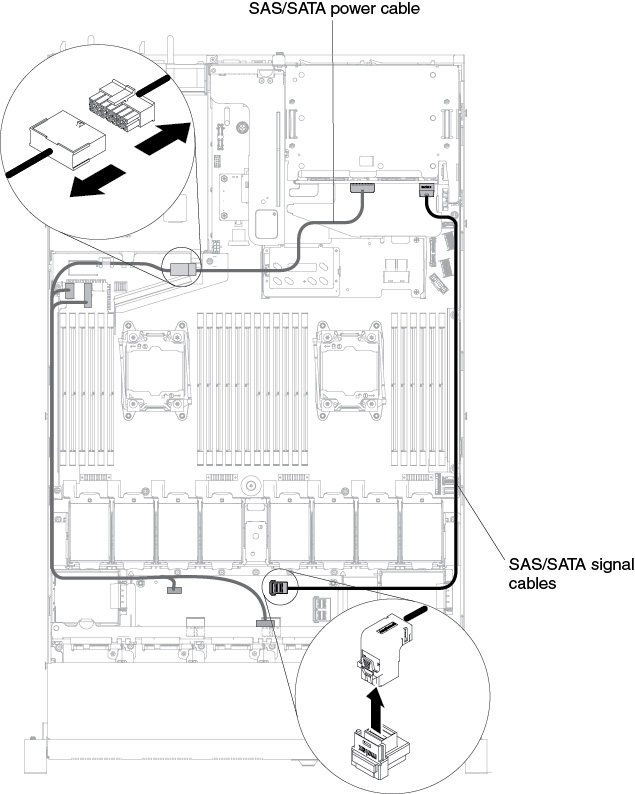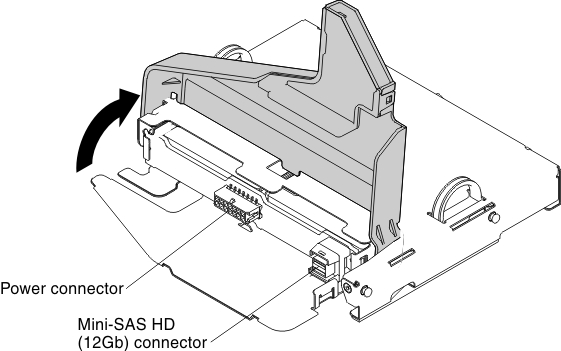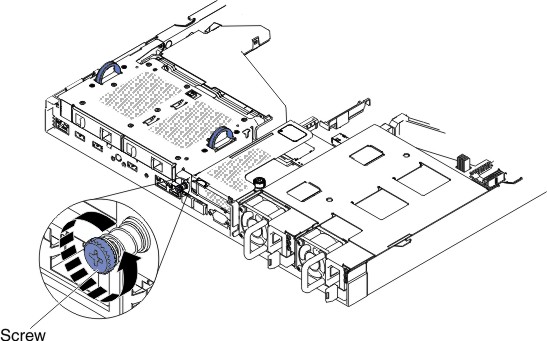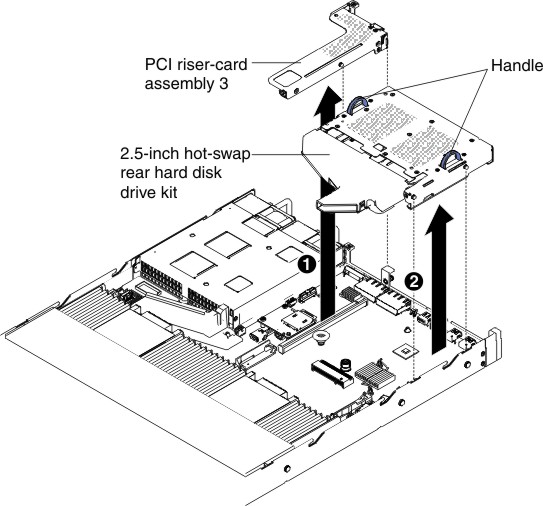Removing the 2.5-inch hot-swap rear hard disk drive kit
Use this information to remove the 2.5-inch hot-swap rear hard disk drive kit.
To remove the 2.5-inch hot-swap rear hard disk drive kit, complete the following steps.
Give documentation feedback