Replacing a hot-swap hard disk drive backplane
Use this information to replace a hot-swap hard disk drive backplane.
To install the replacement hot-swap hard disk drive backplane, complete the following steps:
- Read the safety information that begins on Safety and Installation guidelines.
- Reconnect the cables to the hard disk drive backplane.
- Install the hot-swap hard disk drive backplane. Based on the server configuration, the hot-swap hard disk drive backplane may appear as either of the following four.
Steps for installing a 4 x 2.5-inch hot-swap hard disk drive backplane.
NoteTwo 4 x 2.5-inch hot-swap hard disk drive backplanes are used for the eight 2.5-inch hard disk drive server configuration.- Align the backplane with the slots on the chassis.
- Carefully lower the hard disk drive backplane until it is fully seated in the chassis.Figure 1. 4 x 2.5-inch hot-swap hard disk drive backplane installation
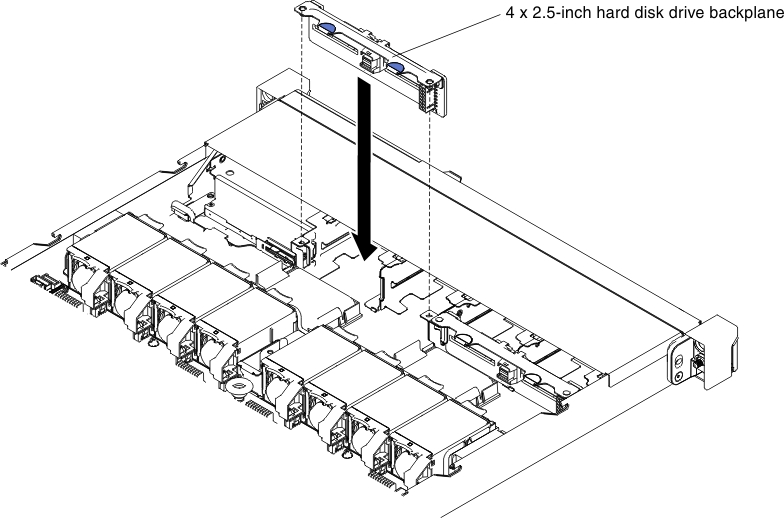
Steps for installing a 10 x 2.5-inch hot-swap hard disk drive backplane.
- Align the backplane with the slots on the chassis.
- Carefully lower the hard disk drive backplane until it is fully seated in the chassis.Figure 2. 10 x 2.5-inch hot-swap hard disk drive backplane installation
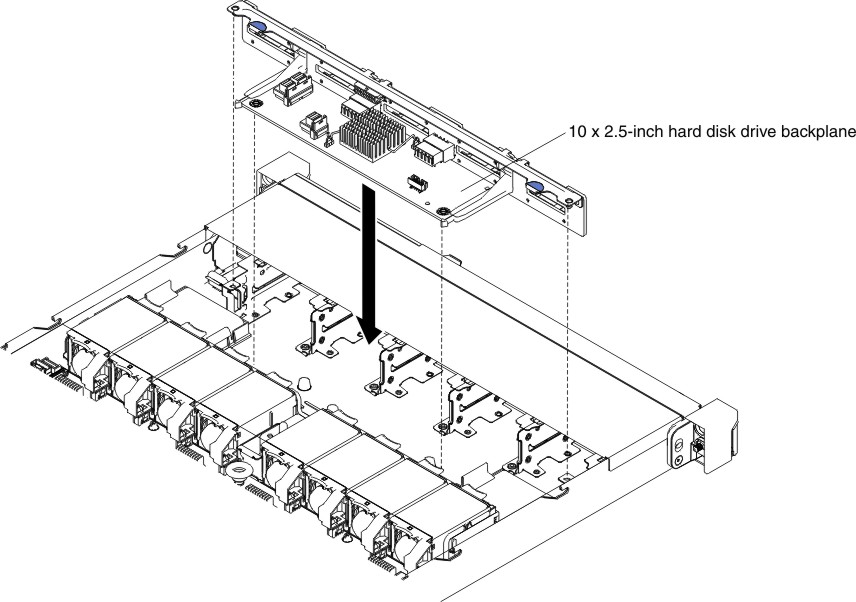
Steps for installing a 4 x 3.5-inch hot-swap hard disk drive backplane.
- Carefully lower the hard disk drive backplane until it is fully seated in the chassis.
- Secure the backplane to the chassis by pressing the release latches.Figure 3. 4 x 3.5-inch hot-swap hard disk drive backplane installation
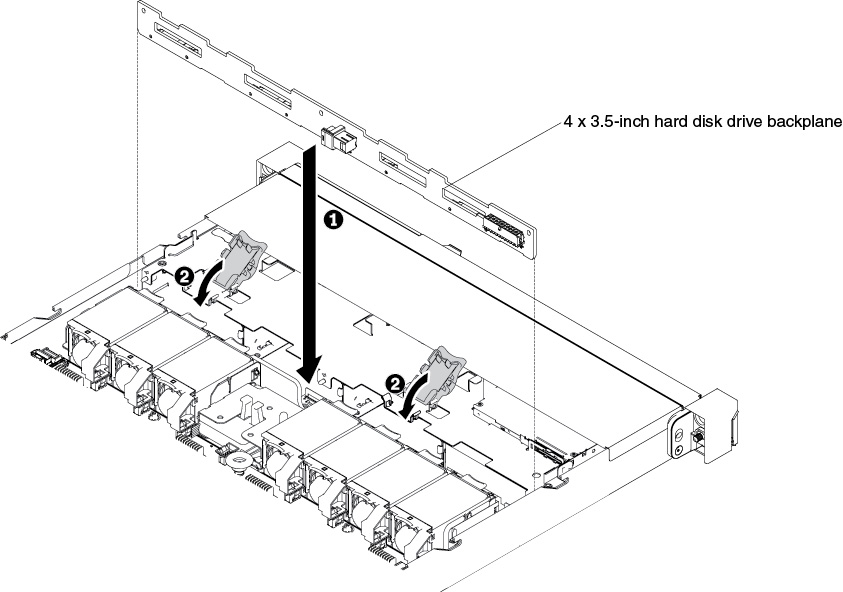
- Route the signal cable from the drive backplane along the chassis and connect it to the SAS/SATA controller connectors. Then, route the power cable and the configuration cable from the drive backplane along the chassis and connect it to the SAS/SATA power connector and SAS/SATA configuration connector. The following illustration shows the cable routing and connectors for the 2.5-inch and 3.5-inch hot-swap backplanes.Figure 4. 8 x 2.5-inch hot-swap backplane cable connection
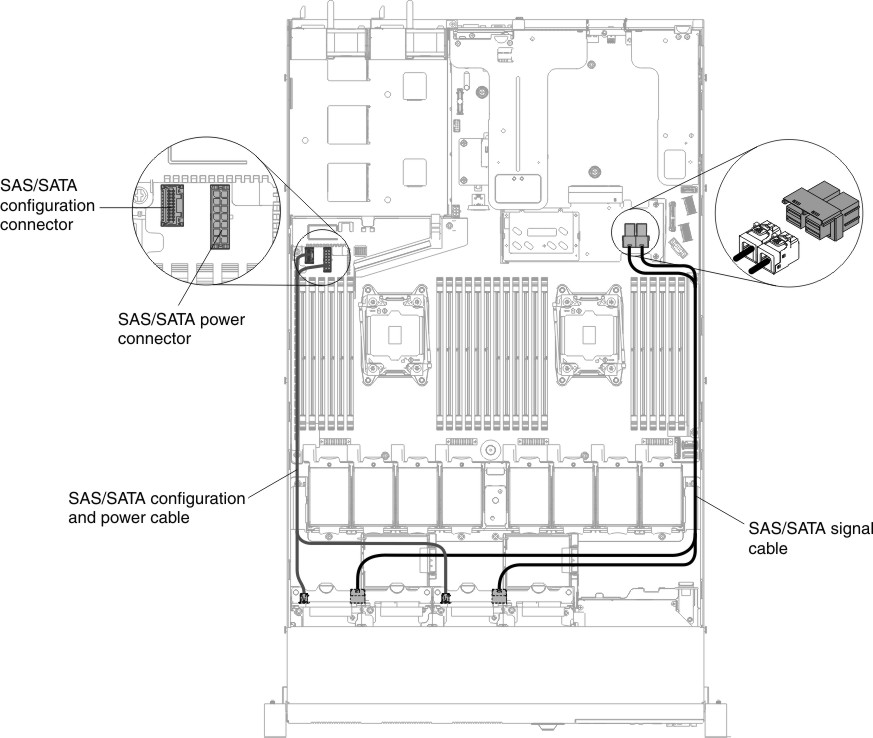 Figure 5. 10 x 2.5-inch hot-swap backplane cable connection
Figure 5. 10 x 2.5-inch hot-swap backplane cable connection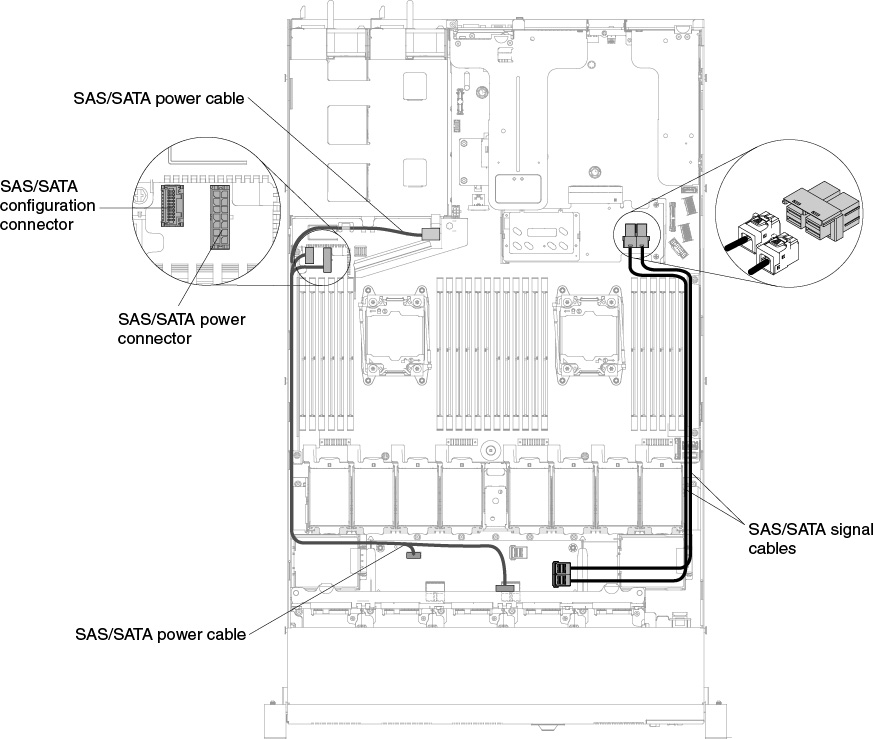 Figure 6. 12 x 2.5-inch hot-swap backplane cable connection
Figure 6. 12 x 2.5-inch hot-swap backplane cable connection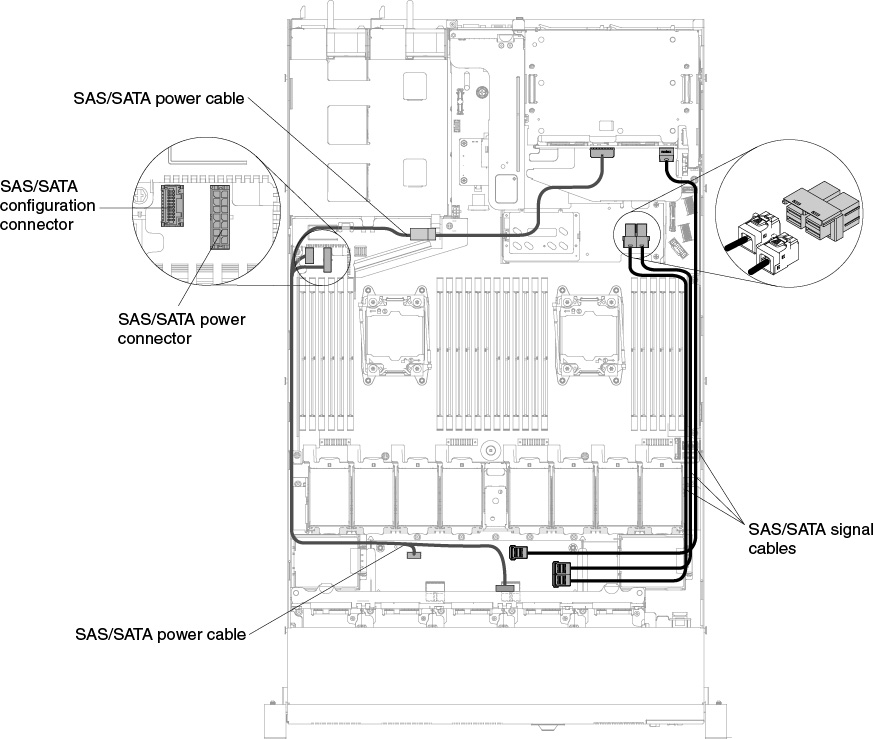 Figure 7. 4 x 3.5-inch hot-swap hard disk drive backplane installation
Figure 7. 4 x 3.5-inch hot-swap hard disk drive backplane installation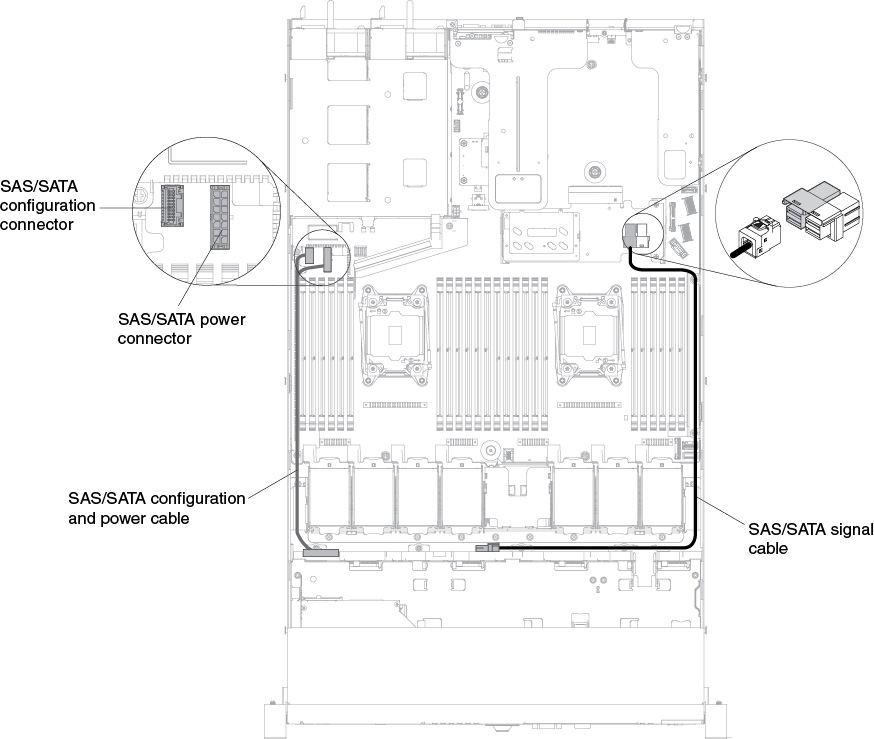
- Reinstall the hard disk drives and filler panels (see Replacing hot-swap hard disk drives).
- Reinstall the cover (see Replacing the cover).
- Slide the server into the rack.
- Reconnect the power cords and any cables that you removed.
- Turn on the peripheral devices and the server.
Give documentation feedback