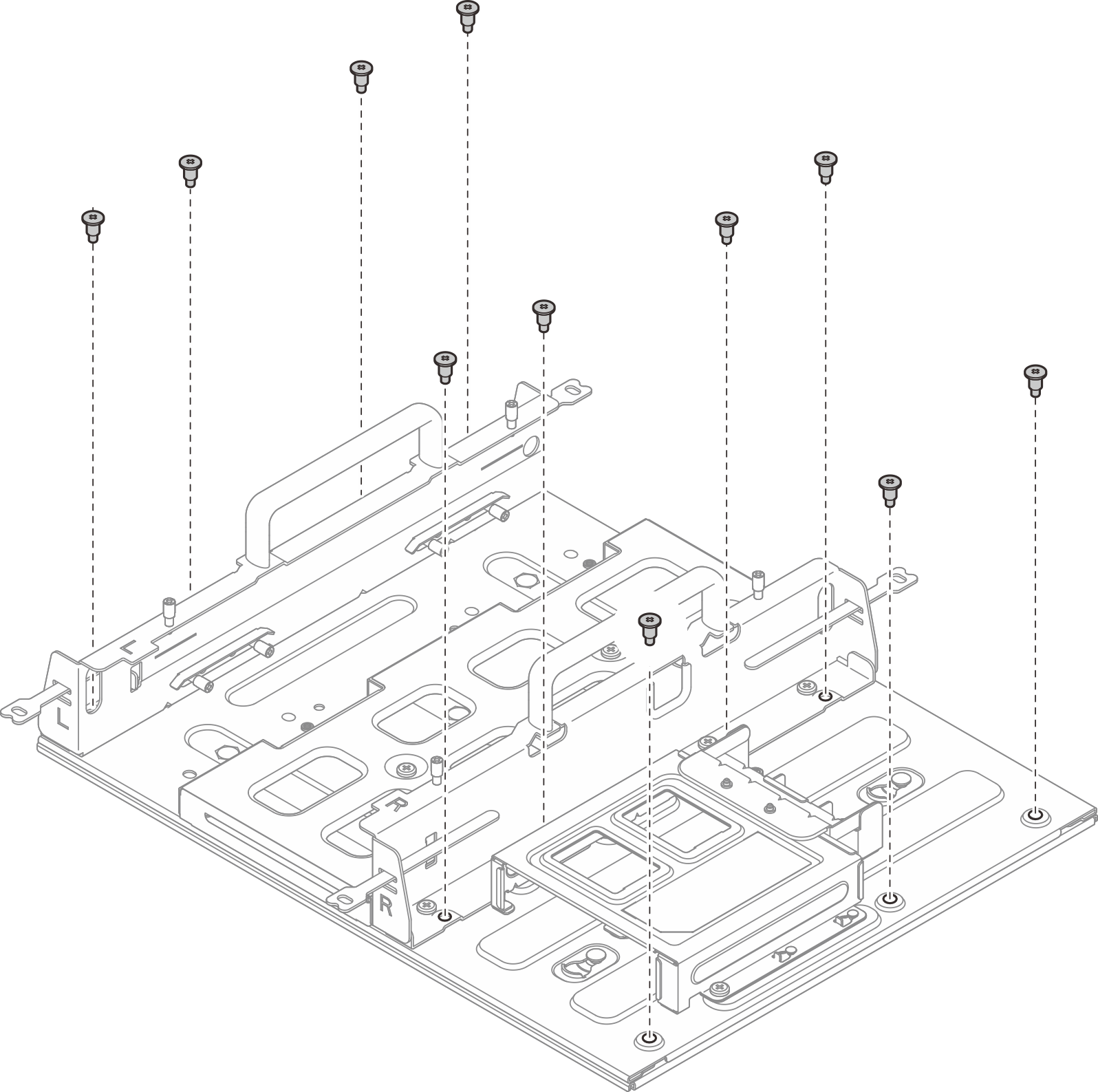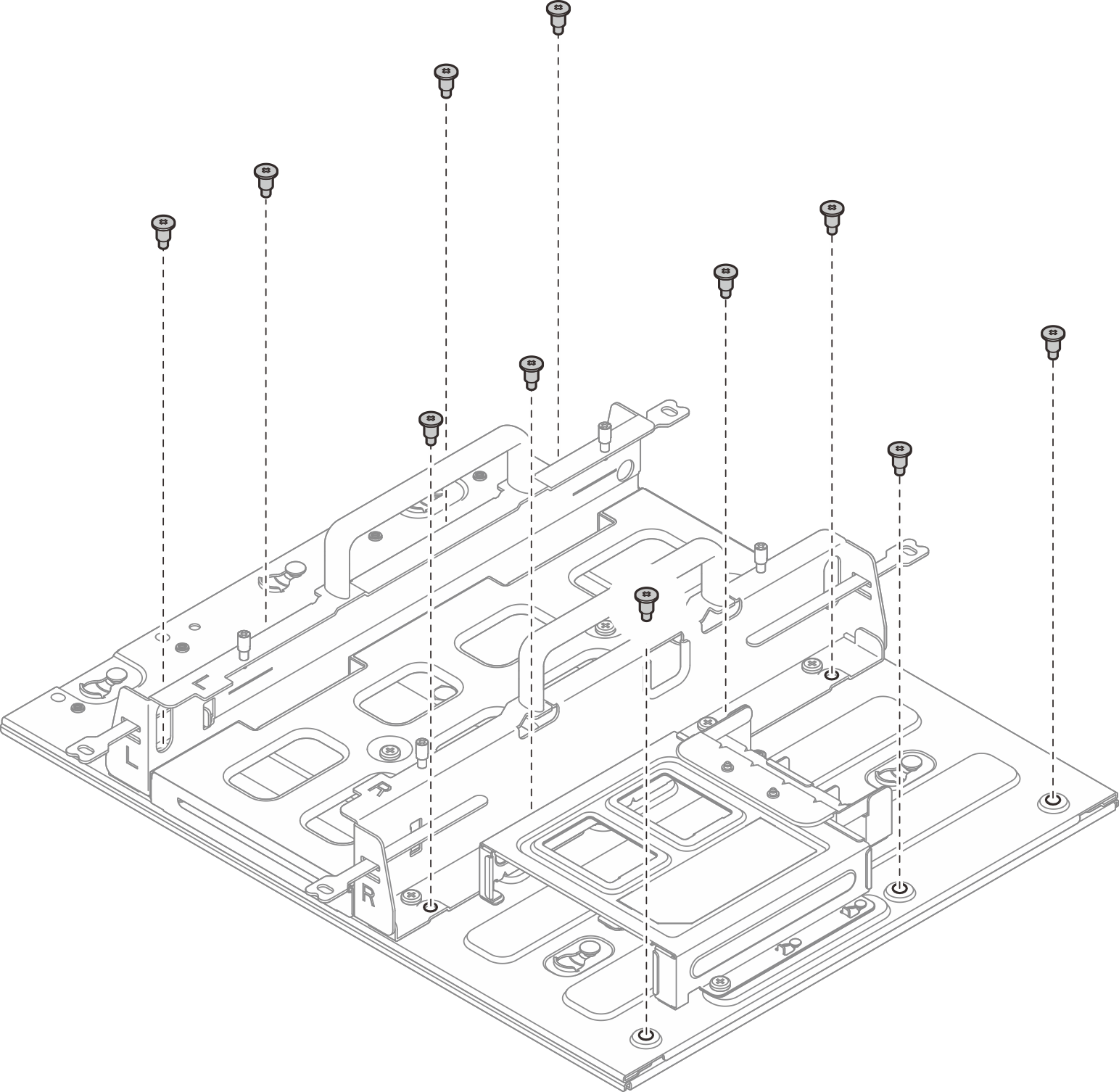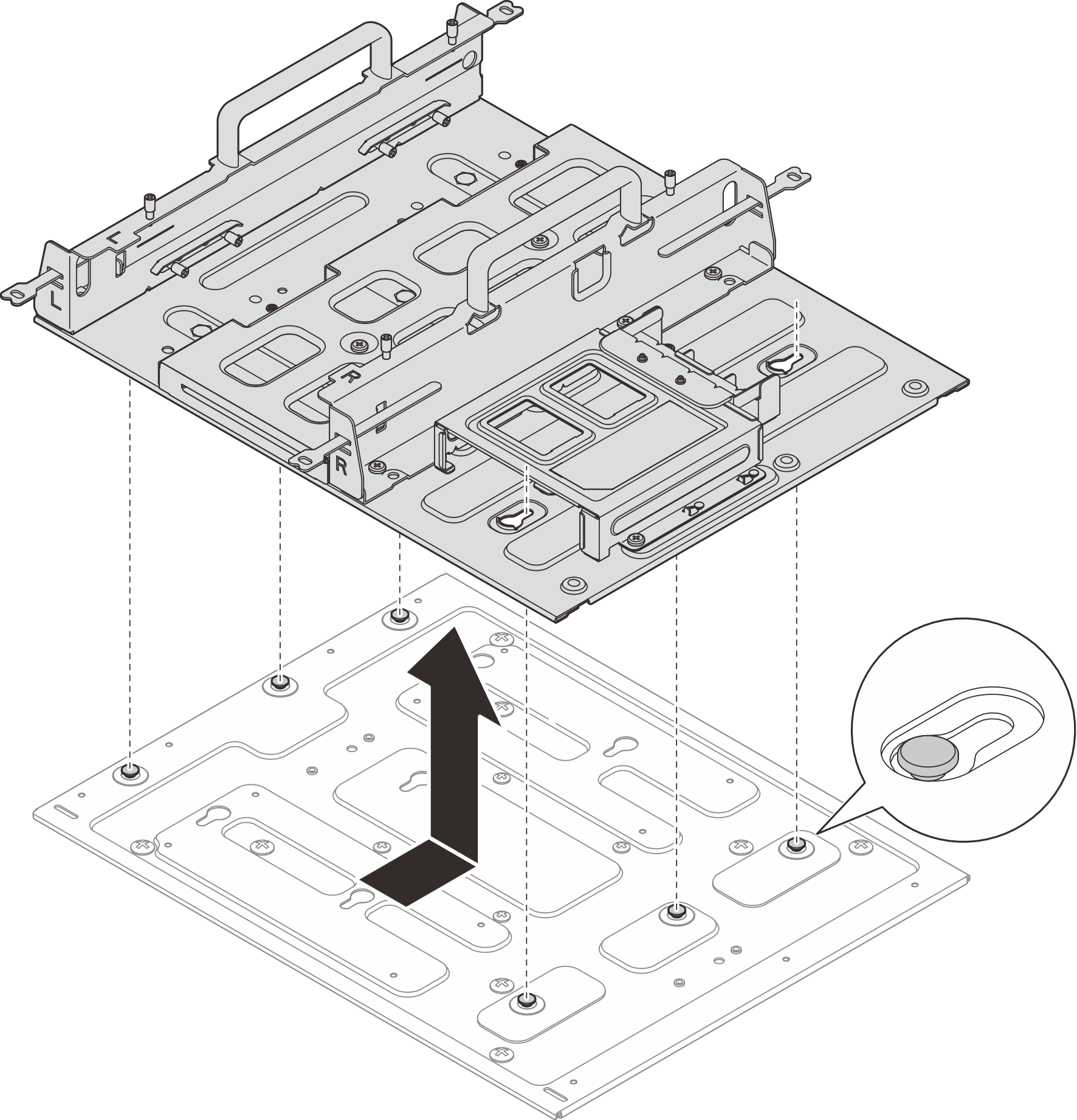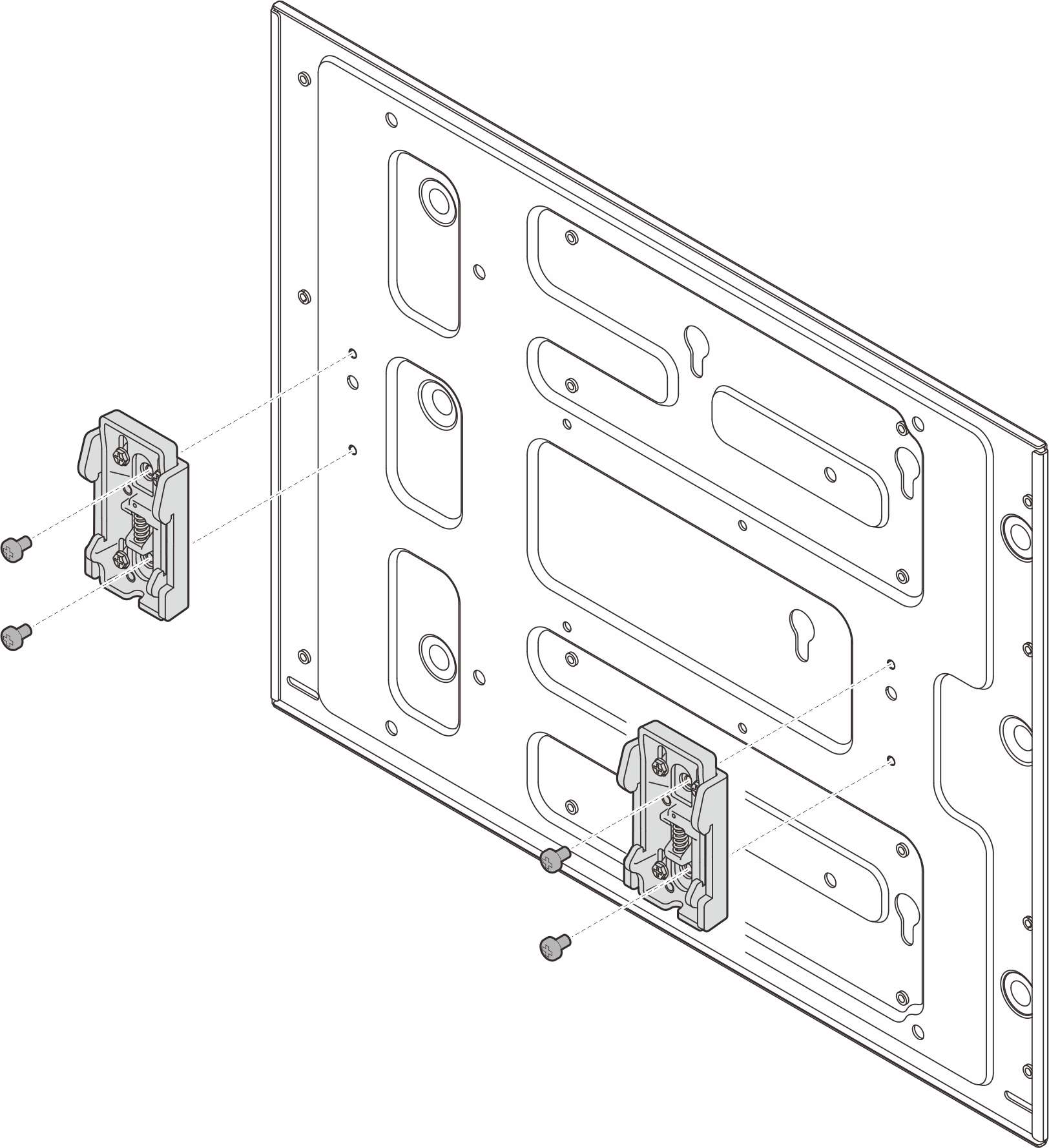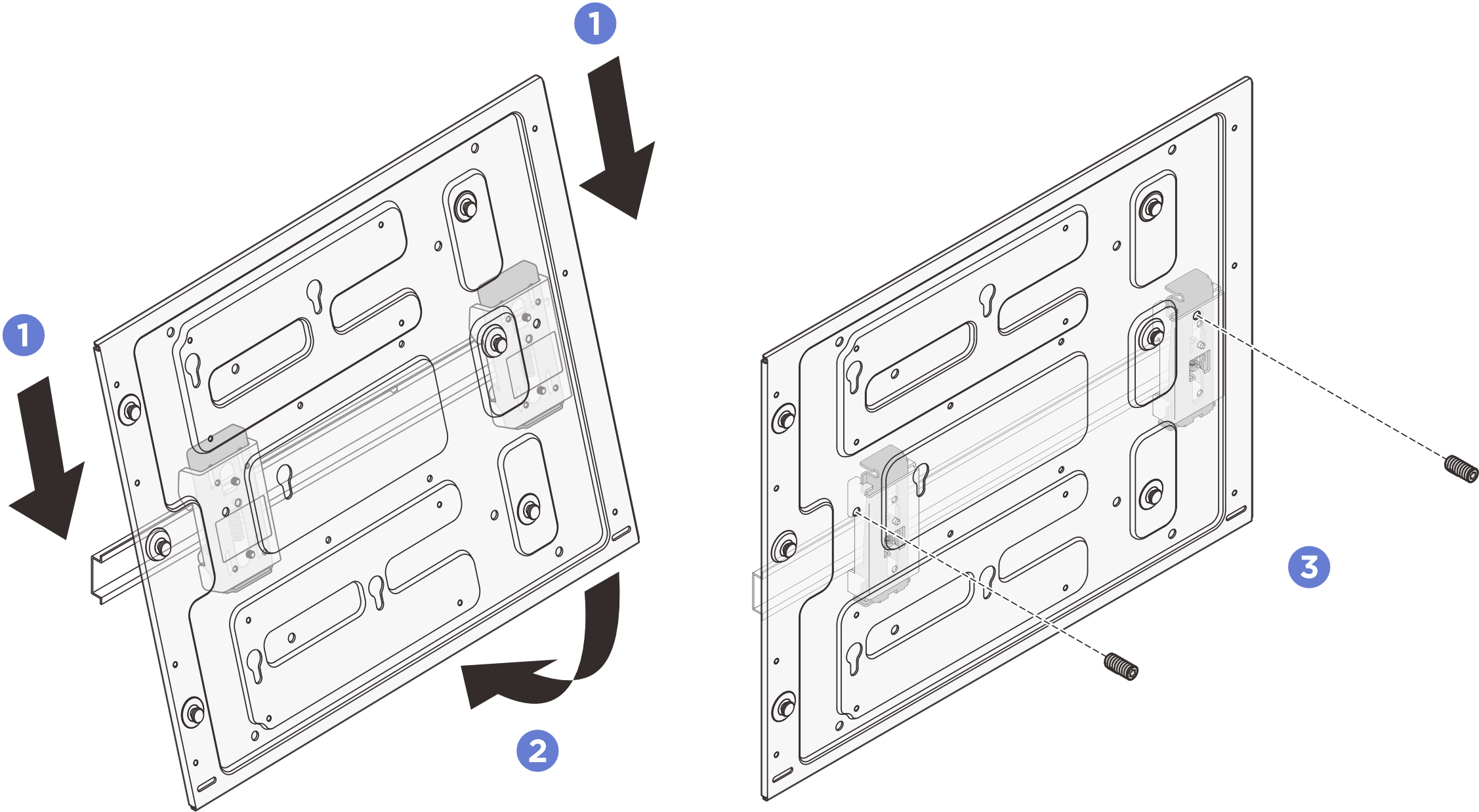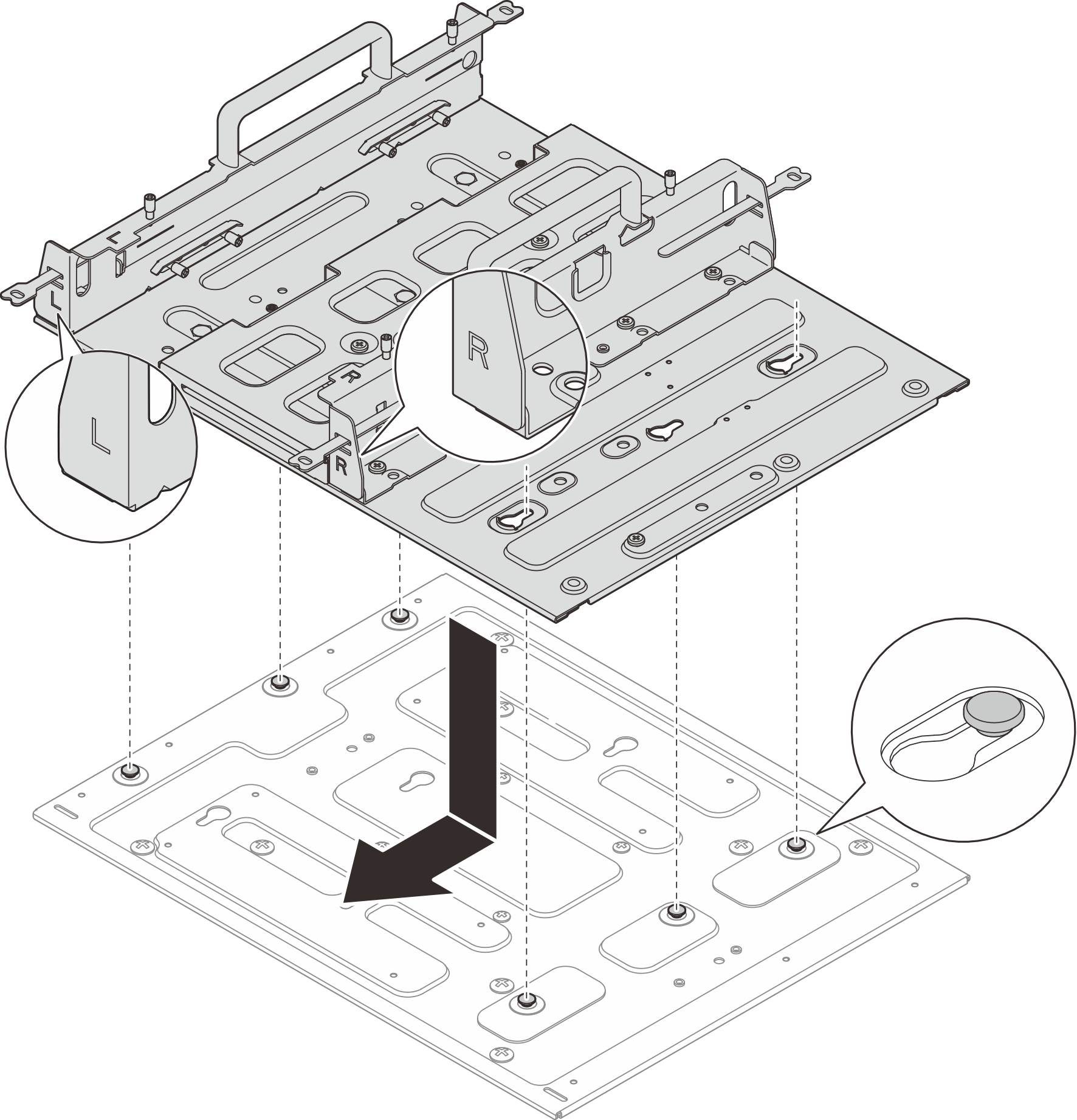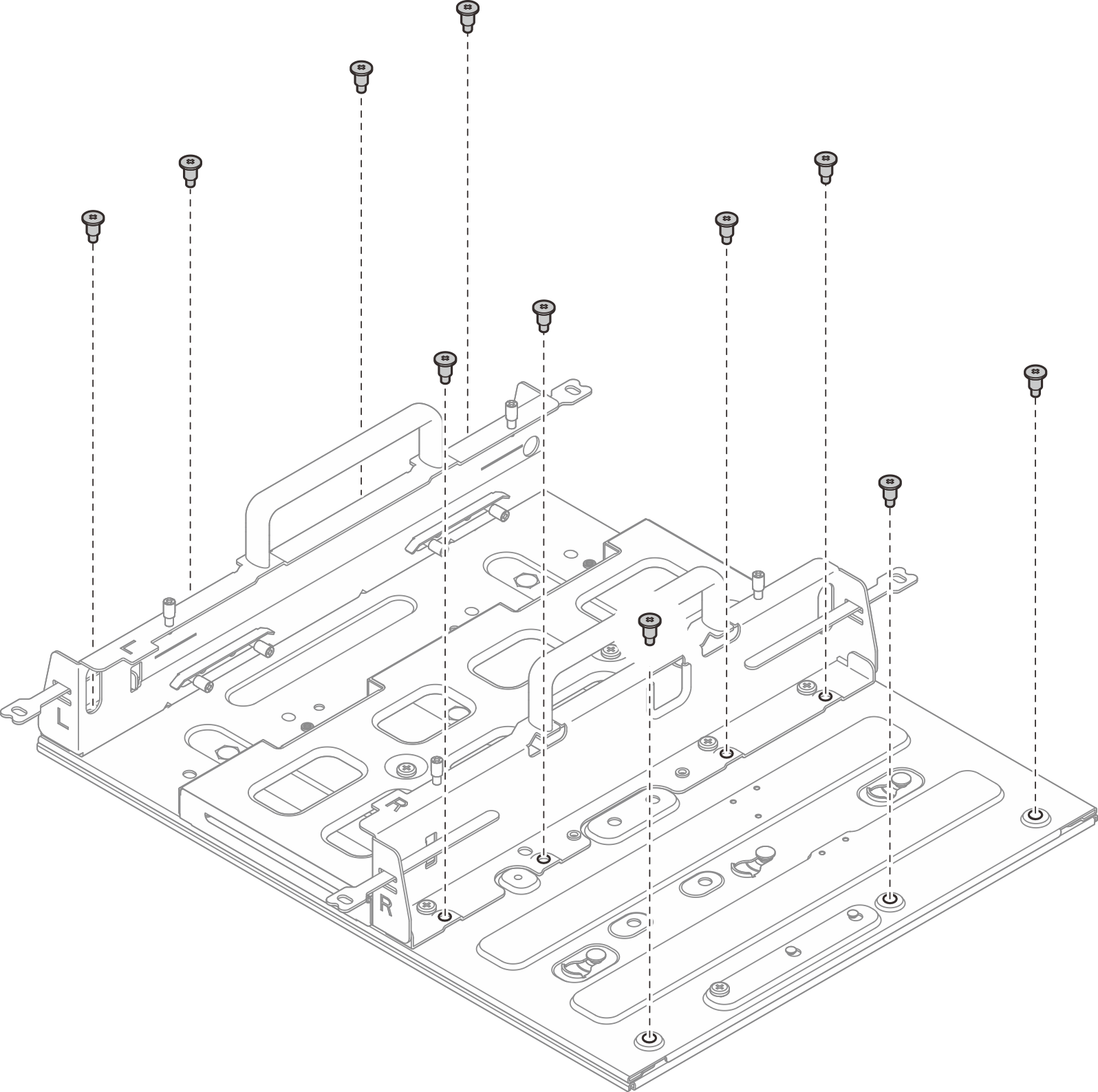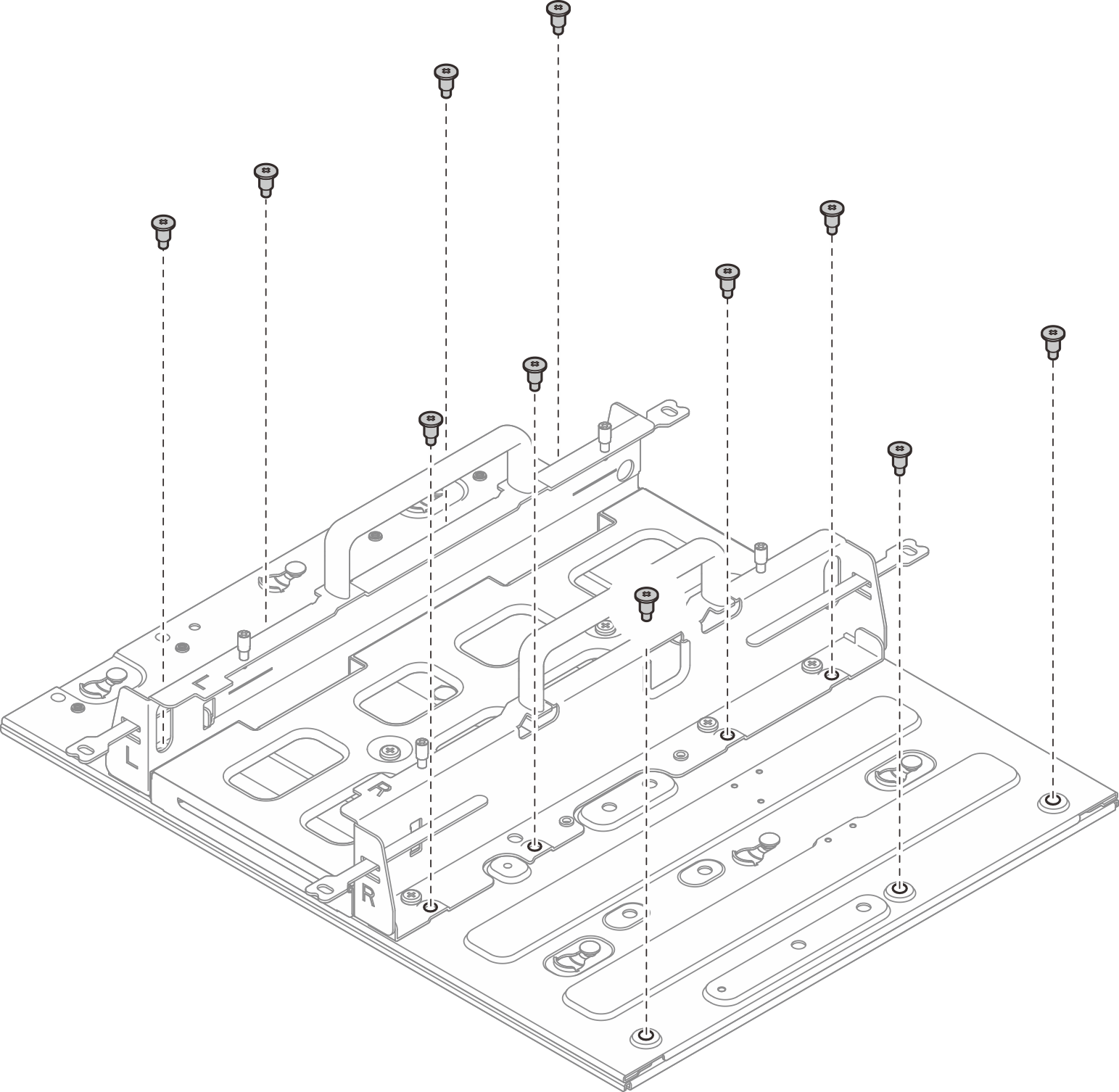Install a node to the DIN rail
Follow instructions in this section to install a node to the DIN rail.
About this task
S002
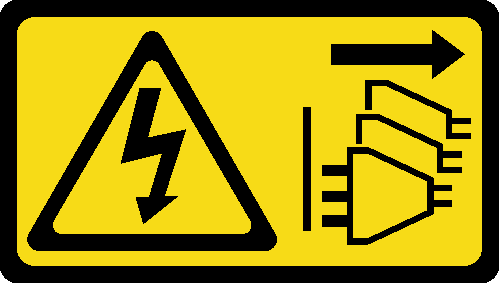
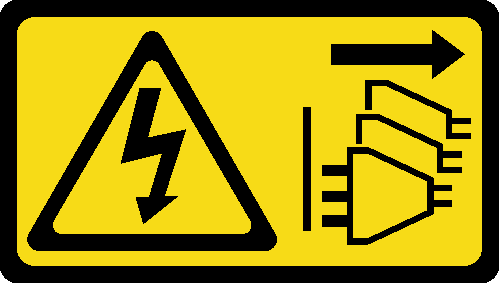
CAUTION
The power-control button on the device and the power switch on the power supply do not turn off the electrical current supplied to the device. The device also might have more than one power cord. To remove all electrical current from the device, ensure that all power cords are disconnected from the power source.
Attention
Read Installation Guidelines and Safety inspection checklist to ensure that you work safely.
Power off the server and peripheral devices and disconnect the power cords and all external cables. See Power off the server.
Reserve 500 mm of clearance in front of the node for installation/removal procedure.
Note
If the node sleeve is already installed on the DIN rail, start from Install the node into node sleeve.
Install the node sleeve assembly to the DIN-rail
Procedure
Install the node into the node sleeve
Procedure
Install the node into the node sleeve.
 Align the node with the node sleeve; then, insert and slide the node into the node sleeve until it stops.
Align the node with the node sleeve; then, insert and slide the node into the node sleeve until it stops. Tighten the four thumbscrews on the side of the node sleeve.
Tighten the four thumbscrews on the side of the node sleeve.
Figure 9. Installing a node into a node sleeve
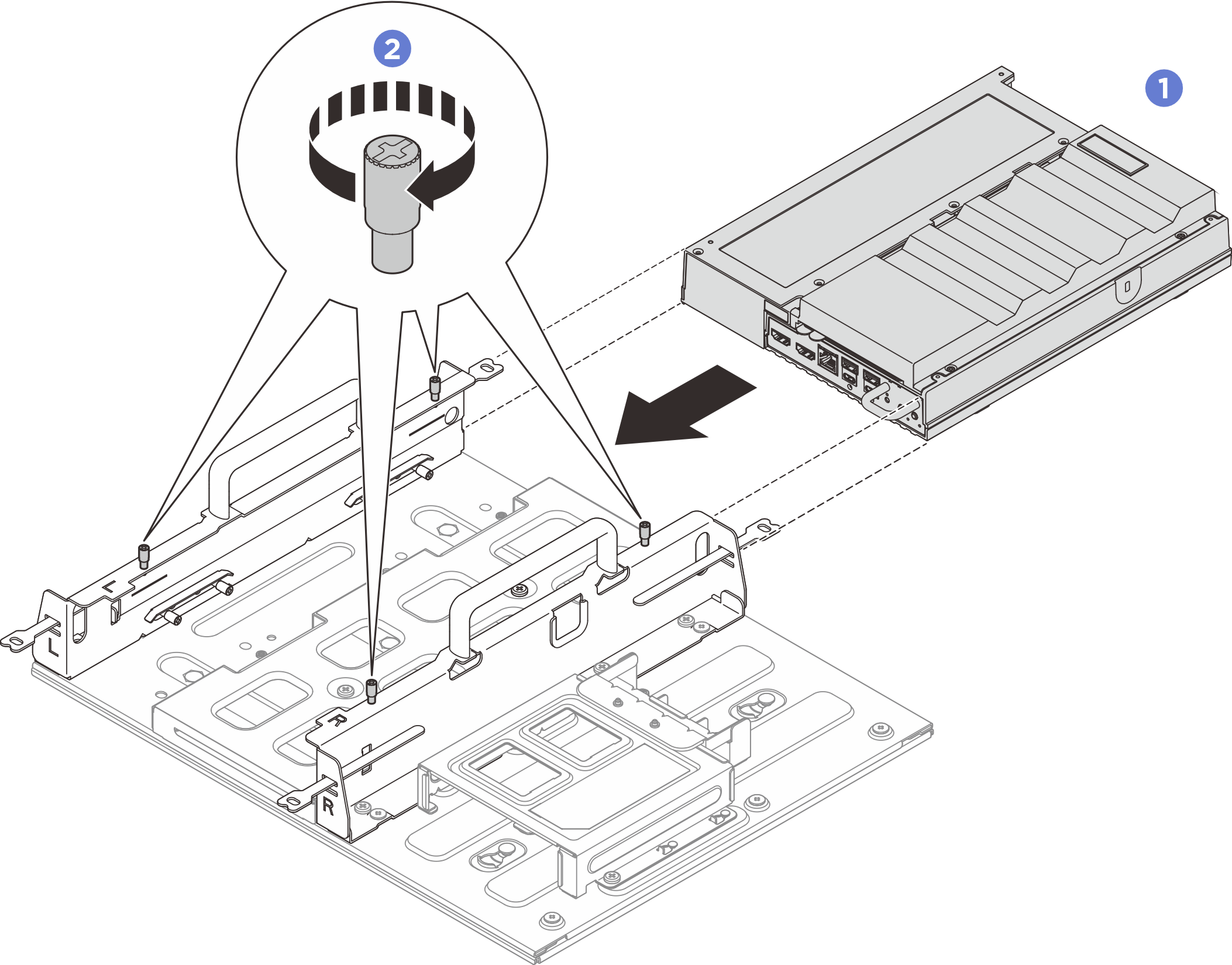
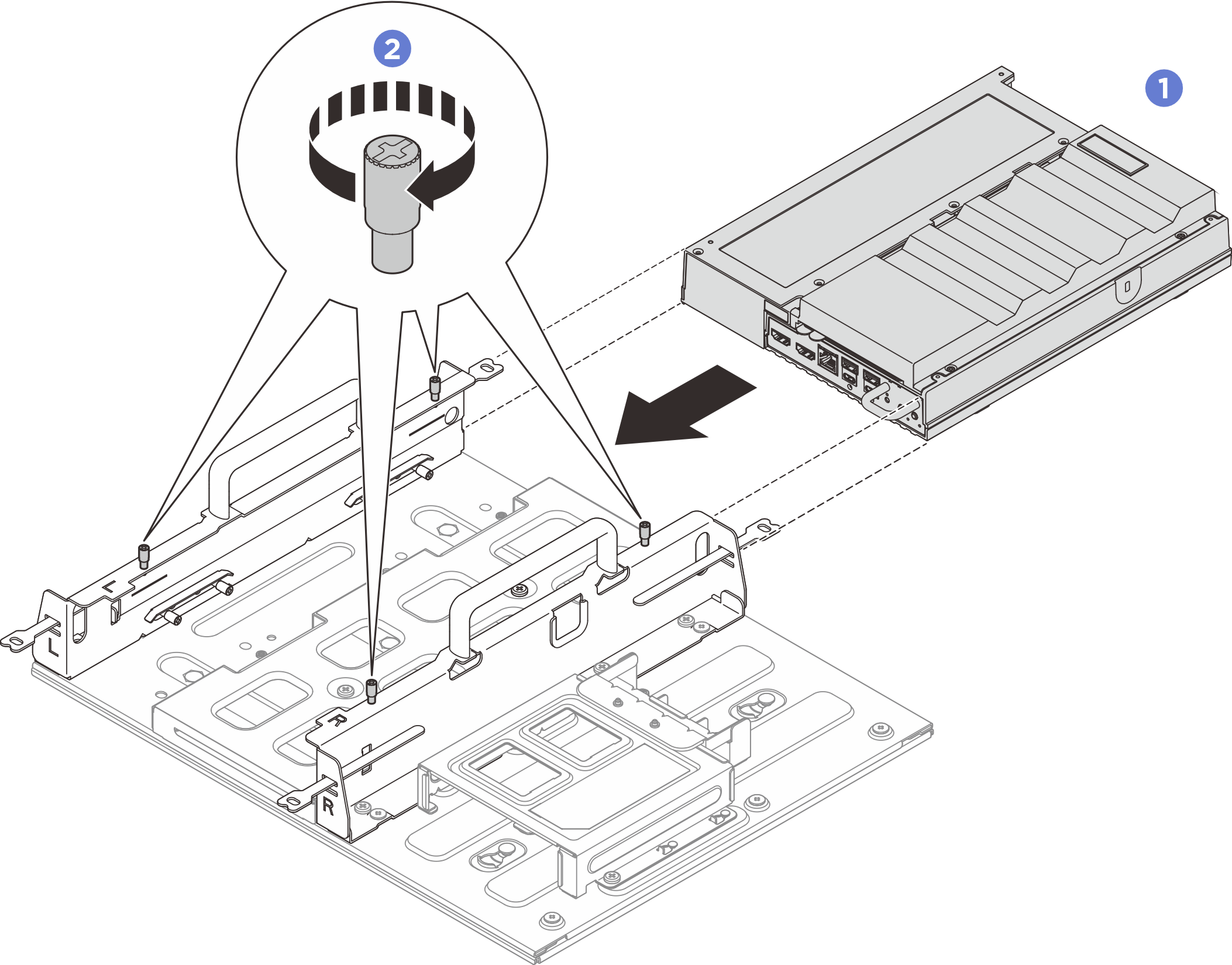
After you finish
Install the power adapter and power adapter cage. See Install a power adapter (wall/ceiling/DIN rail mount).
If you are instructed to return the component or optional device, follow all packaging instructions, and use any packaging materials for shipping that are supplied to you.
Give documentation feedback