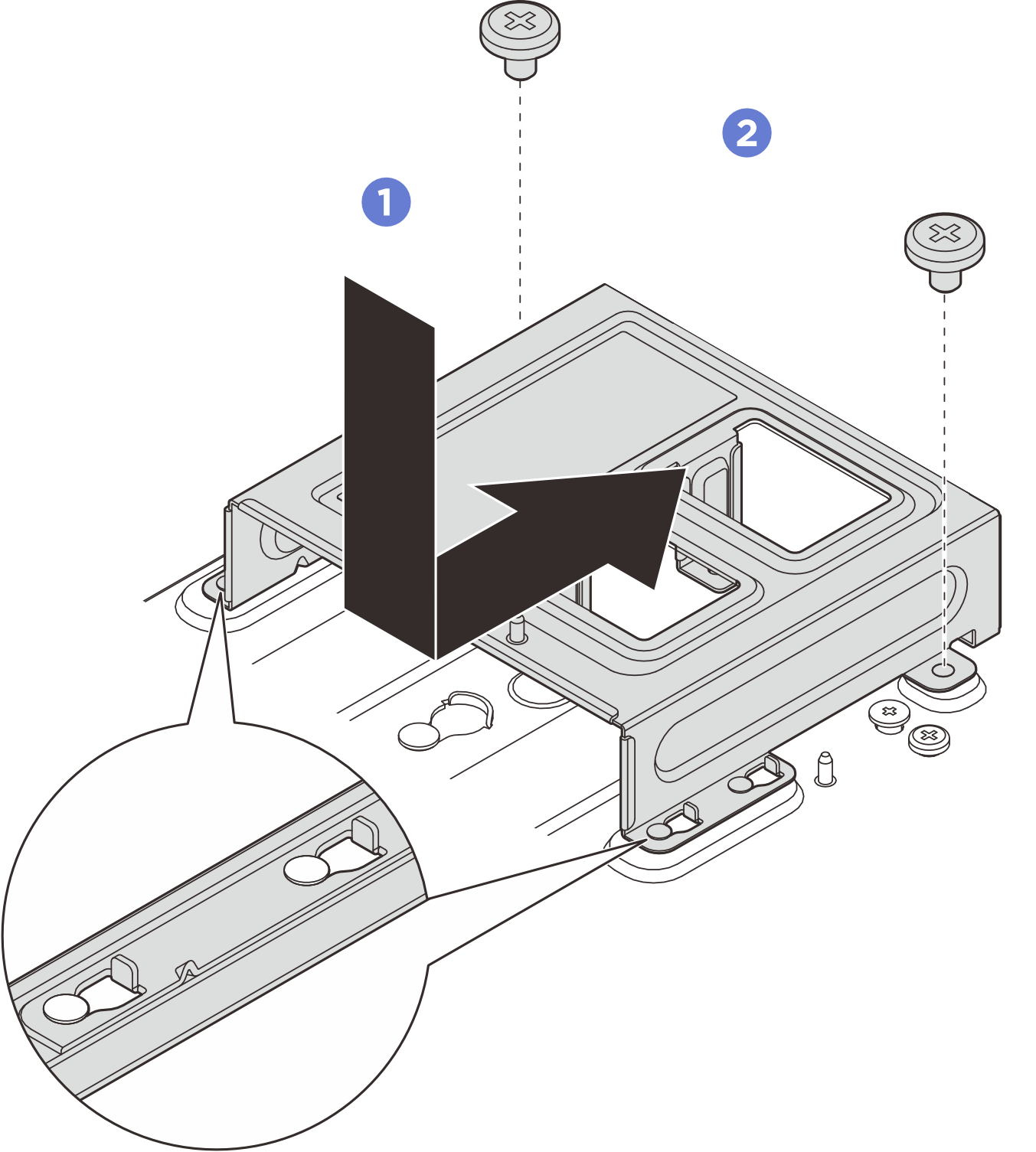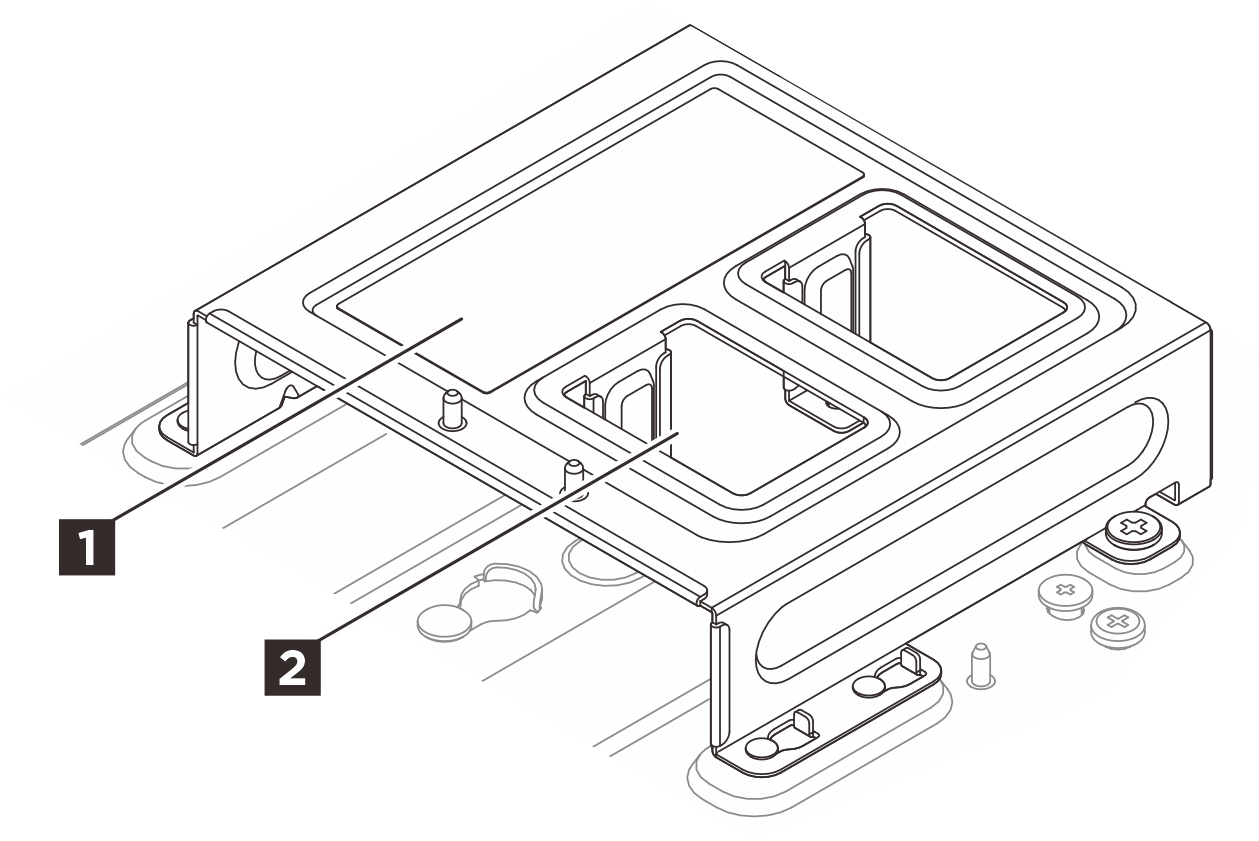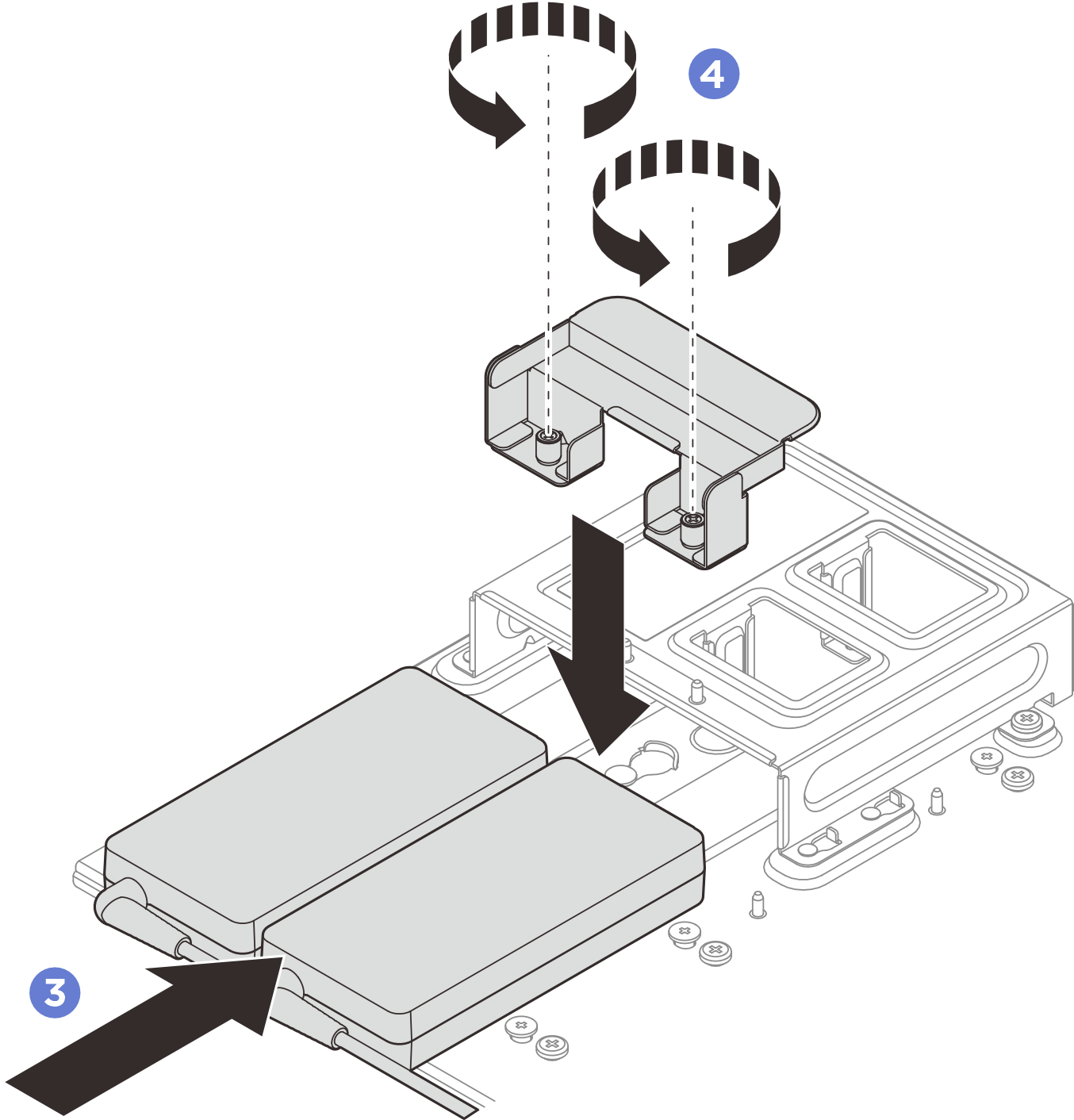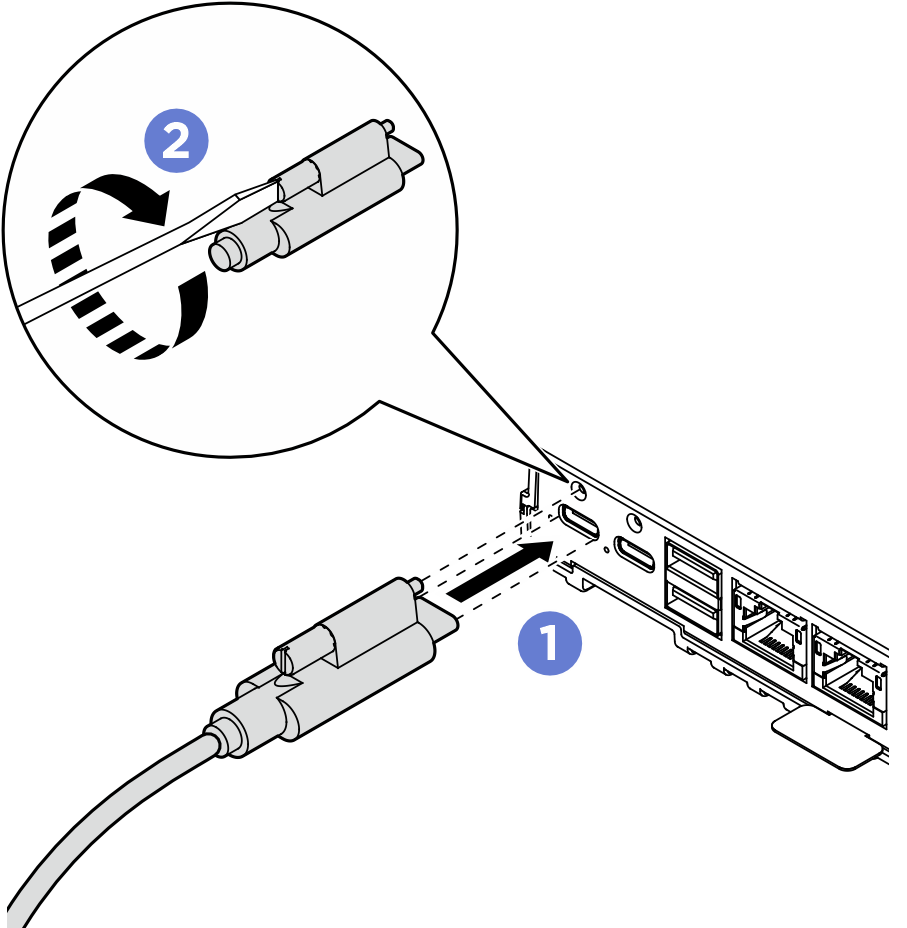Install a power adapter (wall/ceiling/DIN rail mount)
Follow instructions in this section to install power adapter(s).
About this task
- S002
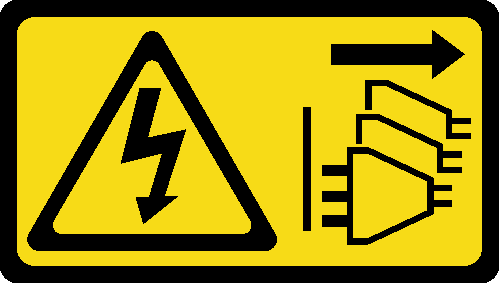 CAUTIONThe power-control button on the device and the power switch on the power supply do not turn off the electrical current supplied to the device. The device also might have more than one power cord. To remove all electrical current from the device, ensure that all power cords are disconnected from the power source.
CAUTIONThe power-control button on the device and the power switch on the power supply do not turn off the electrical current supplied to the device. The device also might have more than one power cord. To remove all electrical current from the device, ensure that all power cords are disconnected from the power source. - S035
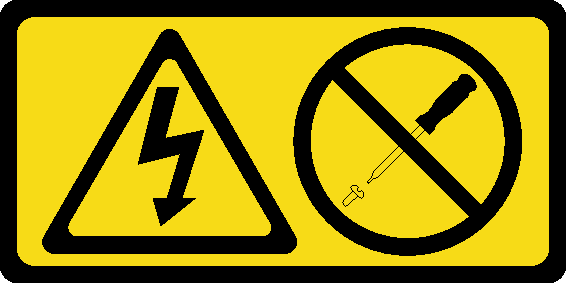 CAUTION
CAUTIONNever remove the cover on a power supply or any part that has this label attached. Hazardous voltage, current, and energy levels are present inside any component that has this label attached. There are no serviceable parts inside these components. If you suspect a problem with one of these parts, contact a service technician.
Read Installation Guidelines and Safety inspection checklist to ensure that you work safely.
Touch the static-protective package that contains the component to any unpainted metal surface on the server; then, remove it from the package and place it on a static-protective surface.
Power adapters to the node must be of the same brand, power rating, wattage or efficiency level.
| ThinkEdge 140W 230V/115V External Power Supply | ||
|---|---|---|
Information published | Value and precision | Unit |
Manufacturer’s name | Lenovo | - |
Model identifier | Adapter | - |
Input voltage | 100-240 | V |
Input AC frequency | 50-60 | Hz |
Output voltage | 28.0 | V |
Output current | 5.0 | A |
Output power | 140.0 | W |
Average active efficiency |
| % |
Efficiency at low load (10 %) |
| % |
No-load power consumption |
| W |
Demo video