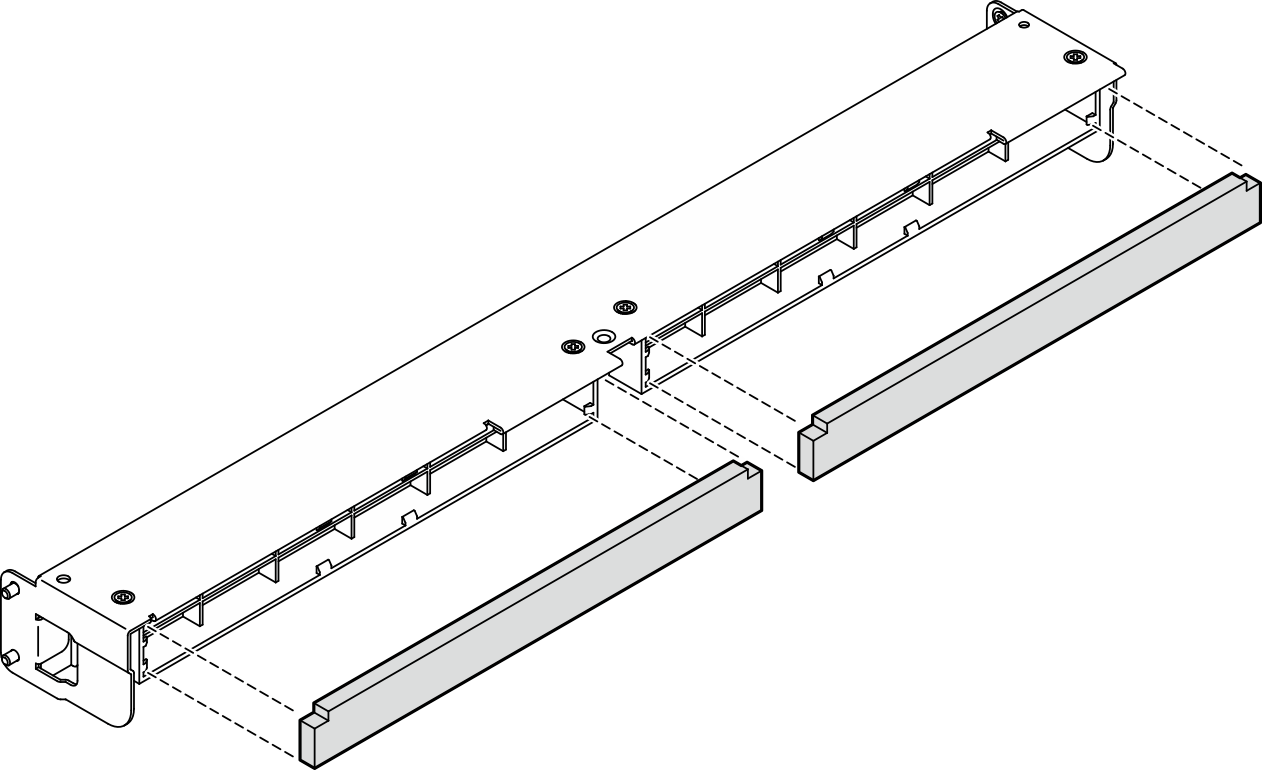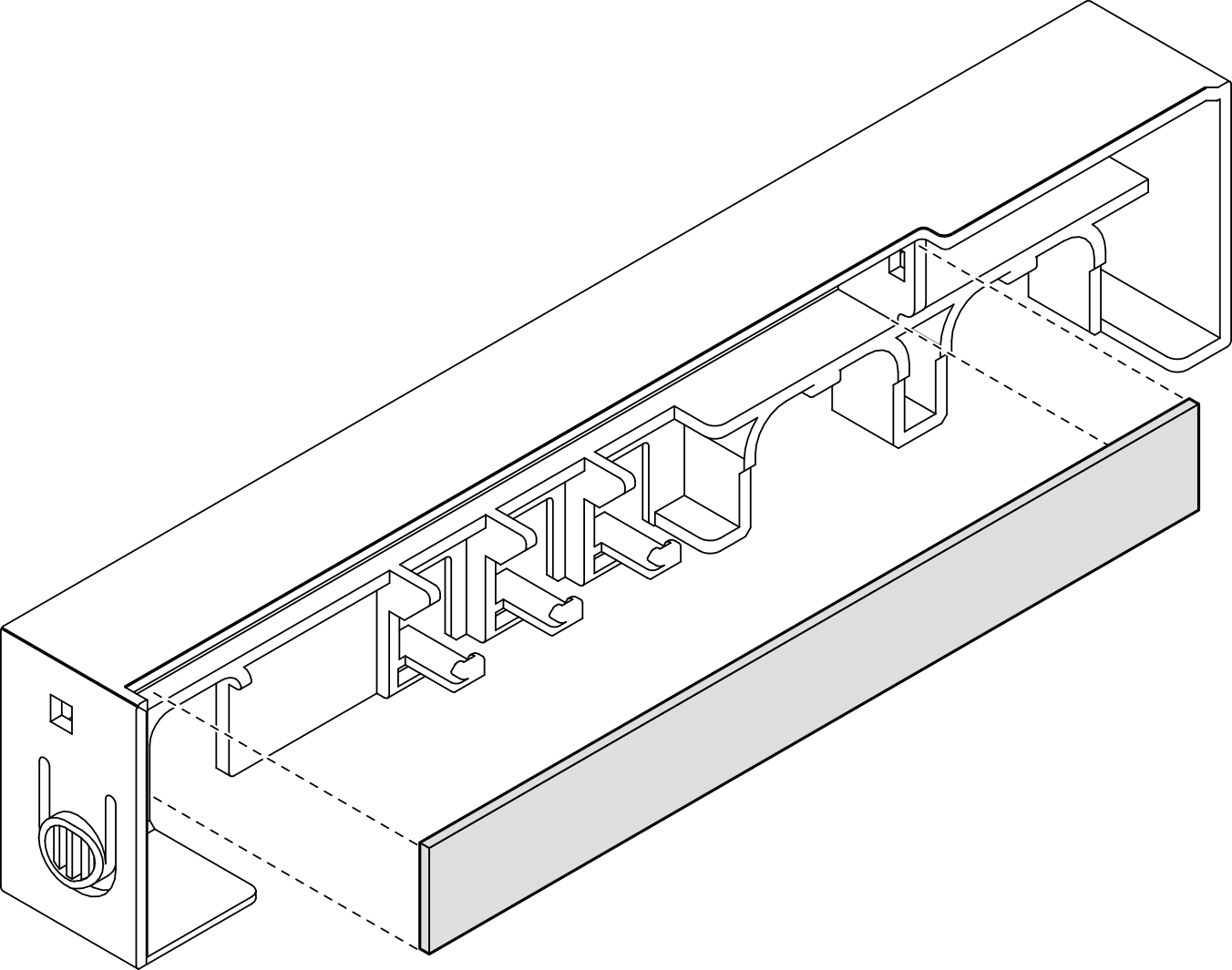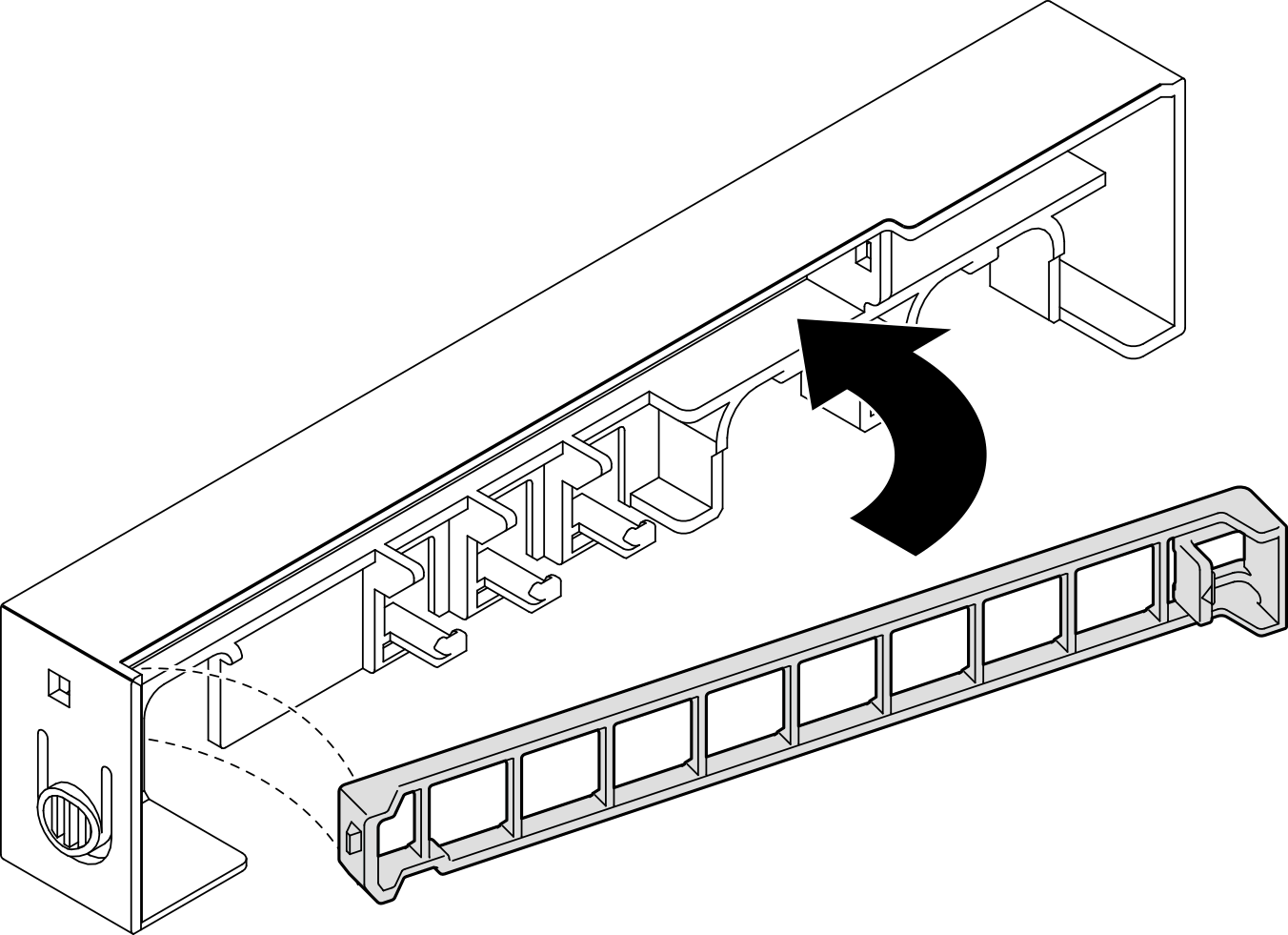Install a dust filter
Follow instructions in this section to install a dust filter into the shipping bracket of an enclosure or the security bezel of a node sleeve.
About this task
Read Installation Guidelines and Safety inspection checklist to make sure that you work safely.
Touch the static-protective package that contains the component to any unpainted metal surface on the node; then, remove it from the package and place it on a static-protective surface.
Depending on the mounting option, the node can stand alone in desktop mount or be installed in an enclosure or a node sleeve.
- For an enclosure, the dust filter is located in the shipping bracket.
- For a node sleeve, the dust filer is located in the security bezel, if applicable.
For the removal or installation of a shipping bracketor security bezel from or to an enclosure or node sleeve, see Configuration guide.
- Depending on the environment, check the status of the dust filter at least every 3 months to make sure it is functional.
- It is recommended to have a dust filter installed when the server is in operation.
Install a dust filter into the shipping bracket of an enclosure
Depending on the specific configuration, the node, enclosure, or rails might look different from the illustrations in this section.
Procedure
After this task is completed
- Install the shipping bracket back to the enclosure (see Install a node to the rack).
Install a dust filter into the security bezel of a node sleeve
Depending on the specific configuration, the node or security bezel might look different from the illustrations in this section.
Procedure
After this task is completed
Install the security bezel back onto the node sleeve (see Install a node to the DIN rail or Install a node to the wall or the ceiling).