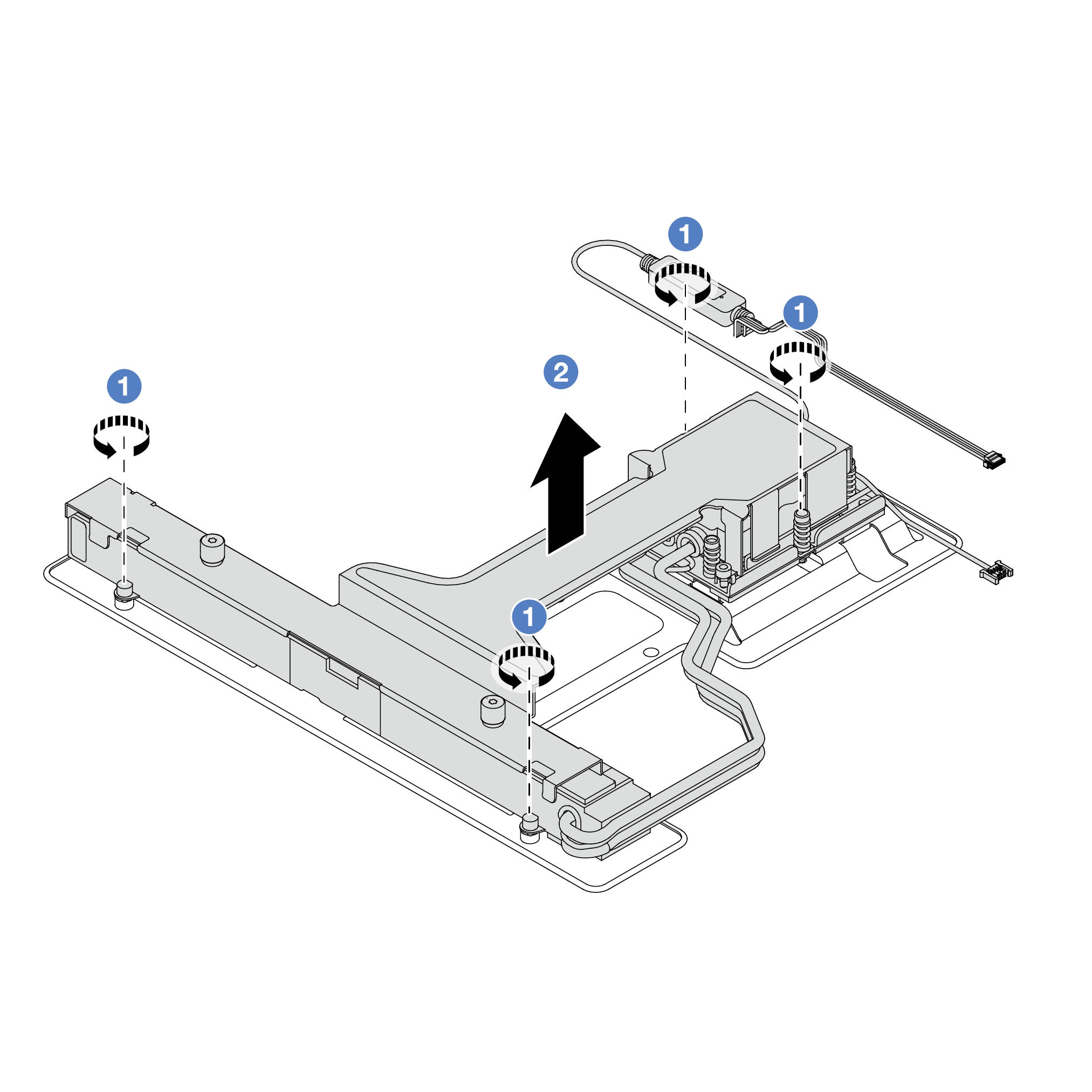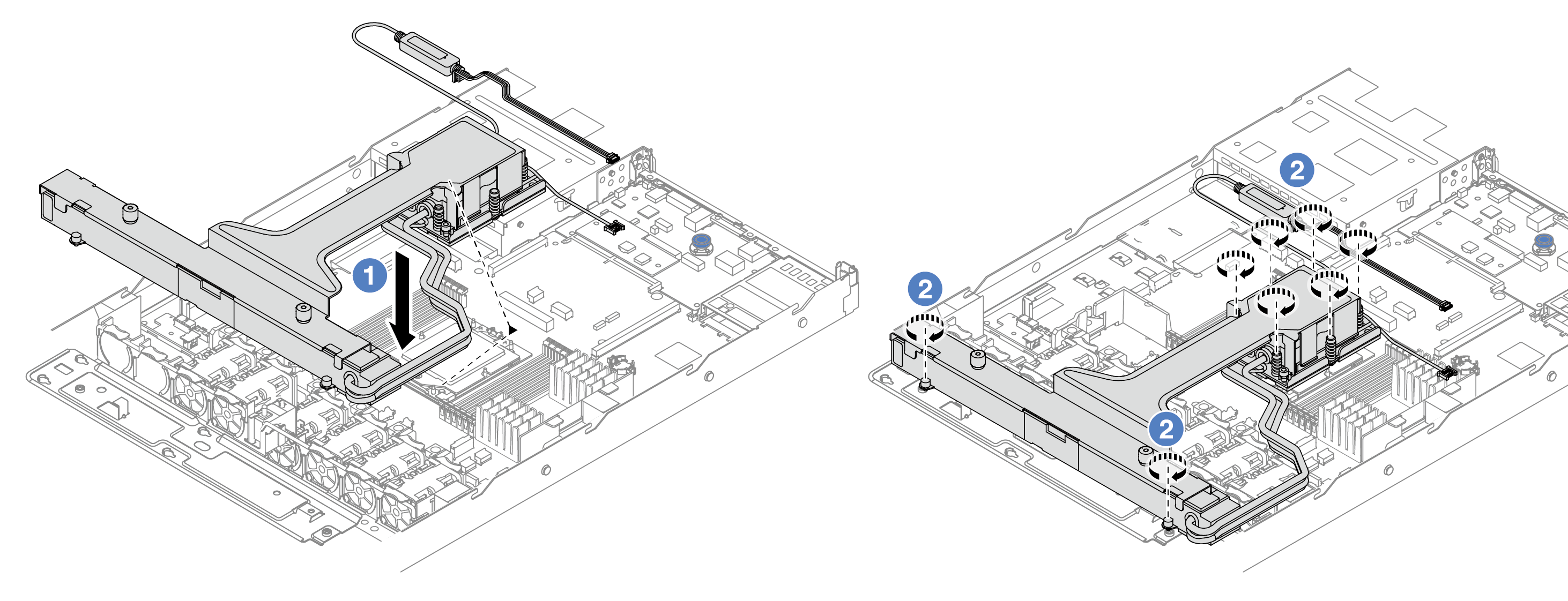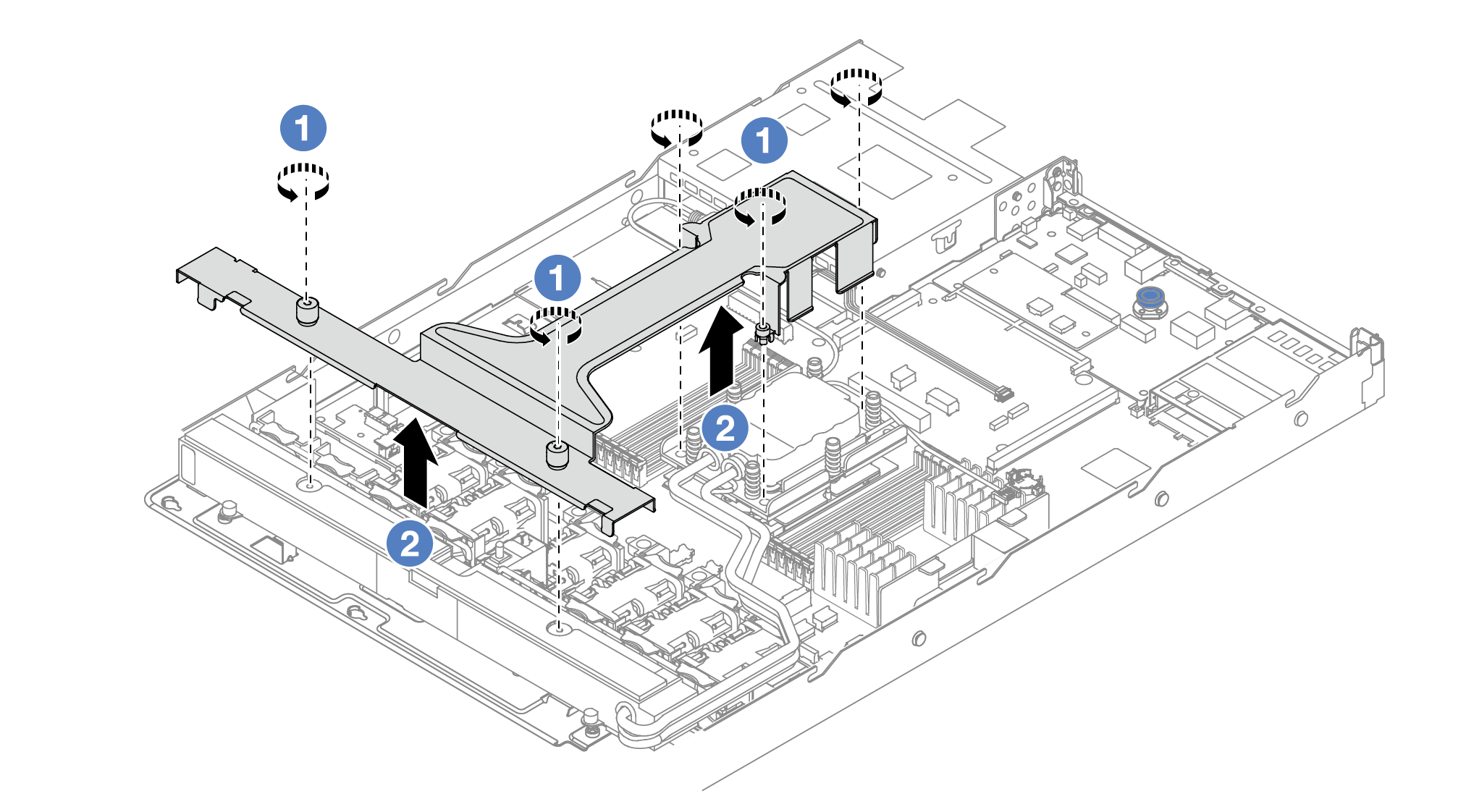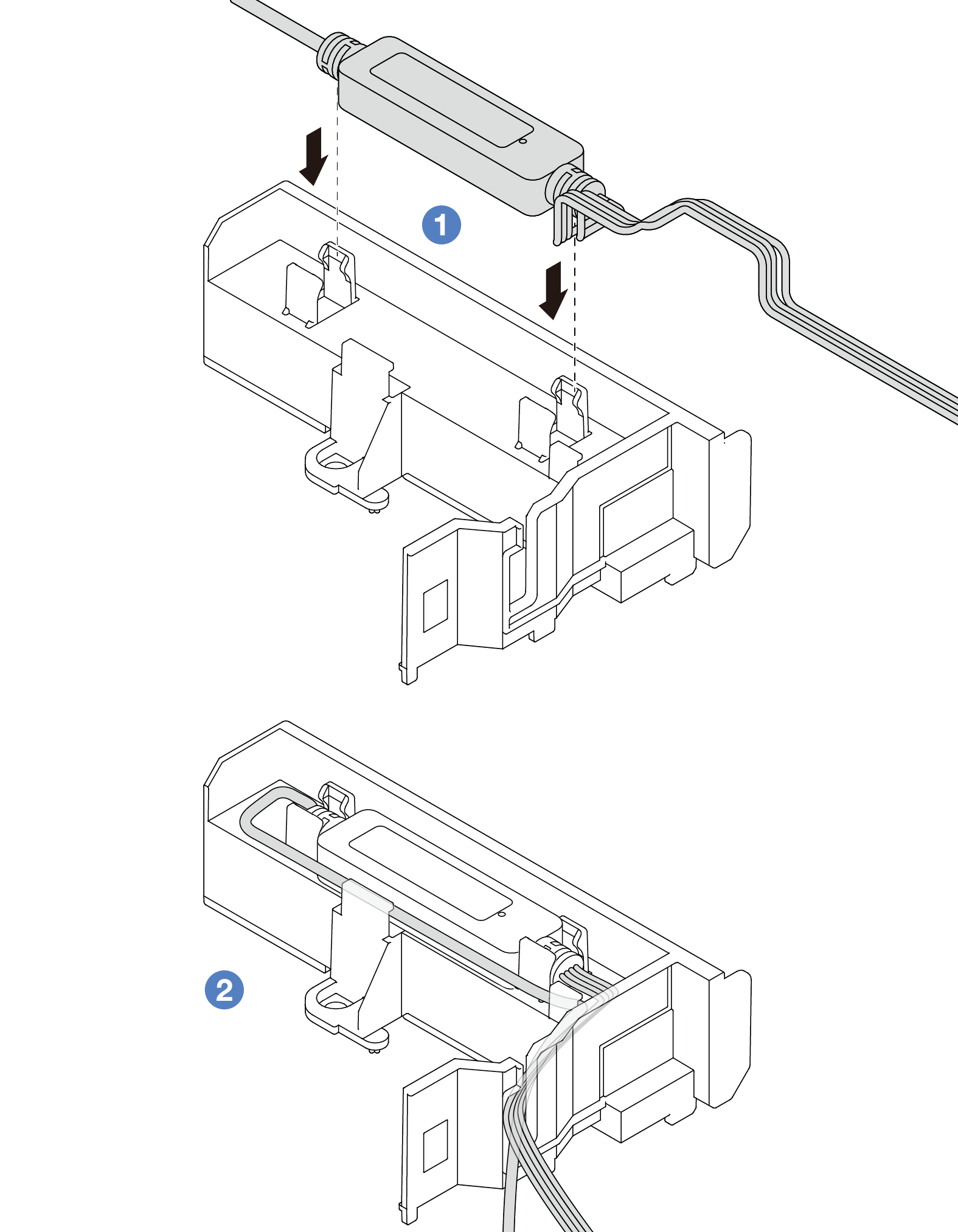Install the Lenovo Neptune Liquid to Air Module
Follow instructions in this section to install the Lenovo Neptune Liquid to Air Module (L2AM).
Important
This task must be operated by trained technicians that are certified by Lenovo Service. Do not attempt to remove or install the part without proper training and qualification.
About this task
Safety information for liquid detection sensor module cable
S011


CAUTION
Sharp edges, corners, or joints nearby.
Attention
Read Installation Guidelines and Safety inspection checklist to ensure that you work safely.
CAUTION
When removing a new L2AM from the shipping box, lift out the cold plate assembly with the shipping tray attached to prevent thermal grease on the cold plate assembly from damages.
CAUTION
Ensure that the module handle (L2AM heat sink bracket) is installed when removing or installing the L2AM. Do not touch the radiator fins. Touching the radiator fins might damage the L2AM.
Prepare the following screwdrivers to ensure you can install and remove the corresponding screws properly.
| Torque screwdriver type list | Screw Type |
|---|---|
| Torx T20 screwdriver | Torx T20 screw |
Procedure
After you finish
Install the backplane and the backplane cables if you removed them before. See Install the front 2.5-inch drive backplane and Power/Sideband cable routing.
Complete the parts replacement. See Complete the parts replacement.
Demo video
Give documentation feedback
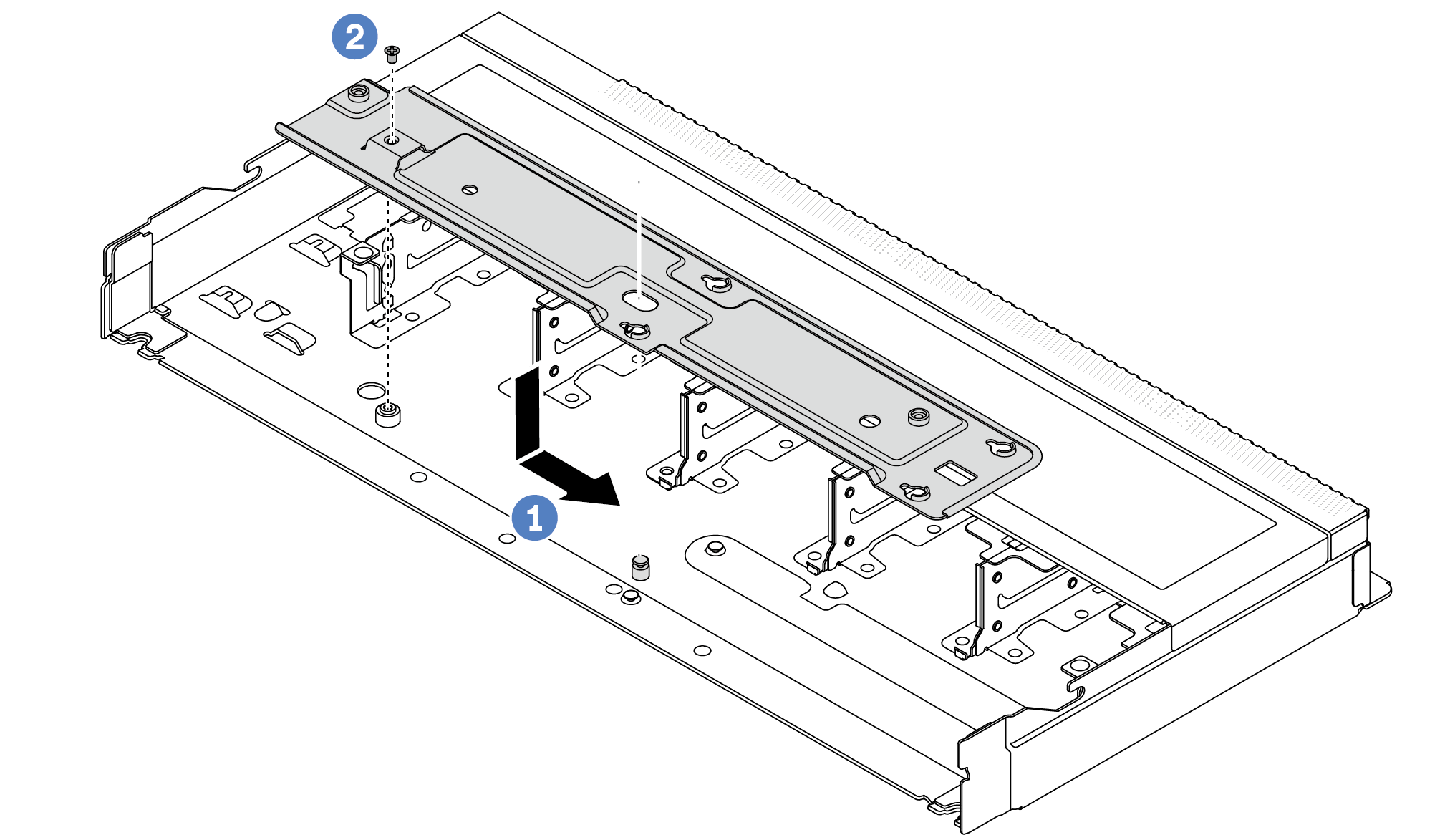
 Place the tray evenly into the chassis and then move it to the right so that the screw hole on the tray aligns with the hole on the chassis.
Place the tray evenly into the chassis and then move it to the right so that the screw hole on the tray aligns with the hole on the chassis. Tighten the screw.
Tighten the screw.