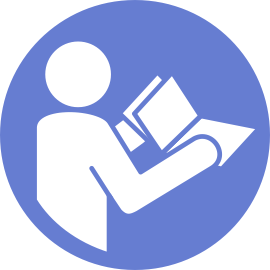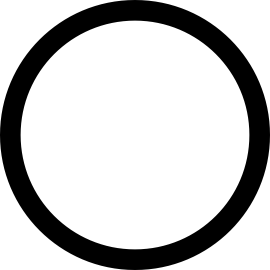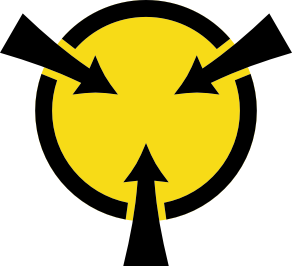Remove the system board
Use this information to remove the system board.
Remove the top cover. See Remove the top cover.
If your server comes with an air baffle, remove it first. See Remove the air baffle.
- Record where the cables are connected to the system board; then, disconnect all the cables.AttentionDisengage all latches, cable clips, release tabs, or locks on cable connectors beforehand. Failing to release them before removing the cables will damage the cable connectors on the system board. Any damage to the cable connectors may require replacing the system board.
- Remove any of the following components that are installed on the system board and put them in a safe, static-protective place. See the related topics in Hardware replacement procedures.
Fan board
PIB board
System fans
Heat sink and processor
Memory modules
M.2 adapter
Riser assemblies
Rear hot-swap drive cage
RAID super capacitor module
CMOS battery
Middle drive cage
Pull out the power supplies slightly. Ensure that they are disconnected from the system board.
To remove the system board, complete the following steps:
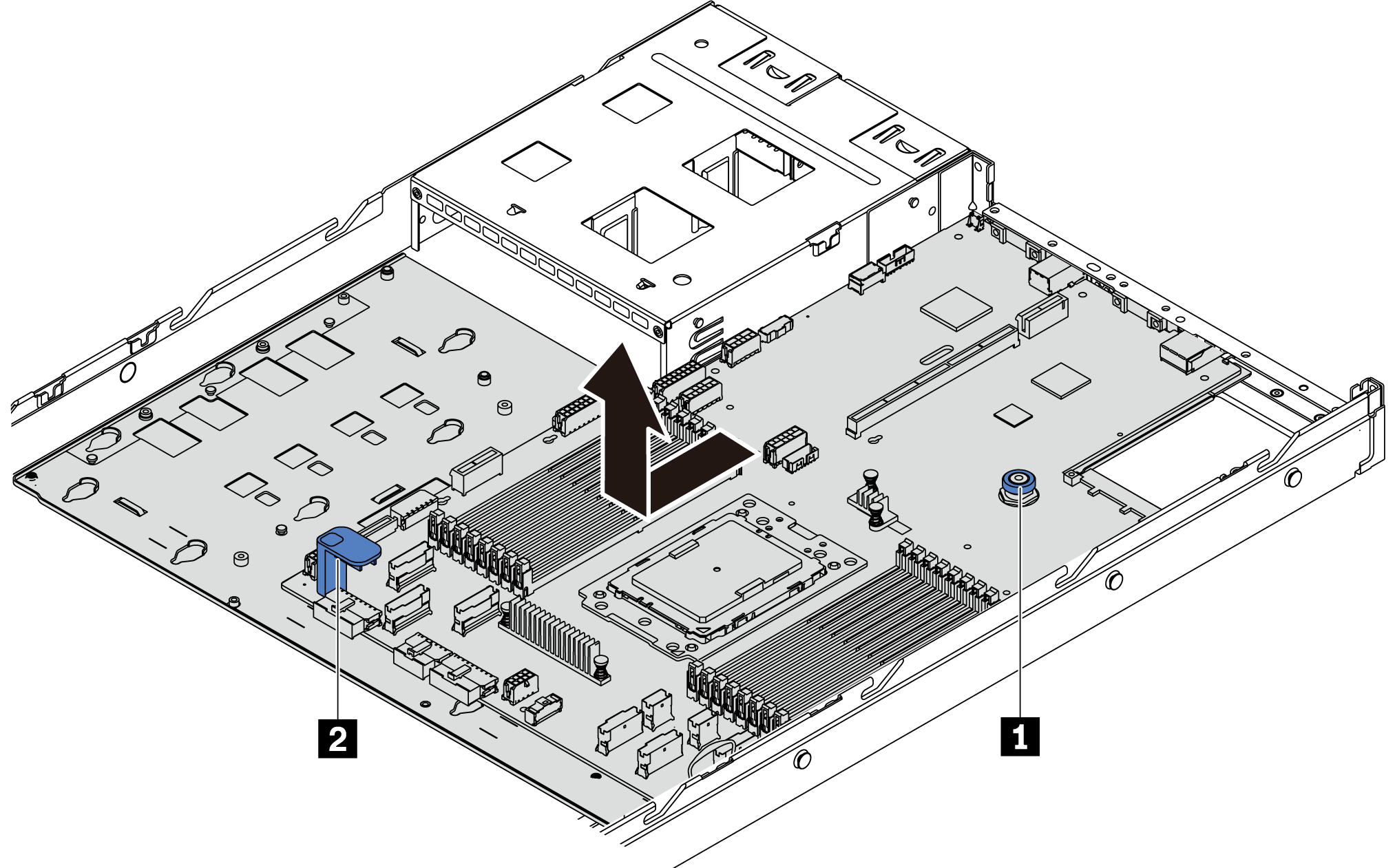
- Lift the release pin 1 and hold the lift handle 2 at the same time and slide the system board toward the front of the server.
- Lift the system board out of the chassis.
If you are instructed to return the component or optional device, follow all packaging instructions, and use any packaging materials for shipping that are supplied to you.
ImportantBefore you return the system board, make sure that CPU socket is covered. There is a CPU external cap covering the CPU socket on the new system board. Slide the CPU external cap out from the CPU socket on the new system board, and install the external cap on the CPU socket on the removed system board.
If you are planning to recycle the system board, follow the instructions in Disassembling the system board for recycle for compliance with local regulations.
Demo video