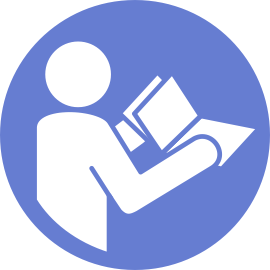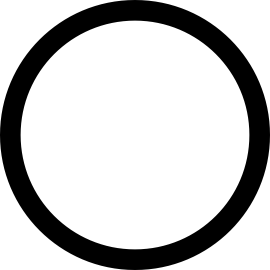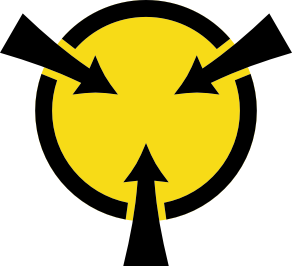Install the top cover
Use this information to install the top cover.
S033
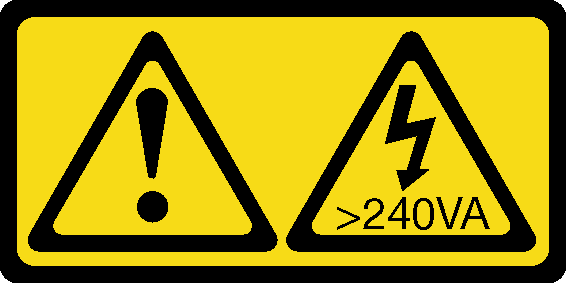
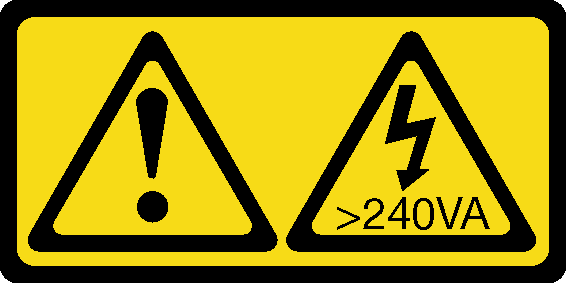
CAUTION
Hazardous energy present. Voltages with hazardous energy might cause heating when shorted with metal, which might result in spattered metal, burns, or both.
S014


CAUTION
Hazardous voltage, current, and energy levels might be present. Only a qualified service technician is authorized to remove the covers where the label is attached.
Before installing the top cover:
Ensure that all cables, adapters, and other components are installed and seated correctly and that you have not left loose tools or parts inside the server.
Ensure that all internal cables are correctly routed. See Internal cable routing.
To install the top cover, complete the following steps:
Figure 1. Top cover installation
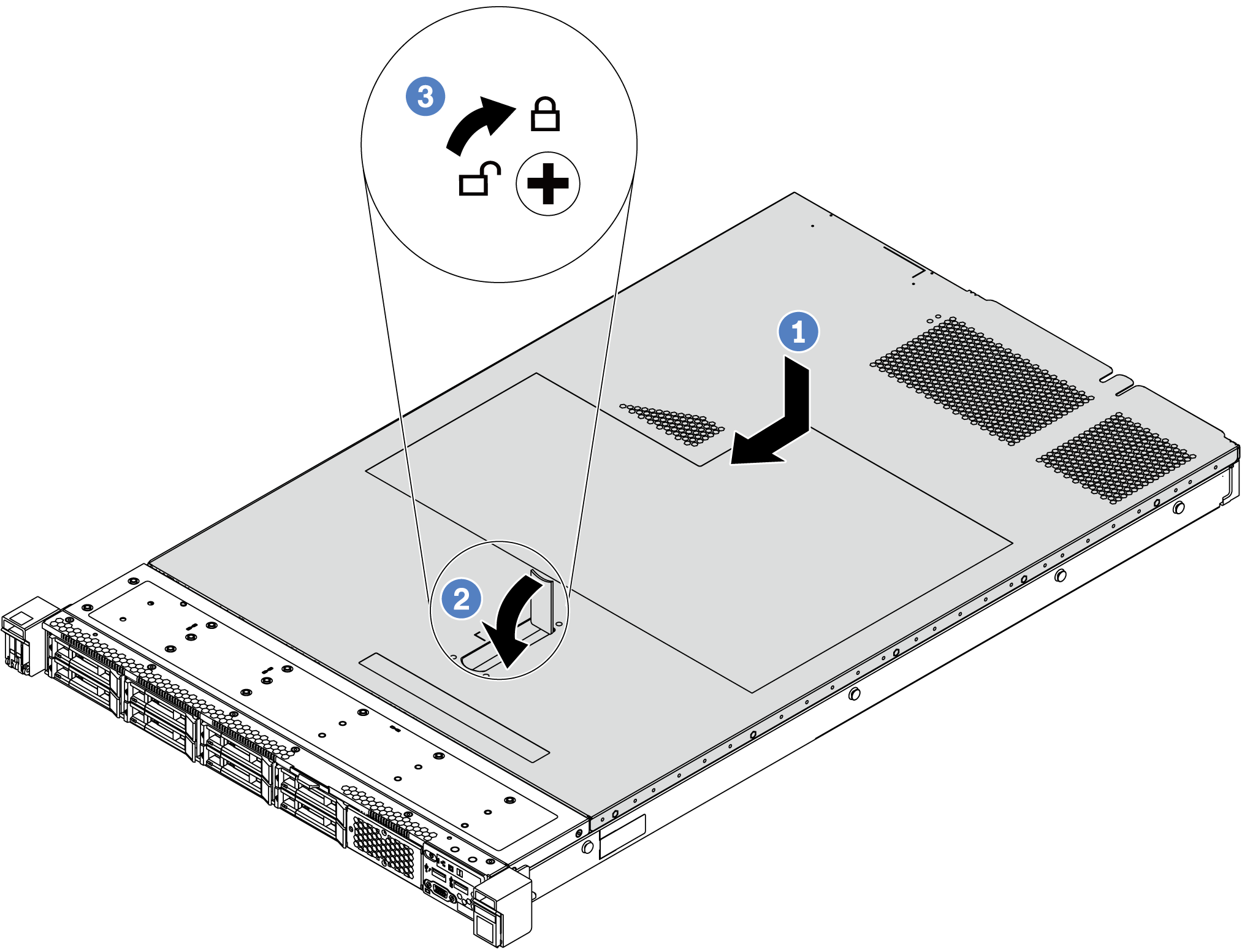
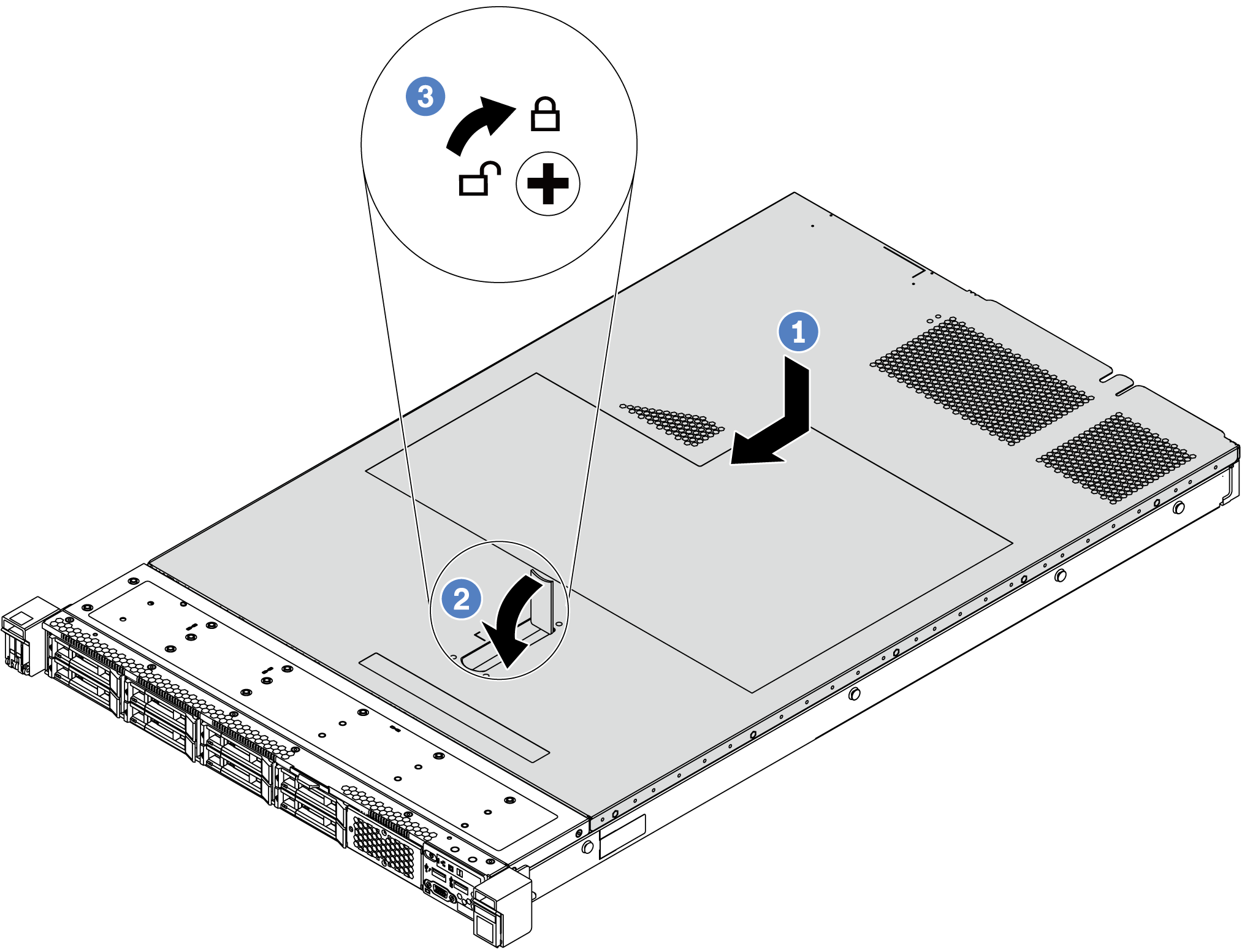
Demo video
Give documentation feedback