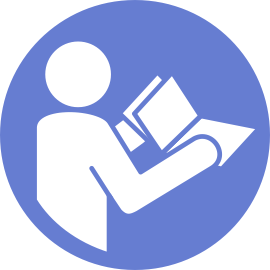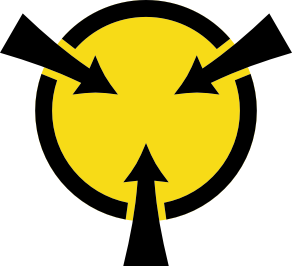Install a hot-swap drive
Use this information to install a hot-swap drive.
Before installing a hot-swap drive:
- Remove the drive filler from the drive bay. Keep the drive filler in a safe place.Figure 1. Drive filler removal
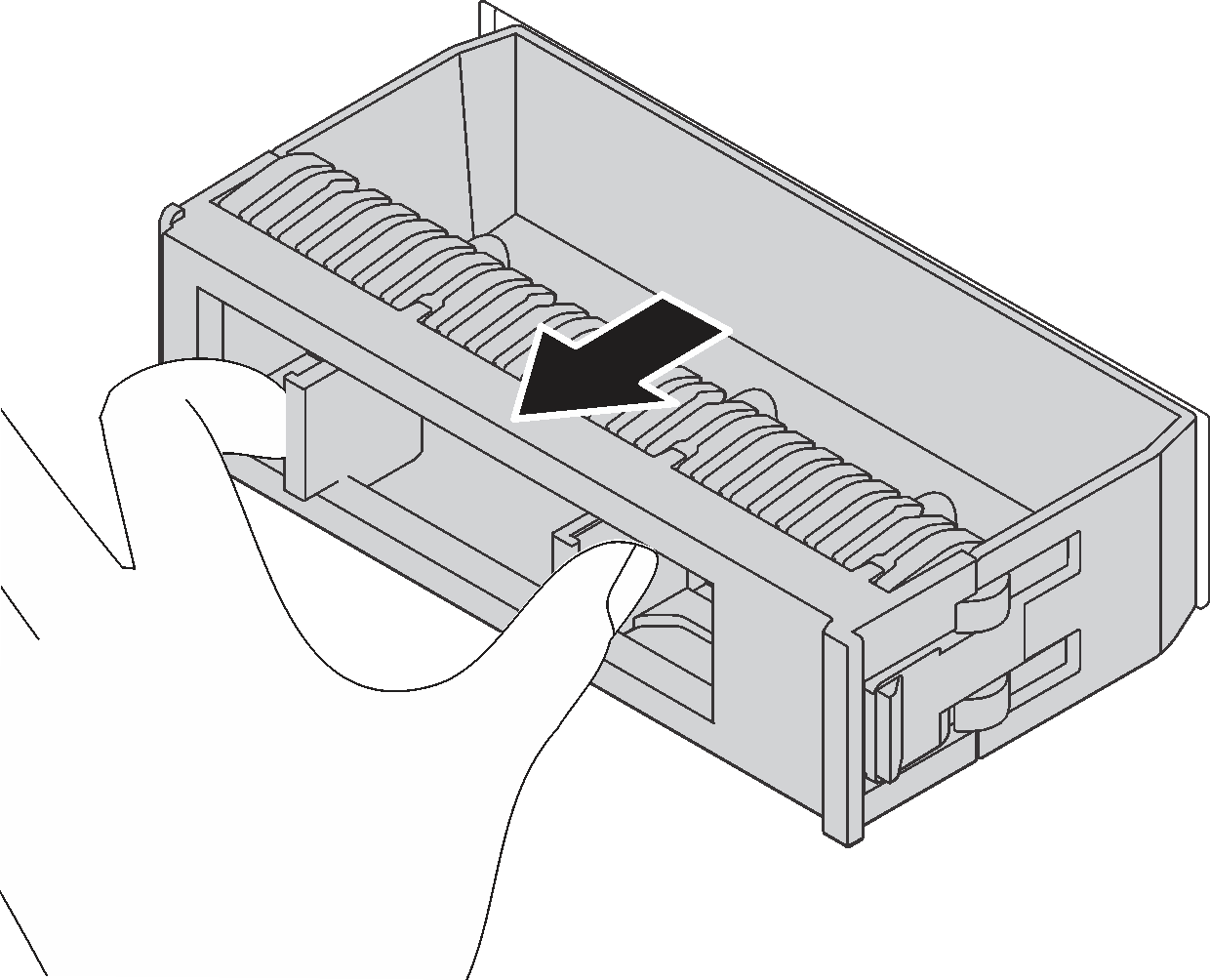
Touch the static-protective package that contains the new drive to any unpainted surface on the outside of the server. Then, take the new drive out of the package and place it on a static-protective surface.
See Technical rules for drives before you install the hot-swap drive.
To install a hot-swap drive, complete the following steps:
Figure 2. Hot-swap drive installation
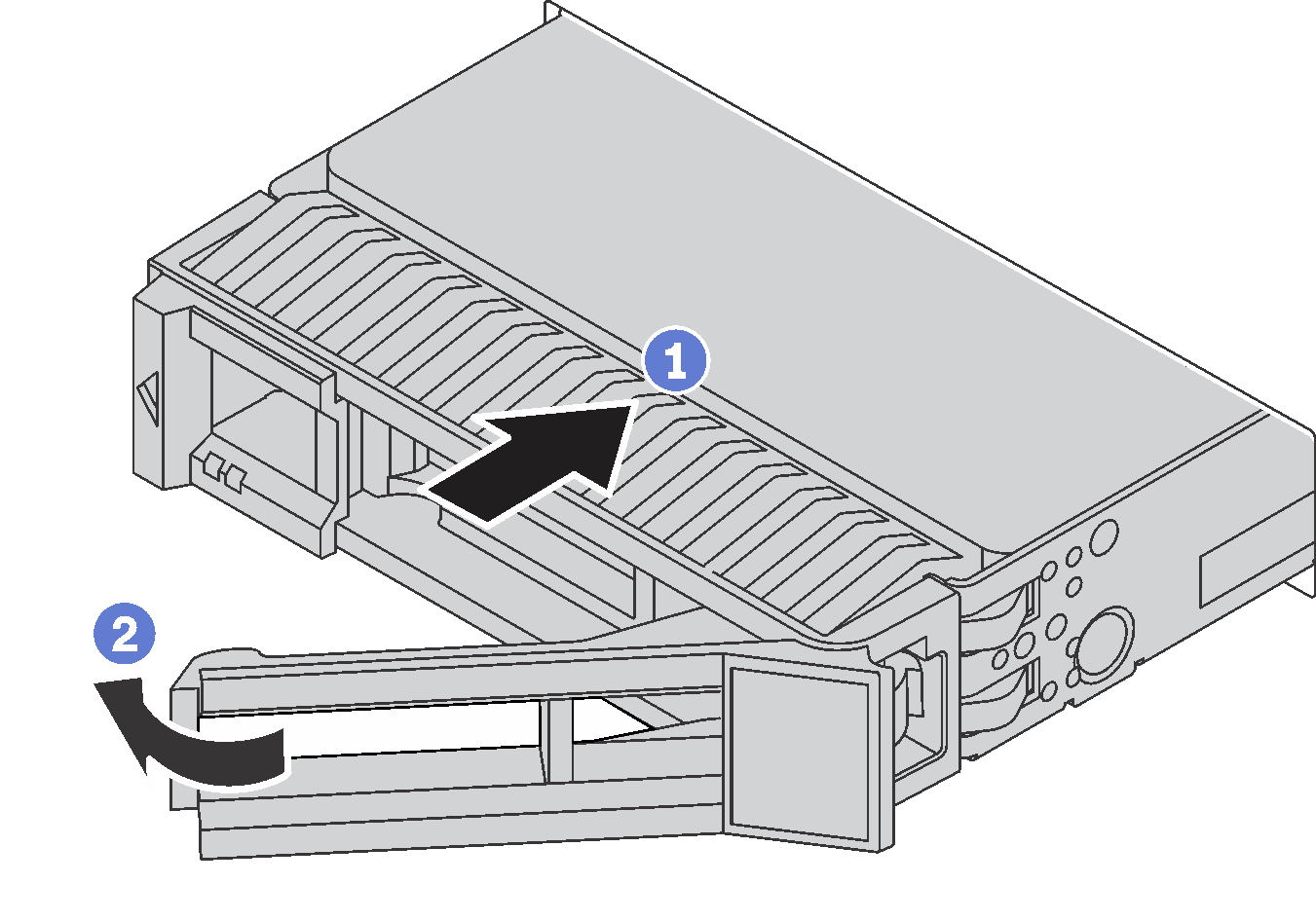
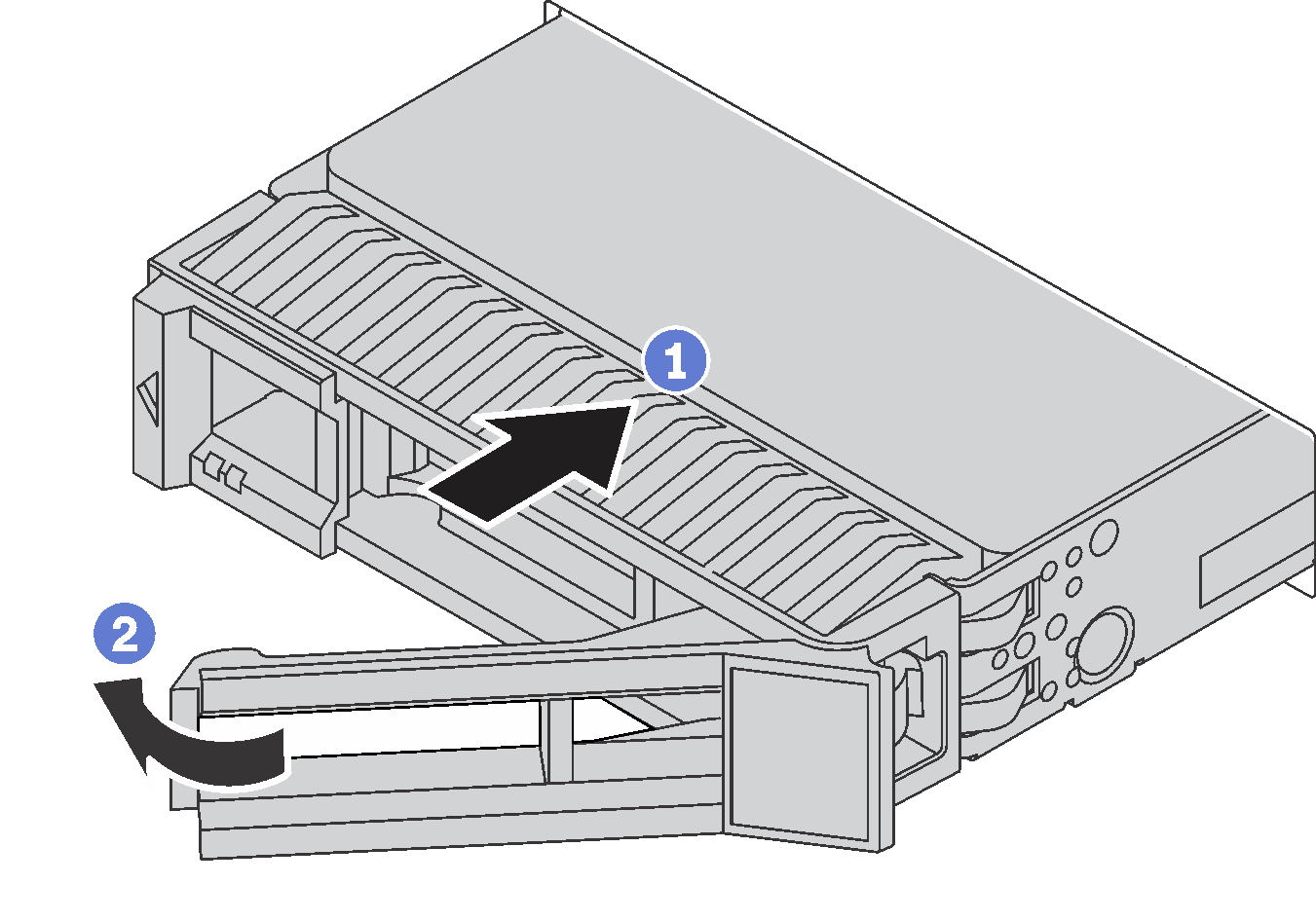
- Ensure that the drive tray handle is in the open position. Slide the drive into the drive bay until it snaps into position.
- Close the drive tray handle to lock the drive in place.
- Continue to install additional hot-swap drives if necessary.
Demo video
Give documentation feedback