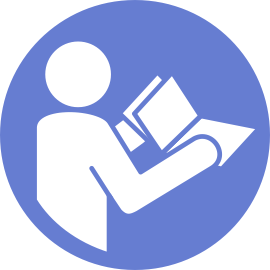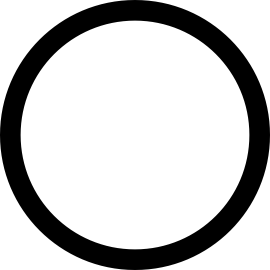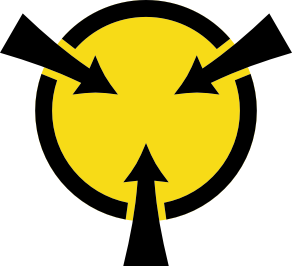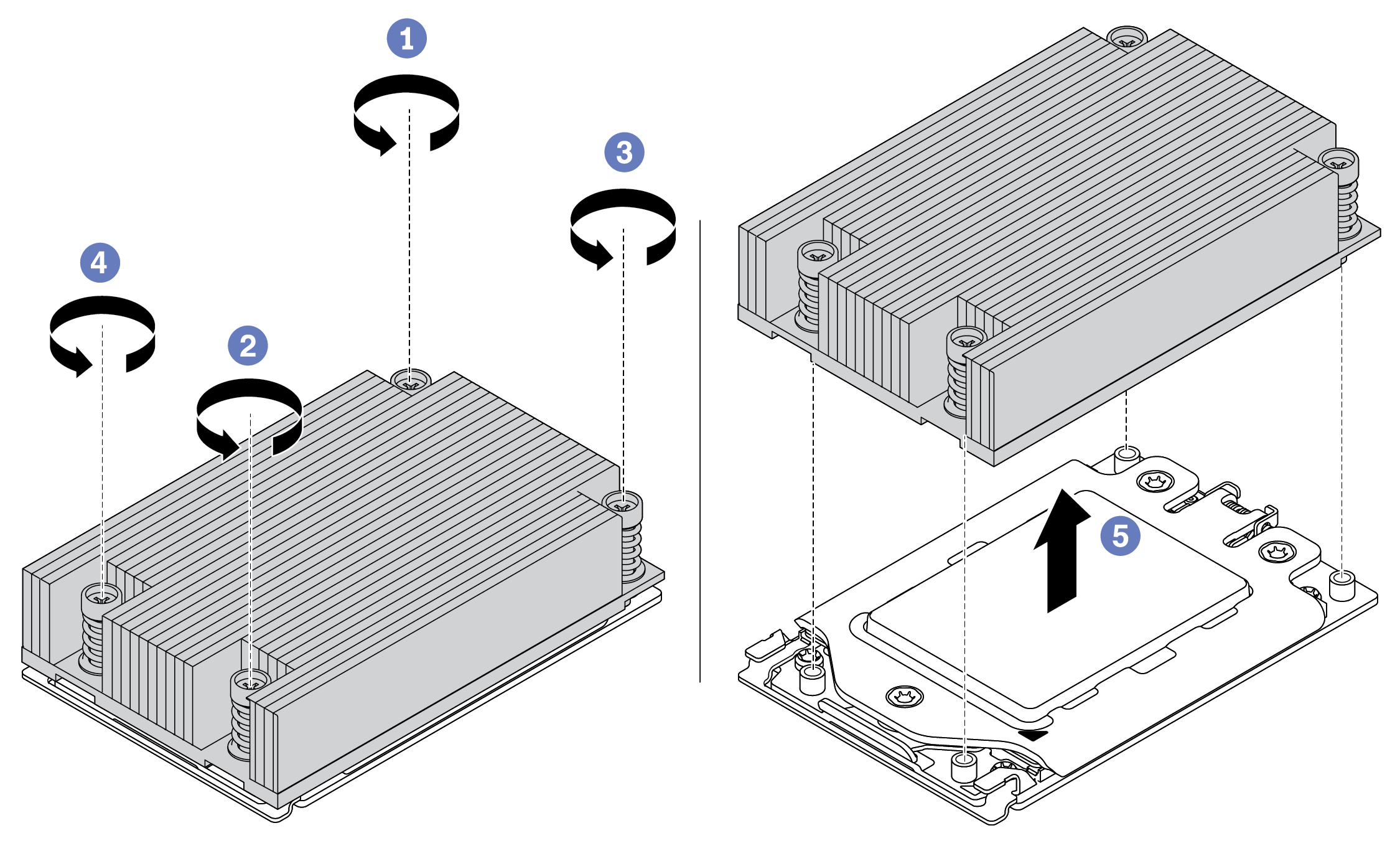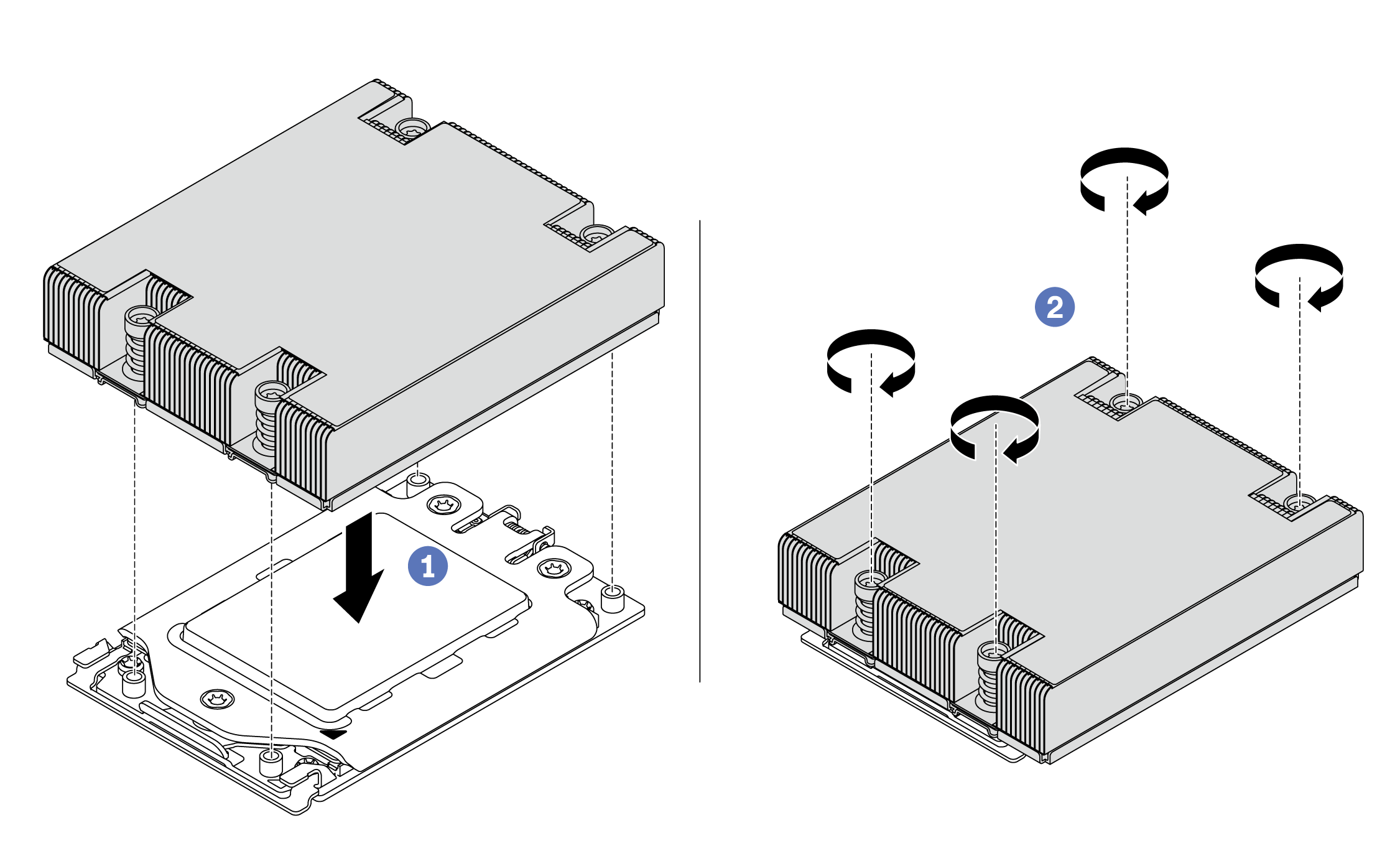Replace a heat sink
This task has instructions for replacing a heat sink. Heat sink replacement requires a Torx #T20 screwdriver.
Before installing some options, such as middle drive cage or GPU adapter, you might need to replace the heat sink with the required heat sink. For detailed information on heat sink selection, see Technical rules for processor and heat sink.
The heat sink is necessary to maintain proper thermal conditions for the processor. Do not power on the server with the heat sink removed.
Do not touch the processor socket or processor contacts. Processor-socket contacts are very fragile and easily damaged. Contaminants on the processor contacts, such as oil from your skin, can cause connection failures.
Do not allow the thermal grease on the processor or heat sink to come in contact with anything. Contact with any surface can compromise the thermal grease, rendering it ineffective. Thermal grease can damage components, such as electrical connectors in the processor socket. Do not remove the grease cover from a heat sink until you are instructed to do so.
To replace the heat sink, complete the following steps:
If there are memory modules to install, install them. See Install a memory module.
Install other options you want to install.
Demo video