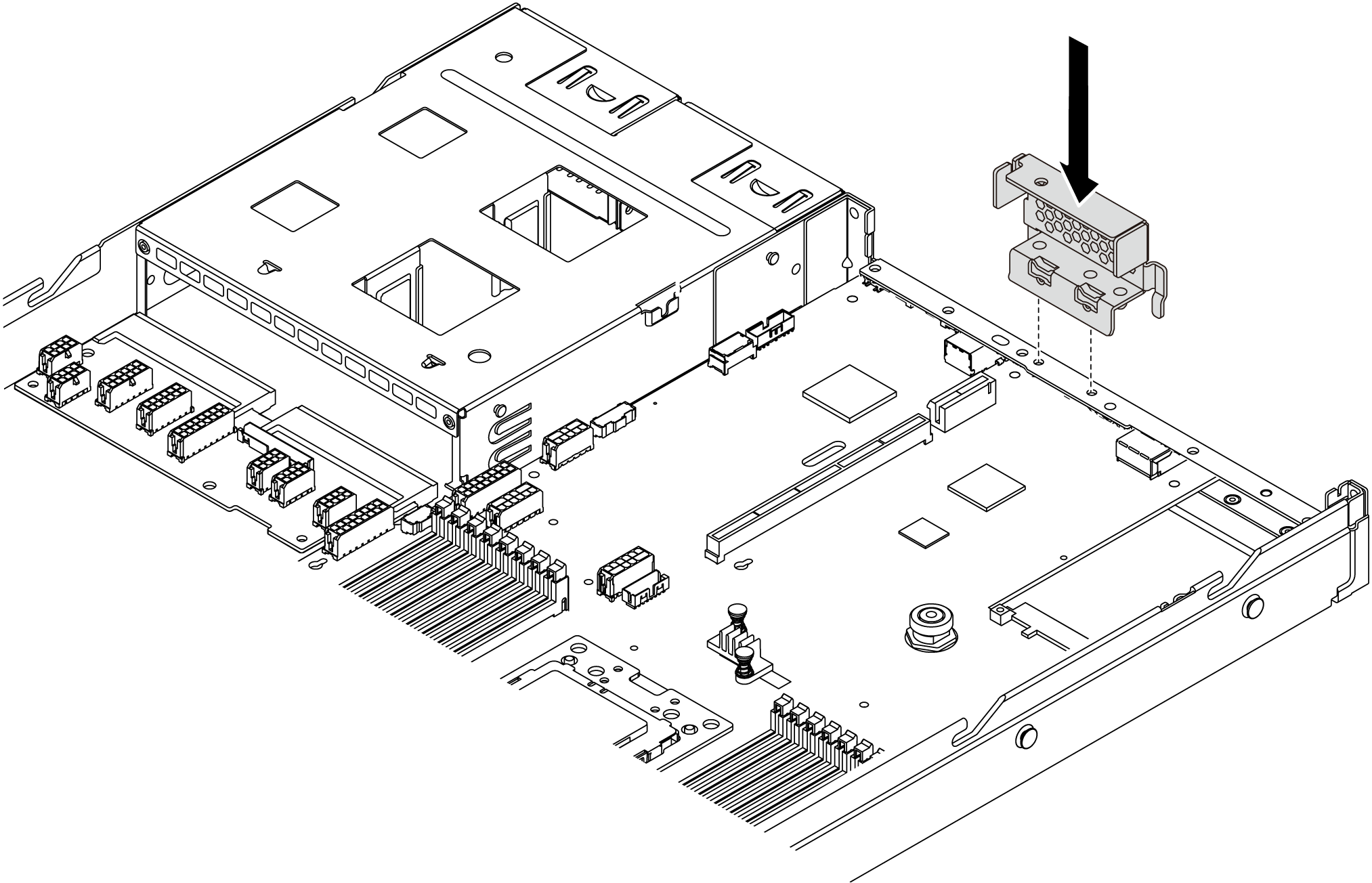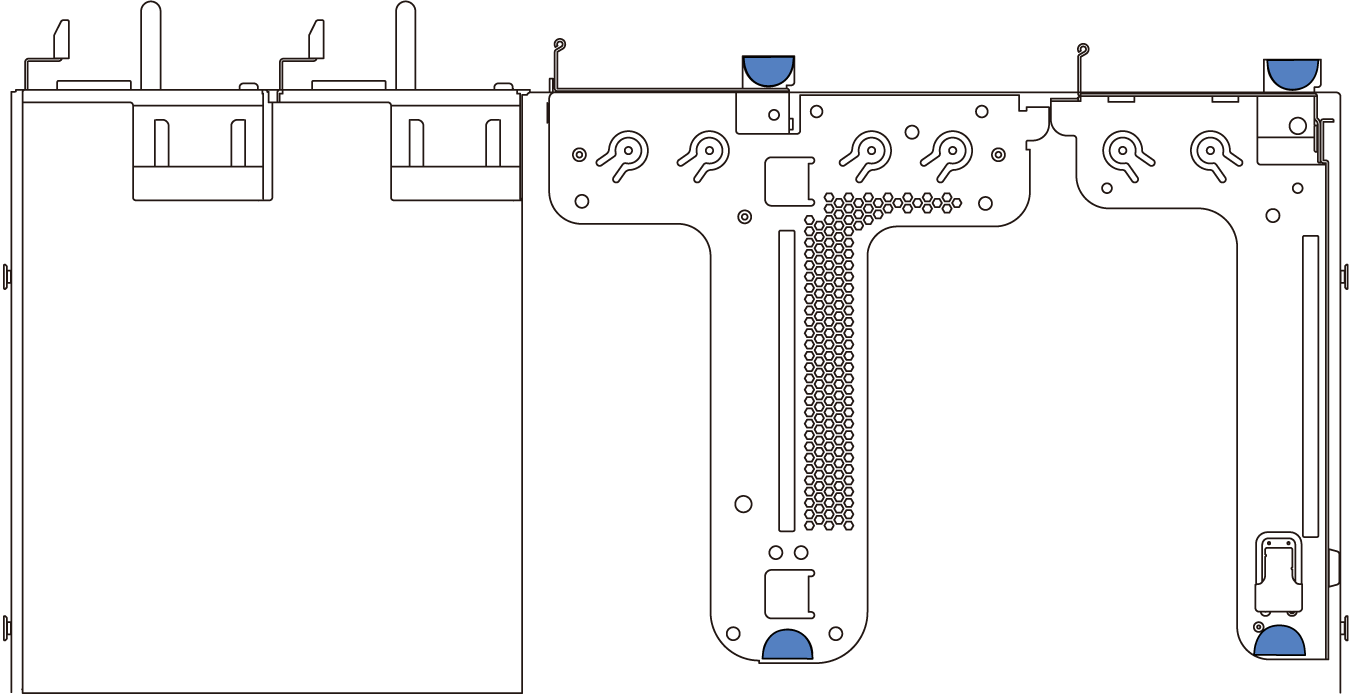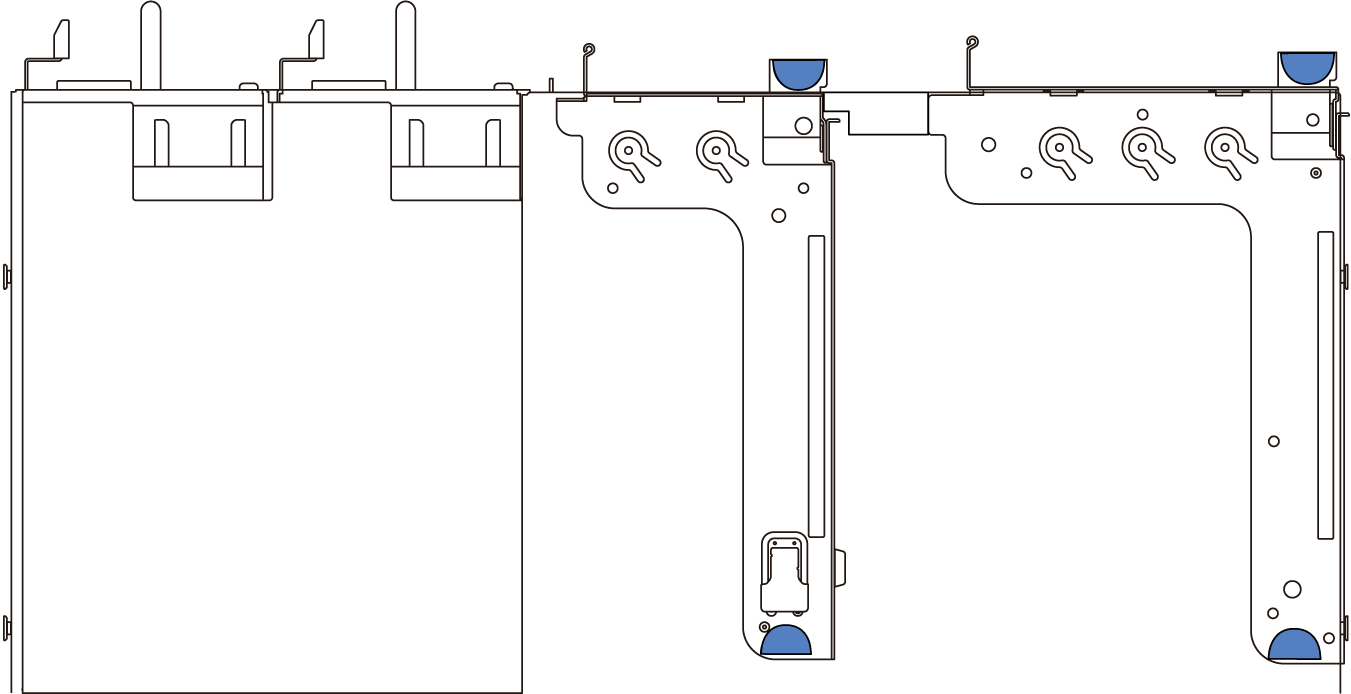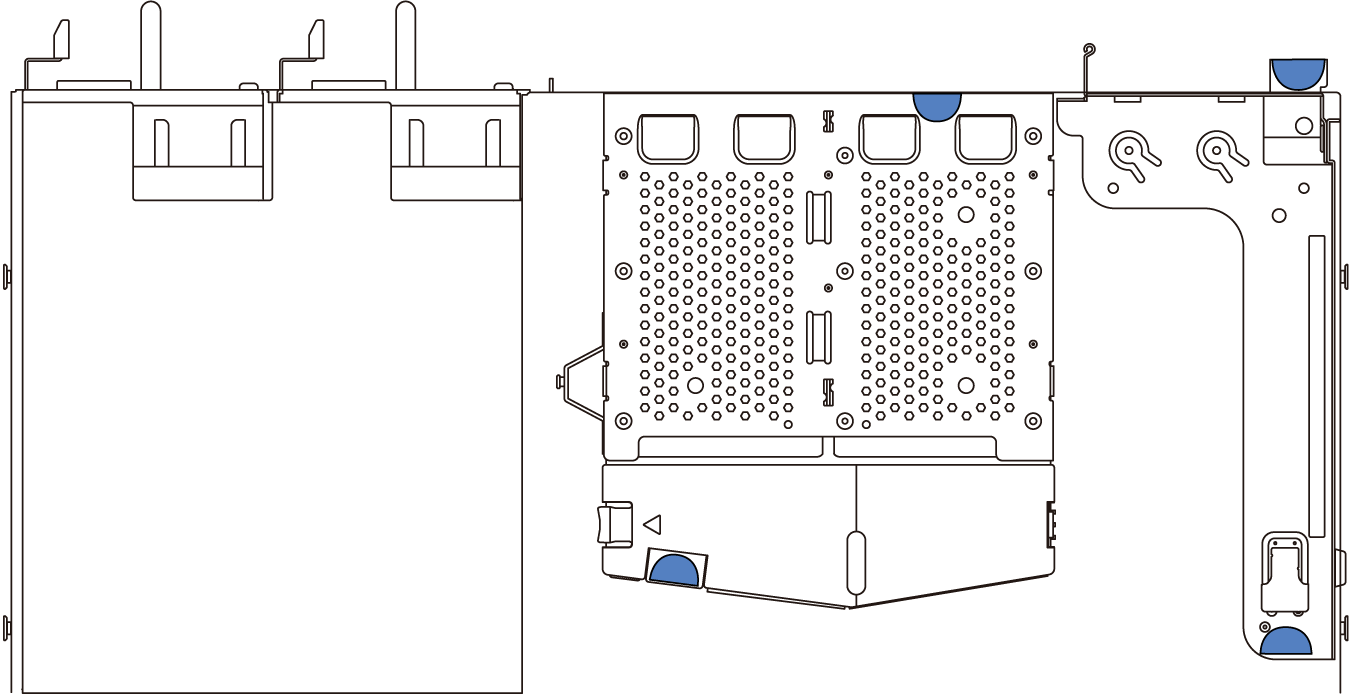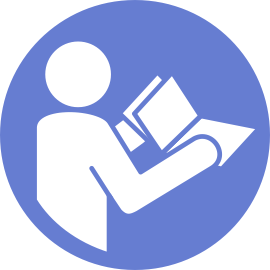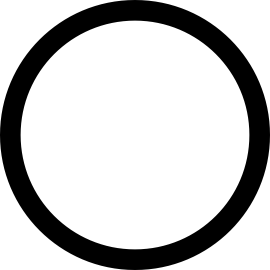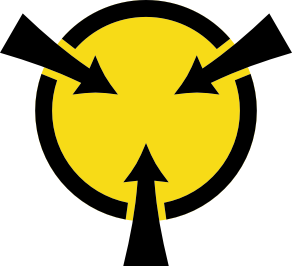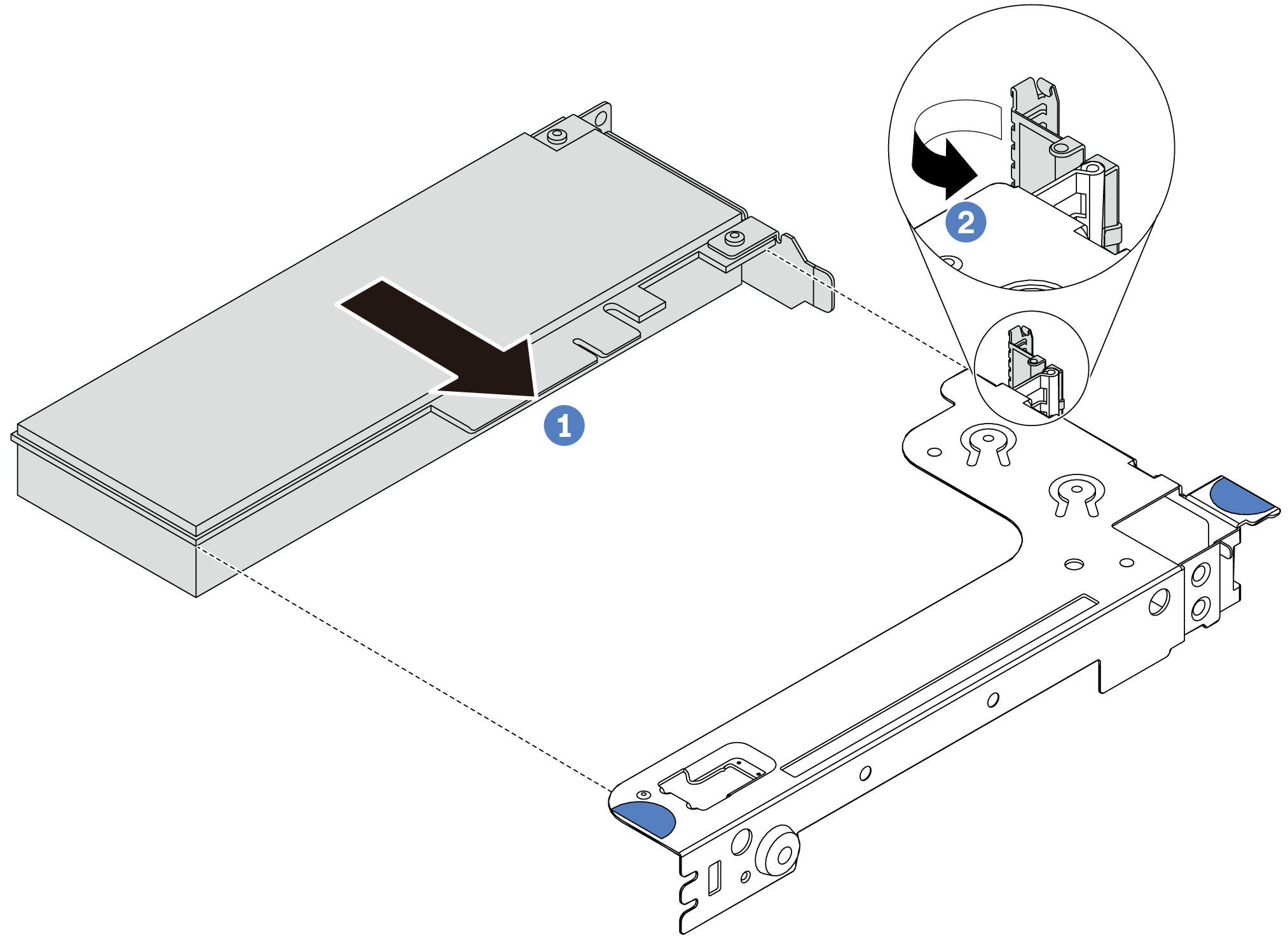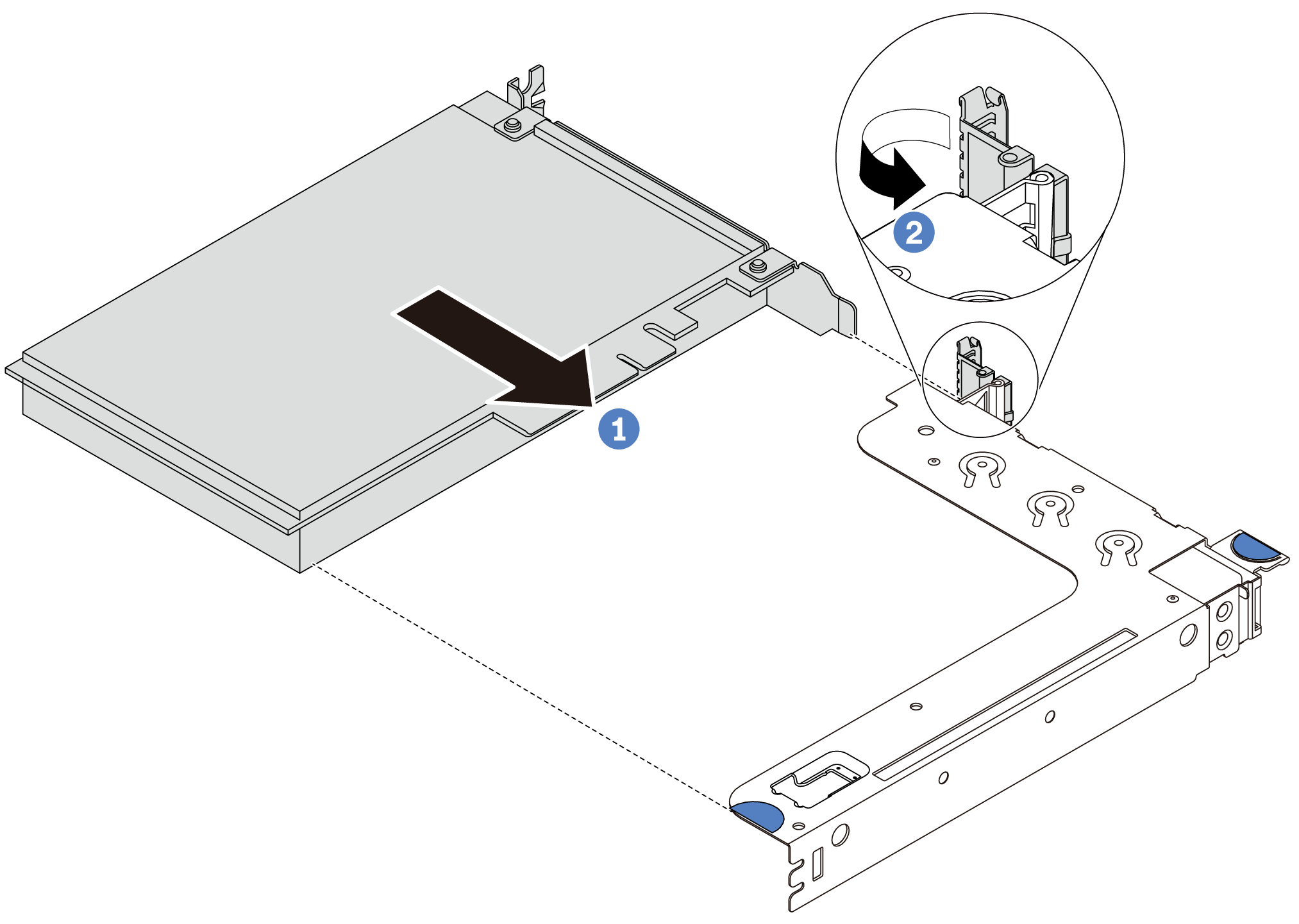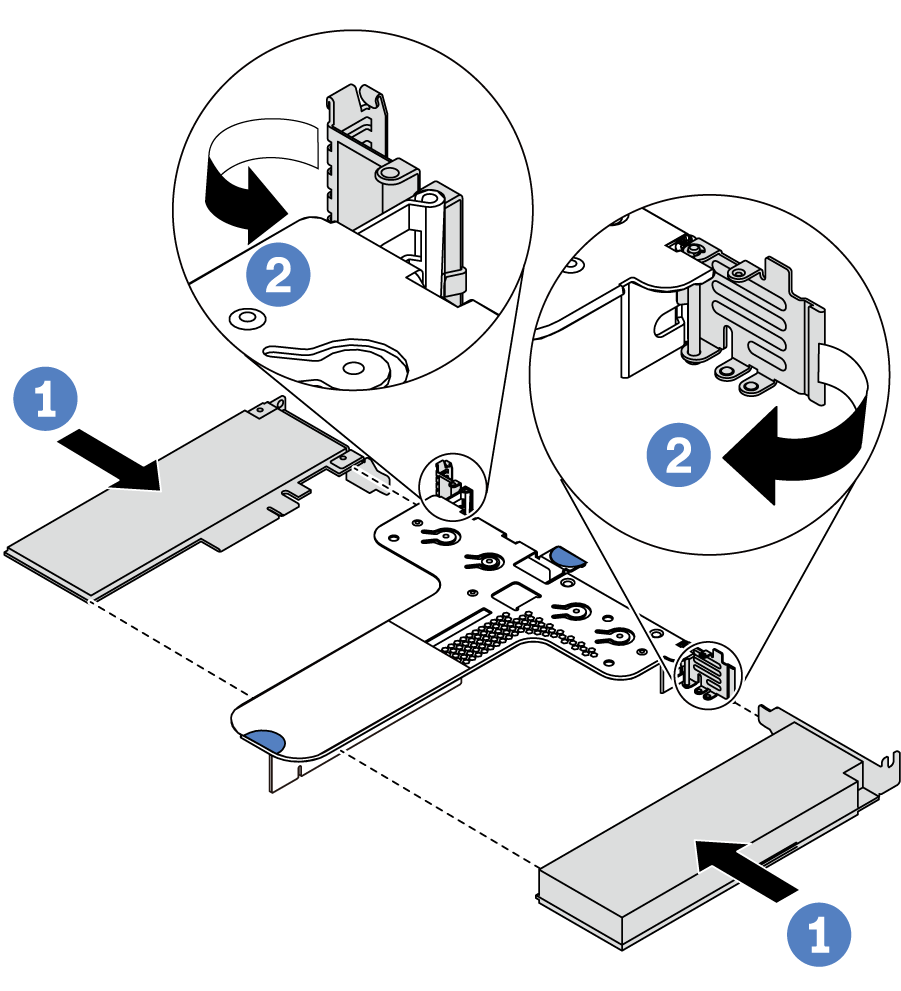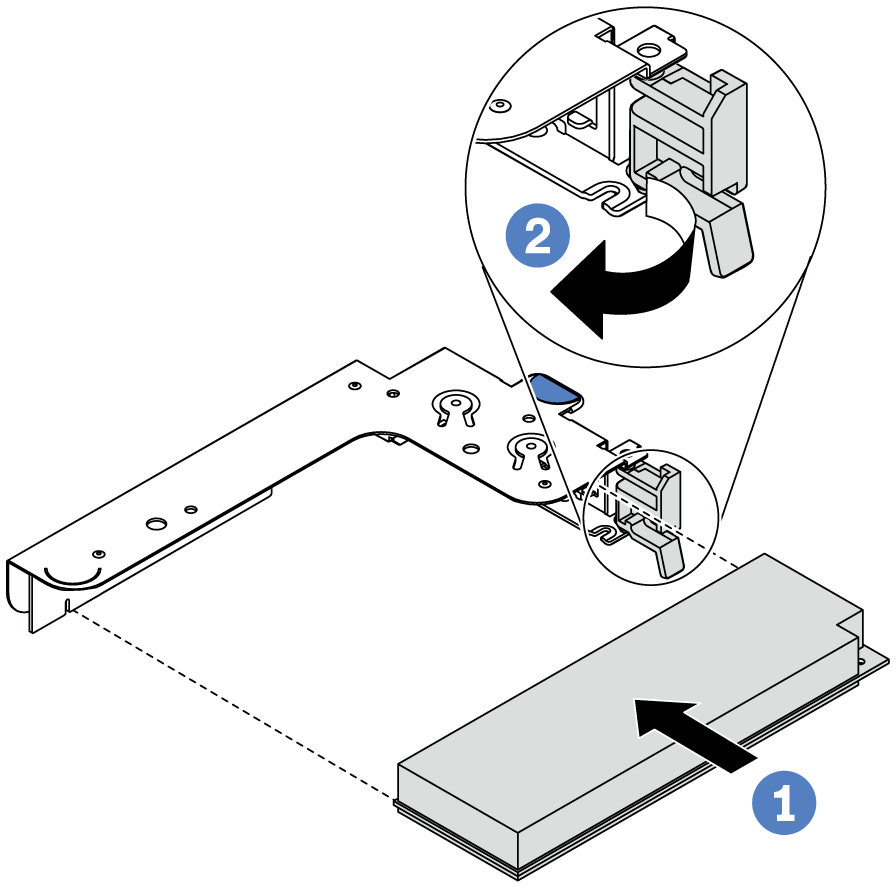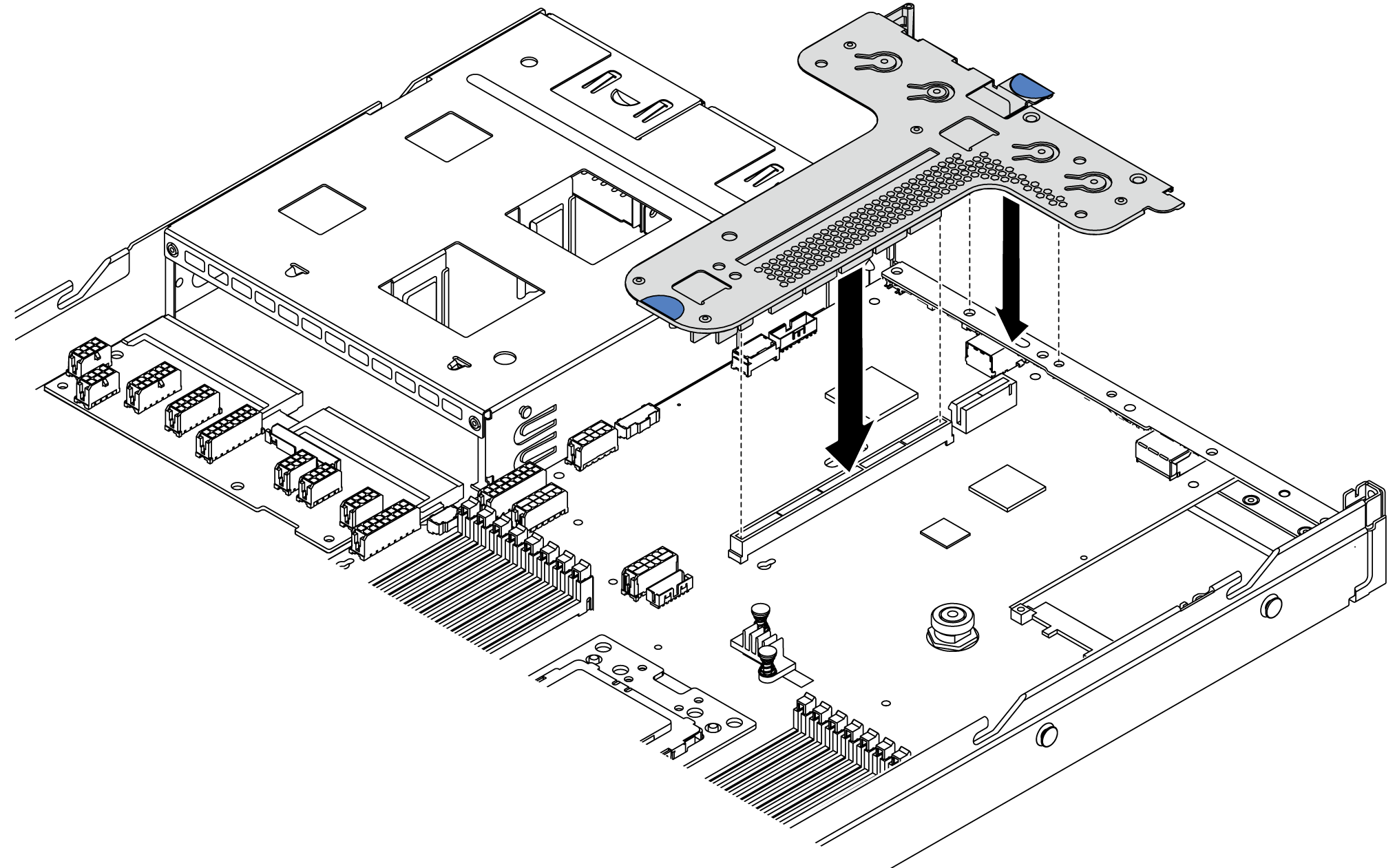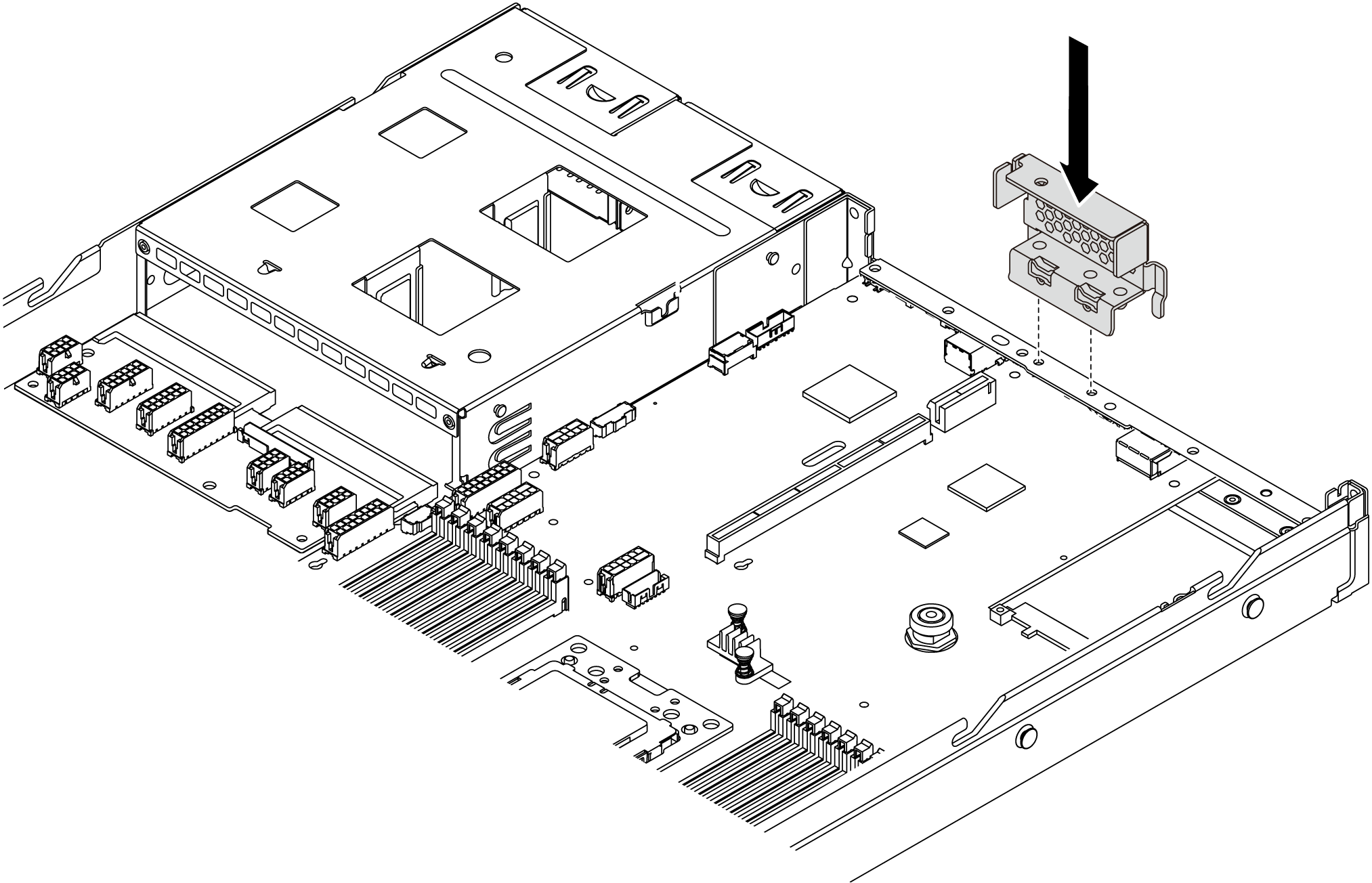Use this information to install a PCIe adapter and riser assembly.
Before installing a PCIe adapter and riser assembly:
Touch the static-protective package that contains the new PCIe adapter to any unpainted surface on the outside of the server. Then, take the new PCIe adapter out of the package and place it on a static-protective surface.
Touch the static-protective package that contains the new riser assembly to any unpainted surface on the outside of the server. Then, take the new riser assembly out of the package and place it on a static-protective surface.
Locate the correct PCIe slot for the PCIe adapter. For information about the PCIe slots and supported PCIe adapters, see Rear view.
Before installing the PCIe adapter, refer to the specific technical rules for the PCIe adapter:
For servers with riser assembly, it comes with one of the following riser assembly configurations:
Figure 1. Configuration 1 Figure 2. Configuration 2 Figure 3. Configuration 3 To install a PCIe adapter and riser assembly, complete the following steps:
- Align the PCIe adapter with the PCIe slot on the riser card. Then, carefully press the PCIe adapter straight into the slot until it is securely seated and its bracket also is secured.
- Pivot the latch on the riser bracket to the closed position.
Figure 4. Riser 1 assembly (LP/FHFL) installation Figure 5. Riser 2 assembly (LP+LP) installation Figure 6. Internal riser assembly (LP) installation - Connect cables to the PCIe adapter in the riser assembly. See Internal cable routing.
- Position the riser assembly on the chassis. Align the two pins on the bracket with the two holes in the chassis and align the riser card with the riser slot on the system board. Then, carefully press the riser assembly straight down into the slot until it is fully seated.
The riser assembly you want to install might be different from the following illustration, but the installation method is the same.
Figure 7. Riser assembly installation If you install riser assembly for configuration 2, you must install the rear wall bracket between the two riser assemblies.
Figure 8. Rear wall bracket installation