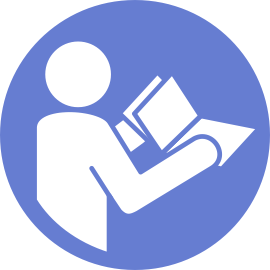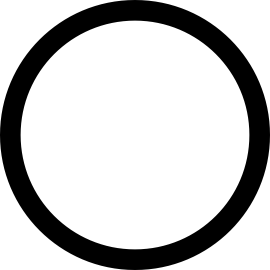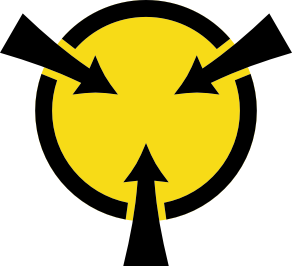Install the RAID super capacitor module
Use this information to install the RAID super capacitor module.
Note
The following is the locations for super capacitor modules.
Figure 1. RAID super capacitor module location
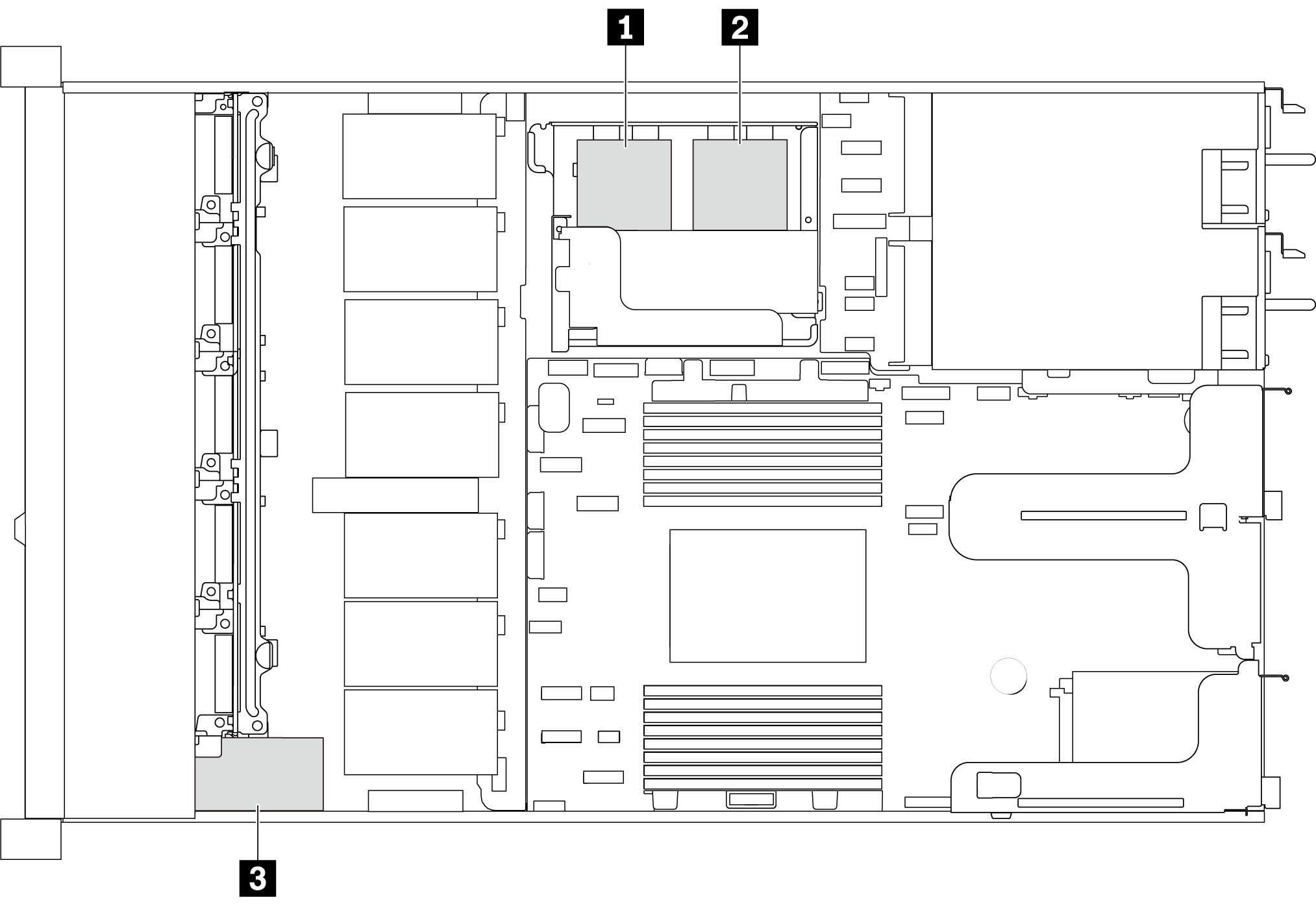
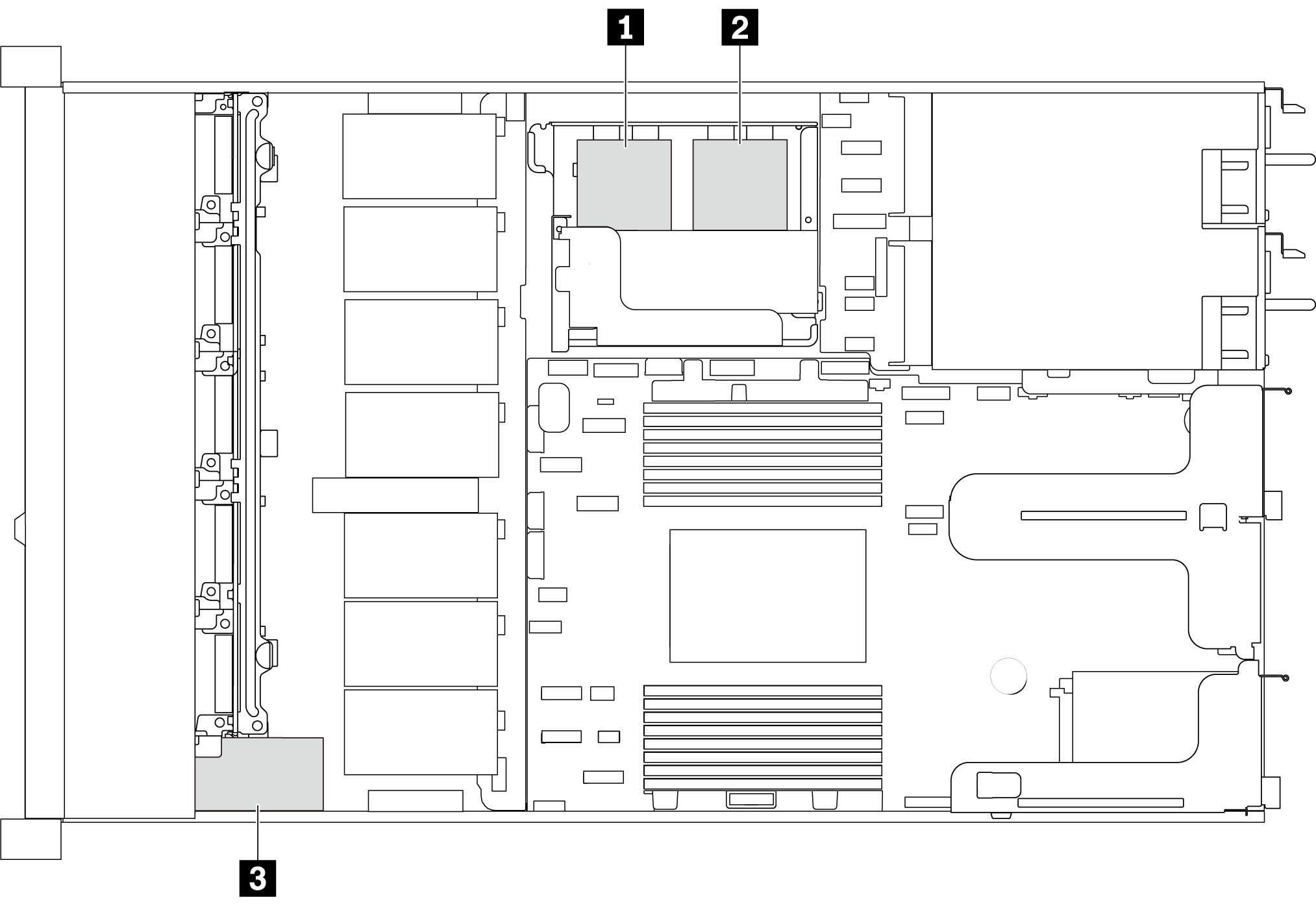
The following are installation rules to install the super capacitor:
For server models with 3.5-inch drive bays, it supports up to two RAID super capacitor modules.
- For server models with 2.5-inch drive bays, it supports up to three RAID super capacitor modules:
If you have an internal RAID card installed, connect the RAID card to 1 or 2.
If you have a RAID card installed in PCIe slot 1, connect the RAID card to 1, 2 or 3.
If you have a RAID card installed in PCIe slot 3 or PCIe slot 2, connect the RAID card to 1 or 2.
Refer to the following topics to install the RAID super capacitor module in different locations:
Demo video
Give documentation feedback