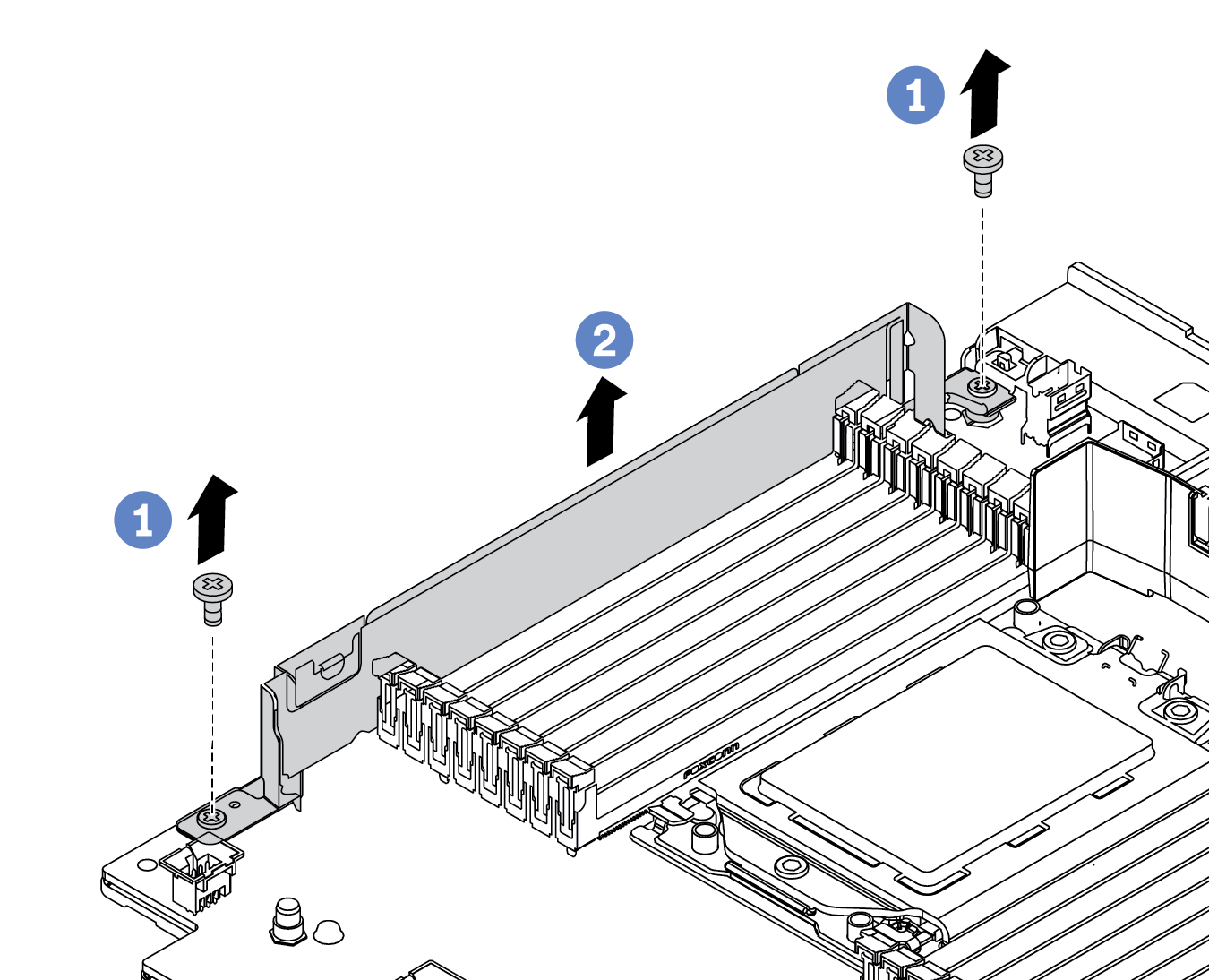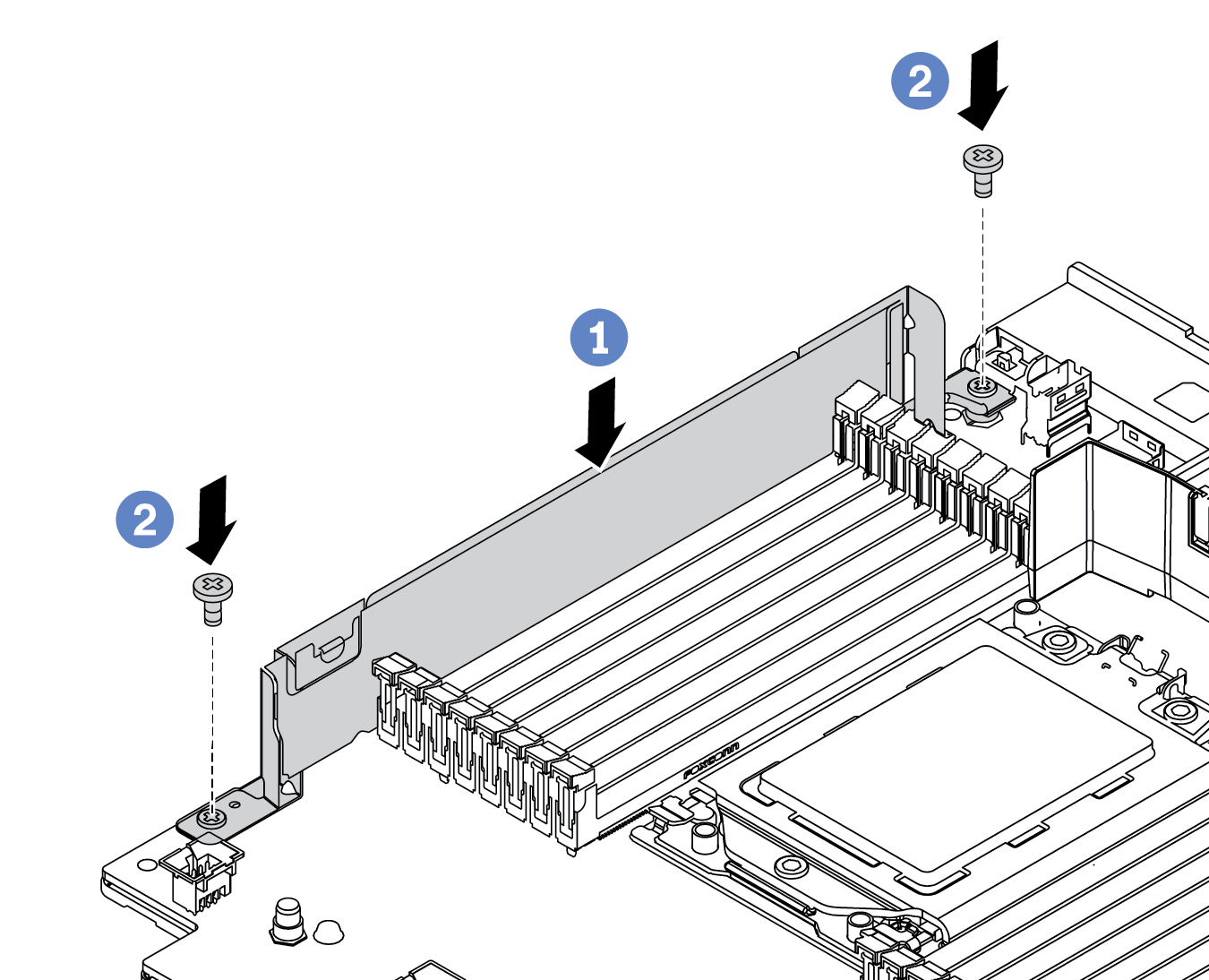(For 32 NVMe) Replace cable wall brackets
Use this information to replace the half-height cable wall brackets with the full-height cable wall brackets.
About this task
For most server models, your server comes with half-height cable wall brackets at both side of the system board. If you need to upgrade your server to 32 NVMe drives, you need to replace the half-height cable wall brackets with full-height cable wall brackets for cable routing. The full-height cable wall brackets come with the 32 NVMe cable kit.
Read Installation Guidelines to ensure that you work safely.
Prevent exposure to static electricity, which might lead to system halt and loss of data, by keeping static-sensitive components in their static-protective packages until installation, and handling these devices with an electrostatic-discharge wrist strap or other grounding system.
Procedure