Server model with 24 x 2.5-inch front drive bays (SAS/SATA)
This section provides cable routing information for the server model with three 8 x 2.5-inch SAS/SATA front drive backplanes.
Configuration 1: three 8 x 2.5" SAS/SATA front backplanes, one 24i RAID adapter
Configuration 2: three 8 x 2.5" SAS/SATA front backplanes, two RAID/HBA adapters (8i+16i)
Configuration 3: three 8 x 2.5" SAS/SATA front backplanes, three 8i RAID/HBA adapters
Configuration 8: three 8 x 2.5" SAS/SATA front backplanes, one 32i RAID adapter
Configuration 1: three 8 x 2.5" SAS/SATA front backplanes, one 24i RAID adapter
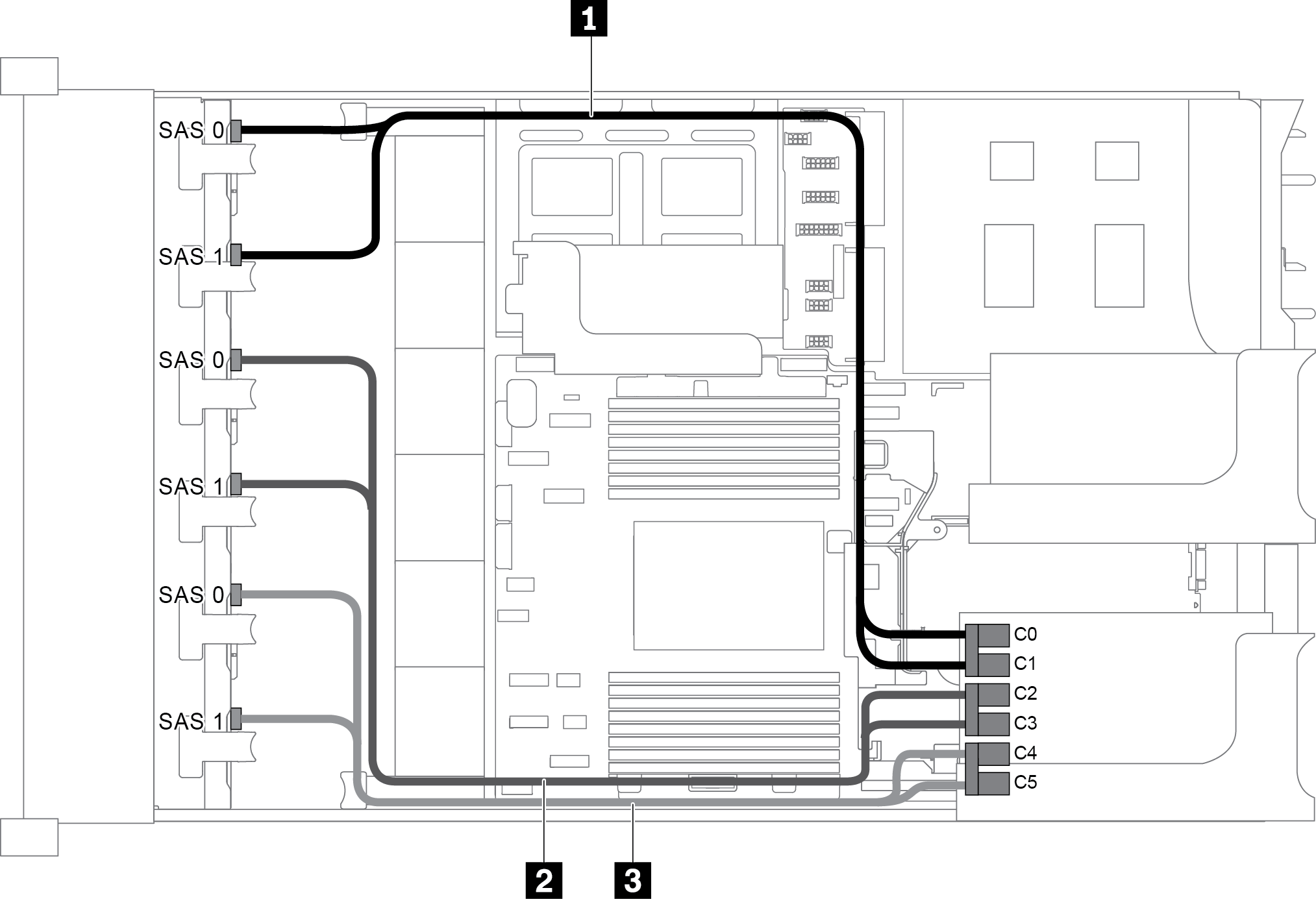
| Cable | From | To |
|---|---|---|
| 1 SAS signal cable | SAS 0 connector on the backplane 1 | Connector C0 on the 24i RAID adapter |
| SAS 1 connector on the backplane 1 | Connector C1 on the 24i RAID adapter | |
| 2 SAS signal cable | SAS 0 connector on the backplane 2 | Connector C2 on the 24i RAID adapter |
| SAS 1 connector on the backplane 2 | Connector C3 on the 24i RAID adapter | |
| 3 SAS signal cable | SAS 0 connector on the backplane 3 | Connector C4 on the 24i RAID adapter |
| SAS 1 connector on the backplane 3 | Connector C5 on the 24i RAID adapter |
Configuration 2: three 8 x 2.5" SAS/SATA front backplanes, two RAID/HBA adapters (8i+16i)
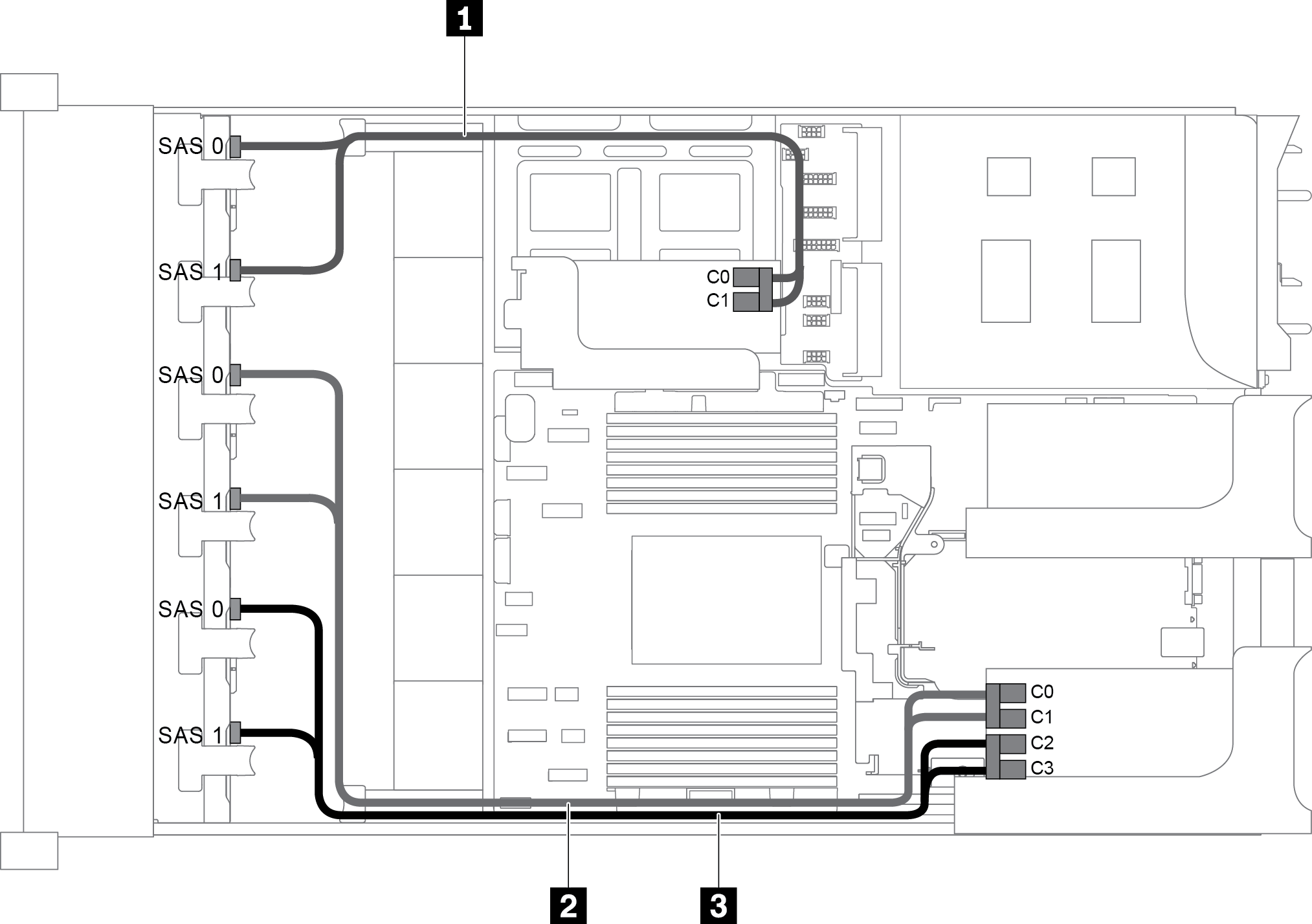
When a Gen 4 RAID/HBA adapter is installed, ensure that you use the corresponding Gen 4 cable:
ThinkSystem SR655 2.5" SAS/SATA 8-Bay X40 RAID Cable Kit
| Cable | From | To |
|---|---|---|
| 1 SAS signal cable | SAS 0 connector on the backplane 1 | The 8i RAID/HBA adapter
|
| SAS 1 connector on the backplane 1 | The 8i RAID/HBA adapter
| |
| 2 SAS signal cable | SAS 0 connector on the backplane 2 | The 16i RAID/HBA adapter
|
| SAS 1 connector on the backplane 2 | The 16i RAID/HBA adapter
| |
| 3 SAS signal cable | SAS 0 connector on the backplane 3 | The 8i RAID/HBA adapter
|
| SAS 1 connector on the backplane 3 | The 16i RAID/HBA adapter
|
Configuration 3: three 8 x 2.5" SAS/SATA front backplanes, three 8i RAID/HBA adapters
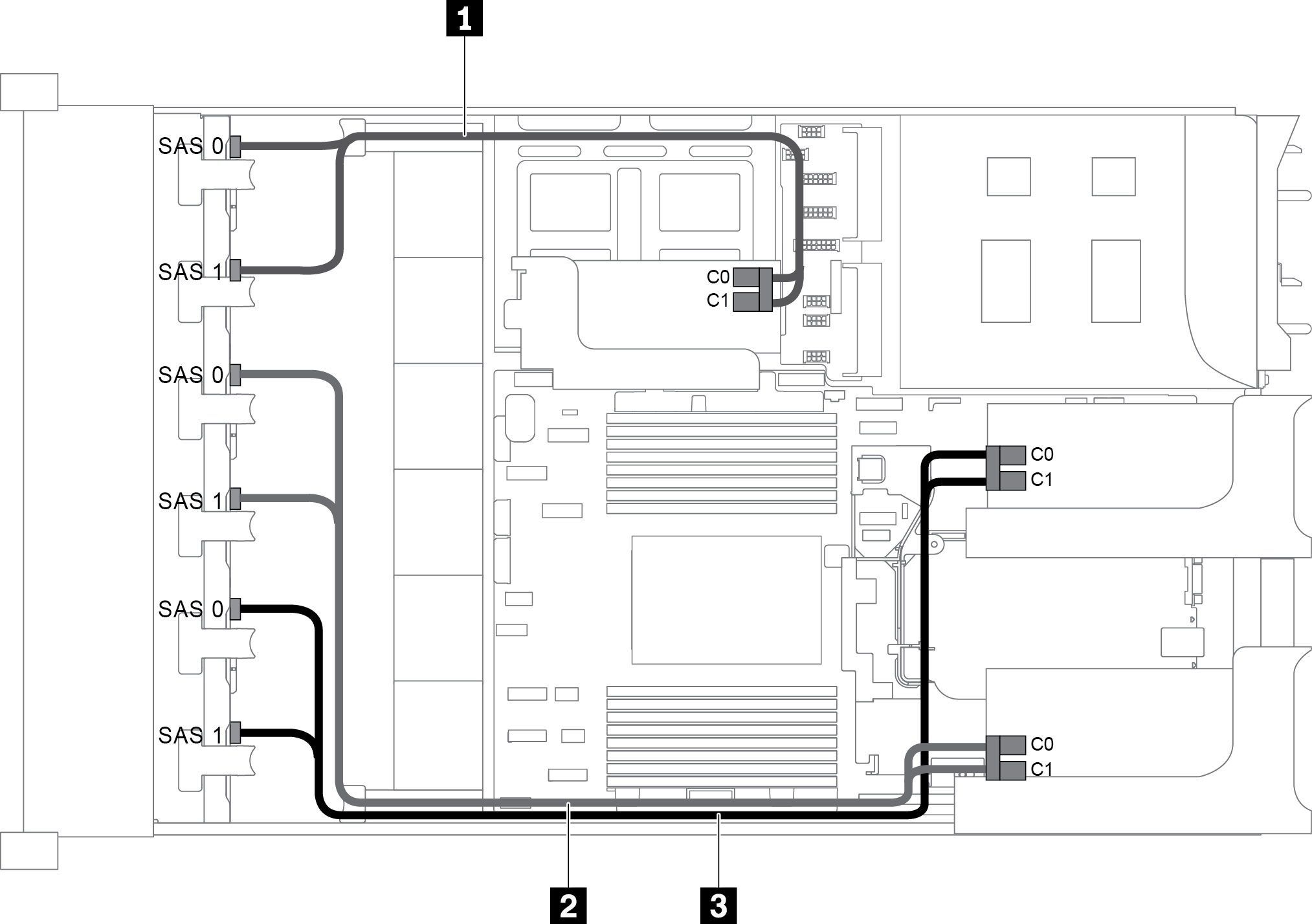
When a Gen 4 RAID/HBA adapter is installed, ensure that you use the corresponding Gen 4 cable:
ThinkSystem SR655 2.5" SAS/SATA 8-Bay X40 RAID Cable Kit
| Cable | From | To |
|---|---|---|
| 1 SAS signal cable | SAS 0 connector on the backplane 1 | The 8i RAID/HBA adapter on the internal riser card
|
| SAS 1 connector on the backplane 1 | The 8i RAID/HBA adapter on the internal riser card
| |
| 2 SAS signal cable | SAS 0 connector on the backplane 2 | The 8i RAID/HBA adapter on riser card 1
|
| SAS 1 connector on the backplane 2 | The 8i RAID/HBA adapter on riser card 1
| |
| 3 SAS signal cable | SAS 0 connector on the backplane 3 | The 8i RAID/HBA adapter on riser card 2
|
| SAS 1 connector on the backplane 3 | The 8i RAID/HBA adapter on riser card 2
|
Configuration 4: three 8 x 2.5" SAS/SATA front backplanes, one rear drive cage (SAS/SATA), two RAID/HBA adapters (8i+24i)
This configuration supports one rear 2.5-inch drive cage with a 4 x 2.5-inch SAS/SATA drive backplane.
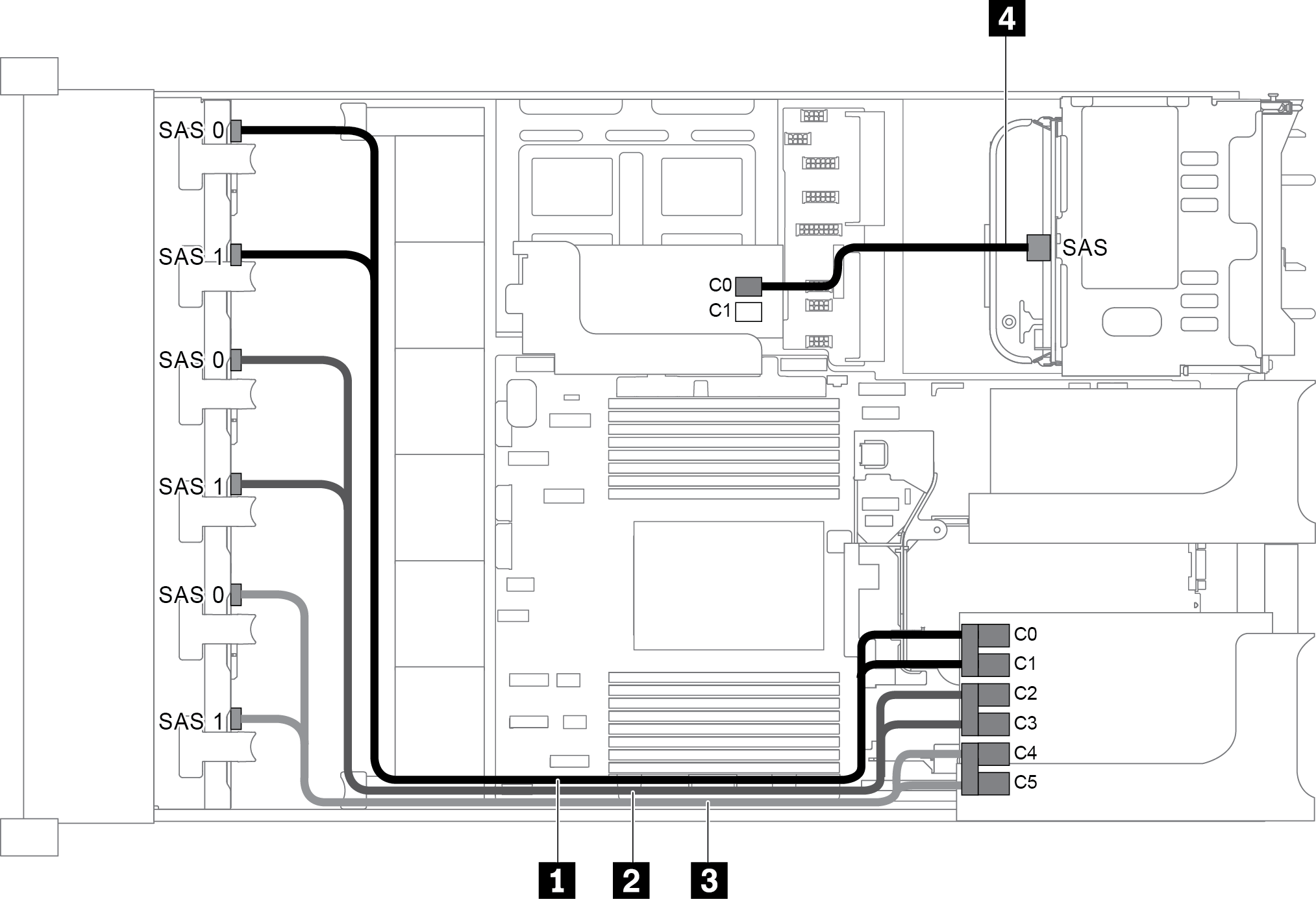
| Cable | From | To |
|---|---|---|
| 1 SAS signal cable | SAS 0 connector on the backplane 1 | Connector C0 on the 24i RAID adapter |
| SAS 1 connector on the backplane 1 | Connector C1 on the 24i RAID adapter | |
| 2 SAS signal cable | SAS 0 connector on the backplane 2 | Connector C2 on the 24i RAID adapter |
| SAS 1 connector on the backplane 2 | Connector C3 on the 24i RAID adapter | |
| 3 SAS signal cable | SAS 0 connector on the backplane 3 | Connector C4 on the 24i RAID adapter |
| SAS 1 connector on the backplane 3 | Connector C5 on the 24i RAID adapter | |
| 4 SAS signal cable | SAS connector on the rear backplane | Connector C0 on the 8i RAID/HBA adapter |
Configuration 5: three 8 x 2.5" SAS/SATA front backplanes, one rear drive cage (SAS/SATA), four 8i RAID/HBA adapters
This configuration supports one rear 2.5-inch drive cage with a 4 x 2.5-inch SAS/SATA drive backplane.
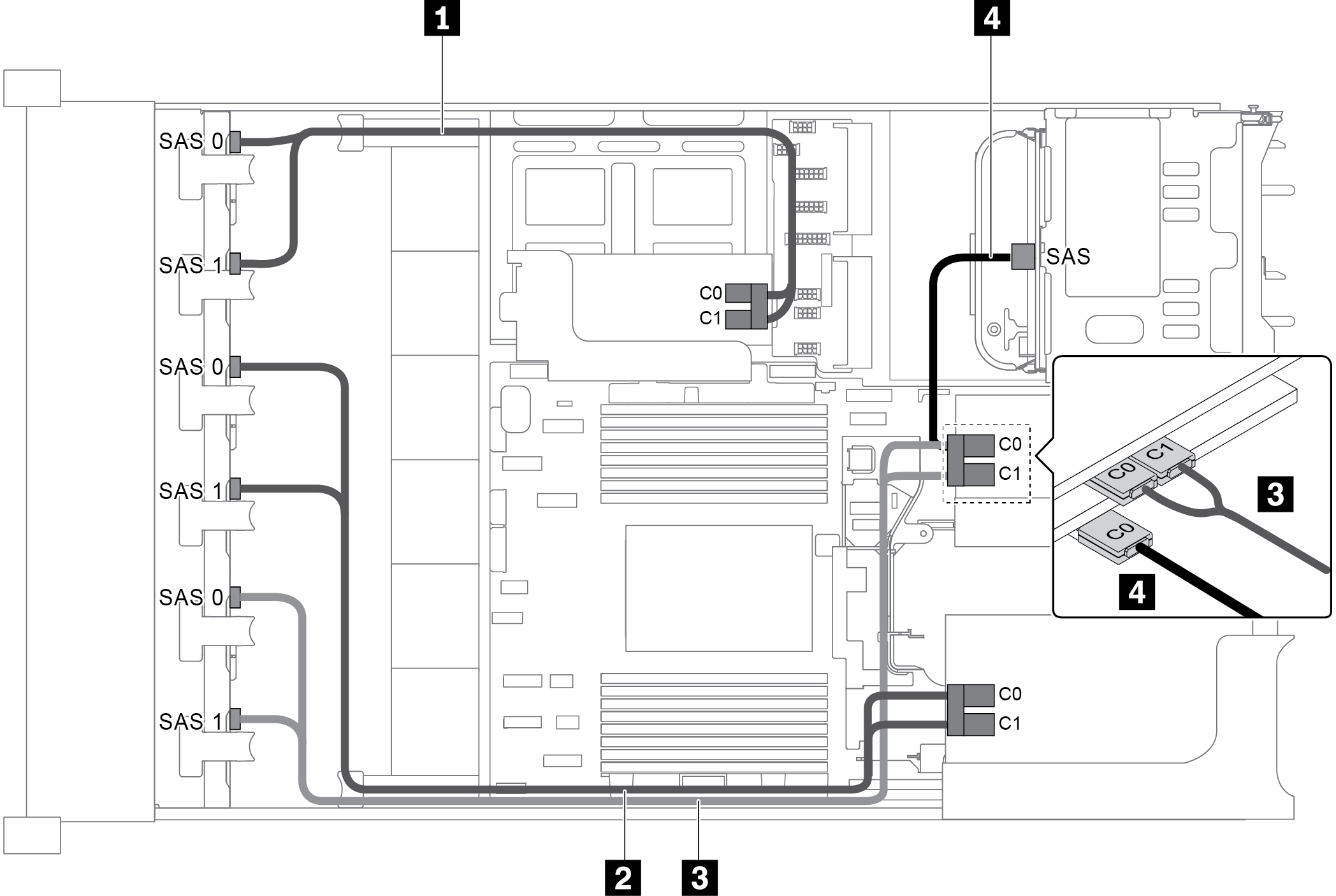
When a Gen 4 RAID/HBA adapter is installed, ensure that you use the corresponding Gen 4 cable:
For cable 1, 2, and 3: ThinkSystem SR655 2.5" SAS/SATA 8-Bay X40 RAID Cable Kit
For cable 4: ThinkSystem SR655 2.5" & 3.5" SAS/SATA 4-Bay Rear Backplane X40 RAID Cable Kit
| Cable | From | To |
|---|---|---|
| 1 SAS signal cable | SAS 0 connector on the backplane 1 | The 8i RAID/HBA adapter on the internal riser card
|
| SAS 1 connector on the backplane 1 | The 8i RAID/HBA adapter on the internal riser card
| |
| 2 SAS signal cable | SAS 0 connector on the backplane 2 | The 8i RAID/HBA adapter on riser card 1
|
| SAS 1 connector on the backplane 2 | The 8i RAID/HBA adapter on riser card 1
| |
| 3 SAS signal cable | SAS 0 connector on the backplane 3 | The 8i RAID/HBA adapter in slot 4 on riser card 2
|
| SAS 1 connector on the backplane 3 | The 8i RAID/HBA adapter in slot 4 on riser card 2
| |
| 4 SAS signal cable | SAS connector on the rear backplane | The 8i RAID/HBA adapter in slot 5 on riser card 2
|
Configuration 6: three 8 x 2.5" SAS/SATA front backplanes, one middle drive cage (SAS/SATA), two RAID/HBA adapters (8i+24i)
This configuration supports one middle 2.5-inch drive cage with two 4 x 2.5-inch SAS/SATA drive backplanes.
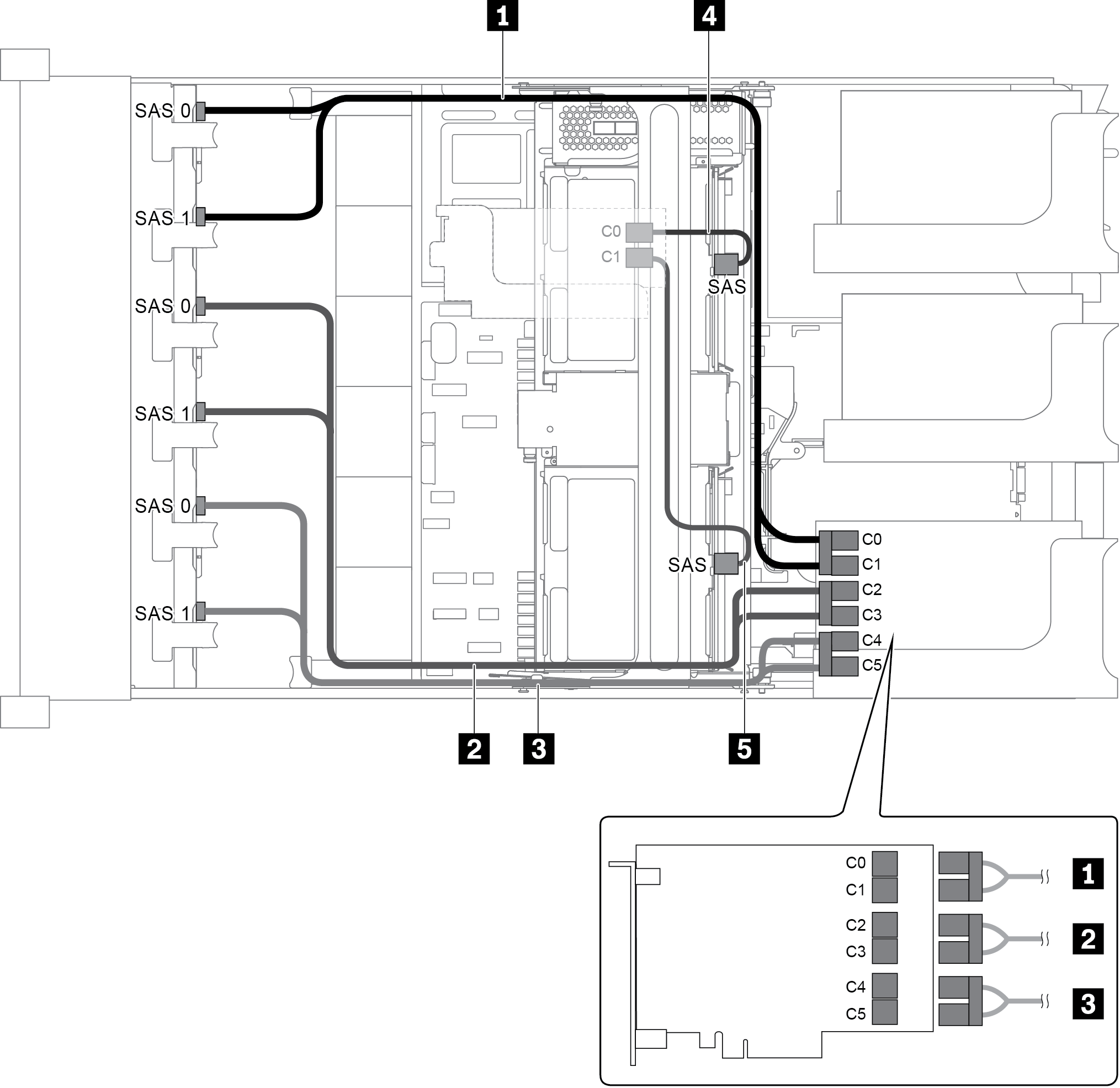
When a Gen 4 RAID/HBA adapter is installed, ensure that you use the corresponding Gen 4 cable:
For cable 4 and 5: ThinkSystem SR655 2.5" & 3.5" SAS/SATA 4-Bay Rear Backplane X40 RAID Cable Kit
| Cable | From | To |
|---|---|---|
| 1 SAS signal cable | SAS 0 connector on the backplane 1 | Connector C0 on the 24i RAID adapter |
| SAS 1 connector on the backplane 1 | Connector C1 on the 24i RAID adapter | |
| 2 SAS signal cable | SAS 0 connector on the backplane 2 | Connector C2 on the 24i RAID adapter |
| SAS 1 connector on the backplane 2 | Connector C3 on the 24i RAID adapter | |
| 3 SAS signal cable | SAS 0 connector on the backplane 3 | Connector C4 on the 24i RAID adapter |
| SAS 1 connector on the backplane 3 | Connector C5 on the 24i RAID adapter | |
| 4 SAS signal cable | SAS connector on the middle backplane 1 | The 8i RAID/HBA adapter
|
| 5 SAS signal cable | SAS connector on the middle backplane 2 | The 8i RAID/HBA adapter
|
Configuration 7: three 8 x 2.5" SAS/SATA front backplanes, one middle drive cage (SAS/SATA), four 8i RAID/HBA adapters
This configuration supports one middle 2.5-inch drive cage with two 4 x 2.5-inch SAS/SATA drive backplanes.
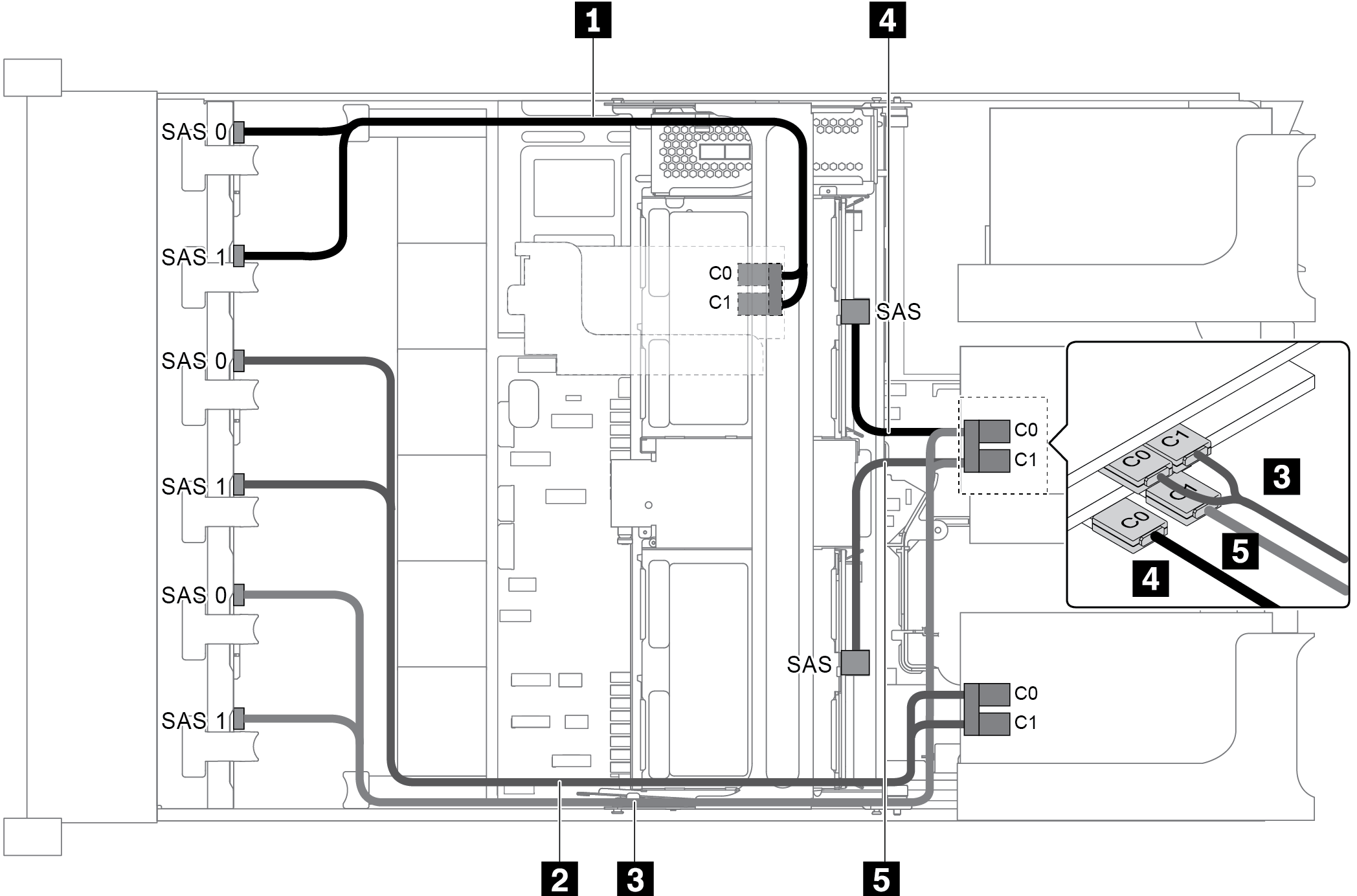
When a Gen 4 RAID/HBA adapter is installed, ensure that you use the corresponding Gen 4 cable:
For cable 1, 2, and 3: ThinkSystem SR655 2.5" SAS/SATA 8-Bay X40 RAID Cable Kit
For cable 4 and 5: ThinkSystem SR655 2.5" & 3.5" SAS/SATA 4/8-Bay Middle Backplane X40 RAID Cable Kit
| Cable | From | To |
|---|---|---|
| 1 SAS signal cable | SAS 0 connector on the backplane 1 | The 8i RAID/HBA adapter on the internal riser card
|
| SAS 1 connector on the backplane 1 | The 8i RAID/HBA adapter on the internal riser card
| |
| 2 SAS signal cable | SAS 0 connector on the backplane 2 | The 8i RAID/HBA adapter on riser card 1
|
| SAS 1 connector on the backplane 2 | The 8i RAID/HBA adapter on riser card 1
| |
| 3 SAS signal cable | SAS 0 connector on the backplane 3 | The 8i RAID/HBA adapter in slot 4 on riser card 2
|
| SAS 1 connector on the backplane 3 | The 8i RAID/HBA adapter in slot 4 on riser card 2
| |
| 4 SAS signal cable | SAS connector on the middle backplane 1 | The 8i RAID/HBA adapter in slot 5 on riser card 2
|
| 5 SAS signal cable | SAS connector on the middle backplane 2 | The 8i RAID/HBA adapter in slot 5 on riser card 2
|
Configuration 8: three 8 x 2.5" SAS/SATA front backplanes, one 32i RAID adapter
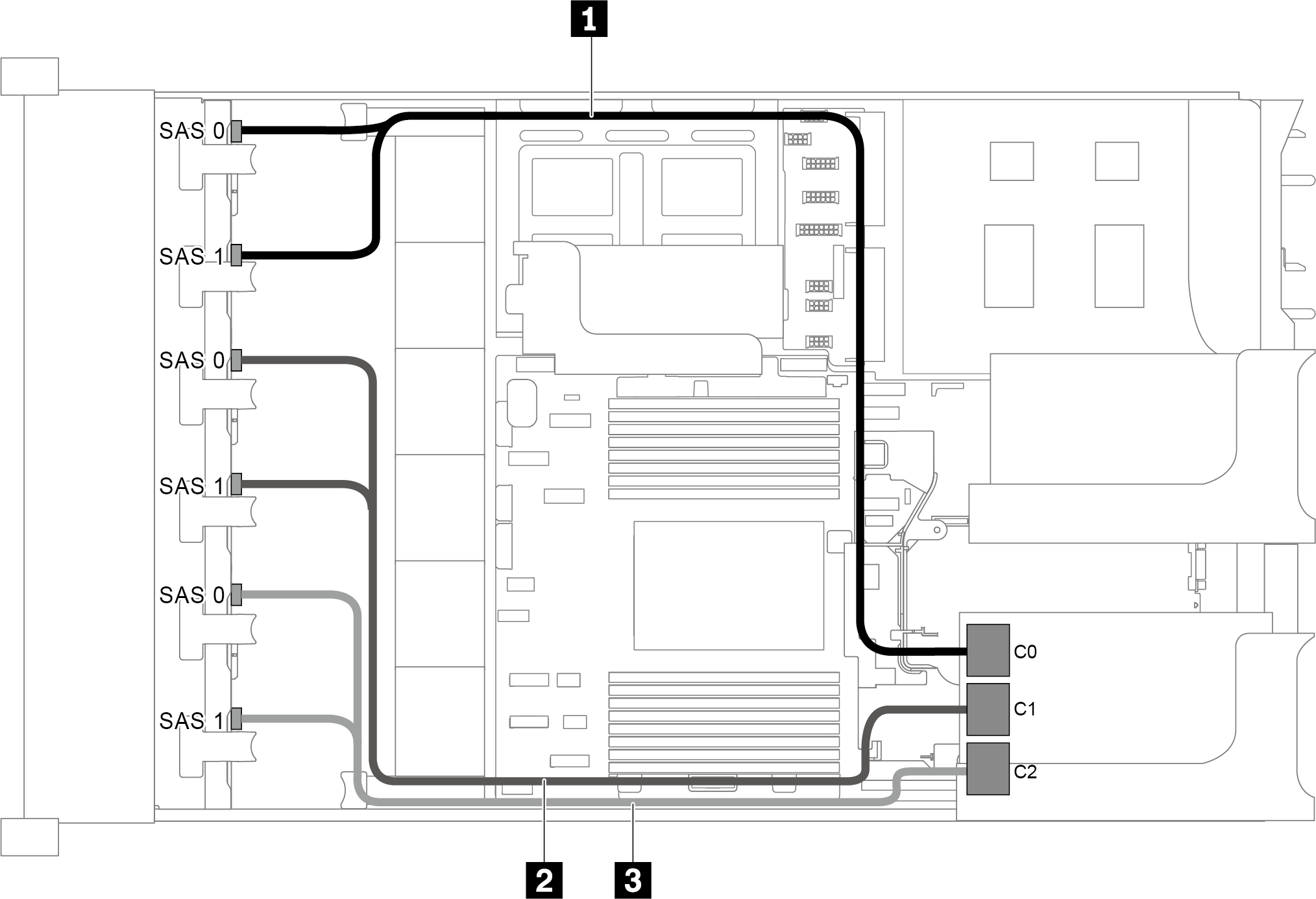
The 32i RAID adapter belongs to Gen 4. Ensure that you use the corresponding Gen 4 cable:
ThinkSystem SR655 2.5" SAS/SATA 8-Bay X40 RAID Cable Kit
| Cable | From | To |
|---|---|---|
| 1 SAS signal cable | SAS 0 and SAS 1 connectors on the backplane 1 | Connector C0 on the 32i RAID adapter |
| 2 SAS signal cable | SAS 0 and SAS 1 connectors on the backplane 2 | Connector C1 on the 32i RAID adapter |
| 3 SAS signal cable | SAS 0 and SAS 1 connectors on the backplane 3 | Connector C2 on the 32i RAID adapter |
Configuration 9: three 8 x 2.5" SAS/SATA front backplanes, one rear drive cage (SAS/SATA), two RAID/HBA adapters (8i+32i)
This configuration supports one rear 2.5-inch drive cage with a 4 x 2.5-inch SAS/SATA drive backplane.
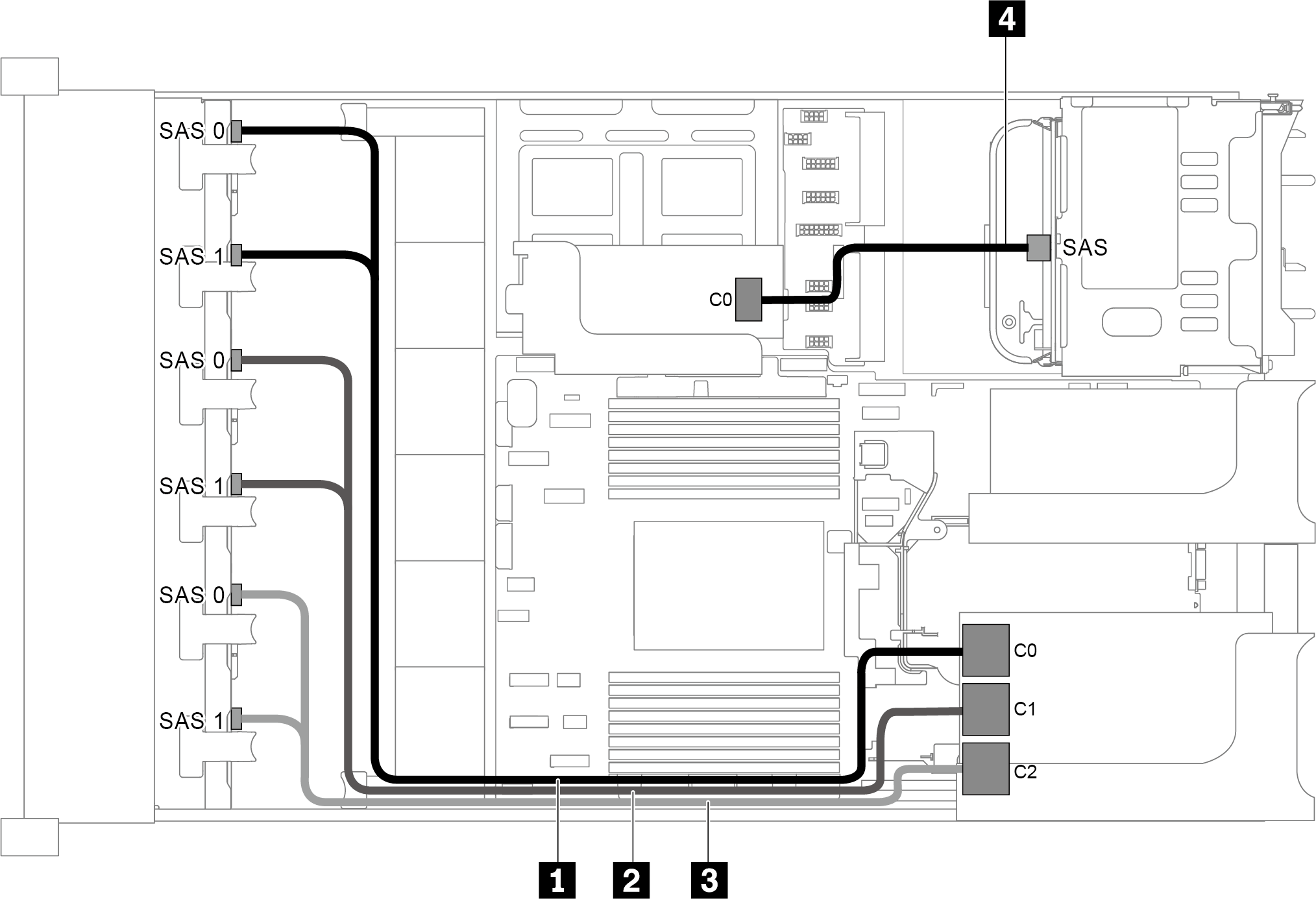
The 32i RAID adapter belongs to Gen 4. Ensure that you use the corresponding Gen 4 cable:
For cable 1, 2, and 3: ThinkSystem SR655 2.5" SAS/SATA 8-Bay X40 RAID Cable Kit
For cable 4: ThinkSystem SR655 2.5" & 3.5" SAS/SATA 4-Bay Rear Backplane X40 RAID Cable Kit
| Cable | From | To |
|---|---|---|
| 1 SAS signal cable | SAS 0 and SAS 1 connectors on the backplane 1 | Connector C0 on the 32i RAID adapter |
| 2 SAS signal cable | SAS 0 and SAS 1 connectors on the backplane 2 | Connector C1 on the 32i RAID adapter |
| 3 SAS signal cable | SAS 0 and SAS 1 connectors on the backplane 3 | Connector C2 on the 32i RAID adapter |
| 4 SAS signal cable | SAS connector on the rear backplane | Connector C0 on the 8i RAID/HBA adapter |
Configuration 10: three 8 x 2.5" SAS/SATA front backplanes, one middle drive cage (SAS/SATA), two RAID/HBA adapters (8i+32i)
This configuration supports one middle 2.5-inch drive cage with two 4 x 2.5-inch SAS/SATA drive backplanes.
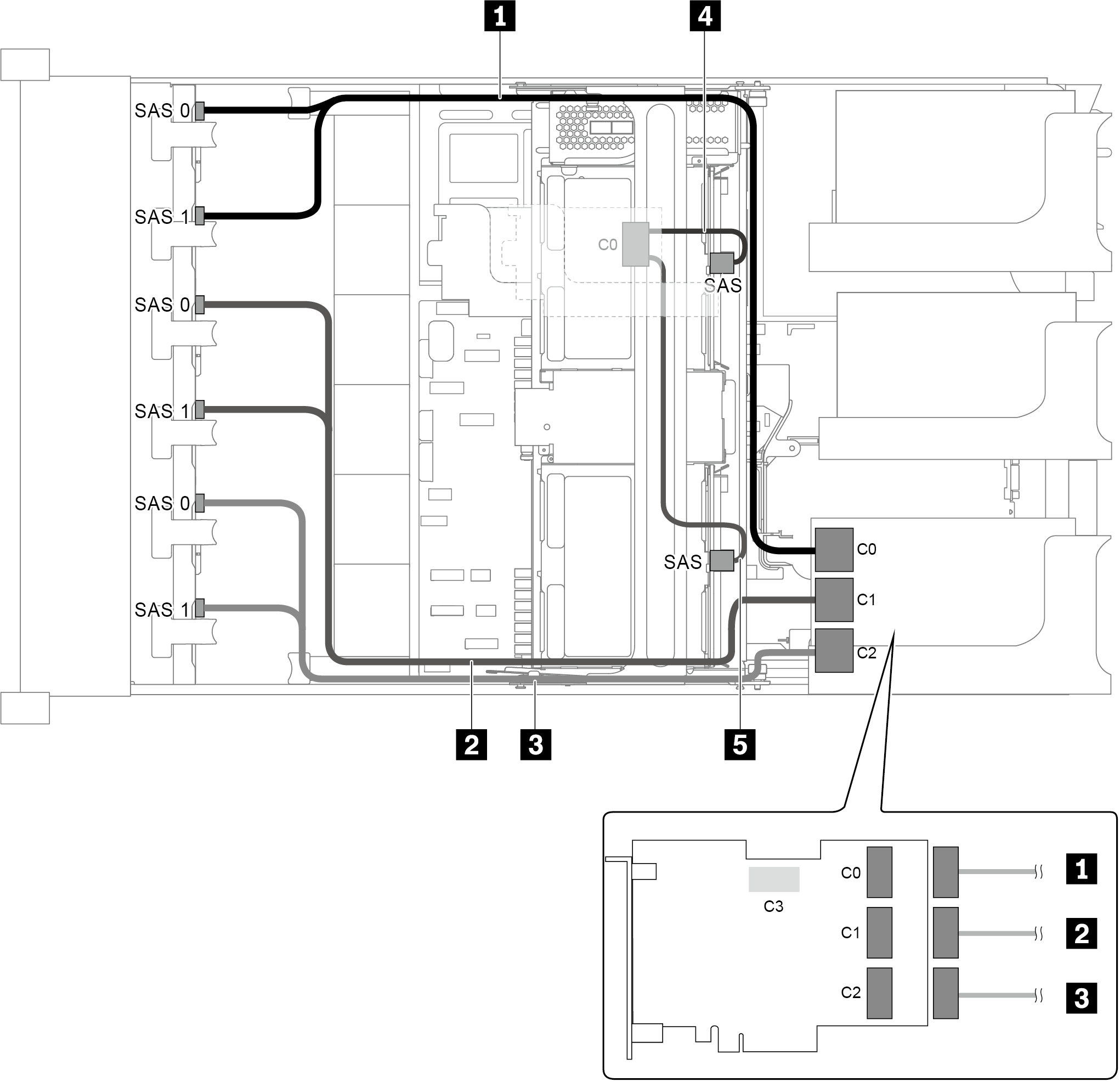
The 32i RAID adapter belongs to Gen 4. Ensure that you use the corresponding Gen 4 cable:
For cable 1, 2, and 3: ThinkSystem SR655 2.5" SAS/SATA 8-Bay X40 RAID Cable Kit
For cable 4: ThinkSystem SR655 2.5" & 3.5" SAS/SATA 4/8-Bay Middle Backplane X40 RAID Cable Kit
| Cable | From | To |
|---|---|---|
| 1 SAS signal cable | SAS 0 and SAS 1 connectors on the backplane 1 | Connector C0 on the 32i RAID adapter |
| 2 SAS signal cable | SAS 0 and SAS 1 connectors on the backplane 2 | Connector C1 on the 32i RAID adapter |
| 3 SAS signal cable | SAS 0 and SAS 1 connectors on the backplane 3 | Connector C2 on the 32i RAID adapter |
| 4 SAS signal cable | SAS connector on the middle backplane 1 | Connector C0 on the 8i RAID/HBA adapter |
| SAS connector on the middle backplane 2 |