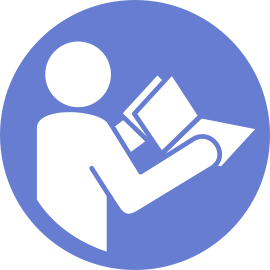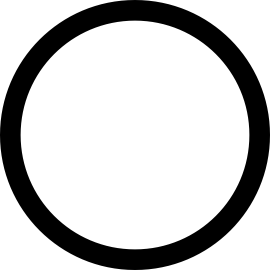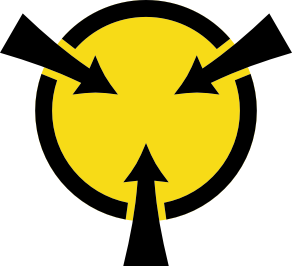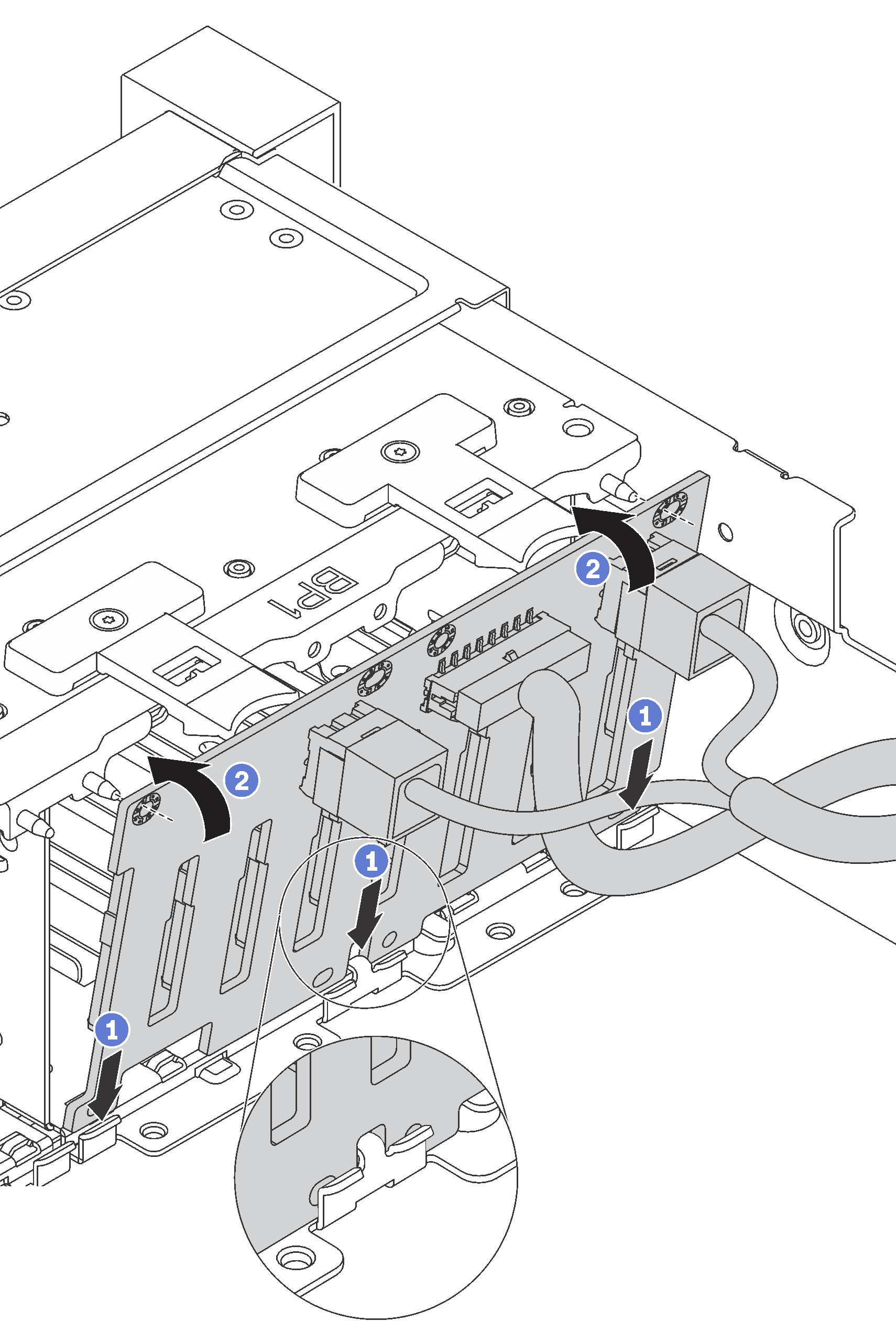Install the front 2.5-inch-drive backplane
Use this information to install the front 2.5-inch-drive backplane.
One backplane
Always install the backplane to drive bays 0–7.
Two backplanes
Two SATA/SAS 8-bay backplanes or two NVMe 8-bay backplanes: install the two backplanes to drive bays 0–7 and drive bays 8–15
One SATA/SAS 8-bay backplane and one NVMe 8-bay backplane: install the NVMe backplane to drive bays 0–7; install the SATA/SAS backplane to drive bays 8–15
Three backplanes
Three SATA/SAS 8-bay backplanes or three NVMe 8-bay backplanes: install the three backplanes to drive bays 0–7, drive bays 8–15, and drive bays 16–23
One NVMe 8-bay backplane and two SATA/SAS 8-bay backplanes: install the NVMe 8-bay backplane to drive bays 0–7, and install the SATA/SAS 8-bay backplanes to drive bays 8–15 and drive bays 16–23.
Before installing the 2.5-inch-drive backplane, touch the static-protective package that contains the new backplane to any unpainted surface on the outside of the server. Then, take the new backplane out of the package and place it on a static-protective surface.
To install the 2.5-inch-drive backplane, complete the following steps:
Reinstall all the drives and fillers (if any) into the drive bays. See Install a hot-swap drive.
Complete the parts replacement. See Complete the parts replacement.
Demo video