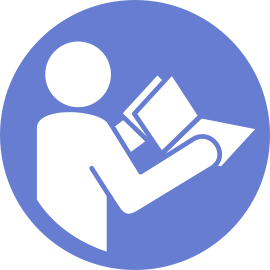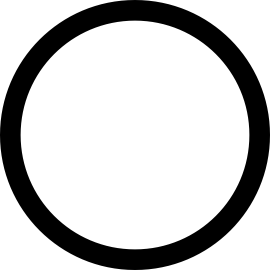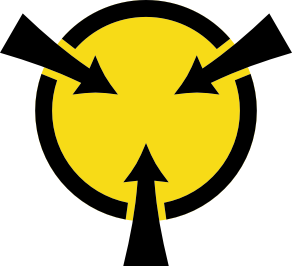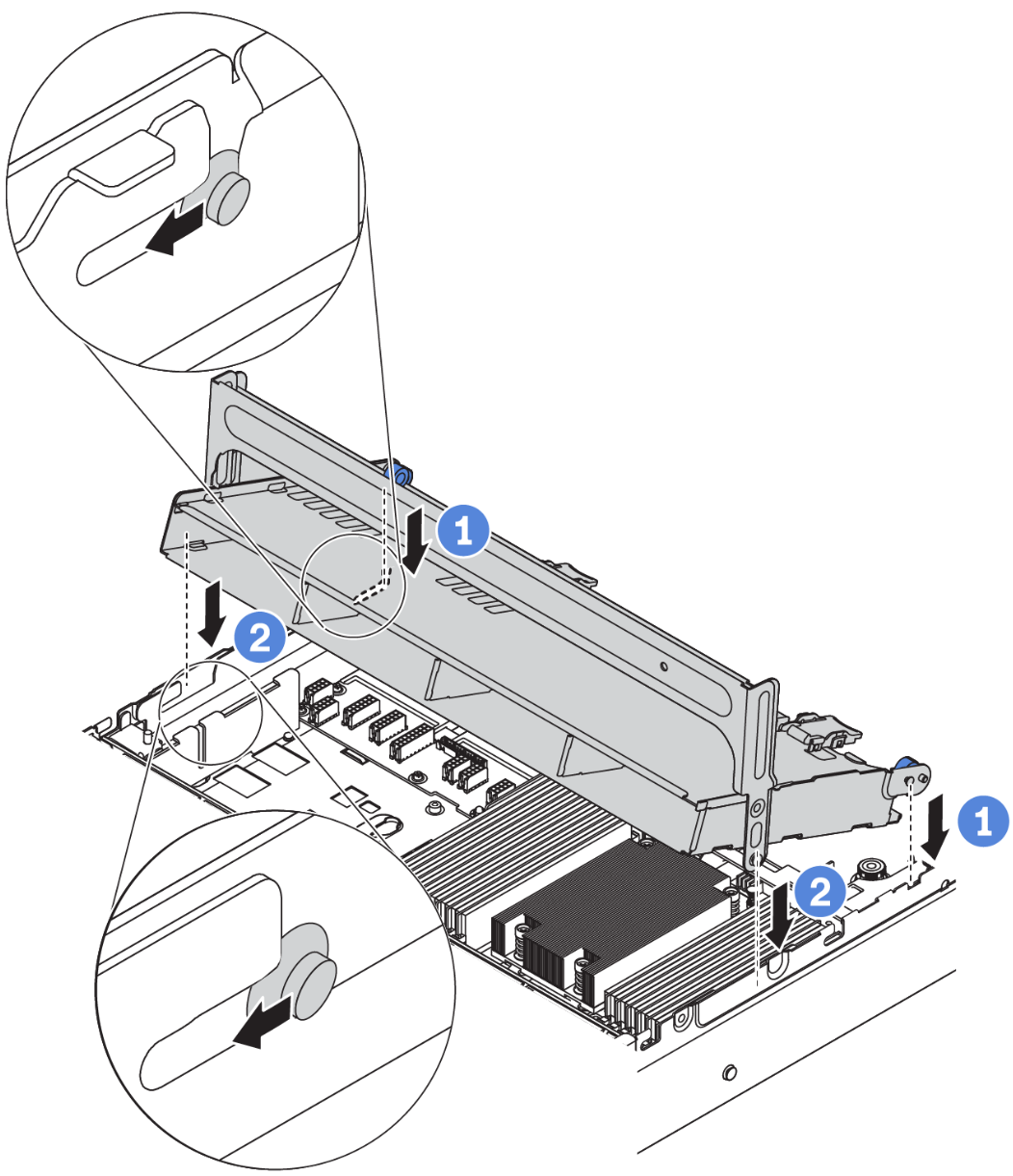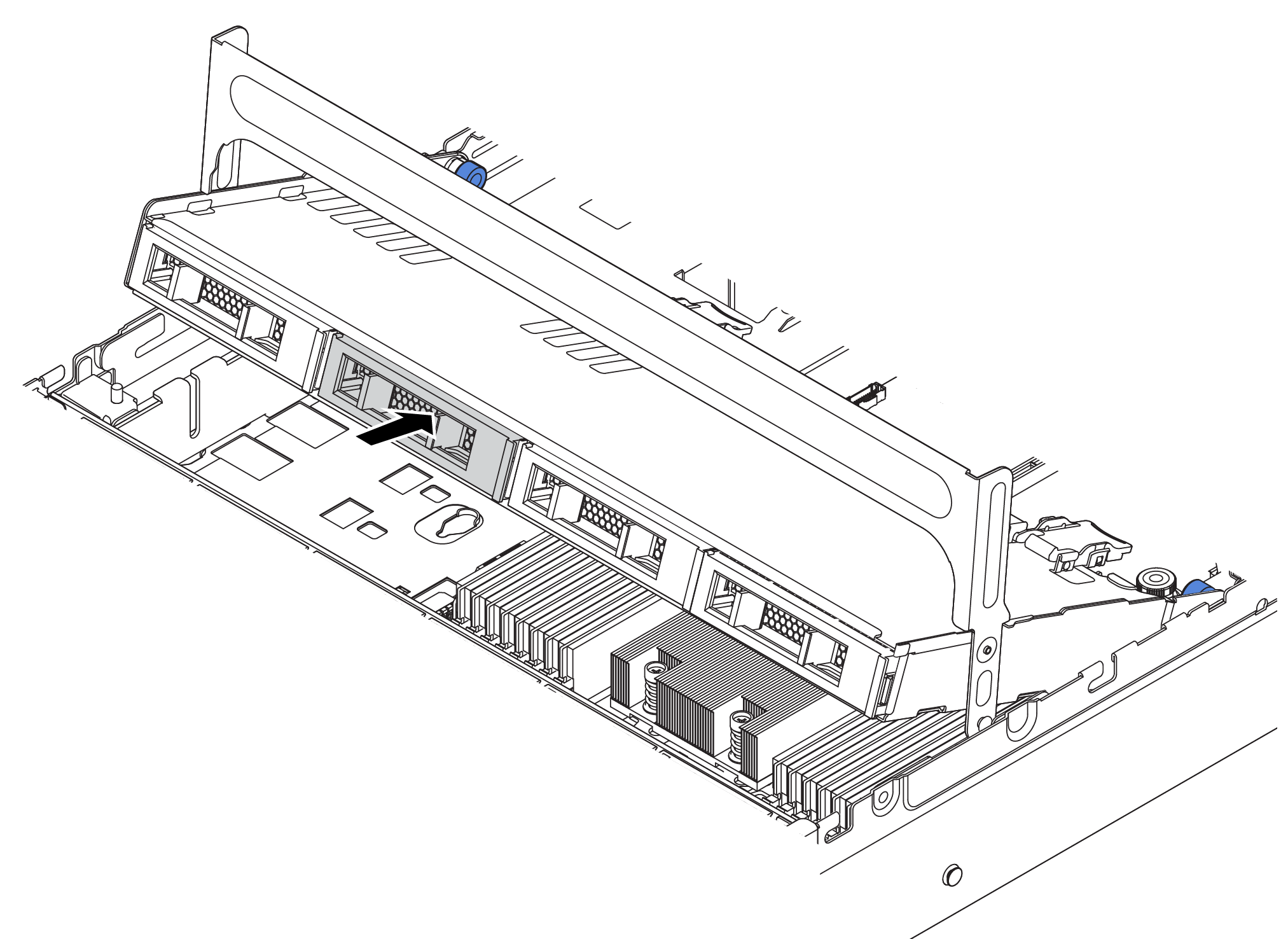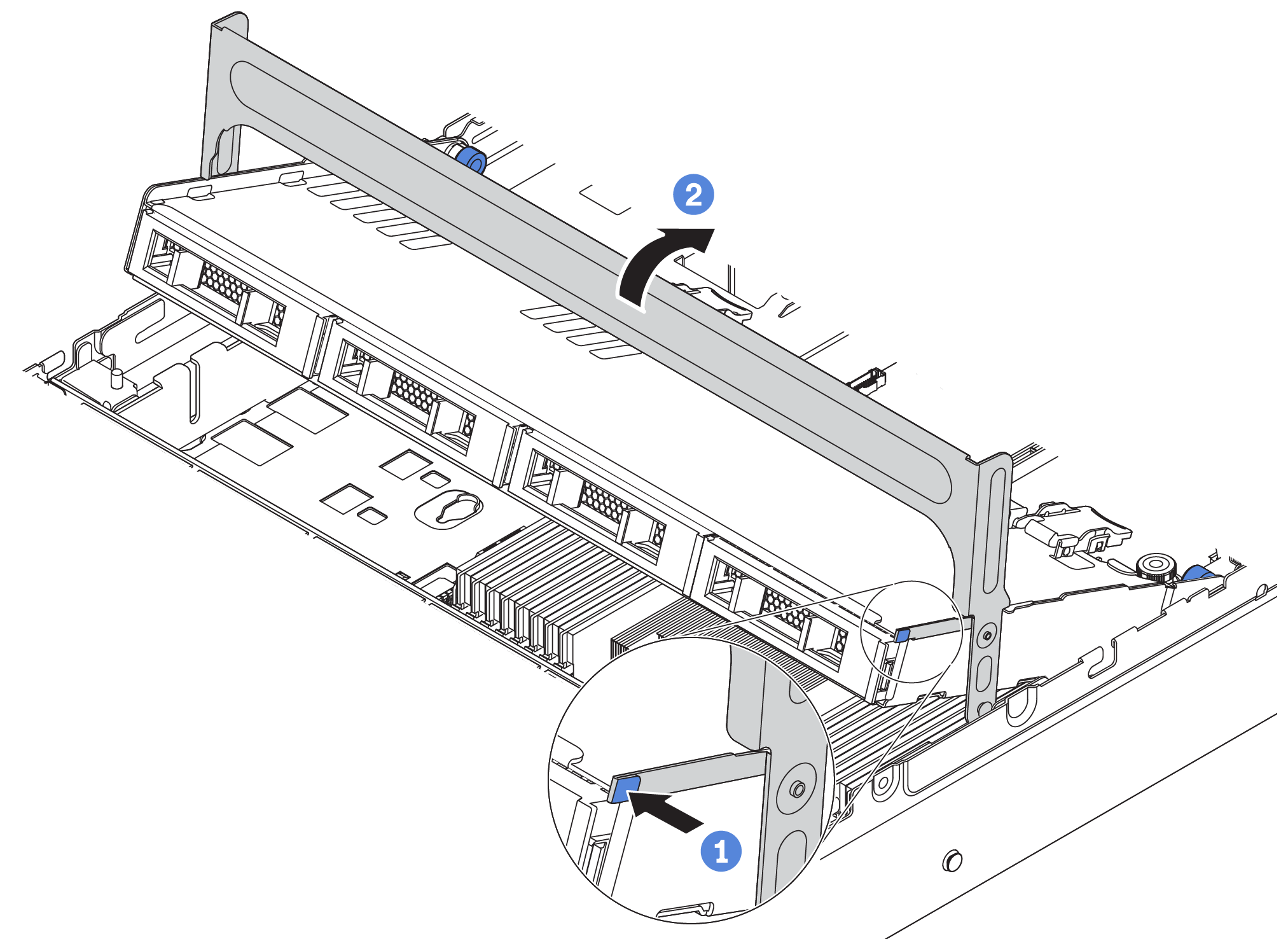Install the middle 3.5-inch drive cage
Use this information to install the middle 3.5-inch drive cage.
Note
The middle drive cage is supported on some server models at certain conditions. For detailed information, see Drive bay configurations and requirements.
The middle drive cage kit comes with an air baffle, 1U performance heat sink, and performance system fans (speed of 29000 RPM). If the air baffle, heat sink, and system fans of your server differs from those in the kit, replace them first.
To install the middle drive cage, complete the following steps:
After installing the middle drive cage:
Connect cables from the backplanes to a RAID/HBA adapter. See Backplanes.
Complete the parts replacement. See Complete the parts replacement.
Demo video
Give documentation feedback