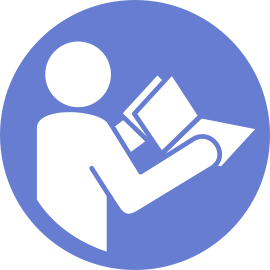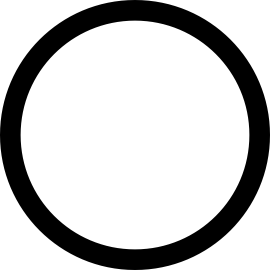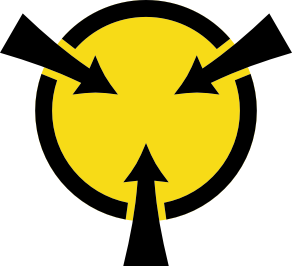Install the top cover
Use this information to install the top cover.
Before you install the top cover:
Ensure that all cables, adapters, and other components are installed and seated correctly and that you have not left loose tools or parts inside the server.
Ensure that all internal cables are connected and routed correctly. See Internal cable routing.
To install the top cover, complete the following steps:
Figure 1. Top cover installation
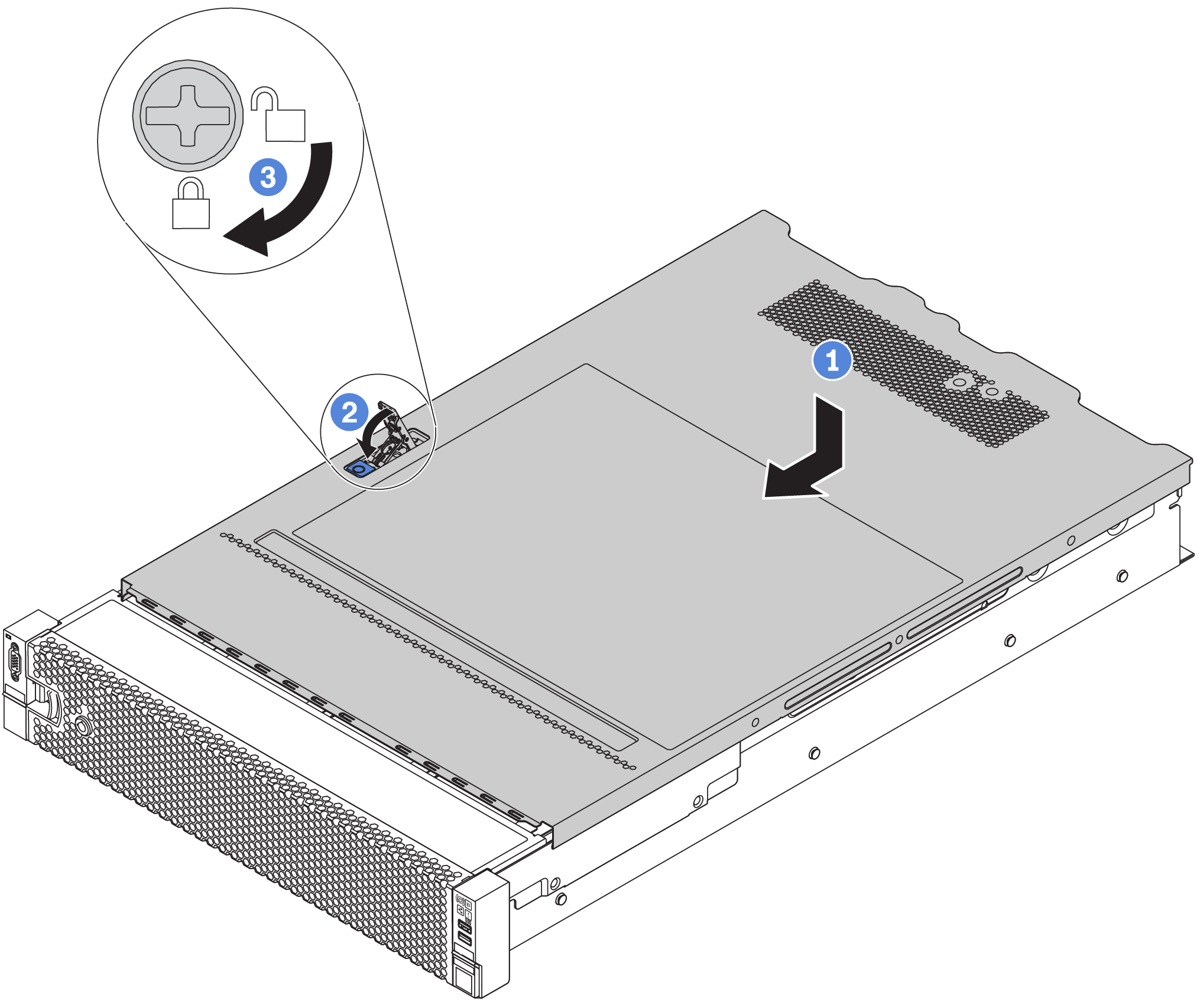
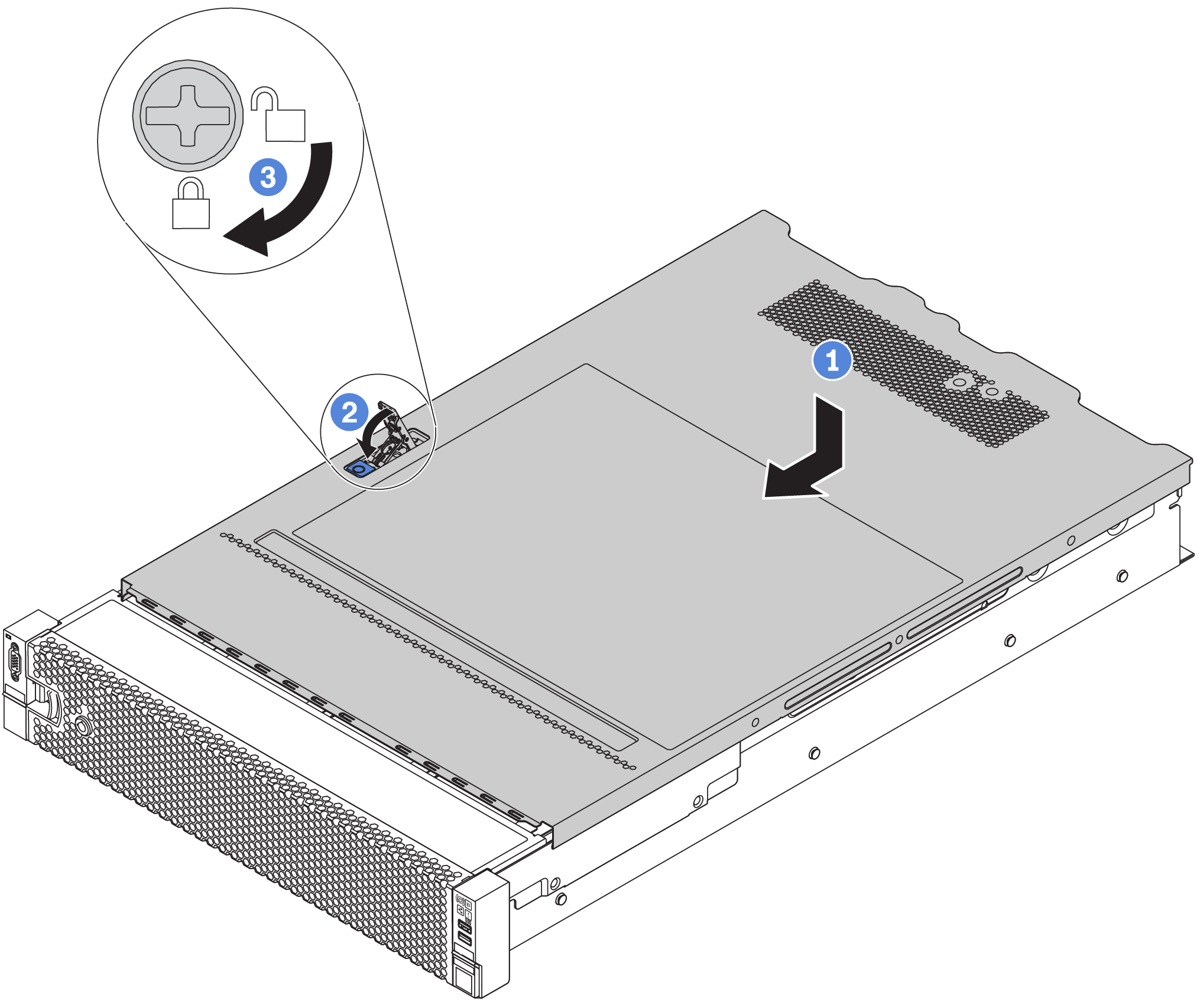
Demo video
Give documentation feedback