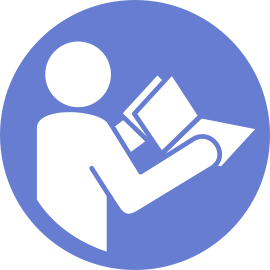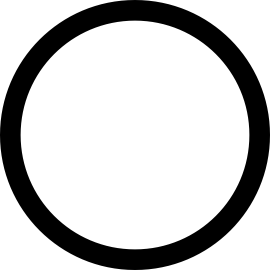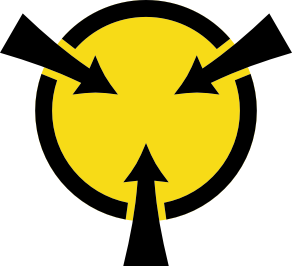Remove the system fan cage
The system fan cage might impede your access to some connectors. You must remove the system fan cage before you route cables.
To remove the system fan cage, complete the following steps:
Figure 1. System fan cage removal
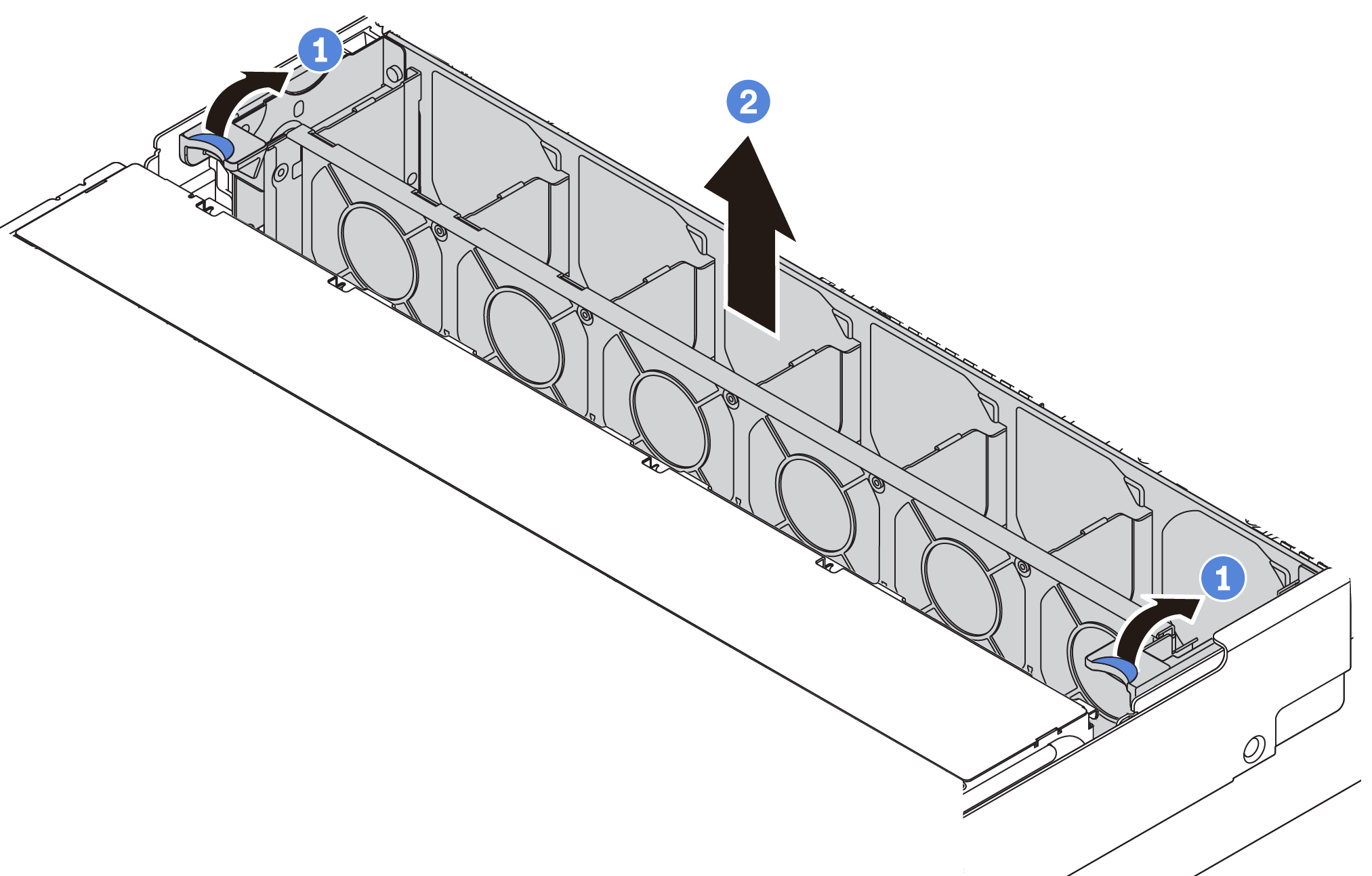
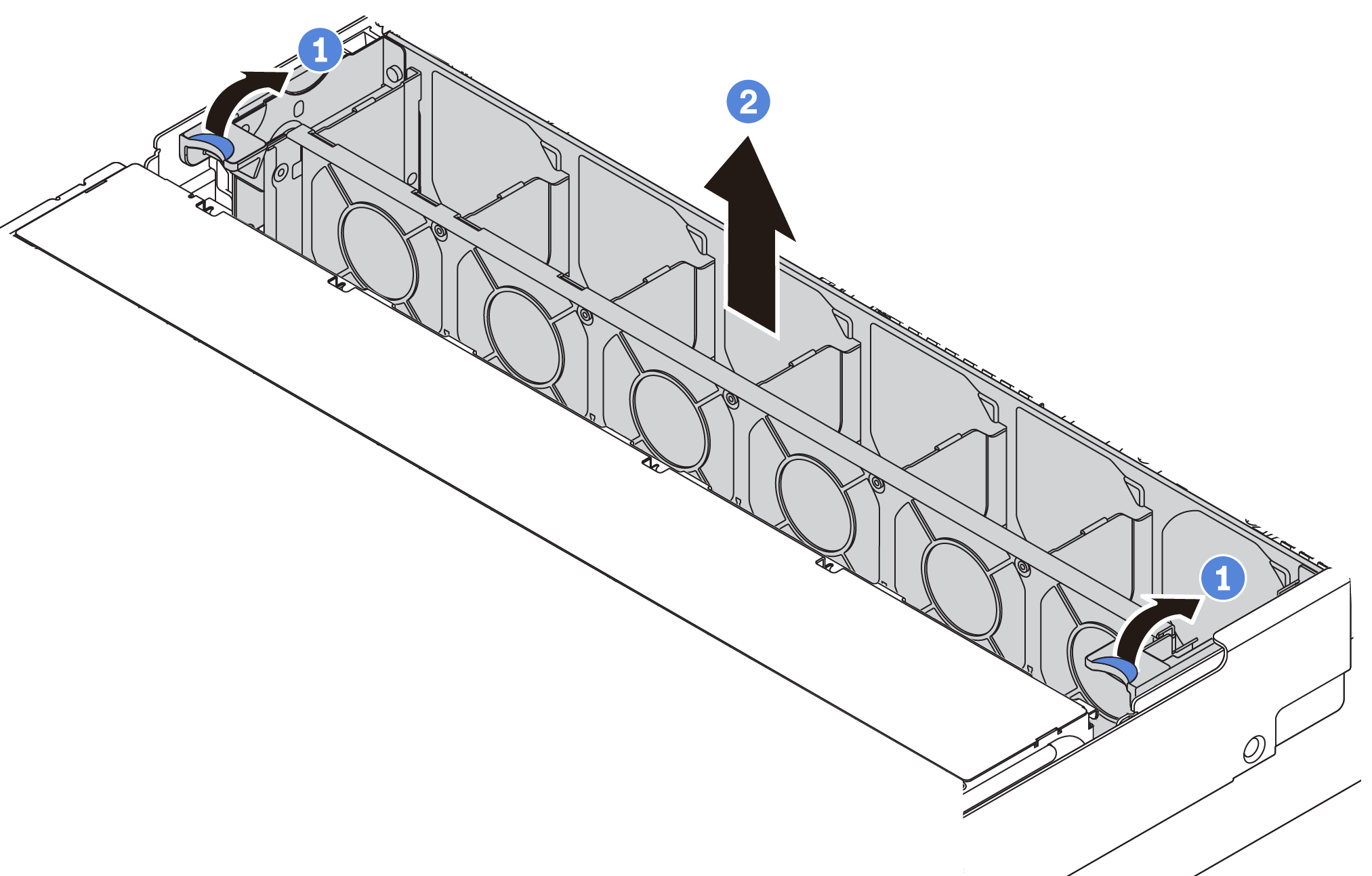
- Rotate the levers of the system fan cage to the rear of the server.
- Lift the system fan cage straight up and out of the chassis.
After removing the system fan cage, begin installing any options that you have purchased.
Demo video
Give documentation feedback