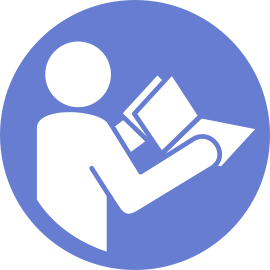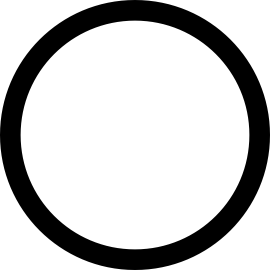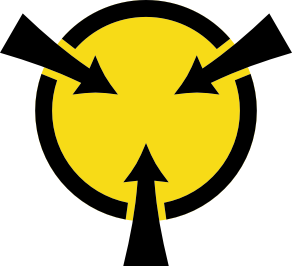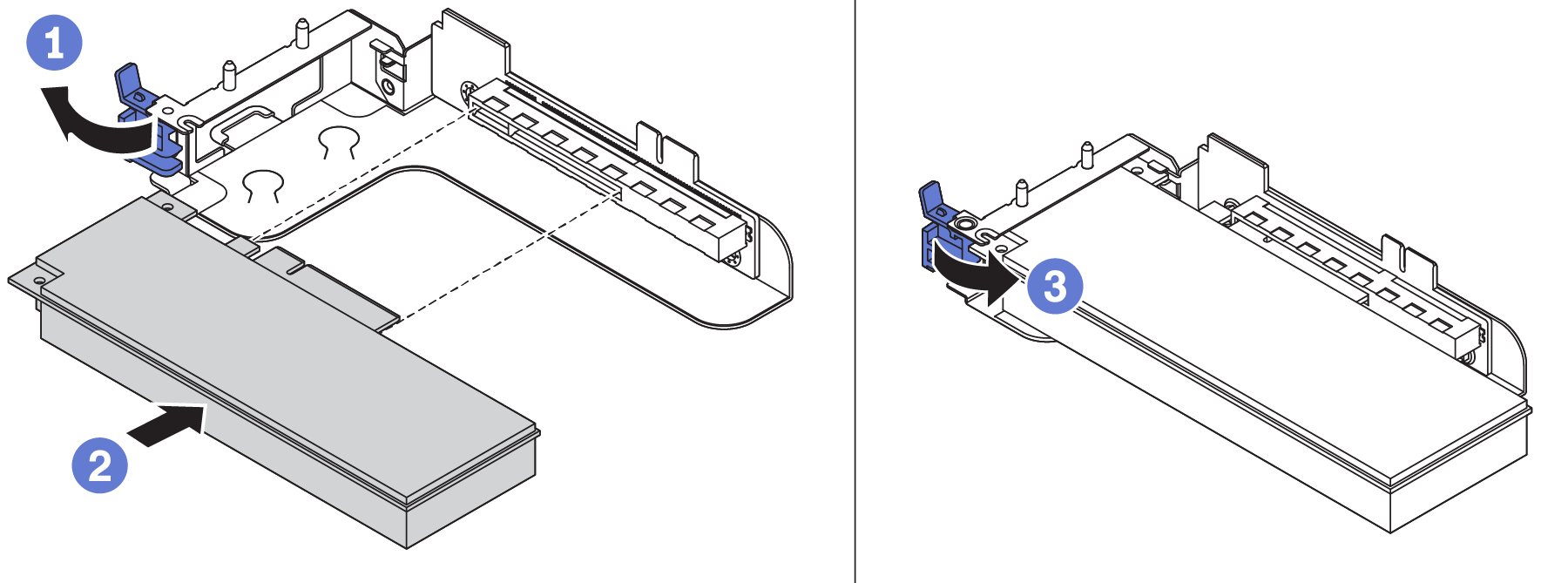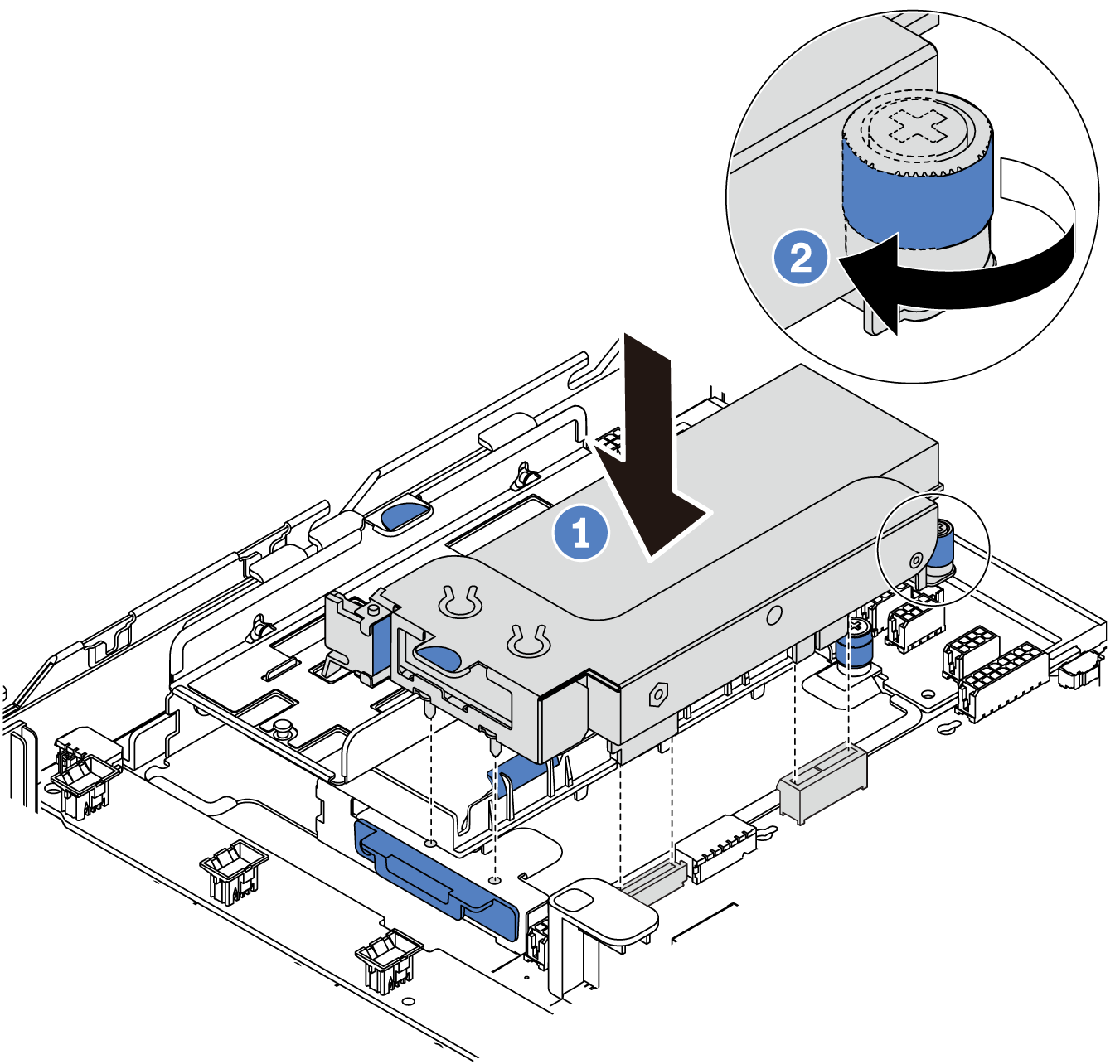Use this information to install the internal riser assembly.
To install the internal riser kit, complete the following steps:
Watch the procedure. A video of the installation and removal process is available at YouTube
- Install the M.2/riser support bracket and super capacitor modules on it. See Install a super capacitor module on the internal riser kit.
- Install a PCIe adapter on the riser card.
- Open the blue latch on the riser bracket.
- Slide the PCIe adapter into the PCIe slot on the riser card.
- Close the blue latch to secure the PCIe adapter.
The internal riser card supports only a RAID/HBA 8i adapter, not supporting a RAID/HBA 16i or 24i adapter.
Figure 1. PCIe adapter installation - Install the riser assembly into the chassis.
Figure 2. Internal riser assembly installation