PCIe riser 1 cable routing
Follow the instructions in this section to learn how to do cable routing for the PCIe riser 1.
Connections between connectors; 1↔1, 2↔2, 3↔3, ... n↔n
The Cable PN or FRU PN can be found on the label attached to the cable.
When routing the cables, make sure that all cables are routed appropriately through the corresponding cable guides and cable clips.
A label on each signal cable indicates the connection source and destination. This information is in the format RY-X and P Z. Where Y indicates the PCIe riser number, X indicates the connector on the riser card, and Z indicates the connector on the system board assembly.
Server model with 2-slot PCIe riser 1
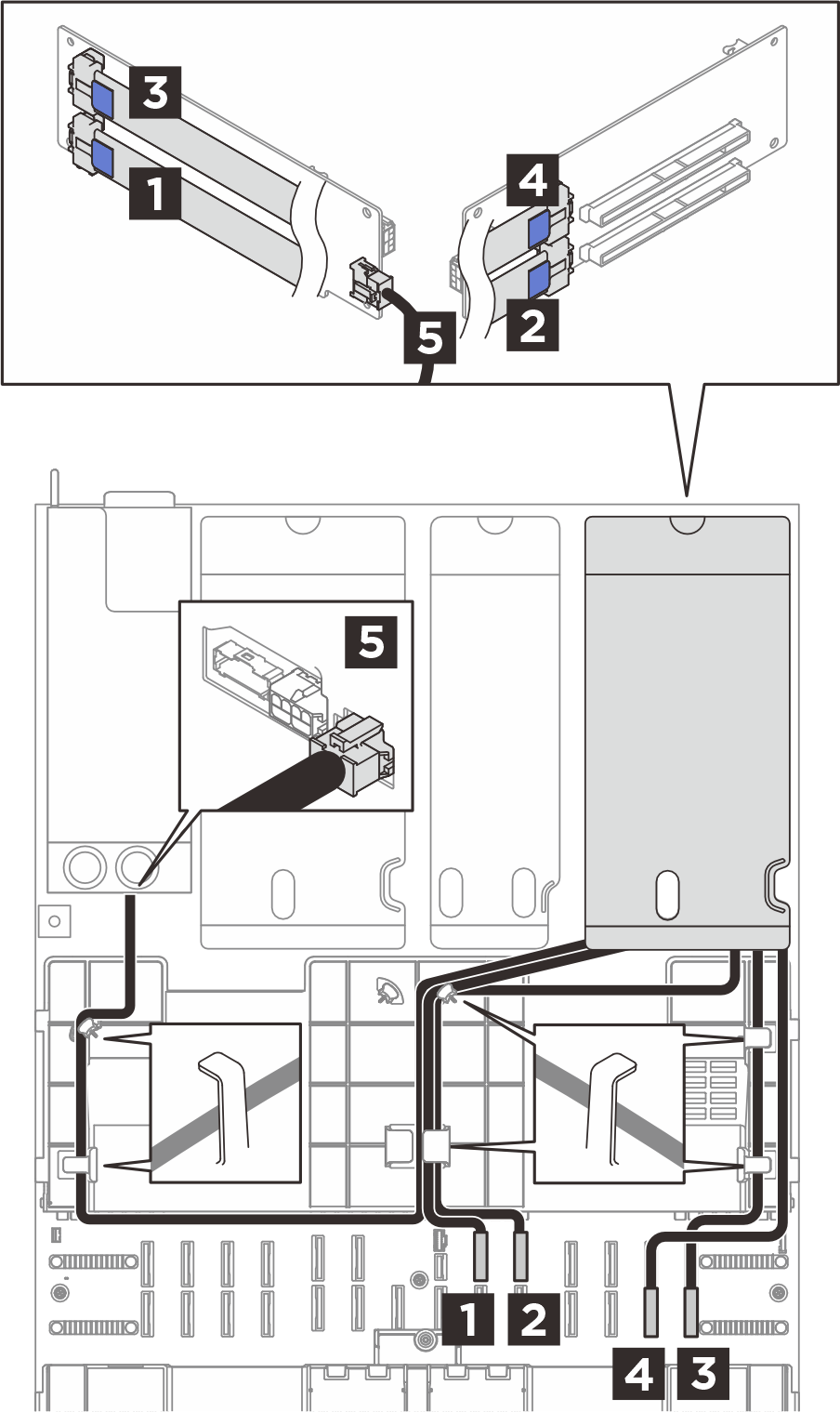
For x8/x8 riser 1 configuration without M.2 drive cage, only connect 1 R1, 3 R3, and 5 Power.
For x8/x8 riser 1 configuration with M.2 drive cage, only connect 1 R1, 2 R2, and 5 Power.
| From (PCIe riser) | To (System board assembly) | Cable |
|---|---|---|
1 R1 | 1 P20 | MCIO x8 to Swift x8 (440 mm, flat 140 mm) |
2 R2 | 2 P21 | MCIO x8 to Swift x8 (360 mm) |
3 R3 | 3 P14 | MCIO x8 to Swift x8 (580 mm, flat 140 mm) |
4 R4 | 4 P13 | MCIO x8 to Swift x8 (420 mm) |
5 Power | 5 PDB: Riser power |
|
Server model with 3-slot PCIe riser 1
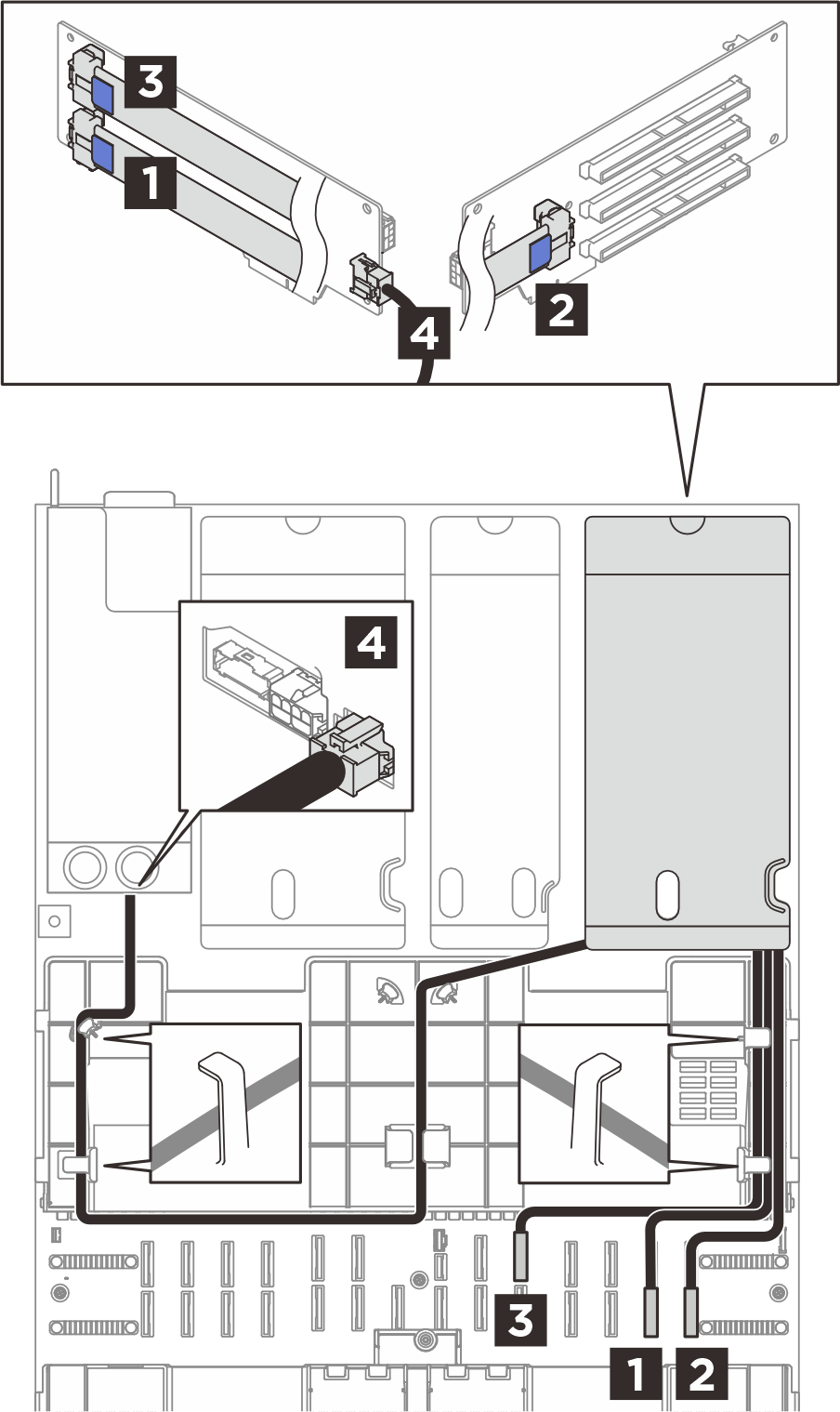
| From (PCIe riser) | To (System board assembly) | Cable |
|---|---|---|
1 R1 | 1 P13 | MCIO x8 to Swift x8 (540 mm, flat 140 mm) |
2 R2 | 2 P14 | MCIO x8 to Swift x8 (380 mm) |
3 R3 | 3 P21 | MCIO x8 to Swift x8 (600 mm, flat 140 mm) |
4 Power | 4 PDB: Riser power |
|