Rear M.2 drive backplane cable routing
Follow the instructions in this section to learn how to do cable routing for the rear M.2 drive backplane.
Note
Connections between connectors; 1↔1, 2↔2, 3↔3, ... n↔n
The Cable PN or FRU PN can be found on the label attached to the cable.
When routing the cables, make sure that all cables are routed appropriately through the corresponding cable guides and cable clips.
Figure 1. Cable routing for the rear M.2 drive backplane
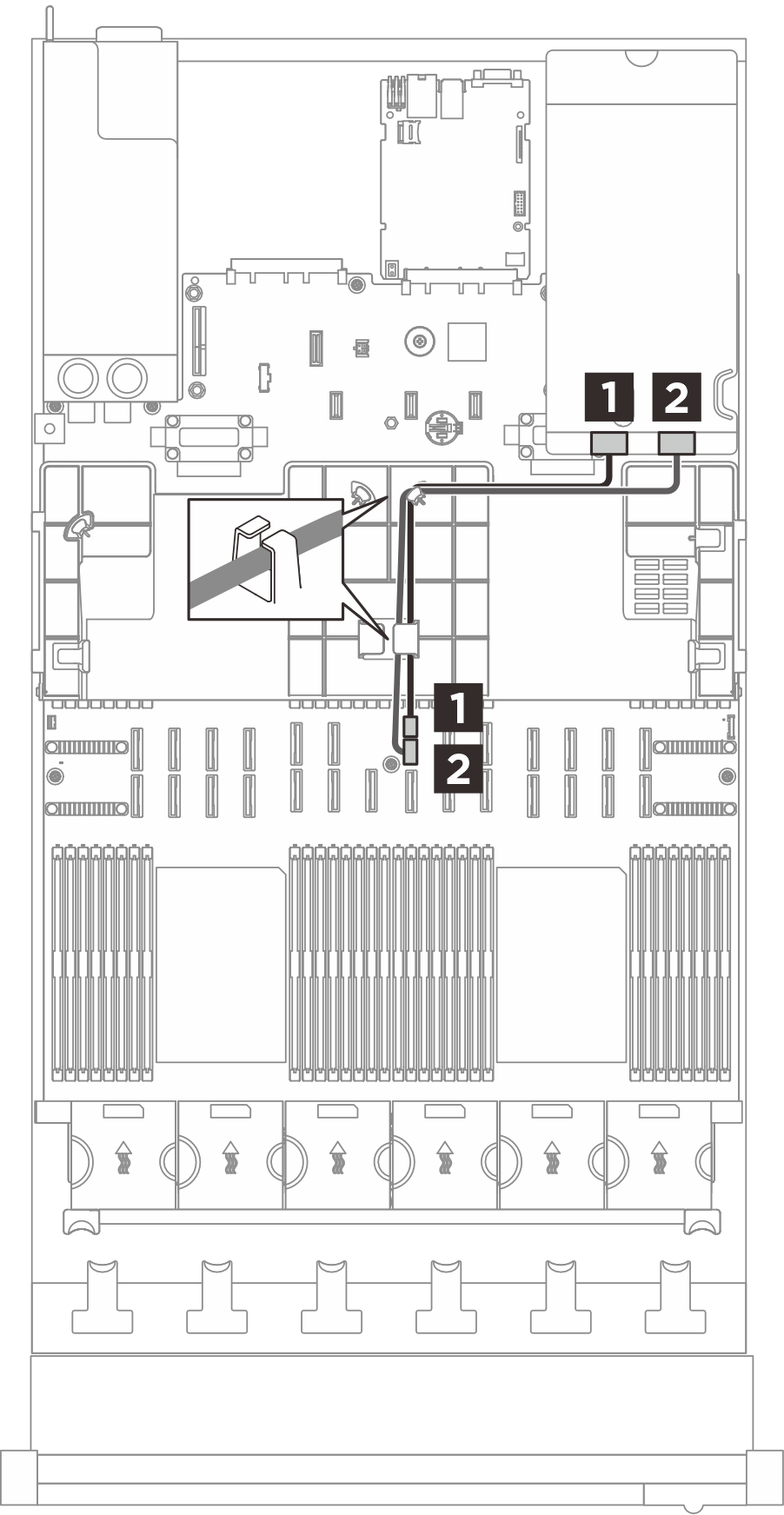
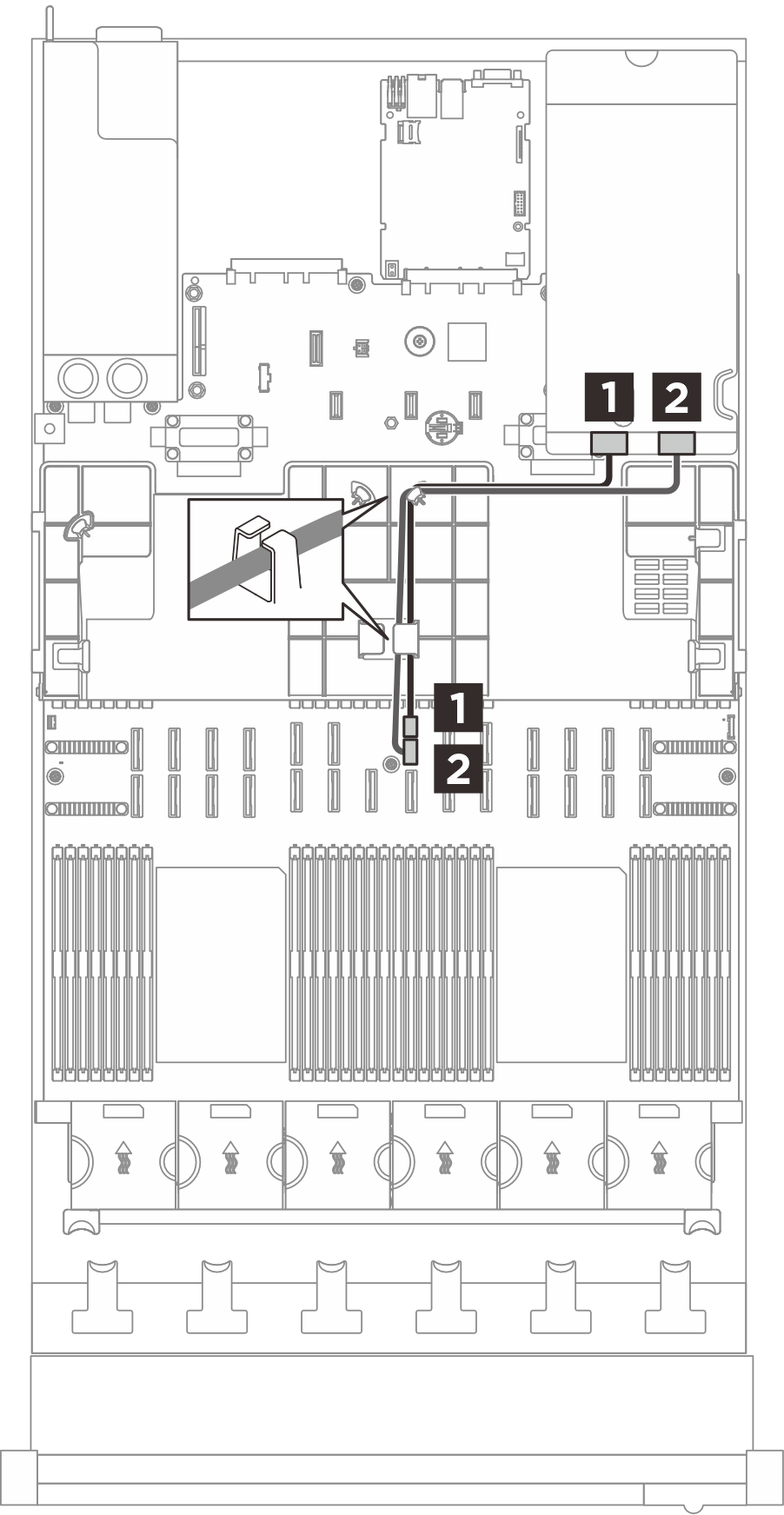
| From (System board assembly) | To (Rear M.2 boot adapter) | Cable |
|---|---|---|
1 M.2 power | 1 M.2 power | 2x10p to 2x10p (520 mm) |
2 M.2 signal | 2 M.2 signal | MCIO x4 to MCIO x4 (520 mm) |
Give documentation feedback