Install a PCIe adapter in slot 1 to 4
PCIe adapters in slot 1 to 4 are in an I/O tray riser that is accessed from the rear of the server. With the riser removed from the I/O tray, open the retention latch and insert the adapter in the riser; then, close the retention latch.


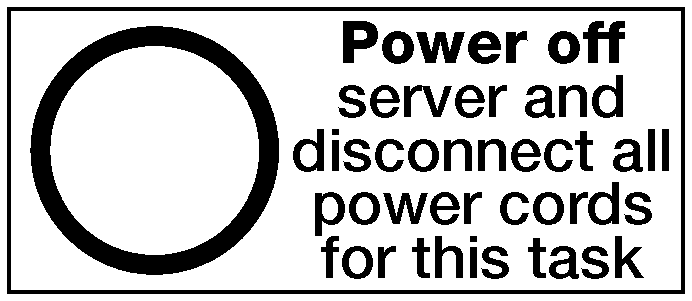
Before you install an optional adapter in slot 1 to 4:
If the I/O tray is installed in the server, remove it. See Remove the I/O tray.
ImportantYou must remove the riser from the I/O tray before installing an adapter. If you are installing a network adapter (with an RJ45 connector), make sure that there is sufficient clearance to disconnect the Ethernet cable from the adapter after it is installed.Remove the riser for slot 1 to 4 (riser 1). See Remove the riser for slot 1 to 4 (riser 1).
Make sure that there is no filler installed in the slot where you are installing the adapter.
Complete the following steps to install an adapter in slot 1 to 4.
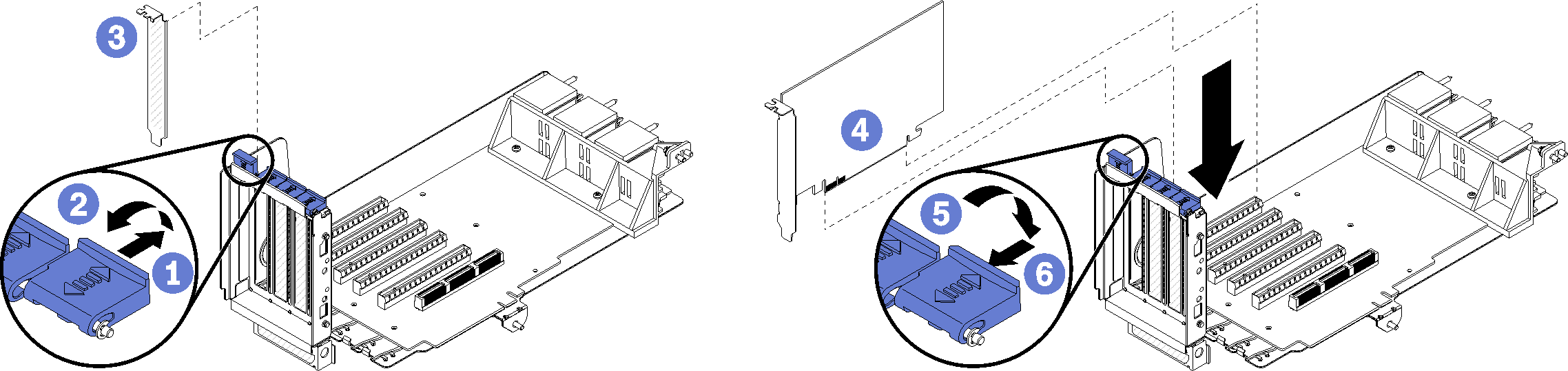
- Open the retention latch.
- Align the adapter with the riser slot and insert it; then, press the adapter into the riser until the connector is fully seated.
- Close and lock the retention latch.
If you have no additional adapters to install in the riser after installing an optional adapter in slot 1 to 4:
If any of the adapters in the riser have internal cables, make sure that they are connected before installing the riser in the I/O tray.
Install the riser in the I/O tray. See Install the riser for slot 1 to 4 (riser 1).
If you have no additional options to install in the I/O tray, install it. See Install the I/O tray.
Demo video