Follow these steps to add a group to the ThinkAgile CP Metering Manager.
- In the top navigation menu, click Users.
Figure 1. Users menu 
- On the Users and Group Administration page, click Add next to Groups.
Figure 2. Add Group 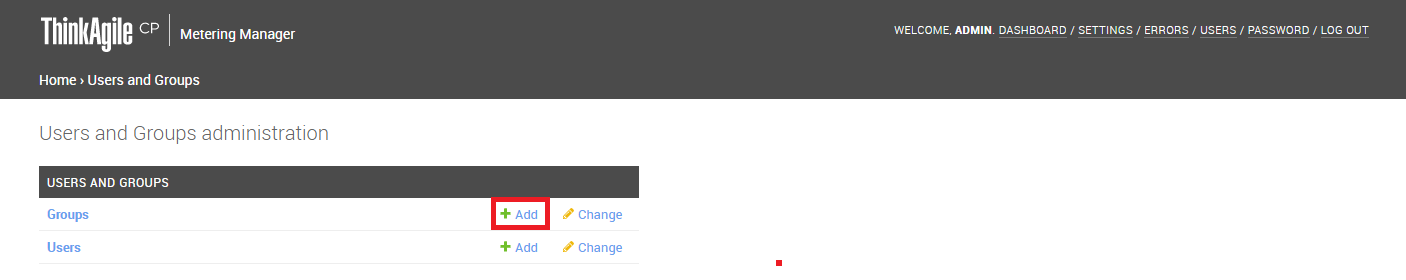
- On the Add Group page, enter a name for the Group.
Figure 3. Add Group page 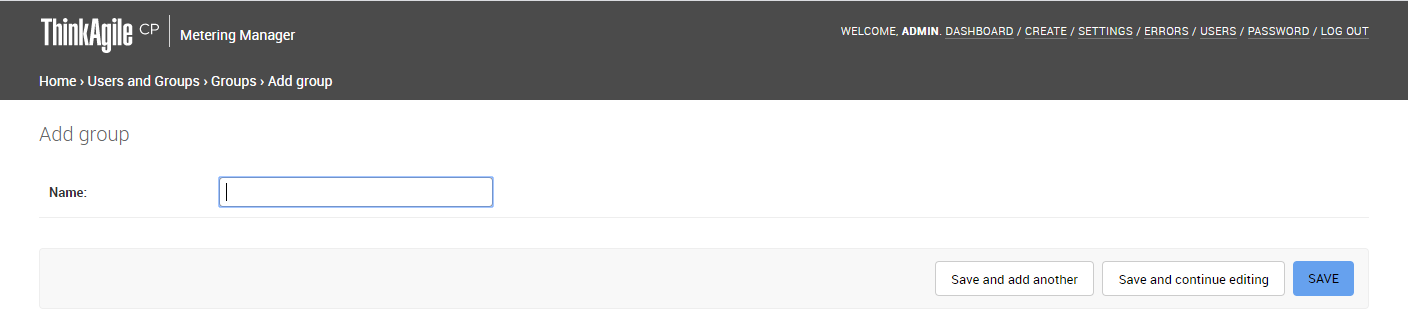
- Click Save or click Save and Add Another to add another group.