You can view all users with access to the Metering Manager instance.
Complete the following steps to view all Metering Manager users:
- In the top navigation menu, click Users.
Figure 1. Users menu 
- On the Users and Group Administration page, click Users. The Select user to change page opens.
Figure 2. View Metering Manager users 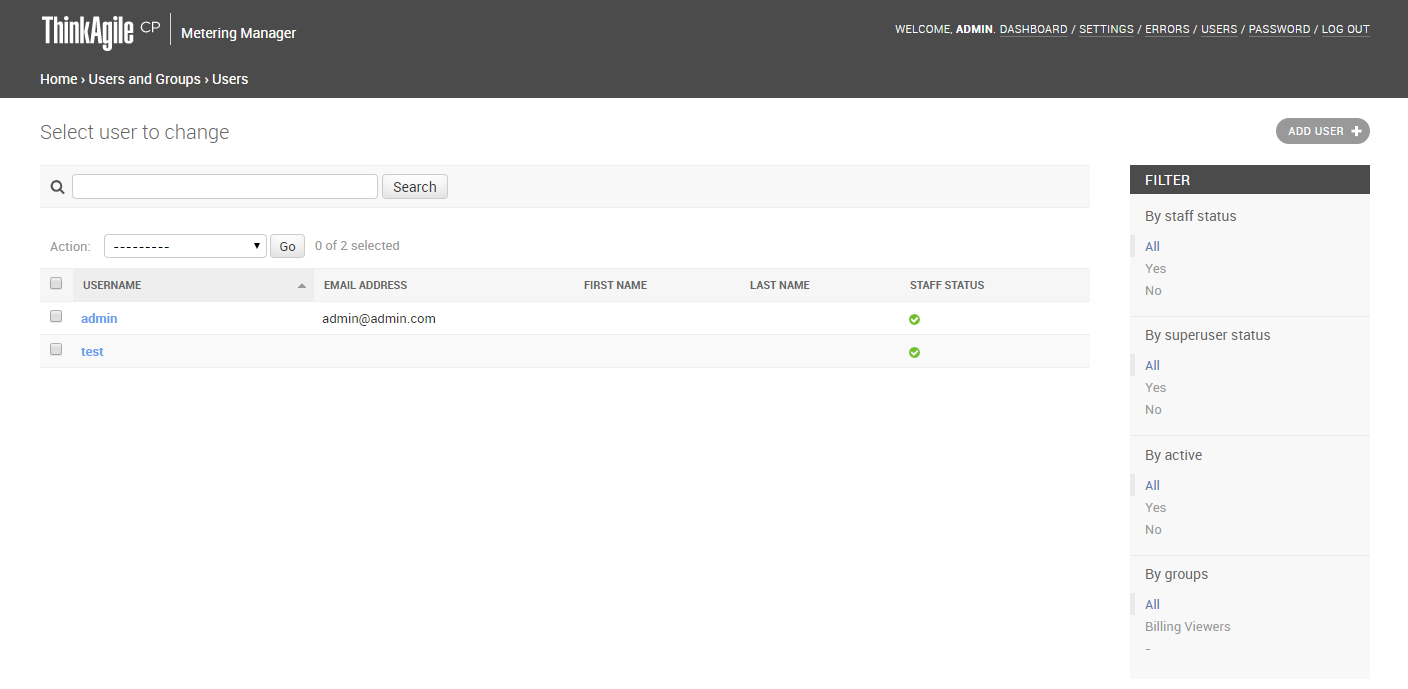
- In the Search field, you can enter text and click Search to search the list of users.
- Under Filter, you can filter the list of users by selecting one of the following filters:
By Staff Status – Select All, Yes, or No.
By Super User Status – Select All, Yes, or No.
By Active – Select All, Yes, or No.
By Group – Select a specific group for which to view users.
- Select a user in the list to view or change user details.